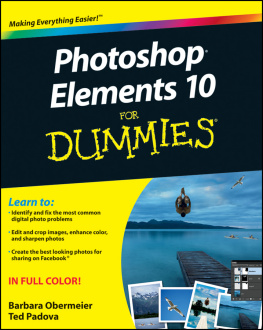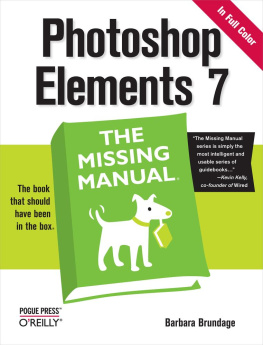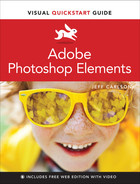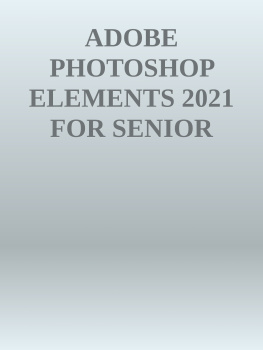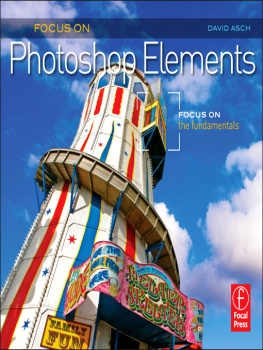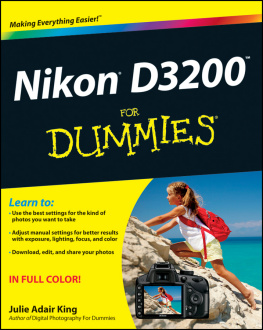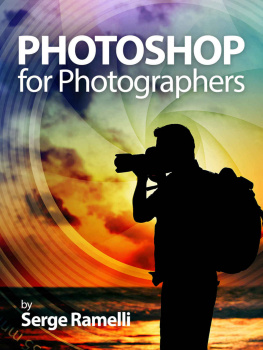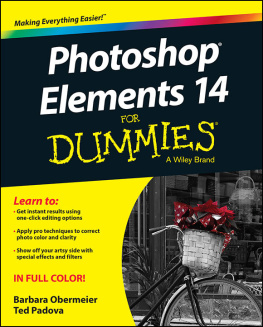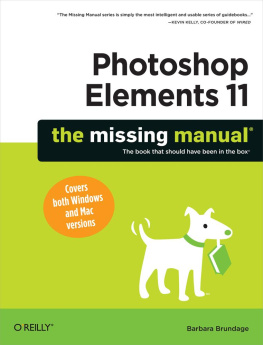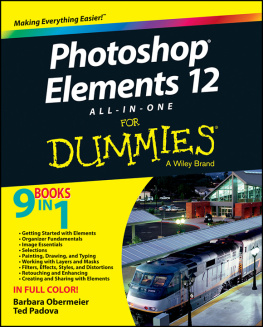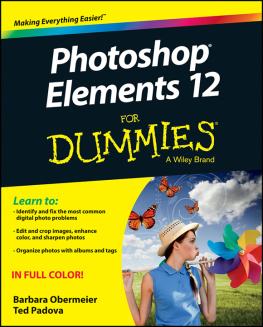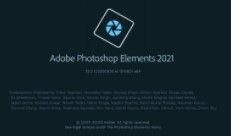Tom Mulligan - Photoshop Elements 2021 Manual: A Complete Beginner to Expert Tutorial Guide to Master all the New Features in Photoshop Elements 2021
Here you can read online Tom Mulligan - Photoshop Elements 2021 Manual: A Complete Beginner to Expert Tutorial Guide to Master all the New Features in Photoshop Elements 2021 full text of the book (entire story) in english for free. Download pdf and epub, get meaning, cover and reviews about this ebook. year: 2021, genre: Art. Description of the work, (preface) as well as reviews are available. Best literature library LitArk.com created for fans of good reading and offers a wide selection of genres:
Romance novel
Science fiction
Adventure
Detective
Science
History
Home and family
Prose
Art
Politics
Computer
Non-fiction
Religion
Business
Children
Humor
Choose a favorite category and find really read worthwhile books. Enjoy immersion in the world of imagination, feel the emotions of the characters or learn something new for yourself, make an fascinating discovery.

- Book:Photoshop Elements 2021 Manual: A Complete Beginner to Expert Tutorial Guide to Master all the New Features in Photoshop Elements 2021
- Author:
- Genre:
- Year:2021
- Rating:4 / 5
- Favourites:Add to favourites
- Your mark:
Photoshop Elements 2021 Manual: A Complete Beginner to Expert Tutorial Guide to Master all the New Features in Photoshop Elements 2021: summary, description and annotation
We offer to read an annotation, description, summary or preface (depends on what the author of the book "Photoshop Elements 2021 Manual: A Complete Beginner to Expert Tutorial Guide to Master all the New Features in Photoshop Elements 2021" wrote himself). If you haven't found the necessary information about the book — write in the comments, we will try to find it.
This book will help you understand Photoshop Elements 2021 as youd be Learning About:
- The procedures to activate Photoshop elements
- Some recently introduced specification of Photoshop elements
- Procedures to launch images
- Method of adding text
- The distinction between Photoshop Elements and Adobe Photoshop
- Method of designing a greeting card
- The procedures to reduce filter effect
- How to export files
- Steps to apply, to hide images
- Method of editing images
- How to correct pet eye effect
- Procedures of optimizing images
- How to apply the selection layer
- Ways to retouch and fix photos
- How to make photo collages
- How to modify photo with filters
- How to blur images
- Ways to apply a preset optimization setting
- Method of saving images in multiple formats
- Ways to adjust and fill layers
- Steps on how to create different shapes
- How to copy a layer from one image to another
- How to move the content that is present in a layer
- Ways to work with RAW files from the camera
- Steps on removing spots and unwanted objects
- Method of showing an image at 100%
- How to combine multiple images
- Method of applying multiple filters simultaneously
- How to adjust highlight
- How to clear thumbnail cache
- How to fix your catalog
- Ways to optimize your catalog
- How to merge layers
- How to share photos
- Method of copying and arranging layers
- Ways to create keyword tags
- How to apply hue, saturation, black and white color adjustment
- Method of printing your photo creation
- How to clone images
- How to view photos
- How to use the filter panel
- How to manage stacks
- And many more...
This is just a few of what is contained in this Manual, and you can Download FREE with Kindle Unlimited
So what are you waiting for? Scroll up and Click the Orange - BUY NOW WITH 1-CLICK BUTTON- on the top right corner and Download Now!!! You wont regret you didSee you inside!!!
Tom Mulligan: author's other books
Who wrote Photoshop Elements 2021 Manual: A Complete Beginner to Expert Tutorial Guide to Master all the New Features in Photoshop Elements 2021? Find out the surname, the name of the author of the book and a list of all author's works by series.