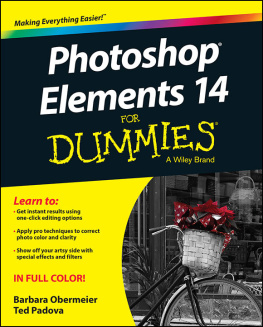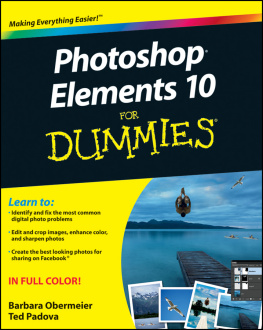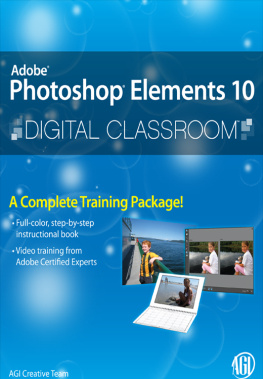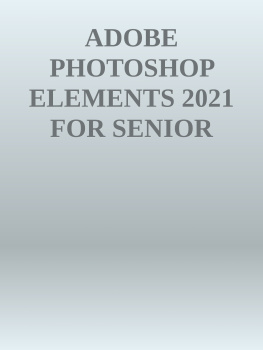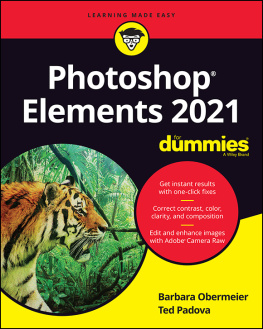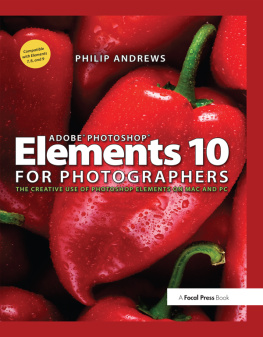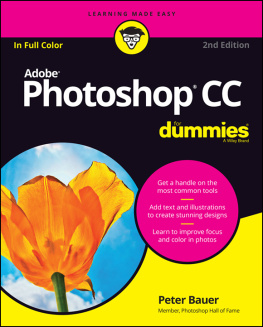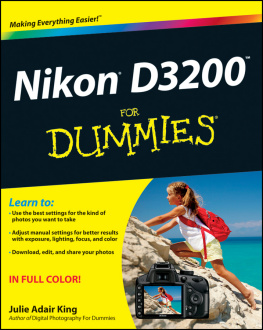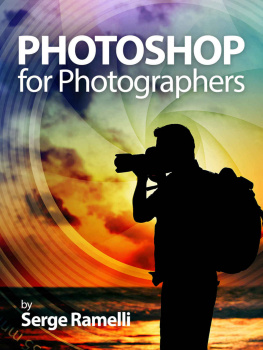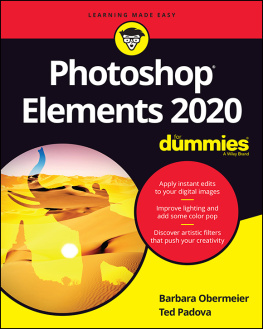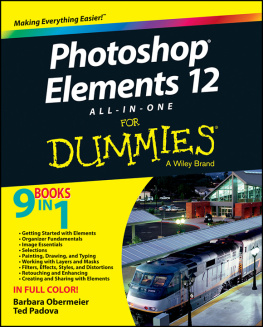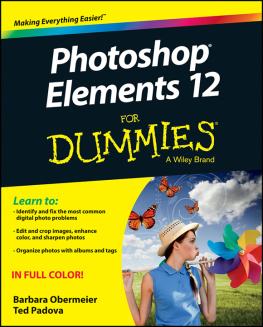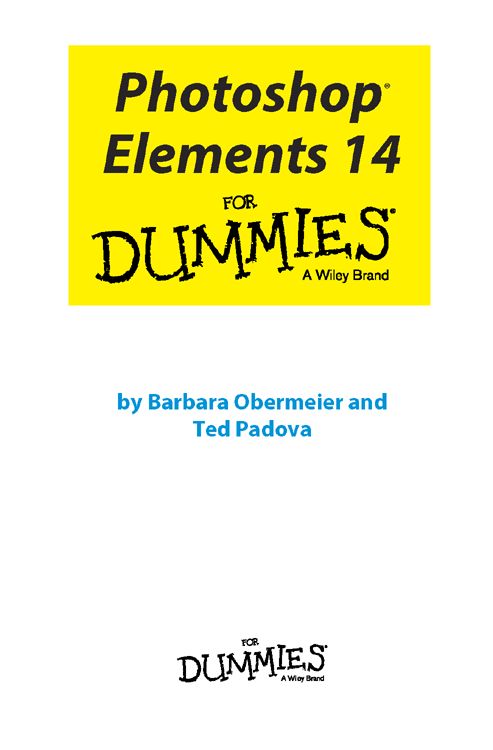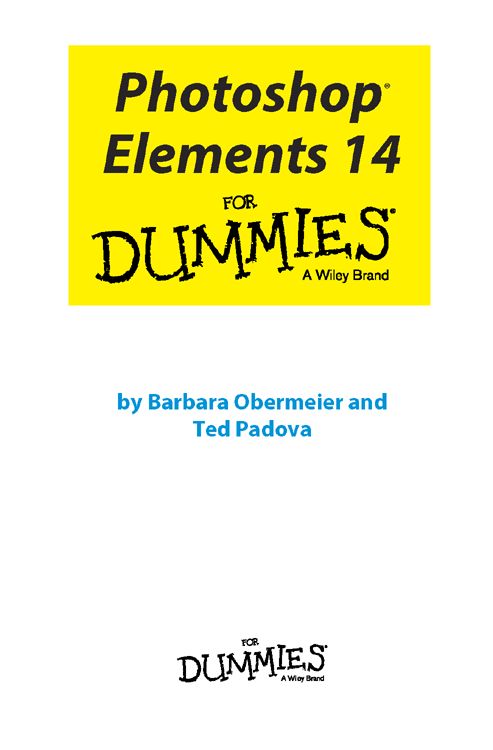
Photoshop Elements 14 For Dummies
Published by: John Wiley & Sons, Inc., 111 River Street, Hoboken, NJ 07030-5774, www.wiley.com
Copyright 2015 by John Wiley & Sons, Inc., Hoboken, New Jersey
Published simultaneously in Canada
No part of this publication may be reproduced, stored in a retrieval system or transmitted in any form or by any means, electronic, mechanical, photocopying, recording, scanning or otherwise, except as permitted under Sections 107 or 108 of the 1976 United States Copyright Act, without the prior written permission of the Publisher. Requests to the Publisher for permission should be addressed to the Permissions Department, John Wiley & Sons, Inc., 111 River Street, Hoboken, NJ 07030, (201) 748-6011, fax (201) 748-6008, or online at http://www.wiley.com/go/permissions .
Trademarks: Wiley, For Dummies, the Dummies Man logo, Dummies.com, Making Everything Easier, and related trade dress are trademarks or registered trademarks of John Wiley & Sons, Inc. and may not be used without written permission. Photoshop is a registered trademark of Adobe Systems Incorporated. All other trademarks are the property of their respective owners. John Wiley & Sons, Inc. is not associated with any product or vendor mentioned in this book.
LIMIT OF LIABILITY/DISCLAIMER OF WARRANTY : THE PUBLISHER AND THE AUTHOR MAKE NO REPRESENTATIONS OR WARRANTIES WITH RESPECT TO THE ACCURACY OR COMPLETENESS OF THE CONTENTS OF THIS WORK AND SPECIFICALLY DISCLAIM ALL WARRANTIES, INCLUDING WITHOUT LIMITATION WARRANTIES OF FITNESS FOR A PARTICULAR PURPOSE. NO WARRANTY MAY BE CREATED OR EXTENDED BY SALES OR PROMOTIONAL MATERIALS. THE ADVICE AND STRATEGIES CONTAINED HEREIN MAY NOT BE SUITABLE FOR EVERY SITUATION. THIS WORK IS SOLD WITH THE UNDERSTANDING THAT THE PUBLISHER IS NOT ENGAGED IN RENDERING LEGAL, ACCOUNTING, OR OTHER PROFESSIONAL SERVICES. IF PROFESSIONAL ASSISTANCE IS REQUIRED, THE SERVICES OF A COMPETENT PROFESSIONAL PERSON SHOULD BE SOUGHT. NEITHER THE PUBLISHER NOR THE AUTHOR SHALL BE LIABLE FOR DAMAGES ARISING HEREFROM. THE FACT THAT AN ORGANIZATION OR WEBSITE IS REFERRED TO IN THIS WORK AS A CITATION AND/OR A POTENTIAL SOURCE OF FURTHER INFORMATION DOES NOT MEAN THAT THE AUTHOR OR THE PUBLISHER ENDORSES THE INFORMATION THE ORGANIZATION OR WEBSITE MAY PROVIDE OR RECOMMENDATIONS IT MAY MAKE. FURTHER, READERS SHOULD BE AWARE THAT INTERNET WEBSITES LISTED IN THIS WORK MAY HAVE CHANGED OR DISAPPEARED BETWEEN WHEN THIS WORK WAS WRITTEN AND WHEN IT IS READ.
For general information on our other products and services, please contact our Customer Care Department within the U.S. at 877-762-2974, outside the U.S. at 317-572-3993, or fax 317-572-4002. For technical support, please visit www.wiley.com/techsupport .
Wiley publishes in a variety of print and electronic formats and by print-on-demand. Some material included with standard print versions of this book may not be included in e-books or in print-on-demand. If this book refers to media such as a CD or DVD that is not included in the version you purchased, you may download this material at http://booksupport.wiley.com . For more information about Wiley products, visit www.wiley.com .
Library of Congress Control Number: 2015948011
ISBN 978-1-119-13194-6 (pbk); ISBN 978-1-119-13195-3 (ebk); ISBN 978-1-119-13196-0 (ebk)
Photoshop Elements 14 For Dummies
Visit www.dummies.com/cheatsheet/photoshopelements to view this book's cheat sheet.
- Table of Contents
Guide
Pages
Introduction
We live in a photo world. And Photoshop Elements has become a tool for both professional and amateur photographers who want to edit, improve, manage, manipulate, and organize photos and other media. Considering the power and impressive features of the program, Elements remains one of the best values for your money among computer software applications.
About This Book
This book is an effort to provide as much of a comprehensive view of a wildly feature-rich program as we can. Additionally, this book is written for a cross-platform audience. If youre a Mac user, youll find all you need to work in Elements 14 for the Mac, including support for placing photos on maps and more consistency with Windows features.
As each software product is upgraded to a newer version, you sometimes find a whole bunch of new features that dazzle you and sometimes you find not so many new features but much more improved performance. Photoshop Elements 14 is focused on the latter. Do you remember Adobe Flash? Well, Flash is dying and much of the interface construction that was formerly based on Adobe Flash is now completely recoded. What this means for you is that youll find faster and better performance because Adobe has abandoned old code and given us all new code from the ground up. Youll find performance and stability much improved, which means faster responses as you whiz through tasks that took more time to perform in earlier versions of Elements.
In terms of features, this version of Elements brings you some nifty enhancements, such as improved face recognition and much better geotagging. Face recognition is now based on clusters or groups, even when you dont ask Elements to recognize a person in a photo. Elements sort of guesses at similar faces and groups them together. You tag one face in a cluster and all the faces are tagged with the same name. With geotagging, youll find it much easier to place people in geographic locations on maps.
Elements 14 continues with improvements such as bulk importing, which makes it easier for you to bring in a bunch of media from different locations in one click. After the media is imported, you find an improved view in the Media Browser where the Adaptive Grid (viewed when you show Details) displays information about your photo. Just mouse over an image and Elements shows you a tooltip displaying important information about your photos and videos. Additionally there have been some enhancements to the Refine Selection tool. Youll find using this tool very helpful when you want to select a photo with a person having hair blowing in the wind. The Refine Selection tool now in Elements 14 does a much better job of selecting those strands of hair floating around.
You also find a completely new user interface when working with Guided Edits. The Photo Editor offers a new look to Edited Edits where options are listed in categories and you find images with examples for each edit. Photomerge has been moved to the Guided Edits panel to help you step by step bring together panorama scenes. Elements continues to make your job easier when performing a vast array of editing tasks.
The Photoshop Elements Editor also provides you some very nice new features. One of our favorites is the new Shake Reduction command. Try applying shake reduction to a photo and youll be surprised to find that some photos were taken with an unsteady hand. There are also other new additions such as auto effects and the capability to straighten photos while in Quick Edit mode, and image dehazing.
Because Photoshop Elements has something for just about everyone, we know that our audience is large and also that not everyone will use every tool, command, or method we describe. We offer many cross-references throughout in case you want to jump around. You can go to just about any chapter and start reading. If a concept needs more explanation, we point you in the right direction for getting some background.
Throughout this book, especially in step lists, we point you to menus for keyboard commands. For accessing a menu command, you may see something like this:
Next page