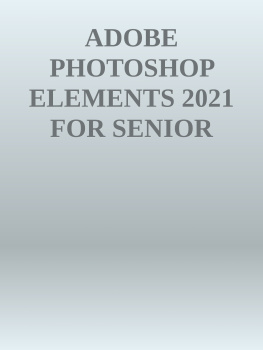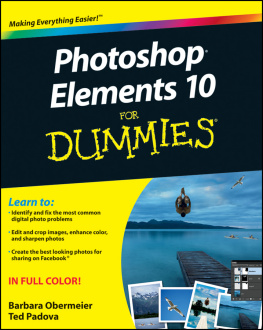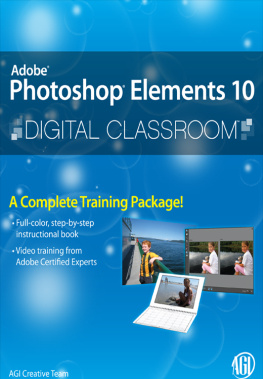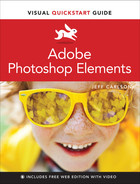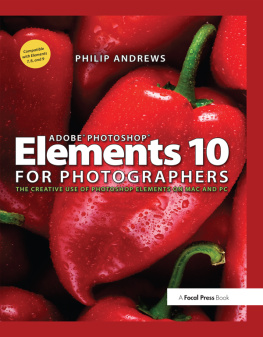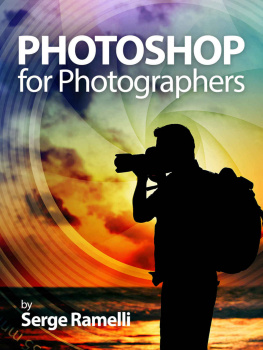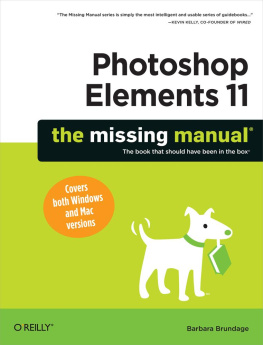ADOBE PHOTOSHOPELEMENTS 2021 FORSENIOR CITIZENSTHE STEP-BY-STEP PRACTICAL MANUAL FORSENIOR CITIZENS TO MASTER PHOTOSHOPELEMENTS, WITH TIPS, TRICKS, AND NEWFEATURES OF PHOTOSHOP ELEMENTS 2021GREG DENTONCopyright All rights reserved. No part of this publication AdobePhotoshopElements 2021For Senior Citizens may be reproduced, stored in a retrieval system or transmitted in any form or by any means, electronic, mechanical, photocopying, recording, scanning without permission in writing by the author. Printed in the United States of America 2021 by GREG DENTON Churchgate Publishing House USA | UK | Canada Table of Contents
INTRODUCTION
PHOTOSHOP ELEMENTS 2021
Photoshop is a photo editing and graphic design software that allows users to manipulate, edit, create digital arts, graphic design, animation, etc. This software also enables its users to edit photographs and manage different graphics. Photoshop provides a wide variety of image editing features and also the capacity to create complex graphics. Photoshop was developed by Adobe and is used by both Windows and Mac OS.
If photographers or professional designers use an image editing program, it is most likely that the program is Photoshop. Nevertheless, Photoshop is facing two potential drawbacks, which are its cost and its complexity. Adobe discovered that many digital imaging users needed something with the elemental power of Photoshop and adequate user-friendly features. Due to the explosion in the digital camera market, the image editors of the new generation required a new product. This need ultimately without an iota of doubt gave rise to the creation of Photoshop Element by Adobe. The original creators of of this amazing image editing platform are two brothers John Knoll and Thomas Knoll.
This software was first created in 1988, after which they partnered with the Adobe team, and they release Adobe Photoshop 1.0. Years after their first release, Adobe made Photoshop Elements updates on the software and produced many other excellent versions. Below are some of the most popular Adobe Photoshop version and the year they were released; Photoshop CS (version 8)- 2003 Photoshop CS5 (version 12) - 2010 Photoshop CC (version 14) - 2013 Photoshop CC 2014 (version 15) -2014 Photoshop CC 2015 (version 16 and version 17) - 2015 Photoshop CC 2019 (version 20) - 2018 Photoshop CC 2020 (version 2.1) 2019 Photoshop Elements is a graphic editor for image editors, photographers, and hobbyists. This program includes features of the professional version and parts of the more straightforward option. Photoshop Elements enables users to create, organize, edit, and share images. Therefore, this program is designed specifically for a photography lover and lacks some features that make it beneficial in an ethical print production environment.
Some features that Photoshop Element lacks are the ability to export files in the CMYK color model, including detailed soft-proofing, a complete set of Photoshop plugins, etc. You can purchase Photoshop Elements directly from Adobe, other computer software sites, or a computer software store. Elements contain most of the editing management tools found in Photoshop. It also has several features for sharing images and creating artistic projects. Photoshop Element is prioritized for first-time creative editors, photographers, and non-professionals. This photo editing platform is easy to use, and it provides tracking of thousands of folders by organizing them via time, places, short tags, and date in a way that they become easy to sort.
Photoshop Elements are easy and fast to use, they do not have all the plugins, but the ones they have are easy to use and understand. Photoshop Element is considered an advantage for novices because it has all the features a beginner wants to have in editing software. 
CHAPTER 1
Starting Photoshop Element 2021
Activation Activating your Photoshop Elements products is necessary to verify your software license and connect them with the computers you will use the products. Activation is a compulsory process that involves the connection of the software to adobe servers via the Internet. The activation of Photoshop Elements helps safeguard your computer and environment from malicious code by verifying your genuine Adobe software. Before you start, confirm that you have installed the Photoshop Elements product on our device.
If you have not installed it, below are steps that you can follow to install the software into your computer. Using a disc 1. Insert the Photoshop disc into your computer. 2. In the dialog box of the Adobe Photoshop Elements, click on Install Adobe Photoshop Elements 2021. 3.
Log in with your Adobe user ID and password 4. Click continue on the next screen that appears 5. On the installation options screen, choose your language and verify your location, after which you will click in continue. 6. When the following screen appears, select photo editor 7. 8. 8.
Installing Downloaded Adobe Elements 9. The next phase is to open the APE installer downloaded from the Adobe website. Log in with your Adobe user ID and password Click on continue when the next screen pops up. Select your language and specify your location on the installation options screen, then click continue. Click on photo editor in the next screen that appears Log in with your Adobe user ID and password. Activation of purchased Elementsproducts 1.
To activate your purchased Photoshop Elements products follow the steps below. 2. Select the desired Element product from your screen. 3. Log in using your Adobe user ID and password. 4.
When the welcome screen pops up on your screen, go ahead and click on activate now and then key in the serial number on the next screen, then select next. 5. A message saying your Photoshop Elements products launch successfully will pop up. Starting Free Trial afterInstallation 1. After installing Adobe Photoshop Elements, a free trial period of 30 days is given. 2. 2.
Select Element which you wish to begin a trial 3. Log in using Adobe User ID and password 4. On the welcome screen, click on try now. 5. To confirm your trial, click on start free trial. 6.
Your Photoshop Elements are ready for use. Converting Free Trial toPurchased Version When an Element product is launched, it will display the number of days left before your free trial will expire. On that same page, select buy now, then heed the onscreen instructions to convert the free trial to purchase version. If you have your serial number, you can also convert the free trial offer to the purchased version. Note: the serial number has 24 digits, and it begins with 1057 or 1143, depending on your type of purchase. Fixing Common Activation Errors During the activation of Photoshop Elements products, you are likely to face some common errors.
Below are some of the mistakes you may encounter and ways of solving them. The invalid serial critical error Adobe blocks some serial keys because they have not been administered by them or used by unauthorized and fraudulent dealers to create fake software. You can only be sure that this is the case if you reactivate or reinstall Adobe software. If you have received the invalid serial number message, see this page to discover information on how to settle the issue. Redemption code error Redemption code error and a serial number both contain 24 Elements. Nevertheless, a serial number has 24 numerical digits, whereas a redemption code has alphanumerical digits.
Next page