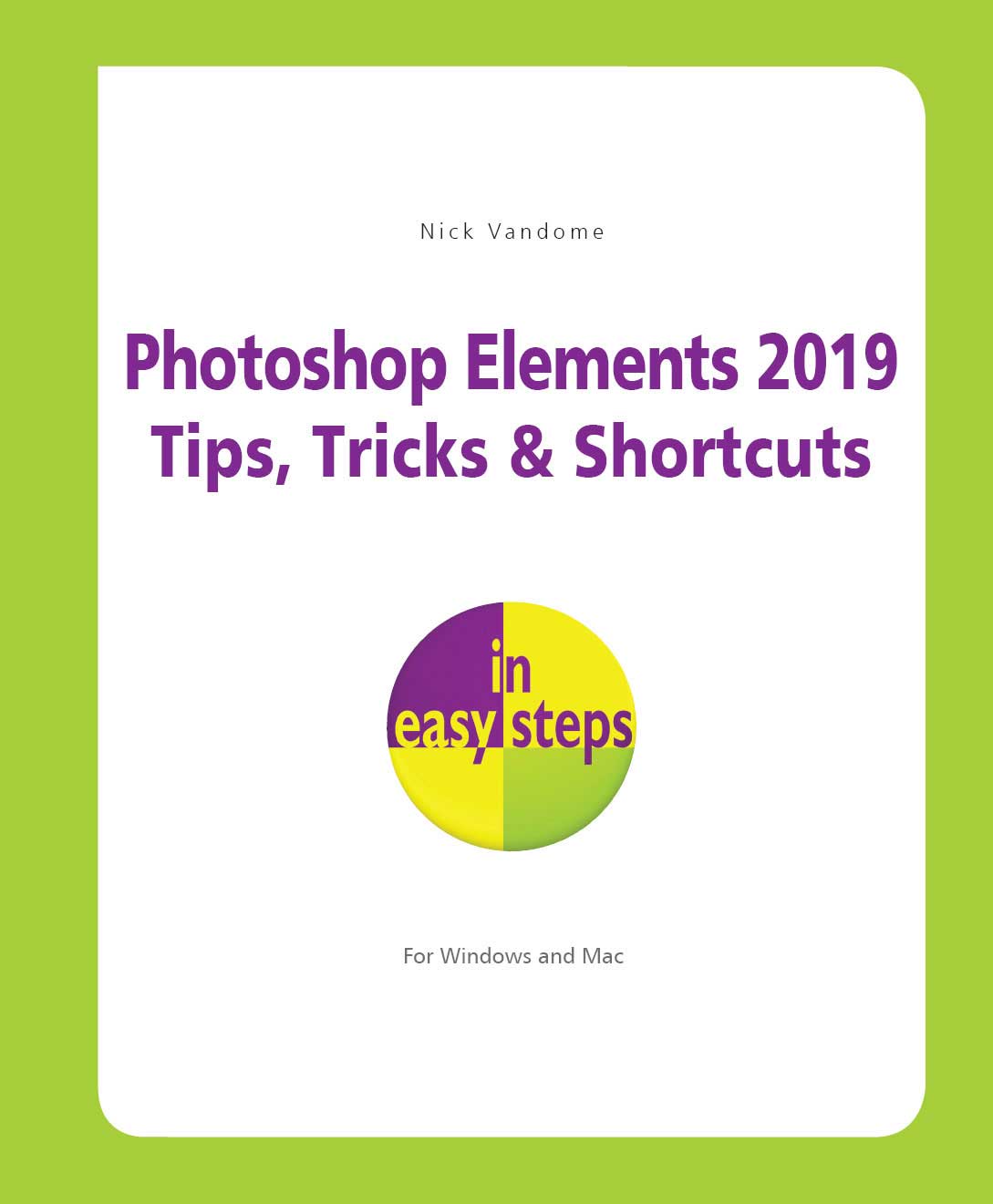 In easy steps is an imprint of In Easy Steps Limited 16 Hamilton Terrace . Holly Walk . Leamington Spa Warwickshire . United Kingdom . CV32 4LY www.ineasysteps.com Copyright 2019 by In Easy Steps Limited. All rights reserved.
In easy steps is an imprint of In Easy Steps Limited 16 Hamilton Terrace . Holly Walk . Leamington Spa Warwickshire . United Kingdom . CV32 4LY www.ineasysteps.com Copyright 2019 by In Easy Steps Limited. All rights reserved.
No part of this book may be reproduced or transmitted in any form or by any means, electronic or mechanical, including photocopying, recording, or by any information storage or retrieval system, without prior written permission from the publisher. Notice of Liability Every effort has been made to ensure that this book contains accurate and current information. However, In Easy Steps Limited and the author shall not be liable for any loss or damage suffered by readers as a result of any information contained herein. Trademarks Photoshop is a registered trademark of Adobe Systems Incorporated. All other trademarks are acknowledged as belonging to their respective companies. Contents Introducing Elements Photoshop Elements is a digital image-editing program that comprehensively spans the gap between very basic programs and professional-level ones.
This chapter introduces the various workspaces and modes of Elements, shows how to access them, and details what can be done with each one. About Elements Photoshop Elements is the offspring of the professional-level image-editing program, Photoshop. Photoshop is somewhat unusual in the world of computer software, in that it is widely accepted as being the best program of its type on the market. If professional designers or photographers are using an image-editing program, it will almost certainly be Photoshop. However, two of the potential drawbacks to Photoshop are its cost and its complexity. This is where Elements comes into its own. the consumer market) want something with the basic power of Photoshop, but with enough user-friendly features to make it easy to use, and for a reasonable price. the consumer market) want something with the basic power of Photoshop, but with enough user-friendly features to make it easy to use, and for a reasonable price.
With the explosion in the digital camera and smartphone market, a product was needed to meet the needs of a new generation of image editors that product is Photoshop Elements. Elements contains most of the same powerful editing/color management tools as the full version of Photoshop, and it also includes a number of versatile features for sharing images and for creating artistic projects such as slideshows, cards, calendars and memes for sharing on social media. It also has valuable features, such as the Guided edit and Quick edit modes, where you can quickly apply editing techniques and follow step-by-step processes to achieve a range of creative and artistic effects.  Photoshop Elements can be bought online directly from Adobe, as well as from other computer and software sites, or at computer software stores. There are Windows and Mac versions of the program, and with Elements 2019 these are virtually identical. If Elements 2019 is bought from the Adobe website, at www.adobe.com, it can be downloaded and installed directly from there.
Photoshop Elements can be bought online directly from Adobe, as well as from other computer and software sites, or at computer software stores. There are Windows and Mac versions of the program, and with Elements 2019 these are virtually identical. If Elements 2019 is bought from the Adobe website, at www.adobe.com, it can be downloaded and installed directly from there.
Otherwise it will be provided on a CD, with a serial number that needs to be entered during installation. Special effects One of the great things about using Elements with digital images is that it provides numerous fun and creative options for turning mediocre images into eye-catching works of art. This is achieved through a wide variety of step-by-step activities within Guided edit mode, which have been added to and enhanced in Elements 2019. 
 The New icon pictured above indicates a new or enhanced feature introduced with the latest version Photoshop Elements 2019 (also referred to as Elements 2019). Advanced features In addition to user-friendly features, Elements also has an Expert edit mode where you can use a range of advanced features, including a full set of tools for editing and color adjustments. Home Screen When you first open Elements, you will be presented with the Home Screen.
The New icon pictured above indicates a new or enhanced feature introduced with the latest version Photoshop Elements 2019 (also referred to as Elements 2019). Advanced features In addition to user-friendly features, Elements also has an Expert edit mode where you can use a range of advanced features, including a full set of tools for editing and color adjustments. Home Screen When you first open Elements, you will be presented with the Home Screen.
This offers initial advice about working with Elements and also provides options for accessing the different workspaces. The Home Screen appears by default when Elements 2019 is opened, and it can also be accessed from the Home Screen button on the bottom Taskbar of either of the Elements modes, the Editor and the Organizer. 
 The Home Screen has been extensively revised in Elements 2019. Home Screen functions The Home Screen has a range of options covering tips about using Elements 2019 and also for accessing the different modes.
The Home Screen has been extensively revised in Elements 2019. Home Screen functions The Home Screen has a range of options covering tips about using Elements 2019 and also for accessing the different modes. 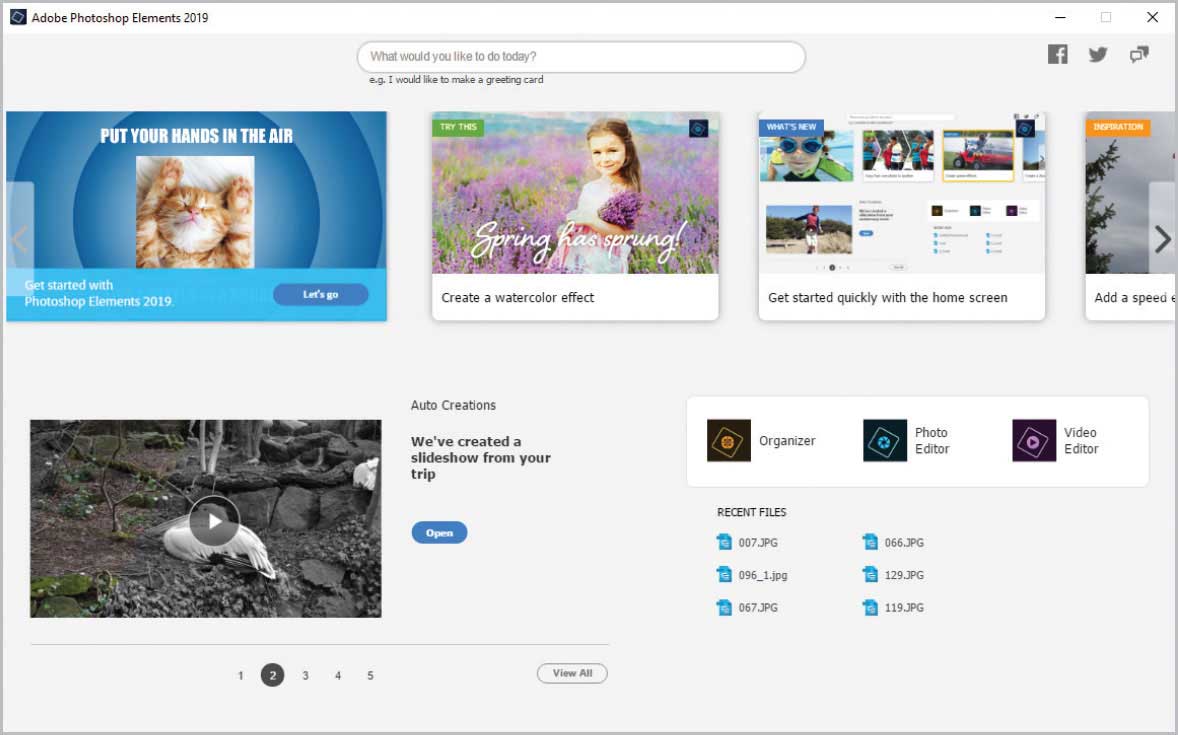
 Click on the Organizer button to go to the section for organizing and managing photos
Click on the Organizer button to go to the section for organizing and managing photos 
 Click on the Photo Editor button to the section for editing and enhancing photos
Click on the Photo Editor button to the section for editing and enhancing photos 
 Click on the Video Editor button to open Premiere Elements for working with video (if using Premiere Elements)
Click on the Video Editor button to open Premiere Elements for working with video (if using Premiere Elements) 
 The Home Screen can also be accessed at any time by selecting Help > Home Screen from the Photo Editor or Organizer Menu bar.
The Home Screen can also be accessed at any time by selecting Help > Home Screen from the Photo Editor or Organizer Menu bar.  Premiere Elements is the companion program for editing digital video.
Premiere Elements is the companion program for editing digital video.
It can be bought separately, or in a two-program bundle with Photoshop Elements.  Click on this panel to access the Photoshop Elements 2019 help pages, detailing the latest features
Click on this panel to access the Photoshop Elements 2019 help pages, detailing the latest features 
 The top panels can be used to get information about a range of creative photo techniques, such as slideshows and information about using the Home Screen
The top panels can be used to get information about a range of creative photo techniques, such as slideshows and information about using the Home Screen 
Next page





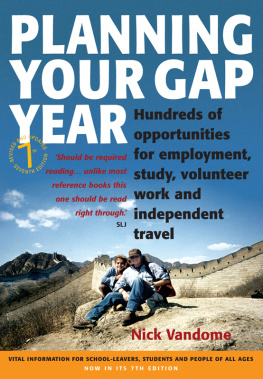
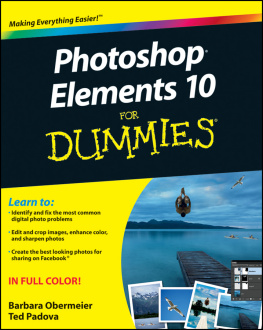
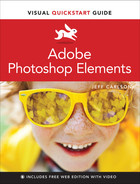
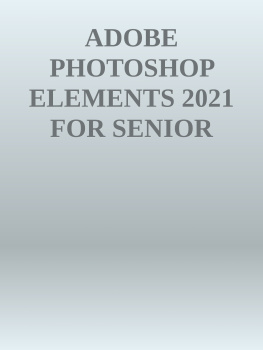
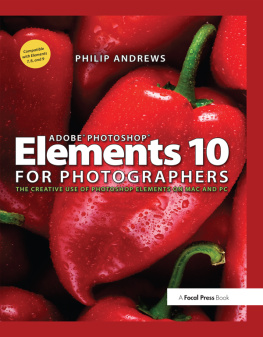
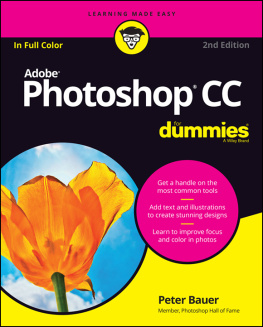
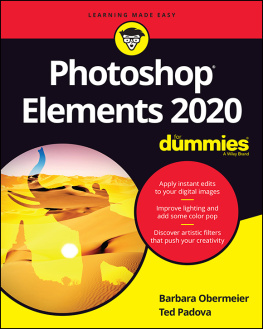

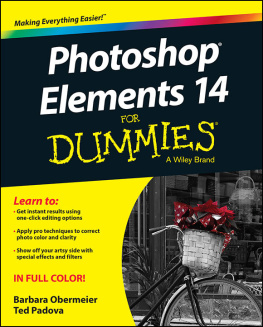
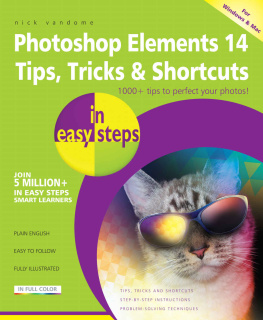

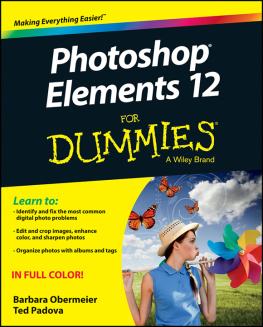
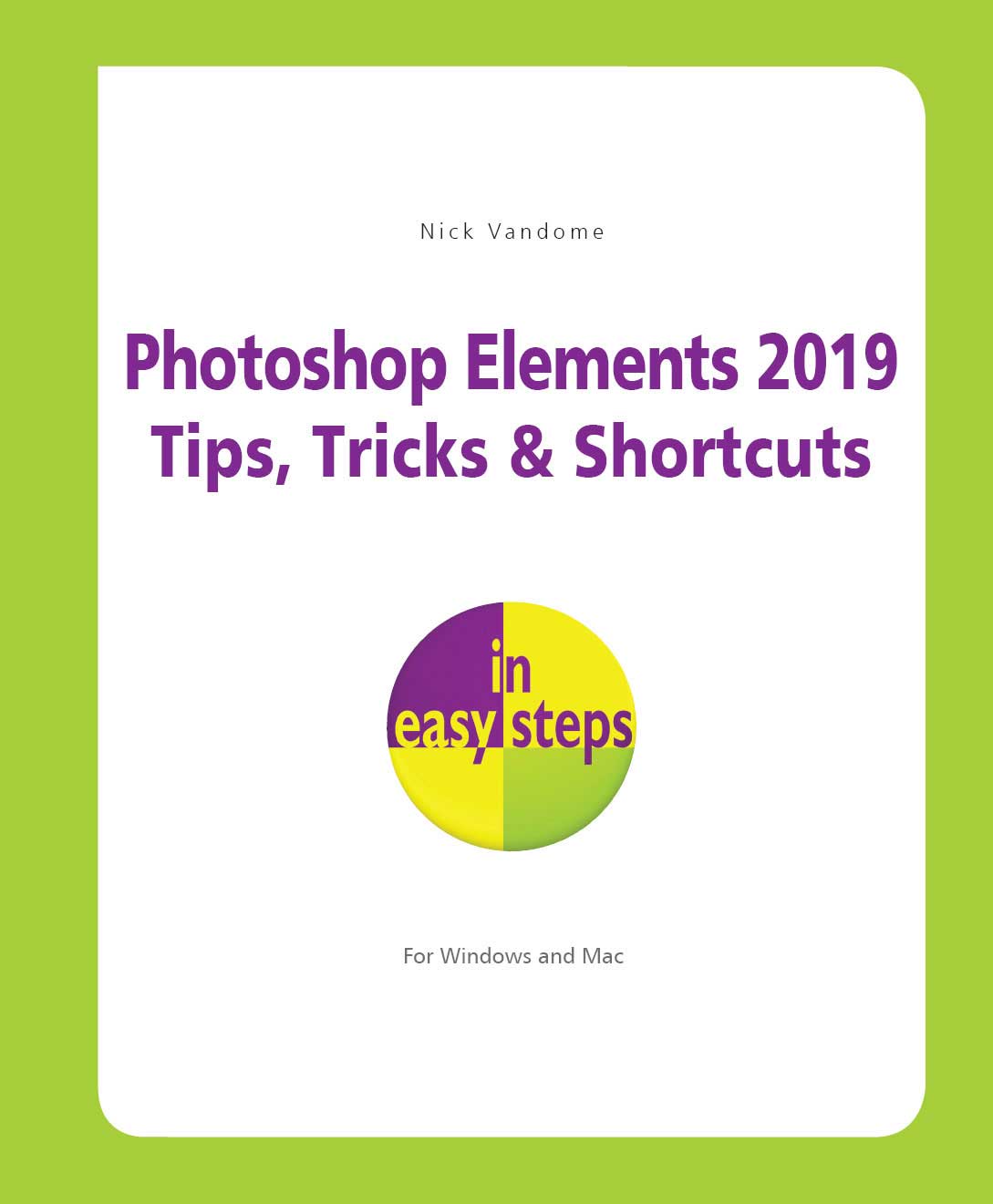 In easy steps is an imprint of In Easy Steps Limited 16 Hamilton Terrace . Holly Walk . Leamington Spa Warwickshire . United Kingdom . CV32 4LY www.ineasysteps.com Copyright 2019 by In Easy Steps Limited. All rights reserved.
In easy steps is an imprint of In Easy Steps Limited 16 Hamilton Terrace . Holly Walk . Leamington Spa Warwickshire . United Kingdom . CV32 4LY www.ineasysteps.com Copyright 2019 by In Easy Steps Limited. All rights reserved. Photoshop Elements can be bought online directly from Adobe, as well as from other computer and software sites, or at computer software stores. There are Windows and Mac versions of the program, and with Elements 2019 these are virtually identical. If Elements 2019 is bought from the Adobe website, at www.adobe.com, it can be downloaded and installed directly from there.
Photoshop Elements can be bought online directly from Adobe, as well as from other computer and software sites, or at computer software stores. There are Windows and Mac versions of the program, and with Elements 2019 these are virtually identical. If Elements 2019 is bought from the Adobe website, at www.adobe.com, it can be downloaded and installed directly from there.
 The New icon pictured above indicates a new or enhanced feature introduced with the latest version Photoshop Elements 2019 (also referred to as Elements 2019). Advanced features In addition to user-friendly features, Elements also has an Expert edit mode where you can use a range of advanced features, including a full set of tools for editing and color adjustments. Home Screen When you first open Elements, you will be presented with the Home Screen.
The New icon pictured above indicates a new or enhanced feature introduced with the latest version Photoshop Elements 2019 (also referred to as Elements 2019). Advanced features In addition to user-friendly features, Elements also has an Expert edit mode where you can use a range of advanced features, including a full set of tools for editing and color adjustments. Home Screen When you first open Elements, you will be presented with the Home Screen.
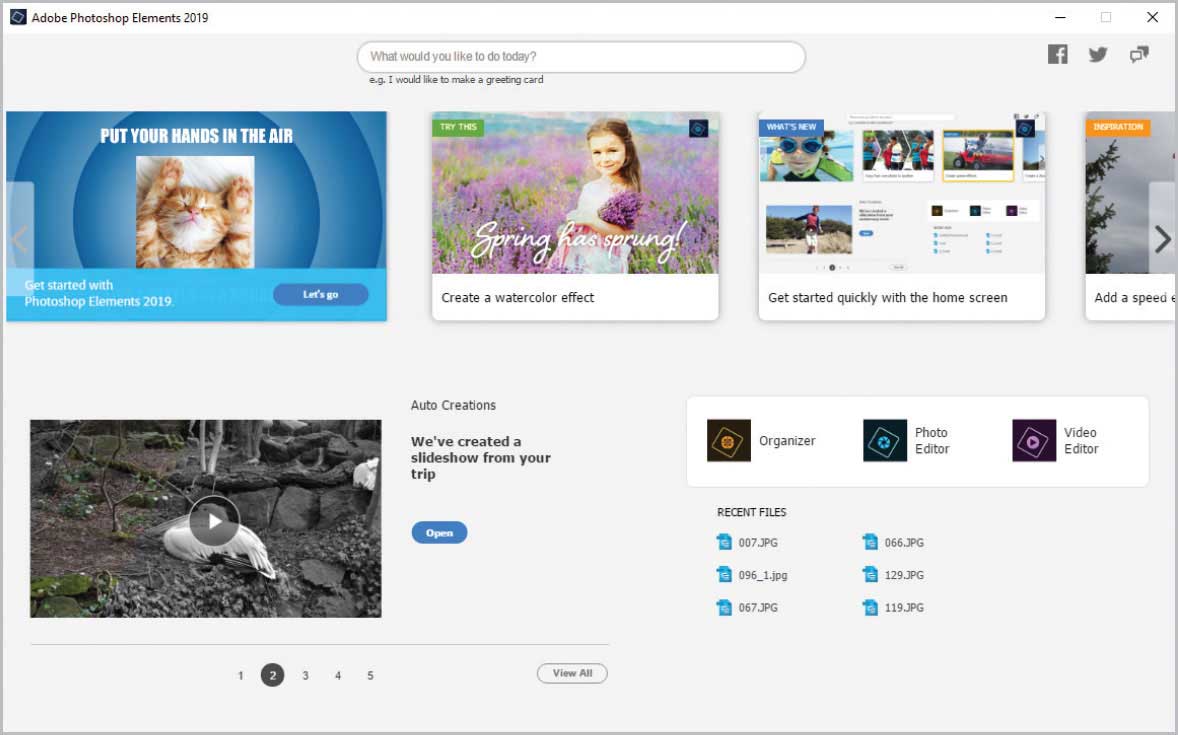
 Click on the Organizer button to go to the section for organizing and managing photos
Click on the Organizer button to go to the section for organizing and managing photos 
 Click on the Photo Editor button to the section for editing and enhancing photos
Click on the Photo Editor button to the section for editing and enhancing photos 
 Click on the Video Editor button to open Premiere Elements for working with video (if using Premiere Elements)
Click on the Video Editor button to open Premiere Elements for working with video (if using Premiere Elements) 
 The Home Screen can also be accessed at any time by selecting Help > Home Screen from the Photo Editor or Organizer Menu bar.
The Home Screen can also be accessed at any time by selecting Help > Home Screen from the Photo Editor or Organizer Menu bar.  Click on this panel to access the Photoshop Elements 2019 help pages, detailing the latest features
Click on this panel to access the Photoshop Elements 2019 help pages, detailing the latest features 
 The top panels can be used to get information about a range of creative photo techniques, such as slideshows and information about using the Home Screen
The top panels can be used to get information about a range of creative photo techniques, such as slideshows and information about using the Home Screen 