 In easy steps is an imprint of In Easy Steps Limited 16 Hamilton Terrace Holly Walk Leamington Spa Warwickshire United Kingdom CV32 4LY www.ineasysteps.com Sixth Edition Copyright 2019 by In Easy Steps Limited. All rights reserved. No part of this book may be reproduced or transmitted in any form or by any means, electronic or mechanical, including photocopying, recording, or by any information storage or retrieval system, without prior written permission from the publisher. Notice of Liability Every effort has been made to ensure that this book contains accurate and current information. However, In Easy Steps Limited and the author shall not be liable for any loss or damage suffered by readers as a result of any information contained herein. Trademarks iPhone is a registered trademark of Apple Computer, Inc.
In easy steps is an imprint of In Easy Steps Limited 16 Hamilton Terrace Holly Walk Leamington Spa Warwickshire United Kingdom CV32 4LY www.ineasysteps.com Sixth Edition Copyright 2019 by In Easy Steps Limited. All rights reserved. No part of this book may be reproduced or transmitted in any form or by any means, electronic or mechanical, including photocopying, recording, or by any information storage or retrieval system, without prior written permission from the publisher. Notice of Liability Every effort has been made to ensure that this book contains accurate and current information. However, In Easy Steps Limited and the author shall not be liable for any loss or damage suffered by readers as a result of any information contained herein. Trademarks iPhone is a registered trademark of Apple Computer, Inc.
All other trademarks are acknowledged as belonging to their respective companies. ContentsYour New iPhoneThe iPhone is a sleek, stylish smartphone that is ideal for anyone, of any age. This chapter introduces the three models of the iPhone, and takes you through its buttons and controls. It also shows how to set it up, ready for use. Hands on with the iPhone The iPhone is one of the great success stories of the digital age. It is one of the worlds leading smartphones: a touchscreen phone that can be used for not only making calls and sending text messages, but also for online access and a huge range of tasks through the use of apps. Essentially, the iPhone is a powerful, compact computer that can be used for everything you need in your mobile life.
The latest range of iPhones includes the iPhone 11, and the iPhone 11 Pro and 11 Pro Max. All models use the iOS 13 operating system, and the A13 Bionic chip processor.  This latest range of iPhones has no Home button. The functions that were previously undertaken by the Home button are done by a range of gestures on the screen, and by using the buttons on the body of the iPhone. See for details about these gestures. iPhone 11 This is an upgrade to the previous standard range of iPhone. iPhone 11 This is an upgrade to the previous standard range of iPhone.
This latest range of iPhones has no Home button. The functions that were previously undertaken by the Home button are done by a range of gestures on the screen, and by using the buttons on the body of the iPhone. See for details about these gestures. iPhone 11 This is an upgrade to the previous standard range of iPhone. iPhone 11 This is an upgrade to the previous standard range of iPhone.
Its specifications include: Screen: The iPhone 11 has a 6.1 inch (measured diagonally) Liquid Retina HD display screen. Storage: This determines how much content you can store on your iPhone. For the iPhone 11, the storage capacity options are: 64GB, 128GB or 256GB. Camera. A dual lens 12-megapixel (MP) camera for taking photos, and a front-facing 12MP TrueDepth camera for selfies, videos and for use with Face ID. Face ID.
Unlock the iPhone by looking at the screen. Battery power: The iPhone 11 provides up to 65 hours of wireless audio playback, 17 hours video playback, 10 hours video streaming, and fast charging capability. Input/Output: There is a Lightning Connector port (for charging, headphones, and connecting to a computer); a built-in speaker; and a built-in microphone. Water resistant. Water resistant up to 2 meters for up to 30 minutes. Also splash- and dust-resistant.  The New icon pictured above indicates a new or enhanced feature introduced with the iPhone 11, 11 Pro, 11 Pro Max or the latest version of its operating system, iOS 13. iPhone 11 Pro This is the first iPhone with Pro in its designation. iPhone 11 Pro This is the first iPhone with Pro in its designation.
The New icon pictured above indicates a new or enhanced feature introduced with the iPhone 11, 11 Pro, 11 Pro Max or the latest version of its operating system, iOS 13. iPhone 11 Pro This is the first iPhone with Pro in its designation. iPhone 11 Pro This is the first iPhone with Pro in its designation.
Its specifications include: Screen: The iPhone 11 Pro has a 5.8 inch (measured diagonally) Super Retina XDR display screen. Storage: This determines how much content you can store on your iPhone. For the iPhone 11 Pro, the storage capacity options are: 64GB, 256GB or 512GB. Camera. A triple lens 12MP camera for taking photos, and a front-facing 12MP TrueDepth camera for taking selfies, videos and for use with Face ID.  Face ID.
Face ID.
Unlock the iPhone by looking at the screen. Battery power: The iPhone 11 Pro provides up to 65 hours of wireless audio playback, 18 hours video playback, 11 hours video streaming, and fast charging capability. Input/Output: These are a Lightning Connector port (for charging, headphones and connecting to a computer), built-in speaker and a built-in microphone. Water resistant. Water resistant up to 4 meters for up to 30 minutes. Also splash- and dust-resistant.  The amount of storage you need may change once you have bought your iPhone.
The amount of storage you need may change once you have bought your iPhone.  The amount of storage you need may change once you have bought your iPhone.
The amount of storage you need may change once you have bought your iPhone.
If possible, buy a version with as much storage as your budget allows.  Face ID for unlocking the iPhone is available on the full range of the latest iPhone models; i.e. iPhone 11, 11 Pro and 11 Pro Max. For details about setting this up, see .
Face ID for unlocking the iPhone is available on the full range of the latest iPhone models; i.e. iPhone 11, 11 Pro and 11 Pro Max. For details about setting this up, see .  None of the latest range of iPhones has a separate headphone jack: this is accommodated using the Lightning Connector port. iPhone 11 Pro Max This is a larger version of the iPhone 11 Pro, and has the same camera system and the longest battery life of any iPhone to date.
None of the latest range of iPhones has a separate headphone jack: this is accommodated using the Lightning Connector port. iPhone 11 Pro Max This is a larger version of the iPhone 11 Pro, and has the same camera system and the longest battery life of any iPhone to date.
Its specifications include: Screen: The iPhone 11 Pro Max has a 6.5 inch (measured diagonally) Super Retina XDR display screen. Storage: This determines how much content you can store on your iPhone. The iPhone 11 Pro Max the storage capacity options are: 64GB, 256GB or 512GB. Camera. A triple lens 12MP camera for taking photos, and a front-facing 12MP TrueDepth camera for taking selfies, videos and for use with Face ID.  Face ID.
Face ID.
Unlock the iPhone by looking at the screen. Battery power: The iPhone 11 Pro Max provides up to 80 hours of wireless audio playback, 20 hours video playback, 12 hours video streaming, and fast charging capability. Input/Output: These are a Lightning Connector port (for charging, headphones and connecting to a computer), built-in speaker and a built-in microphone. Water resistant. Water resistant up to 4 meters for up to 30 minutes. Also splash- and dust-resistant.  All iPhone models have connectivity for fast 802.11ax Wi-Fi, 4G/3G, and Bluetooth 5.0.
All iPhone models have connectivity for fast 802.11ax Wi-Fi, 4G/3G, and Bluetooth 5.0.  All three of the latest iPhones can be connected to a High Definition (HD) TV with AirPlay Mirroring and an Apple TV box.
All three of the latest iPhones can be connected to a High Definition (HD) TV with AirPlay Mirroring and an Apple TV box.  All three of the latest iPhones can be connected to a High Definition (HD) TV with AirPlay Mirroring and an Apple TV box.
All three of the latest iPhones can be connected to a High Definition (HD) TV with AirPlay Mirroring and an Apple TV box.
This then displays whatever is on your iPhone on the TV screen. 
Next page





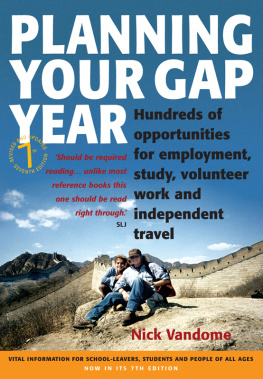

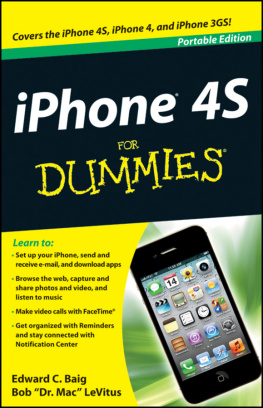
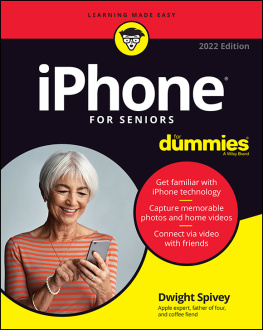
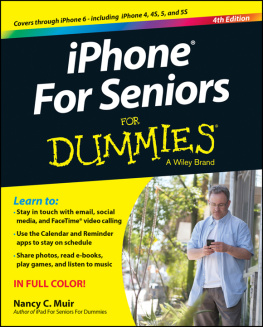
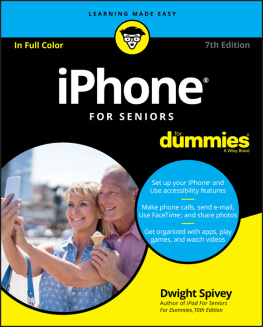
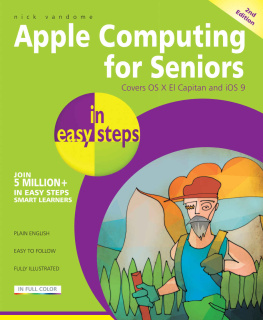
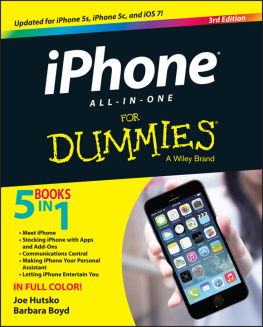
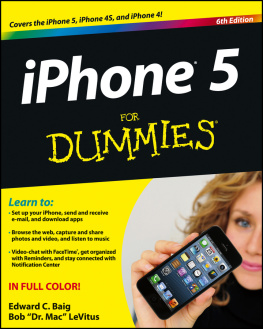
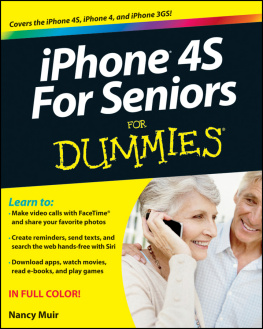
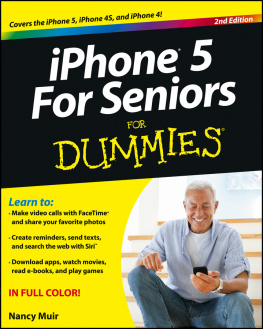
 In easy steps is an imprint of In Easy Steps Limited 16 Hamilton Terrace Holly Walk Leamington Spa Warwickshire United Kingdom CV32 4LY www.ineasysteps.com Sixth Edition Copyright 2019 by In Easy Steps Limited. All rights reserved. No part of this book may be reproduced or transmitted in any form or by any means, electronic or mechanical, including photocopying, recording, or by any information storage or retrieval system, without prior written permission from the publisher. Notice of Liability Every effort has been made to ensure that this book contains accurate and current information. However, In Easy Steps Limited and the author shall not be liable for any loss or damage suffered by readers as a result of any information contained herein. Trademarks iPhone is a registered trademark of Apple Computer, Inc.
In easy steps is an imprint of In Easy Steps Limited 16 Hamilton Terrace Holly Walk Leamington Spa Warwickshire United Kingdom CV32 4LY www.ineasysteps.com Sixth Edition Copyright 2019 by In Easy Steps Limited. All rights reserved. No part of this book may be reproduced or transmitted in any form or by any means, electronic or mechanical, including photocopying, recording, or by any information storage or retrieval system, without prior written permission from the publisher. Notice of Liability Every effort has been made to ensure that this book contains accurate and current information. However, In Easy Steps Limited and the author shall not be liable for any loss or damage suffered by readers as a result of any information contained herein. Trademarks iPhone is a registered trademark of Apple Computer, Inc. This latest range of iPhones has no Home button. The functions that were previously undertaken by the Home button are done by a range of gestures on the screen, and by using the buttons on the body of the iPhone. See for details about these gestures. iPhone 11 This is an upgrade to the previous standard range of iPhone. iPhone 11 This is an upgrade to the previous standard range of iPhone.
This latest range of iPhones has no Home button. The functions that were previously undertaken by the Home button are done by a range of gestures on the screen, and by using the buttons on the body of the iPhone. See for details about these gestures. iPhone 11 This is an upgrade to the previous standard range of iPhone. iPhone 11 This is an upgrade to the previous standard range of iPhone. The New icon pictured above indicates a new or enhanced feature introduced with the iPhone 11, 11 Pro, 11 Pro Max or the latest version of its operating system, iOS 13. iPhone 11 Pro This is the first iPhone with Pro in its designation. iPhone 11 Pro This is the first iPhone with Pro in its designation.
The New icon pictured above indicates a new or enhanced feature introduced with the iPhone 11, 11 Pro, 11 Pro Max or the latest version of its operating system, iOS 13. iPhone 11 Pro This is the first iPhone with Pro in its designation. iPhone 11 Pro This is the first iPhone with Pro in its designation. Face ID.
Face ID. The amount of storage you need may change once you have bought your iPhone.
The amount of storage you need may change once you have bought your iPhone.  Face ID.
Face ID.