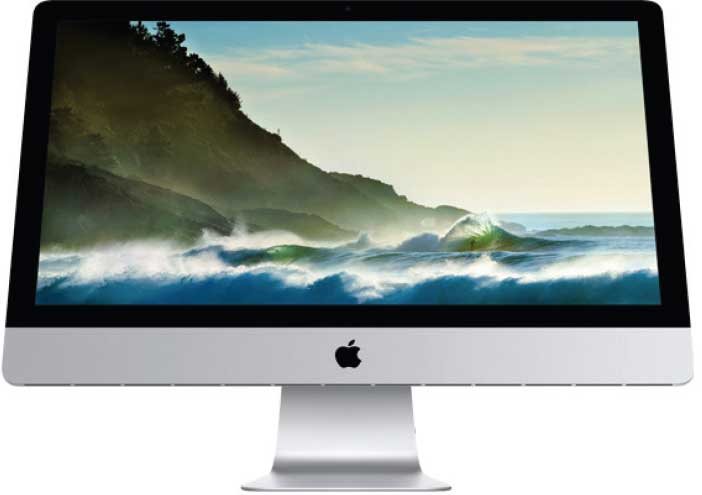Nick Vandome Apple Computing
for Seniors  Covers OS X El Capitan (10.11)
Covers OS X El Capitan (10.11)
and iOS 9 In easy steps is an imprint of In Easy Steps Limited 16 Hamilton Terrace Holly Walk Leamington Spa
Warwickshire CV32 4LY
www.ineasysteps.com Second Edition Copyright 2016 by In Easy Steps Limited. All rights reserved. No part of this book may be reproduced or transmitted in any form or by any means, electronic or mechanical, including photocopying, recording, or by any information storage or retrieval system, without prior written permission from the publisher. Notice of Liability Every effort has been made to ensure that this book contains accurate and current information. However, In Easy Steps Limited and the author shall not be liable for any loss or damage suffered by readers as a result of any information contained herein. Trademarks Mac OS X is a registered trademark of Apple Computer, Inc.
All other trademarks are acknowledged as belonging to their respective companies Contents Apple Macs and More Apple Mac computers are renowned for their ease-of-use, stability and security, with good reason. This chapter looks at the types of Macs and their general functions. It also shows how you can expand your Apple computing through the use of the online iCloud service.The World of Apple Apple, the makers of Mac computers and mobile devices such as the iPhone and the iPad, was founded in California in 1976 by Steve Jobs, Steve Wozniak and Ronald Wayne. Originally called Apple Computer, the initial emphasis of the company was very much on personal computers. After some innovative early machines, Steve Jobs decided that the next Apple computer had to have a Graphical User Interface (GUI). This is a computer that can be controlled by the user with a device such as a mouse or a joystick.
In many ways, this was the breakthrough that has shaped the modern face of personal computing. The first Macintosh computer using a GUI was released in 1984. The sales of the first Mac were good, particularly because of its strength using graphics and for desktop publishing. However, shortly afterwards, Steve Jobs left Apple which was the beginning of a downturn for the company. The increasing development of Microsoft Windows and IBM-compatible PCs became a real threat to the existence of Apple.  Mac users are usually very devoted to the Apple brand and support it with very enthusiastic fervor.
Mac users are usually very devoted to the Apple brand and support it with very enthusiastic fervor.
The rise of the iMac During the 1990s, Apple experienced several commercial setbacks, and the company was in trouble. However, shortly afterwards Steve Jobs returned and, in 1998, the iMac was launched. With its ground-breaking, all-in-one design, and bright, translucent colors, it transformed peoples attitudes towards personal computers. 
 The New icon pictured above indicates a new or enhanced feature introduced with the latest version of OS X El Capitan. Apple goes mobile The iMac was followed in 2001 by the iPod, a portable digital music player. Like the iMac, this caught the publics imagination, and Apple has exploited this with dramatic effect with the addition of products such as iTunes, iPhone, iPad and its OS X operating system.
The New icon pictured above indicates a new or enhanced feature introduced with the latest version of OS X El Capitan. Apple goes mobile The iMac was followed in 2001 by the iPod, a portable digital music player. Like the iMac, this caught the publics imagination, and Apple has exploited this with dramatic effect with the addition of products such as iTunes, iPhone, iPad and its OS X operating system.
Much of this has been aimed at capturing market share in the lucrative mobile computing sector, which has expanded rapidly during the 21st century and is now a key area for digital hardware and software manufacturers.  In 2015, Apple released its latest digital device, the Apple Watch. This is designed to work in conjunction with the iPhone, and has sensors that can monitor functions such as heart rate and number of steps taken. The death of Steve Jobs in October 2011 created a potential challenge for Apple, but the company has built on his legacy with several updates to its flagship products such as the iPhone and the iPad and also regular updates to its operating systems, which are currently iOS 9 for mobile devices and OS X El Capitan for desktops and laptops. Up in the iCloud Apples products are not created in isolation, though: the aim is to create a seamless experience whether using a Mac computer, an iPhone or an iPad, and ensure that content from one device can easily be accessed and opened on another device. This is done largely through the online iCloud service, which can be used to store and backup content from Apple devices and then make this content available to other compatible Apple devices.
In 2015, Apple released its latest digital device, the Apple Watch. This is designed to work in conjunction with the iPhone, and has sensors that can monitor functions such as heart rate and number of steps taken. The death of Steve Jobs in October 2011 created a potential challenge for Apple, but the company has built on his legacy with several updates to its flagship products such as the iPhone and the iPad and also regular updates to its operating systems, which are currently iOS 9 for mobile devices and OS X El Capitan for desktops and laptops. Up in the iCloud Apples products are not created in isolation, though: the aim is to create a seamless experience whether using a Mac computer, an iPhone or an iPad, and ensure that content from one device can easily be accessed and opened on another device. This is done largely through the online iCloud service, which can be used to store and backup content from Apple devices and then make this content available to other compatible Apple devices.
This is done with a unique Apple ID and can be used to view items such as photos, documents, calendars, address books and notes on Mac computers, iPhones, iPads and iPod Touches.  See for details about using devices with iOS 9 and also linking devices together with iCloud. Although this book focuses on the use of Mac computers, it also covers using mobile Apple devices with iOS 9 and also the iCloud service. Computing is no longer a standalone activity on a single device, and Apple has created a range of products to help with all of your computing needs, whether you are using a Mac computer, an iPhone, an iPad or an iPod Touch, or a combination of all three. About Mac Computers As with most things in the world of technology, there is a wide range of choice when it comes to buying a Mac computer. This includes the top-of-the-range Mac Pro, which is a very powerful desktop computer, to the MacBook Air, which is a laptop that is thin enough to fit into an envelope if required! In between these two extremes is a variety of desktops and laptops that can match most peoples computing needs.
See for details about using devices with iOS 9 and also linking devices together with iCloud. Although this book focuses on the use of Mac computers, it also covers using mobile Apple devices with iOS 9 and also the iCloud service. Computing is no longer a standalone activity on a single device, and Apple has created a range of products to help with all of your computing needs, whether you are using a Mac computer, an iPhone, an iPad or an iPod Touch, or a combination of all three. About Mac Computers As with most things in the world of technology, there is a wide range of choice when it comes to buying a Mac computer. This includes the top-of-the-range Mac Pro, which is a very powerful desktop computer, to the MacBook Air, which is a laptop that is thin enough to fit into an envelope if required! In between these two extremes is a variety of desktops and laptops that can match most peoples computing needs.
For the senior user, some of the best options are: Desktop As a good, all-purpose desktop computer, the iMac is hard to beat. This is the machine that helped to turn around Apples fortunes in the 1990s and it remains one of its most popular computers.  All new Macs come with the latest Mac operating system pre-installed. At the time of printing this is OS X (pronounced ten), or 10.11 to be precise, known as El Capitan. The iMac is a self-contained computer which means the hard drive and the monitor are housed together as a single unit. There are two models that offer different levels of computing power and different monitor sizes: a 21.5-inch model and a 27-inch model.
All new Macs come with the latest Mac operating system pre-installed. At the time of printing this is OS X (pronounced ten), or 10.11 to be precise, known as El Capitan. The iMac is a self-contained computer which means the hard drive and the monitor are housed together as a single unit. There are two models that offer different levels of computing power and different monitor sizes: a 21.5-inch model and a 27-inch model.
Both models come with wireless connectivity for Wi-Fi connection to the internet. There is also a 27-inch Retina 5K Display model which boasts a higher quality screen. 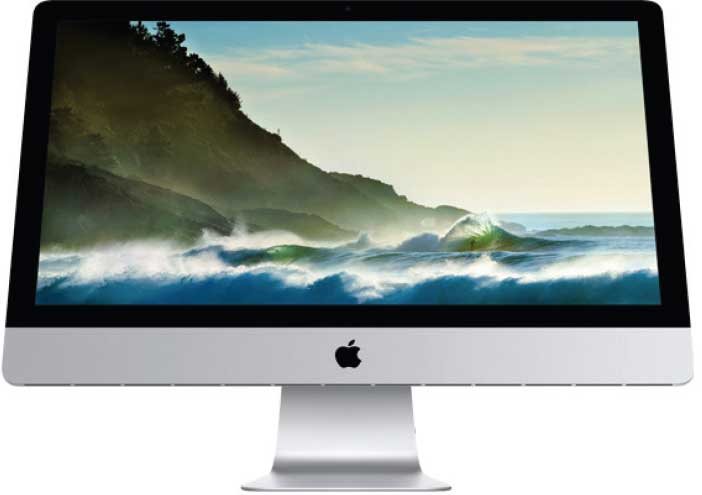
 There are two versions of the latest 21.5-inch iMac: one with an LED-backlit screen; and one with a Retina 4K Display for even greater clarity. Another desktop option is the Mac Mini, which is a smaller, cheaper computer that consists of just the hard drive. This means that you have to buy the mouse, keyboard and monitor separately.
There are two versions of the latest 21.5-inch iMac: one with an LED-backlit screen; and one with a Retina 4K Display for even greater clarity. Another desktop option is the Mac Mini, which is a smaller, cheaper computer that consists of just the hard drive. This means that you have to buy the mouse, keyboard and monitor separately. 
Next page
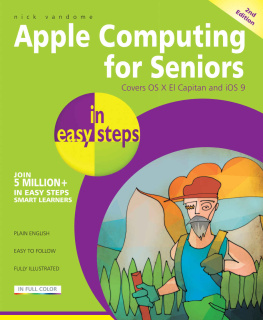
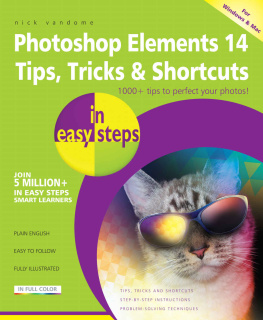




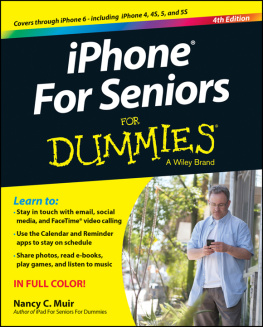
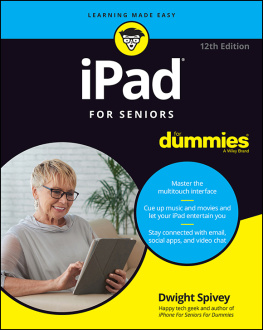
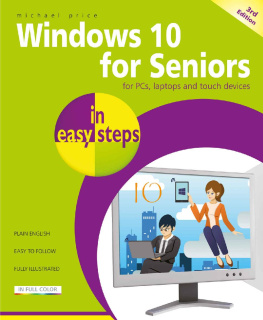
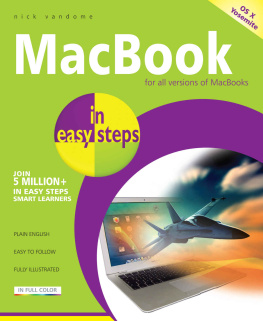
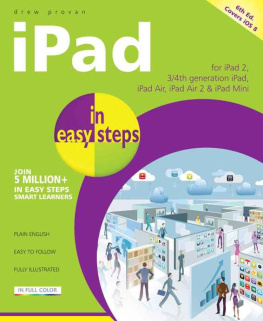

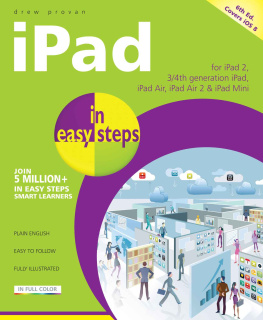
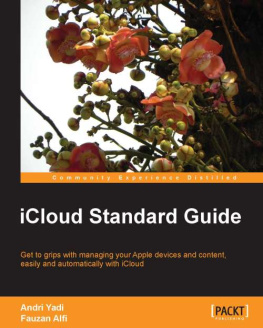
 Covers OS X El Capitan (10.11)
Covers OS X El Capitan (10.11) Mac users are usually very devoted to the Apple brand and support it with very enthusiastic fervor.
Mac users are usually very devoted to the Apple brand and support it with very enthusiastic fervor.
 The New icon pictured above indicates a new or enhanced feature introduced with the latest version of OS X El Capitan. Apple goes mobile The iMac was followed in 2001 by the iPod, a portable digital music player. Like the iMac, this caught the publics imagination, and Apple has exploited this with dramatic effect with the addition of products such as iTunes, iPhone, iPad and its OS X operating system.
The New icon pictured above indicates a new or enhanced feature introduced with the latest version of OS X El Capitan. Apple goes mobile The iMac was followed in 2001 by the iPod, a portable digital music player. Like the iMac, this caught the publics imagination, and Apple has exploited this with dramatic effect with the addition of products such as iTunes, iPhone, iPad and its OS X operating system.