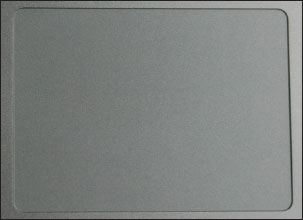Nick Vandome MacBook  4th Edition For MacBook, MacBook Air and MacBook Pro
4th Edition For MacBook, MacBook Air and MacBook Pro
Covers OS X Yosemite (v10.10) In easy steps is an imprint of In Easy Steps Limited 16 Hamilton Terrace Holly Walk Leamington Spa Warwickshire CV32 4LY www.ineasysteps.com Fourth Edition Copyright 2015 by In Easy Steps Limited. All rights reserved. No part of this book may be reproduced or transmitted in any form or by any means, electronic or mechanical, including photocopying, recording, or by any information storage or retrieval system, without prior written permission from the publisher. Notice of Liability Every effort has been made to ensure that this book contains accurate and current information. However, In Easy Steps Limited and the author shall not be liable for any loss or damage suffered by readers as a result of any information contained herein. Trademarks OS X, MacBook, MacBook Air and MacBook Pro are registered trademarks of Apple Computer, Inc.
All other trademarks are acknowledged as belonging to their respective companies. Contents Introducing MacBooks Apples MacBook range of laptop computers is stylish and user-friendly. This chapter introduces the MacBook range so you can choose the best one for your mobile computing needs. About MacBooks When Apple Computer, Inc. (renamed Apple Inc. in 1997) introduced their iMac range of desktop computers in 1998 it was a major breakthrough. To try to match the success of the iMac, Apple began working on a new range of notebook computers.
They first entered this market seriously with the Macintosh Portable in 1989. In 1991, Apple introduced the PowerBook range of laptops, which was the forerunner to the MacBook range.  iBooks had a lot of media coverage in terms of appearing in popular TV shows and movies. This has continued with the MacBook range. In 1999 a new range of Apple laptops was introduced. This was the iBook range, aimed firmly at the consumer market.
iBooks had a lot of media coverage in terms of appearing in popular TV shows and movies. This has continued with the MacBook range. In 1999 a new range of Apple laptops was introduced. This was the iBook range, aimed firmly at the consumer market.
In May 2006 the MacBook range first appeared. The two main reasons for this consolidation were: Simplifying Apples laptop range under one banner It was during this period that Apple Inc. were moving from Power PC processors for their computers to Intel processors The MacBook range now consists of: MacBook. The latest MacBook model was launched in March 2015. It has a 12-inch Retina display screen and is designed to be as thin and as light as possible. MacBook Pro. MacBook Pro.
This is the most powerful version of the MacBook and is aimed more at the market previously covered by the PowerBook range.  MacBook Air. This range was designed to be the thinnest and lightest on the market. Although this has now been surpassed by the new Macbook, it is still an ultraportable laptop and ideal for mobile computing.
MacBook Air. This range was designed to be the thinnest and lightest on the market. Although this has now been surpassed by the new Macbook, it is still an ultraportable laptop and ideal for mobile computing.  The New icon pictured above indicates a new or enhanced feature introduced with the latest version of OS X Yosemite on the MacBook. MacBook Specifications Specifications for all computers change rapidly and for the current MacBook range they are (at the time of printing): MacBook Display: Retina display 12-inch (diagonal) LED backlit display with IPS technology Processor: 1.1GHz or 1.2GHz dual-core Intel Core M Storage: 256GB or 512GB flash storage Memory: 8GB of 1600MHz LPDDR3 onboard memory Ports: USB-C which can be used for charging and also as a USB 3.1 port for USB accessories
The New icon pictured above indicates a new or enhanced feature introduced with the latest version of OS X Yosemite on the MacBook. MacBook Specifications Specifications for all computers change rapidly and for the current MacBook range they are (at the time of printing): MacBook Display: Retina display 12-inch (diagonal) LED backlit display with IPS technology Processor: 1.1GHz or 1.2GHz dual-core Intel Core M Storage: 256GB or 512GB flash storage Memory: 8GB of 1600MHz LPDDR3 onboard memory Ports: USB-C which can be used for charging and also as a USB 3.1 port for USB accessories  All MacBooks have a range of energy-saving and environmental features.
All MacBooks have a range of energy-saving and environmental features.
MacBook Air Display: 11.6-inch and 13.3-inch high (diagonal) high-resolution LED-backlit glossy widescreen display Processor: 1.6GHz or 2.2GHz dual-core Intel Core i5 or i7 Storage: 128GB or 256GB flash storage Memory: 4GB of 1600MHz LPDDR3 onboard memory Ports: Two USB 3 ports and one Thunderbolt port  The storage and memory on the MacBook range can both be configured to higher levels. MacBook Pro Display: Retina display 13.3-inch or 15.4-inch (diagonal) LED backlit display with IPS technology there is also a non-Retina version of the MacBook Pro 13-inch Processor: From 2.2GHz to 2.9GHz dual-core Intel Core i7 Storage: 128GB, 256GB or 512GB of flash storage Memory: 8 GB or 16GB of 1600MHz DDR3L onboard memory Ports: Two USB 3 ports, two Thunderbolt ports, one HDMI port, one SDXC memory card slot
The storage and memory on the MacBook range can both be configured to higher levels. MacBook Pro Display: Retina display 13.3-inch or 15.4-inch (diagonal) LED backlit display with IPS technology there is also a non-Retina version of the MacBook Pro 13-inch Processor: From 2.2GHz to 2.9GHz dual-core Intel Core i7 Storage: 128GB, 256GB or 512GB of flash storage Memory: 8 GB or 16GB of 1600MHz DDR3L onboard memory Ports: Two USB 3 ports, two Thunderbolt ports, one HDMI port, one SDXC memory card slot  MacBook Air and the MacBook Pro both have flash storage. This is similar in some ways to traditional ROM (Read Only Memory) storage but it generally works faster and results in improved performance. The MacBook Pro Retina display is also designed with a flash architecture throughout to make it one of the most advanced laptops currently on the market. The MacBook range has different battery usage, for general use, depending on the model. This ranges from 7 hours for the MacBook Pro 13-inch, to 12 hours for the MacBook Air 13-inch.
MacBook Air and the MacBook Pro both have flash storage. This is similar in some ways to traditional ROM (Read Only Memory) storage but it generally works faster and results in improved performance. The MacBook Pro Retina display is also designed with a flash architecture throughout to make it one of the most advanced laptops currently on the market. The MacBook range has different battery usage, for general use, depending on the model. This ranges from 7 hours for the MacBook Pro 13-inch, to 12 hours for the MacBook Air 13-inch.
MacBook Jargon Explained Since MacBooks are essentially portable computers, a lot of the jargon is the same as for other computers. However, it is worth looking at some of this jargon and the significance it has in terms of MacBooks. Processor. Also known as the central processing unit, or CPU, this refers to the processing of digital data as it is provided by apps on the computer. The more powerful the processor, the quicker the data is interpreted. Memory. Memory.
This closely relates to the processor and is also known as random-access memory, or RAM. Essentially, this type of memory manages the apps that are being run and the commands that are being executed. The greater the amount of memory there is, the quicker apps will run. With more RAM they will also be more stable and less likely to crash. In the current range of MacBooks, memory is measured in gigabytes (GB) and ranges from 4GB to 16GB. Storage.
This refers to the amount of digital information the MacBook can store. It is frequently referred to in terms of hard disk space and is measured in gigabytes. MacBooks and MacBook Airs have Flash memory. Trackpad. This is an input device that takes the place of a mouse (although a mouse can still be used with a MacBook, either with a USB cable or wirelessly). Traditionally, trackpads have come with a button that duplicates the function of the buttons on a mouse.
However, the trackpad on a MacBook has no button, as the pad itself performs these functions. 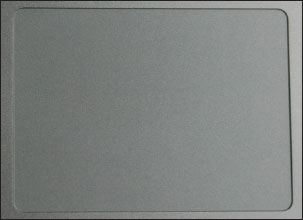
 Memory can be thought of as a temporary storage device, as it only keeps information about the currently-open apps. Storage is more permanent, as it keeps the information even when the MacBook has been turned off.
Memory can be thought of as a temporary storage device, as it only keeps information about the currently-open apps. Storage is more permanent, as it keeps the information even when the MacBook has been turned off. 

Next page
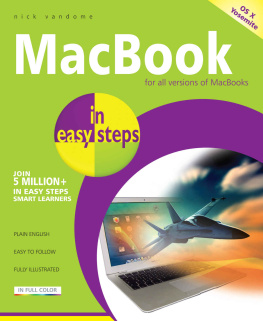
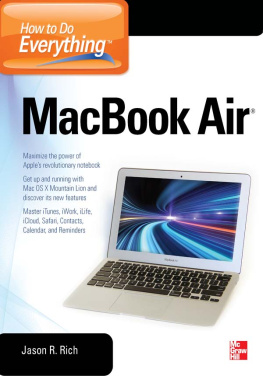
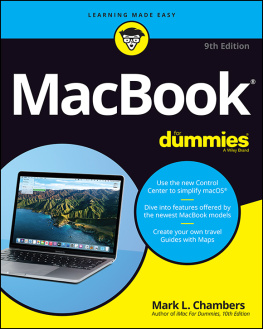



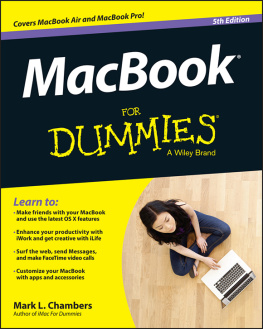
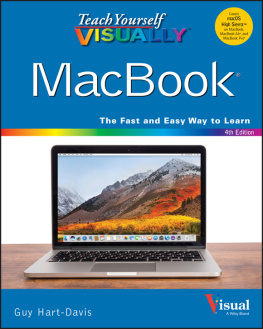
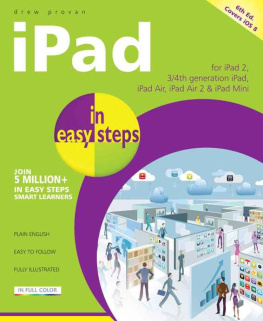
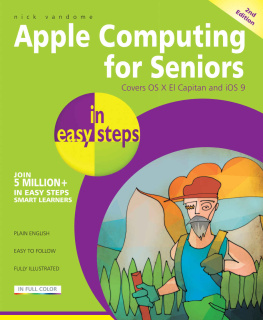
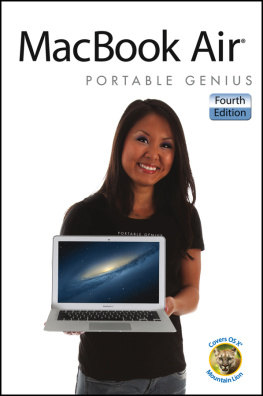
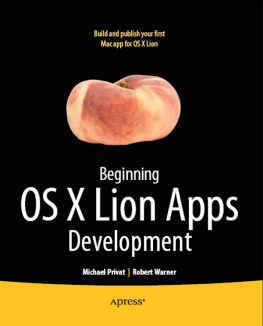
 4th Edition For MacBook, MacBook Air and MacBook Pro
4th Edition For MacBook, MacBook Air and MacBook Pro iBooks had a lot of media coverage in terms of appearing in popular TV shows and movies. This has continued with the MacBook range. In 1999 a new range of Apple laptops was introduced. This was the iBook range, aimed firmly at the consumer market.
iBooks had a lot of media coverage in terms of appearing in popular TV shows and movies. This has continued with the MacBook range. In 1999 a new range of Apple laptops was introduced. This was the iBook range, aimed firmly at the consumer market. MacBook Air. This range was designed to be the thinnest and lightest on the market. Although this has now been surpassed by the new Macbook, it is still an ultraportable laptop and ideal for mobile computing.
MacBook Air. This range was designed to be the thinnest and lightest on the market. Although this has now been surpassed by the new Macbook, it is still an ultraportable laptop and ideal for mobile computing.  The New icon pictured above indicates a new or enhanced feature introduced with the latest version of OS X Yosemite on the MacBook. MacBook Specifications Specifications for all computers change rapidly and for the current MacBook range they are (at the time of printing): MacBook Display: Retina display 12-inch (diagonal) LED backlit display with IPS technology Processor: 1.1GHz or 1.2GHz dual-core Intel Core M Storage: 256GB or 512GB flash storage Memory: 8GB of 1600MHz LPDDR3 onboard memory Ports: USB-C which can be used for charging and also as a USB 3.1 port for USB accessories
The New icon pictured above indicates a new or enhanced feature introduced with the latest version of OS X Yosemite on the MacBook. MacBook Specifications Specifications for all computers change rapidly and for the current MacBook range they are (at the time of printing): MacBook Display: Retina display 12-inch (diagonal) LED backlit display with IPS technology Processor: 1.1GHz or 1.2GHz dual-core Intel Core M Storage: 256GB or 512GB flash storage Memory: 8GB of 1600MHz LPDDR3 onboard memory Ports: USB-C which can be used for charging and also as a USB 3.1 port for USB accessories  The storage and memory on the MacBook range can both be configured to higher levels. MacBook Pro Display: Retina display 13.3-inch or 15.4-inch (diagonal) LED backlit display with IPS technology there is also a non-Retina version of the MacBook Pro 13-inch Processor: From 2.2GHz to 2.9GHz dual-core Intel Core i7 Storage: 128GB, 256GB or 512GB of flash storage Memory: 8 GB or 16GB of 1600MHz DDR3L onboard memory Ports: Two USB 3 ports, two Thunderbolt ports, one HDMI port, one SDXC memory card slot
The storage and memory on the MacBook range can both be configured to higher levels. MacBook Pro Display: Retina display 13.3-inch or 15.4-inch (diagonal) LED backlit display with IPS technology there is also a non-Retina version of the MacBook Pro 13-inch Processor: From 2.2GHz to 2.9GHz dual-core Intel Core i7 Storage: 128GB, 256GB or 512GB of flash storage Memory: 8 GB or 16GB of 1600MHz DDR3L onboard memory Ports: Two USB 3 ports, two Thunderbolt ports, one HDMI port, one SDXC memory card slot