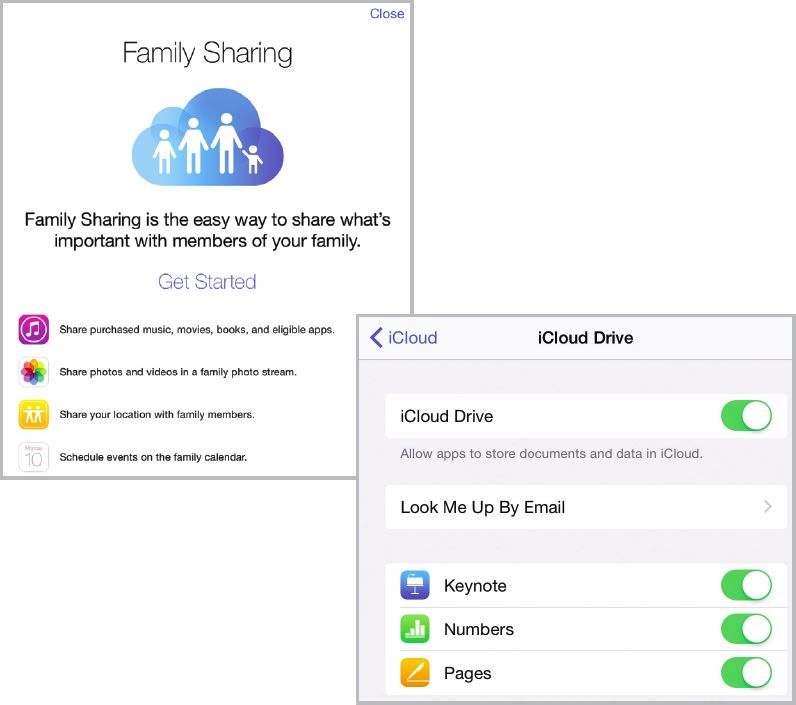Drew Provan iPad  6th edition
6th edition
covers all versions of iPad Mini and iPad 2 iPad Air 2
with iOS 8 In easy steps is an imprint of In Easy Steps Limited 16 Hamilton Terrace Holly Walk Leamington Spa Warwickshire CV32 4LY www.ineasysteps.com Sixth Edition Copyright 2014 by In Easy Steps Limited. All rights reserved. No part of this book may be reproduced or transmitted in any form or by any means, electronic or mechanical, including photocopying, recording, or by any information storage or retrieval system, without prior written permission from the publisher. Notice of Liability Every effort has been made to ensure that this book contains accurate and current information. However, In Easy Steps Limited and the author shall not be liable for any loss or damage suffered by readers as a result of any information contained herein. Contents Welcome to Your New iPad The iPad is a multimedia tablet like no other. Contents Welcome to Your New iPad The iPad is a multimedia tablet like no other.
Its rich graphics and seamless integration with the preinstalled apps make it perfect for work and play. Most tasks requiring a laptop can be carried out on the iPad, (with its iOS 8 operating system) which is light, power-efficient, instantly-on and incredibly intuitive to use. It also has an huge number of third-party apps to expand its already impressive capabilities and performance. Welcome to the iPad! Congratulations on buying an iPad, a sophisticated multimedia tablet computer capable of playing music, dealing with emails, browsing the Web, organizing your calendar and thousands of other applications! Or maybe you havent bought an iPad yet but are considering doing so. Lets look at what you can use the iPad for: Listening to music Recording and watching videos Taking photos Reading ebooks Browsing the Web Emails, contacts and calendars Social networking FaceTime video chats, playing games, and much more 
 Depending on your needs, the iPad may not be a laptop replacement. Assess your needs carefully before buying one! Will it replace my laptop? Probably not, although for many functions it can be used instead of a laptop. It depends on what you use your laptop for.
Depending on your needs, the iPad may not be a laptop replacement. Assess your needs carefully before buying one! Will it replace my laptop? Probably not, although for many functions it can be used instead of a laptop. It depends on what you use your laptop for.
If you mainly do web browsing, check emails and use social networking apps then the iPad can easily replace your laptop. If, on the other hand, you use your laptop to generate PowerPoint slides or create complex documents then the iPad may not be ideal, since some functions are missing from the iPad.  Apples website (www.apple.com) has Q and As and lots of helpful tips on using the iPad. Whats missing from the iPad? There are features found on laptops and desktops that are missing from the iPad. At present there is no: SD card slot. USB slots (though the Apple Camera Kit does have a 30-pin plug which has a USB socket at one end, but this is to connect your camera rather than attach other devices).
Apples website (www.apple.com) has Q and As and lots of helpful tips on using the iPad. Whats missing from the iPad? There are features found on laptops and desktops that are missing from the iPad. At present there is no: SD card slot. USB slots (though the Apple Camera Kit does have a 30-pin plug which has a USB socket at one end, but this is to connect your camera rather than attach other devices).
The ability to access files and drag them around or drop into folders is not available on the iPad. You can get files on there but its clunky and not very intuitive.  The New icon pictured above indicates a new or enhanced feature introduced on the iPad with the latest version iOS 8. iPad Specifications Since its introduction there are now several different generations of iPad, including the iPad Mini, which is smaller than the original iPad. When considering which iPad is best for you, some of the specifications to consider are: Processor: This determines the speed at which the iPad operates and how quickly tasks are performed. Storage: This determines how much content you can store on your iPad.
The New icon pictured above indicates a new or enhanced feature introduced on the iPad with the latest version iOS 8. iPad Specifications Since its introduction there are now several different generations of iPad, including the iPad Mini, which is smaller than the original iPad. When considering which iPad is best for you, some of the specifications to consider are: Processor: This determines the speed at which the iPad operates and how quickly tasks are performed. Storage: This determines how much content you can store on your iPad.
Across the iPad family, the range of storage is 16GB, 32GB, 64GB or 128GB. Connectivity: The options for this are Wi-Fi and 3G/4G connectivity for the Internet and Bluetooth for connecting to other devices over short distances. All models of iPad have Wi-Fi connectivity as standard. Screen: Look for an iPad with a Retina Display screen for the highest resolution and best clarity. This is an LED-backlit screen and is available on the latest iPads, the iPad Air 2 and the iPad Mini 3. Battery power: This is the length of time the iPad can be used for general use such as surfing the Web on Wi-Fi, watching video, or listening to music. Battery power: This is the length of time the iPad can be used for general use such as surfing the Web on Wi-Fi, watching video, or listening to music.
All models offer approximately 10 hours of use in this way. Input/Output: Both the iPad and the iPad Mini have similar output/input options. These are a Lightning connector port (for charging), 3.5 mm stereo headphone minijack, built-in speaker, microphone and micro-SIM card tray (Wi-Fi and 4G model only). Sensors: These are used to access the amount of ambient light and also the orientation in which the iPad is being held. The sensors include an accelerometer, ambient light sensor and gyroscope. TV and video: This determines how your iPad can be connected to a High Definition TV.
This is done with AirPlay Mirroring, which lets you send whats on your iPad screen to an HDTV wirelessly with AppleTV.  The latest versions of the iPad family, released in October 2014, are the iPad Air 2 for the full size version (sixth generation) and the iPad Mini 3.
The latest versions of the iPad family, released in October 2014, are the iPad Air 2 for the full size version (sixth generation) and the iPad Mini 3.  If you have a fourth generation iPad (or later) then itll come with the new Lightning connector. Youll need to buy adapters to connect it to your old 30-pin accessories, such as TV, iPod dock, etc.
If you have a fourth generation iPad (or later) then itll come with the new Lightning connector. Youll need to buy adapters to connect it to your old 30-pin accessories, such as TV, iPod dock, etc. 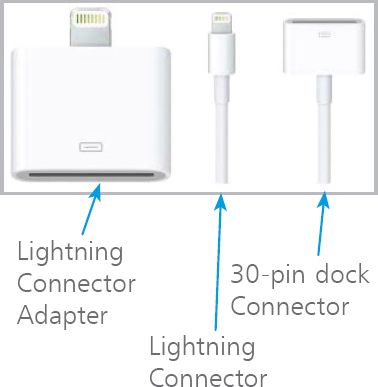 Whats New in iOS 8? iOS 8 is the latest version of the operating system for Apples mobile devices including the iPad, the iPhone and the iPod Touch. iOS 8 is an evolution of iOS 7, which was one of the most dramatic cosmetic changes to the operating system in its history.
Whats New in iOS 8? iOS 8 is the latest version of the operating system for Apples mobile devices including the iPad, the iPhone and the iPod Touch. iOS 8 is an evolution of iOS 7, which was one of the most dramatic cosmetic changes to the operating system in its history.
It produced a flatter, cleaner, design and this has been continued with iOS 8, which is not greatly different in appearance to its predecessor.  Linking it all up One of the features of iOS 8 is the way it links up with other Apple devices, whether it is something like an iPhone also using iOS 8, or an Apple desktop or laptop computer running the OS X Yosemite operating system. This works with apps such as Mail and Photos, so you can start an email on one device and finish it on another, or take a photo on one device and have it available on all other compatible Apple devices. Most of this is done through iCloud and once it is set up it takes care of most of these tasks automatically. (See (pages 40-50) for details about setting up and using iCloud, Family Sharing and iCloud Drive.)
Linking it all up One of the features of iOS 8 is the way it links up with other Apple devices, whether it is something like an iPhone also using iOS 8, or an Apple desktop or laptop computer running the OS X Yosemite operating system. This works with apps such as Mail and Photos, so you can start an email on one device and finish it on another, or take a photo on one device and have it available on all other compatible Apple devices. Most of this is done through iCloud and once it is set up it takes care of most of these tasks automatically. (See (pages 40-50) for details about setting up and using iCloud, Family Sharing and iCloud Drive.) 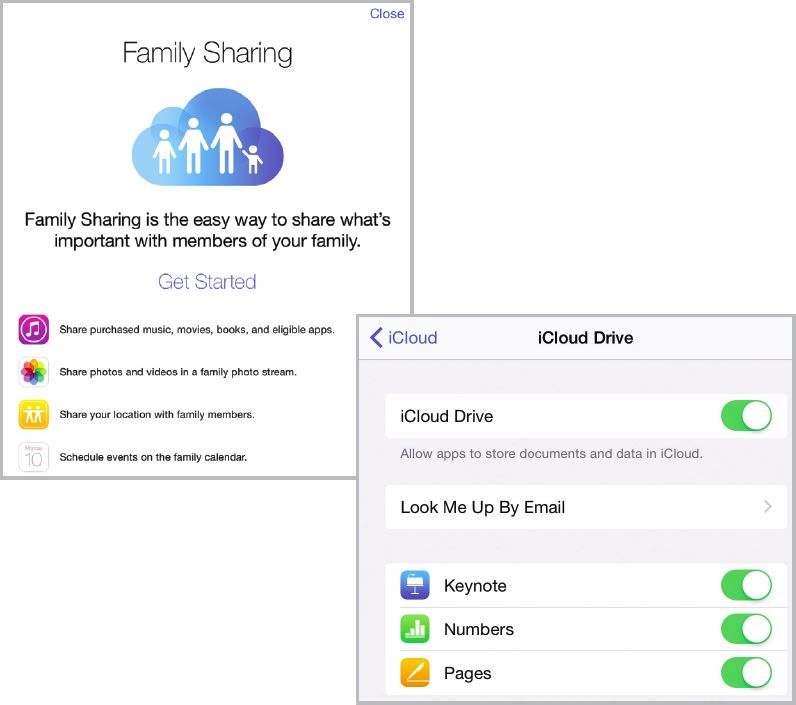

Next page
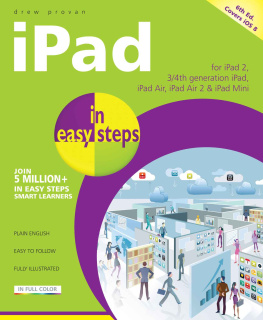
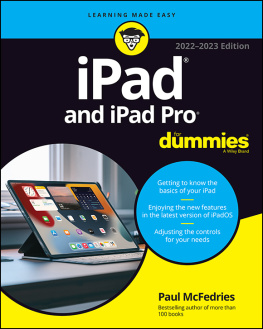


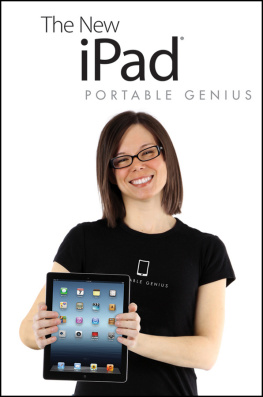
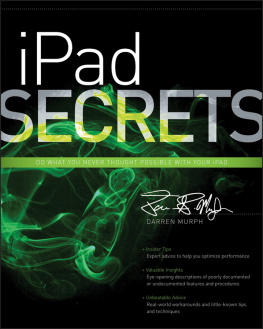
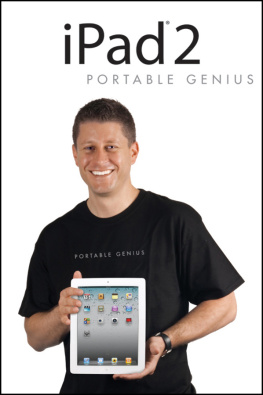
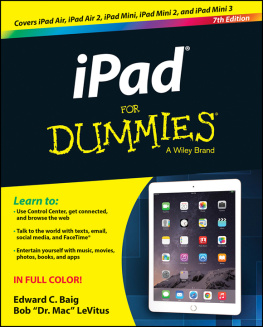
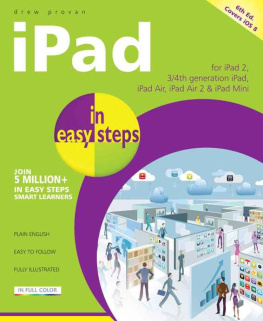
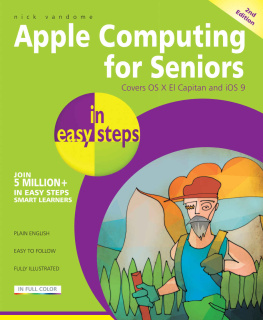
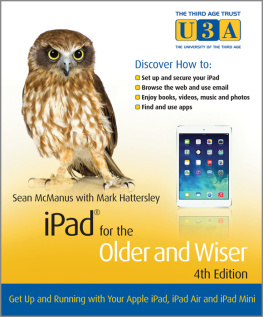


 6th edition
6th edition
 Depending on your needs, the iPad may not be a laptop replacement. Assess your needs carefully before buying one! Will it replace my laptop? Probably not, although for many functions it can be used instead of a laptop. It depends on what you use your laptop for.
Depending on your needs, the iPad may not be a laptop replacement. Assess your needs carefully before buying one! Will it replace my laptop? Probably not, although for many functions it can be used instead of a laptop. It depends on what you use your laptop for. The New icon pictured above indicates a new or enhanced feature introduced on the iPad with the latest version iOS 8. iPad Specifications Since its introduction there are now several different generations of iPad, including the iPad Mini, which is smaller than the original iPad. When considering which iPad is best for you, some of the specifications to consider are: Processor: This determines the speed at which the iPad operates and how quickly tasks are performed. Storage: This determines how much content you can store on your iPad.
The New icon pictured above indicates a new or enhanced feature introduced on the iPad with the latest version iOS 8. iPad Specifications Since its introduction there are now several different generations of iPad, including the iPad Mini, which is smaller than the original iPad. When considering which iPad is best for you, some of the specifications to consider are: Processor: This determines the speed at which the iPad operates and how quickly tasks are performed. Storage: This determines how much content you can store on your iPad. If you have a fourth generation iPad (or later) then itll come with the new Lightning connector. Youll need to buy adapters to connect it to your old 30-pin accessories, such as TV, iPod dock, etc.
If you have a fourth generation iPad (or later) then itll come with the new Lightning connector. Youll need to buy adapters to connect it to your old 30-pin accessories, such as TV, iPod dock, etc. 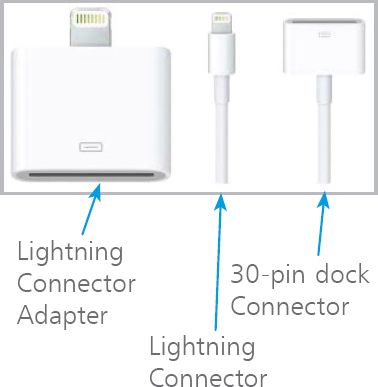 Whats New in iOS 8? iOS 8 is the latest version of the operating system for Apples mobile devices including the iPad, the iPhone and the iPod Touch. iOS 8 is an evolution of iOS 7, which was one of the most dramatic cosmetic changes to the operating system in its history.
Whats New in iOS 8? iOS 8 is the latest version of the operating system for Apples mobile devices including the iPad, the iPhone and the iPod Touch. iOS 8 is an evolution of iOS 7, which was one of the most dramatic cosmetic changes to the operating system in its history.