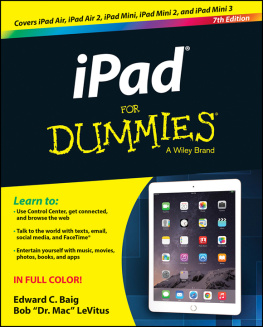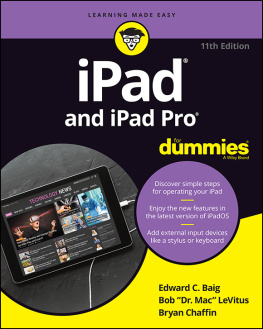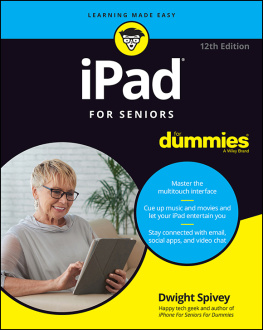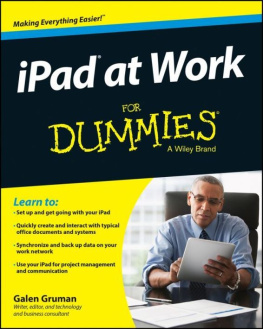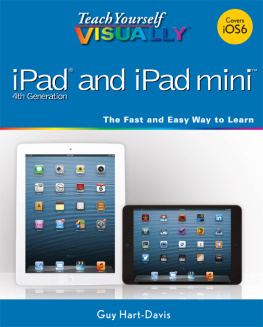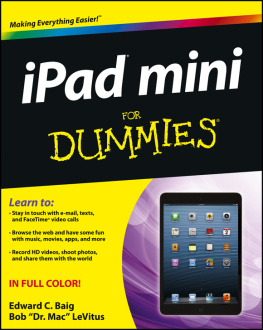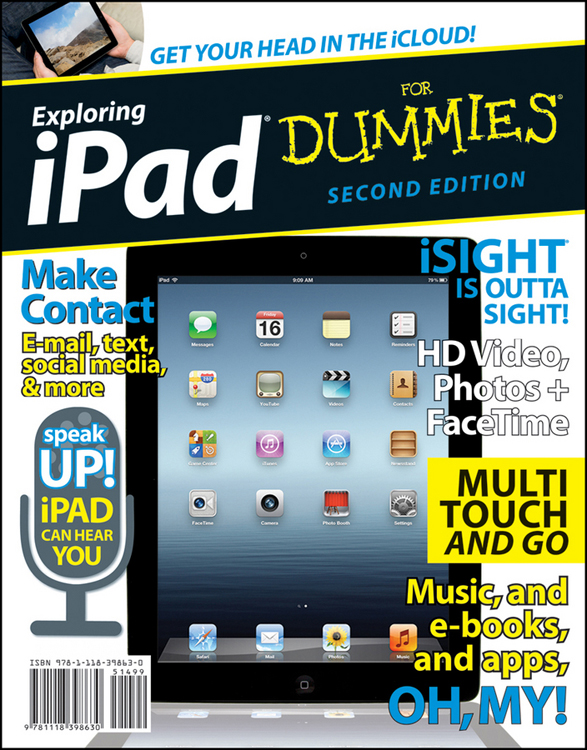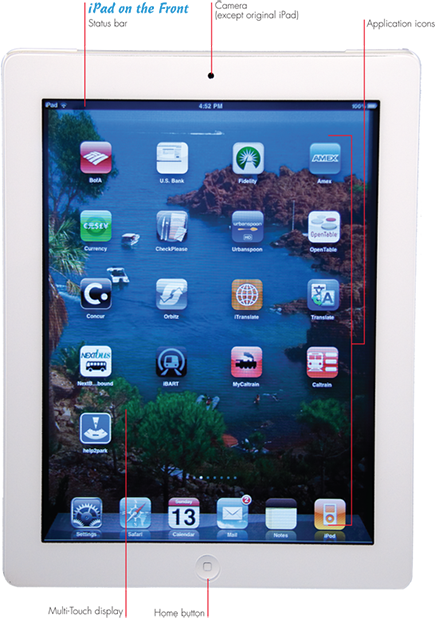Exploring iPad

2nd Edition
by Galen Gruman
Published by
John Wiley & Sons, Inc.
111 River Street
Hoboken, NJ 07030-5774
www.wiley.com
Copyright 2012 by John Wiley & Sons, Inc., Hoboken, New Jersey
Published by John Wiley & Sons, Inc., Hoboken, New Jersey
Published simultaneously in Canada
No part of this publication may be reproduced, stored in a retrieval system or transmitted in any form or by any means, electronic, mechanical, photocopying, recording, scanning or otherwise, except as permitted under Sections 107 or 108 of the 1976 United States Copyright Act, without either the prior written permission of the Publisher, or authorization through payment of the appropriate per-copy fee to the Copyright Clearance Center, 222 Rosewood Drive, Danvers, MA 01923, (978) 750-8400, fax (978) 646-8600. Requests to the Publisher for permission should be addressed to the Permissions Department, John Wiley & Sons, Inc., 111 River Street, Hoboken, NJ 07030, (201) 748-6011, fax (201) 748-6008, or online at http://www.wiley.com/go/permissions .
Trademarks: Wiley, the Wiley logo, For Dummies, the Dummies Man logo, A Reference for the Rest of Us!, The Dummies Way, Dummies Daily, The Fun and Easy Way, Dummies.com, Making Everything Easier, and related trade dress are trademarks or registered trademarks of John Wiley & Sons, Inc. and/or its affiliates in the United States and other countries, and may not be used without written permission. iPad is a registered trademark of Apple, Inc. All other trademarks are the property of their respective owners. John Wiley & Sons, Inc., is not associated with any product or vendor mentioned in this book.
Limit of Liability/Disclaimer of Warranty: The publisher and the author make no representations or warranties with respect to the accuracy or completeness of the contents of this work and specifically disclaim all warranties, including without limitation warranties of fitness for a particular purpose. No warranty may be created or extended by sales or promotional materials. The advice and strategies contained herein may not be suitable for every situation. This work is sold with the understanding that the publisher is not engaged in rendering legal, accounting, or other professional services. If professional assistance is required, the services of a competent professional person should be sought. Neither the publisher nor the author shall be liable for damages arising herefrom. The fact that an organization or Website is referred to in this work as a citation and/or a potential source of further information does not mean that the author or the publisher endorses the information the organization or Website may provide or recommendations it may make. Further, readers should be aware that Internet Websites listed in this work may have changed or disappeared between when this work was written and when it is read.
For general information on our other products and services, please contact our Customer Care Department within the U.S. at 877-762-2974, outside the U.S. at 317-572-3993, or fax 317-572-4002.
For technical support, please visit www.wiley.com/techsupport .
Wiley also publishes its books in a variety of electronic formats. Some content that appears in print may not be available in electronic books.
ISBN: 978-1-118-39863-0
Manufactured in the United States of America
10 9 8 7 6 5 4 3 2
Introduction
Y ou have to wonder if anyone ever sleeps at Apple. Every year since 2010, theres been a new iPad model, and every year since 2007, theres been a new version of iOS, the operating system that powers the iPad, iPhone, and iPod touch. Thats meant a big change for iPad users every six months: either a new model or a revamped iOS. The latest big change is the third-generation iPad, popularly called the iPad 3 and iPad HD. It adds a better screen, better graphics, faster cellular connections, and dictation capabilities. And it has all the innovations of 2011s iOS 5 and the free iCloud syncing service. The combination of the new iPad, iOS 5, and iCloud is simply amazing for fun, business, and just staying in touch. My goal is to deliver the key information on iOS 5, iCloud, and the iPad itself in a light and breezy fashion. I expect you to have fun using your iPad. I equally hope that you have fun spending time with me.
As with most Apple products, the iPad is beautifully designed and intuitive to use. And though my editors may not want me to reveal this dirty little secret (especially on the first page, for goodness sake), the truth is youll get pretty far just by exploring the iPads many functions and features on your own, without the help of this (or any other) documentation. Okay, now that I spilled the beans, Ill tell you why you shouldnt run back to the store and request a refund. This publication is chock-full of useful tips, advice, and other nuggets that should make your iPad experience all the more pleasurable for both versions of the iPad. Id even go as far as to say you wont find some of these nuggets anywhere else. So keep this bookazine nearby and consult it often but most important, enjoy your iPad!

Meet the iPad!
IN THIS ARTICLE
What you get with an iPad
The iPads controls
Setting up and managing the iPad
Y ouve read about the iPad. Youve seen news coverage of the lines at Apple Stores on the day it was released. Youre so intrigued that youve decided to get your own iPad to have fun, explore the online world, read e-books, organize your photos, and more.
Youve made a good decision because the iPad redefines the computing experience in an exciting new way. Its also an absolutely perfect fit for so many people: students, families, seniors, and businesspeople. Why? Because you can do so much with it, from accessing the web to reading books to playing games.
The newest model brings an amazingly sharp, detailed screen called the Retina display that transforms text and has opened the door to eye-popping games, HD movie-watching, and pro-level photo editing. And thats on top of the third-gen iPads inherited ability to change the screen display as you rotate the tablet, adjust the screen brightness to the surrounding light, and let you use your fingers to do so many activities.
iPad Models and Pricing |
Model | Storage | Wi-Fi | Wi-Fi/Cellular |
iPad 2 | 16GB | $399/329 | 3G $529/429 |
Third-Gen | 16GB | $499/399 | 4G $629/499 |
Third-Gen | 32GB | $599/479 | 4G $729/579 |
Third-Gen | 64GB | $699/559 | 4G $829/659 |
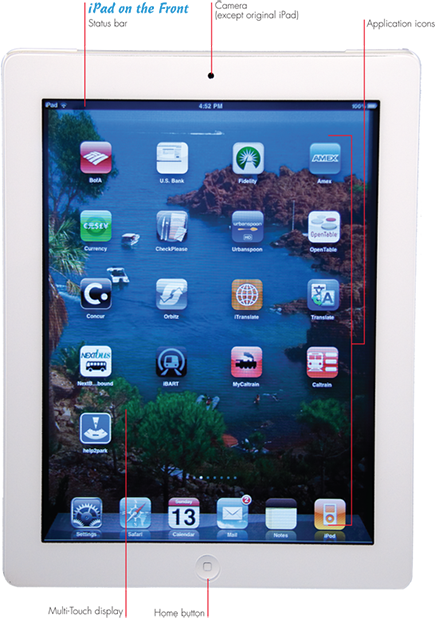
Photo by Ingall W. Bull III
The iPad Controls
The iPad has many best-of-class features, but perhaps its most unusual feature is the lack of a physical keyboard or stylus. Instead, it has a 9.7-inch, super-high-resolution touchscreen (264 pixels per inch on the third-gen iPad and 132 pixels per inch on the iPad 2, if you care about such things) that you operate by using a pointing device youre already intimately familiar with: your finger.



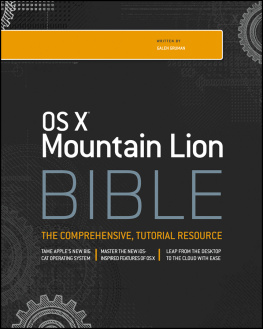
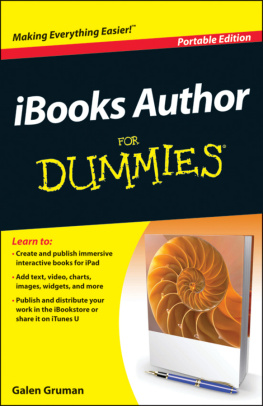
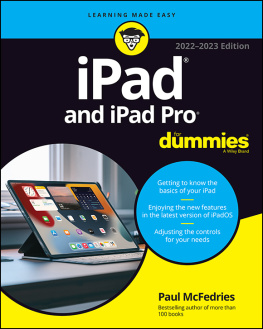

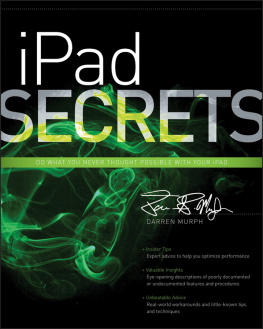
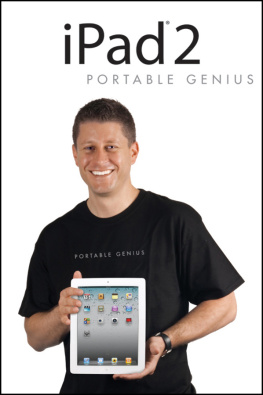
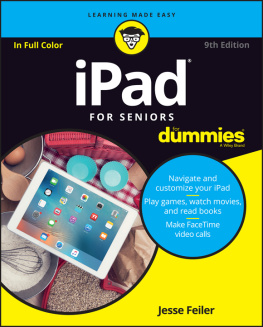
![Baig Edward C. - IPad mini for dummies, [2015]](/uploads/posts/book/179796/thumbs/baig-edward-c-ipad-mini-for-dummies-2015.jpg)