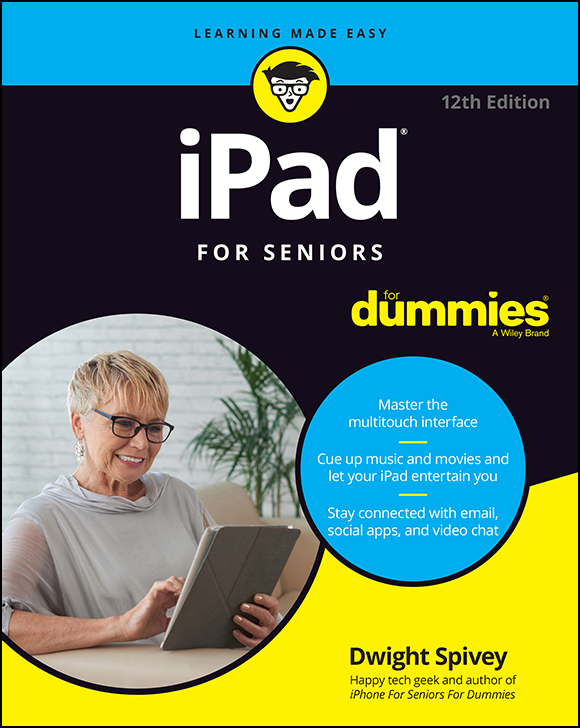
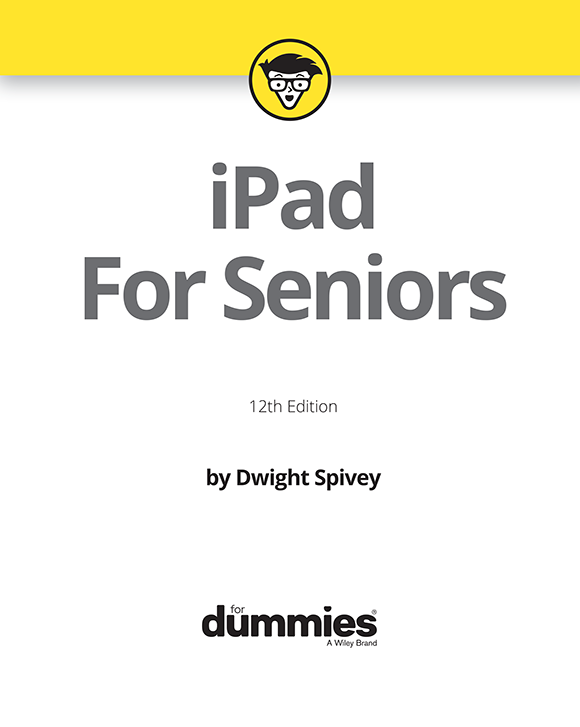
iPad For Seniors For Dummies, 12th Edition
Published by: John Wiley & Sons, Inc., 111 River Street, Hoboken, NJ 07030-5774, www.wiley.com
Copyright 2020 by John Wiley & Sons, Inc., Hoboken, New Jersey
Published simultaneously in Canada
No part of this publication may be reproduced, stored in a retrieval system or transmitted in any form or by any means, electronic, mechanical, photocopying, recording, scanning or otherwise, except as permitted under Sections 107 or 108 of the 1976 United States Copyright Act, without the prior written permission of the Publisher. Requests to the Publisher for permission should be addressed to the Permissions Department, John Wiley & Sons, Inc., 111 River Street, Hoboken, NJ 07030, (201) 748-6011, fax (201) 748-6008, or online at http://www.wiley.com/go/permissions .
Trademarks: Wiley, For Dummies, the Dummies Man logo, Dummies.com, Making Everything Easier, and related trade dress are trademarks or registered trademarks of John Wiley & Sons, Inc. and may not be used without written permission. iPhone is a registered trademark of Apple Inc. John Wiley & Sons, Inc. is not associated with any product or vendor mentioned in this book.
LIMIT OF LIABILITY/DISCLAIMER OF WARRANTY: THE PUBLISHER AND THE AUTHOR MAKE NO REPRESENTATIONS OR WARRANTIES WITH RESPECT TO THE ACCURACY OR COMPLETENESS OF THE CONTENTS OF THIS WORK AND SPECIFICALLY DISCLAIM ALL WARRANTIES, INCLUDING WITHOUT LIMITATION WARRANTIES OF FITNESS FOR A PARTICULAR PURPOSE. NO WARRANTY MAY BE CREATED OR EXTENDED BY SALES OR PROMOTIONAL MATERIALS. THE ADVICE AND STRATEGIES CONTAINED HEREIN MAY NOT BE SUITABLE FOR EVERY SITUATION. THIS WORK IS SOLD WITH THE UNDERSTANDING THAT THE PUBLISHER IS NOT ENGAGED IN RENDERING LEGAL, ACCOUNTING, OR OTHER PROFESSIONAL SERVICES. IF PROFESSIONAL ASSISTANCE IS REQUIRED, THE SERVICES OF A COMPETENT PROFESSIONAL PERSON SHOULD BE SOUGHT. NEITHER THE PUBLISHER NOR THE AUTHOR SHALL BE LIABLE FOR DAMAGES ARISING HEREFROM. THE FACT THAT AN ORGANIZATION OR WEBSITE IS REFERRED TO IN THIS WORK AS A CITATION AND/OR A POTENTIAL SOURCE OF FURTHER INFORMATION DOES NOT MEAN THAT THE AUTHOR OR THE PUBLISHER ENDORSES THE INFORMATION THE ORGANIZATION OR WEBSITE MAY PROVIDE OR RECOMMENDATIONS IT MAY MAKE. FURTHER, READERS SHOULD BE AWARE THAT INTERNET WEBSITES LISTED IN THIS WORK MAY HAVE CHANGED OR DISAPPEARED BETWEEN WHEN THIS WORK WAS WRITTEN AND WHEN IT IS READ.
For general information on our other products and services, please contact our Customer Care Department within the U.S. at 877-762-2974, outside the U.S. at 317-572-3993, or fax 317-572-4002. For technical support, please visit www.wiley.com/techsupport .
Wiley publishes in a variety of print and electronic formats and by print-on-demand. Some material included with standard print versions of this book may not be included in e-books or in print-on-demand. If this book refers to media such as a CD or DVD that is not included in the version you purchased, you may download this material at http://booksupport.wiley.com . For more information about Wiley products, visit www.wiley.com .
Library of Congress Control Number: 2020931671
ISBN 978-1-119-60792-2 (pbk); ISBN 978-1-119-60795-3 (ebk); ISBN 978-1-119-60801-1
iPad For Seniors For Dummies
To view this book's Cheat Sheet, simply go to www.dummies.com and search for iPad For Seniors For Dummies Cheat Sheet in the Search box.
Table of Contents
List of Tables
- Chapter 2
- Chapter 5
List of Illustrations
- Chapter 1
- Chapter 2
- Chapter 3
- Chapter 4
- Chapter 5
- Chapter 6
- Chapter 7
- Chapter 8
- Chapter 9
- Chapter 10
- Chapter 11
- Chapter 12
- Chapter 13
- Chapter 14
- Chapter 15
- Chapter 16
- Chapter 17
- Chapter 18
- Chapter 19
- Chapter 20
- Chapter 21
- Chapter 22
Guide
Pages
Introduction
If you bought this book (or are even thinking about buying it), youve probably already made the decision to buy an iPad. The iPad is designed to be easy to use, but you can still spend hours exploring the preinstalled apps, configuring settings, and learning out how to sync the device to your computer or through iCloud. Ive invested those hours so that you dont have to and Ive added advice and tips for getting the most from your iPad.
This book helps you get going with your iPad quickly and painlessly so that you can move directly to the fun part.
About This Book
This book is specifically written for mature people like you, folks who may be relatively new to using a tablet and want to discover the basics of buying an iPad, working with its preinstalled apps, getting on the Internet, and using social media. In writing this book, Ive tried to consider the types of activities that might interest someone who is 50 years old or older and picking up an iPad for the first time.
Foolish Assumptions
This book is organized by sets of tasks. These tasks start from the beginning, assuming that youve never laid your hands on an iPad, and guide you through basic steps using nontechnical language.
This book covers going online using either a Wi-Fi or cellular connection, browsing the web (), and much more!
Icons Used in This Book
Icons are tiny pictures in the margin of pages that call your attention to special advice or information, such as
 These brief pieces of advice help you to take a skill further or provide alternative ways of getting things done.
These brief pieces of advice help you to take a skill further or provide alternative ways of getting things done.
 Heads up! This may be difficult or expensive to undo.
Heads up! This may be difficult or expensive to undo.
 This is information thats so useful its worth keeping in your head, not just on your bookshelf.
This is information thats so useful its worth keeping in your head, not just on your bookshelf.
 Maybe this isnt essential information, but its neat to know.
Maybe this isnt essential information, but its neat to know.
Beyond the Book
Like every For Dummies book, this one comes with a free Cheat Sheet that brings together some of the most commonly needed information for people learning to use, in this case, the iPad. To get the Cheat Sheet, head for www.dummies.com and enter iPad For Seniors For Dummies Cheat Sheet in the Search box.
Where to Go from Here
You can work through this book from beginning to end or simply open a chapter to solve a problem or acquire a specific new skill whenever you need it. The steps in every task quickly get you to where you want to go, without a lot of technical explanation.
At the time I wrote this book, all the information it contained was accurate for the 12.9-inch iPad Pro (1st, 2nd, and 3rd generations), 11-inch iPad Pro, 10.5-inch iPad Pro, 9.7-inch iPad Pro, 9.7-inch iPad (6th generation, a.k.a. iPad 2018), iPad Air 2, iPad Air (3rd generation), iPad (5th, 6th, and 7th generations), iPad mini (5th generation), iPad mini 4, version 13 of iPadOS (the operating system used by the iPad), and version 12.9 or later of iTunes. Apple may introduce new iPad models and new versions of iOS and iTunes between book editions. If youve bought a new iPad and found that its hardware, user interface, or the version of iTunes on your computer looks a little different, be sure to check out what Apple has to say at
Next page
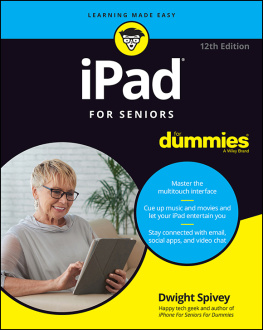
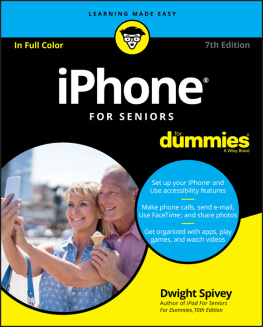
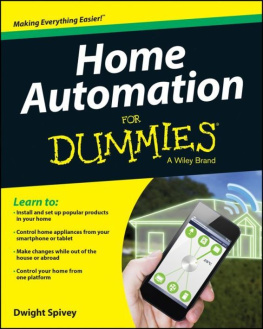
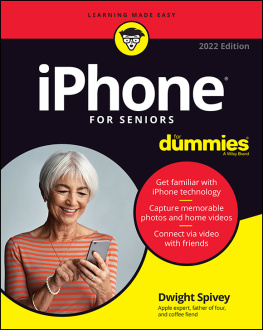
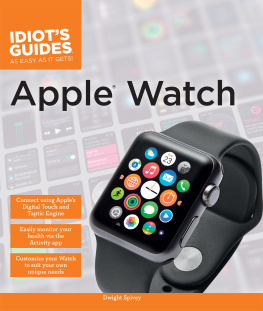
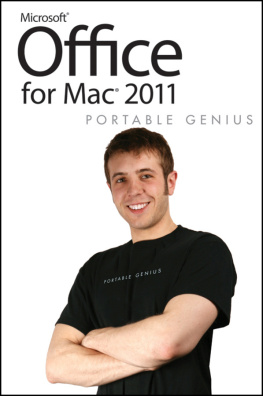
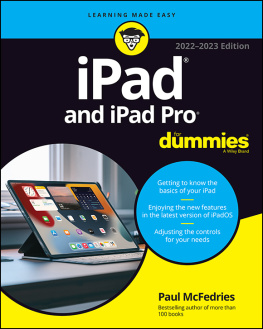


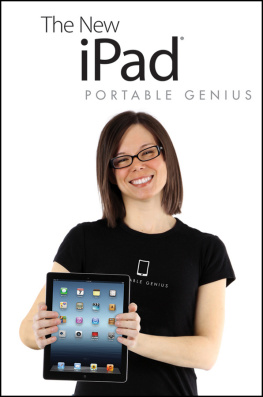
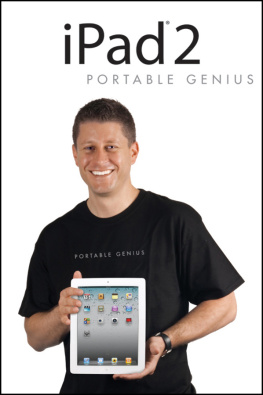
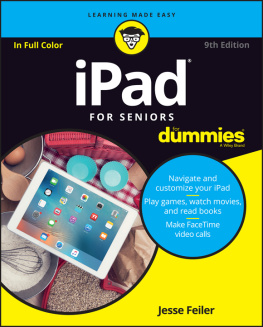

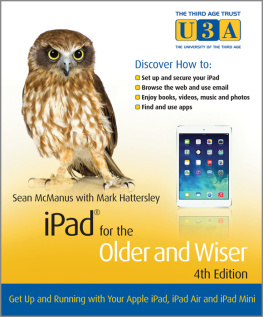
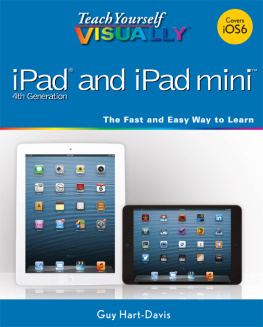

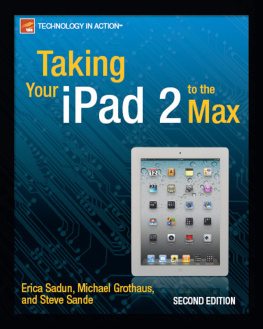

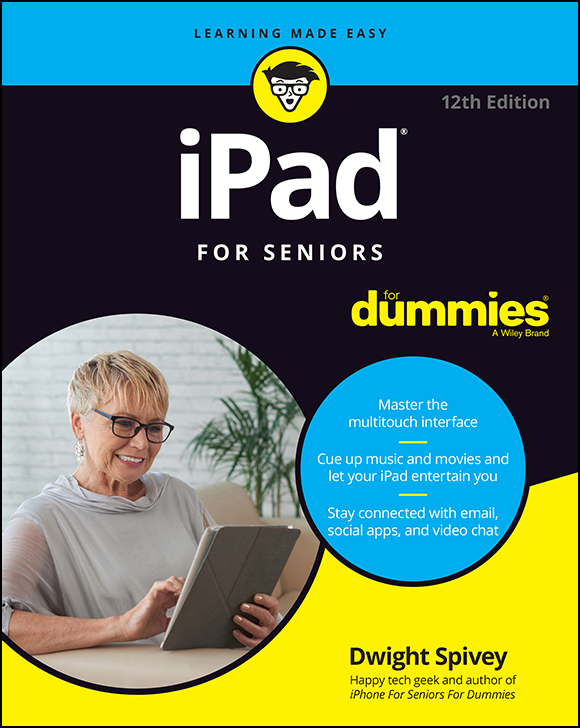
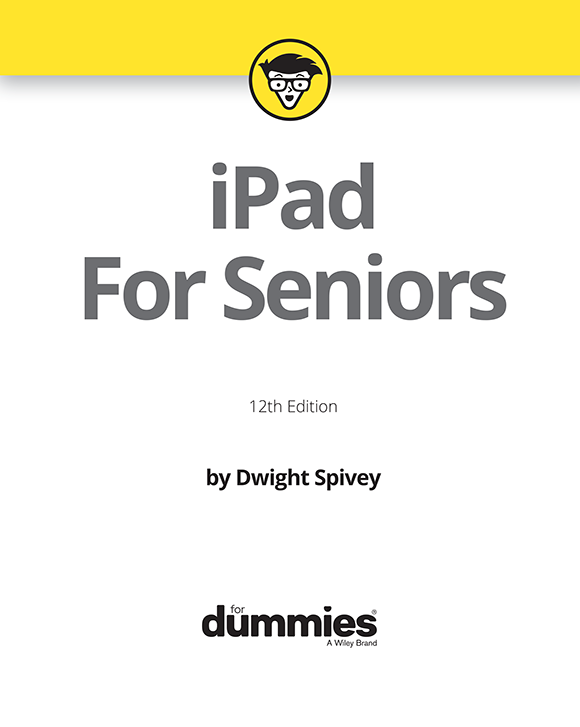
 These brief pieces of advice help you to take a skill further or provide alternative ways of getting things done.
These brief pieces of advice help you to take a skill further or provide alternative ways of getting things done. Heads up! This may be difficult or expensive to undo.
Heads up! This may be difficult or expensive to undo. This is information thats so useful its worth keeping in your head, not just on your bookshelf.
This is information thats so useful its worth keeping in your head, not just on your bookshelf. Maybe this isnt essential information, but its neat to know.
Maybe this isnt essential information, but its neat to know.