Nick Vandome Kindle Fire
HDX Also covers Kindle Fire In easy steps is an imprint of In Easy Steps Limited 16 Hamilton Terrace Holly Walk Leamington Spa Warwickshire CV32 4LY www.ineasysteps.com Copyright 2014 by In Easy Steps Limited. All rights reserved. No part of this book may be reproduced or transmitted in any form or by any means, electronic or mechanical, including photocopying, recording, or by any information storage or retrieval system, without prior written permission from the publisher. Notice of Liability Every effort has been made to ensure that this book contains accurate and current information. However, In Easy Steps Limited and the author shall not be liable for any loss or damage suffered by readers as a result of any information contained herein. or its affiliates. or its affiliates.
Also covers Kindle Fire In easy steps is an imprint of In Easy Steps Limited 16 Hamilton Terrace Holly Walk Leamington Spa Warwickshire CV32 4LY www.ineasysteps.com Copyright 2014 by In Easy Steps Limited. All rights reserved. No part of this book may be reproduced or transmitted in any form or by any means, electronic or mechanical, including photocopying, recording, or by any information storage or retrieval system, without prior written permission from the publisher. Notice of Liability Every effort has been made to ensure that this book contains accurate and current information. However, In Easy Steps Limited and the author shall not be liable for any loss or damage suffered by readers as a result of any information contained herein. or its affiliates. or its affiliates.
All other trademarks are acknowledged as belonging to their respective companies. ContentsFirst Fire StepsThe tablet computer market is becoming increasingly competitive and the Kindle Fire is fast establishing itself as a significant player in this arena. This chapter introduces the Kindle Fire and shows how to set it up and use the online Amazon Cloud Drive too.About the Kindle Fire Mobility is now a key word in the world of computing and tablet computers are beginning to play a significant role in how we all communicate and access information. The Kindle Fire is a fully-fledged tablet that has evolved out of the Kindle eReader that was originally designed for reading books, newspapers and magazines. The Kindle Fire HD and HDX take this several steps further, with functionality to:  Surf the web and access your favorite social networking sites
Surf the web and access your favorite social networking sites  Use email
Use email  Listen to music
Listen to music  Download apps
Download apps  Play games
Play games  Watch movies and TV shows
Watch movies and TV shows  Read all of your favorite books
Read all of your favorite books 
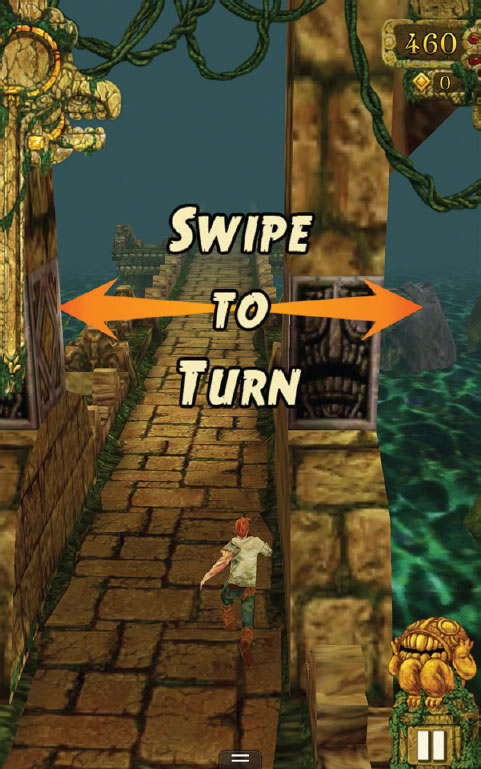
 The Kindle Fire HDX has a superior quality screen over the HD version and a few additional features, such as the Mayday help service, but in most respects the functionality of the two models is the same. Kindle Fire and Amazon One of the first things to say about the Kindle Fire is that it is an Amazon product and most things on it are linked to Amazon in one way or another. Kindle Fire and Amazon One of the first things to say about the Kindle Fire is that it is an Amazon product and most things on it are linked to Amazon in one way or another.
The Kindle Fire HDX has a superior quality screen over the HD version and a few additional features, such as the Mayday help service, but in most respects the functionality of the two models is the same. Kindle Fire and Amazon One of the first things to say about the Kindle Fire is that it is an Amazon product and most things on it are linked to Amazon in one way or another. Kindle Fire and Amazon One of the first things to say about the Kindle Fire is that it is an Amazon product and most things on it are linked to Amazon in one way or another.
To use the Kindle Fire you need to have an Amazon Account with a username and password. If you do not already have one this will be set up if you buy your Kindle Fire from the Amazon website or, if you buy it from another retailer, you can create an Amazon Account during the setup process. Most of the content in terms of books, movies, music and apps comes from the Amazon online store, although there are some items that you can also upload to your Kindle Fire. 

 Although it is possible to use other apps on the Kindle Fire, such as Android ones, this is not recommended as it can involve processes that could harm your Kindle Fire. It is best to stick to the items available through the Amazon Shop and Appstore. The Kindle Fire HD has a standard model and an HDX model: both have 7-inch screen and 8.9-inch models.
Although it is possible to use other apps on the Kindle Fire, such as Android ones, this is not recommended as it can involve processes that could harm your Kindle Fire. It is best to stick to the items available through the Amazon Shop and Appstore. The Kindle Fire HD has a standard model and an HDX model: both have 7-inch screen and 8.9-inch models.
The Kindle Fire HD has 8, 16 or 32GB of storage and the HDX comes with 16, 32 or 64GB of storage, so the whole range is powerful enough to be able to store the content you need, whether at home or on the move when traveling.  A case can be bought for the Kindle Fire HD and HDX, to protect the screen and also, in some instances, act as a stand. Specifications The specifications for the Kindle Fire HD and HDX are: Kindle Fire HD 7-inch
A case can be bought for the Kindle Fire HD and HDX, to protect the screen and also, in some instances, act as a stand. Specifications The specifications for the Kindle Fire HD and HDX are: Kindle Fire HD 7-inch 7-inch (diagonally) 1280 800 pixel HD display
7-inch (diagonally) 1280 800 pixel HD display  Dolby audio and dual-driver stereo speakers
Dolby audio and dual-driver stereo speakers  Dual band Wi-Fi for fast downloads and HD streaming
Dual band Wi-Fi for fast downloads and HD streaming  1.5 GHz dual-core processor
1.5 GHz dual-core processor  8 or 16GB storage, plus free unlimited cloud storage for all of your Amazon content (see )
8 or 16GB storage, plus free unlimited cloud storage for all of your Amazon content (see )  Up to 10 hours battery life for mixed use including reading and surfing the web
Up to 10 hours battery life for mixed use including reading and surfing the web  Kindle FreeTime for creating individual profiles for children and specifying the content they can use (see )
Kindle FreeTime for creating individual profiles for children and specifying the content they can use (see )  Fire OS 3.0 Mojito operating system
Fire OS 3.0 Mojito operating system  The Kindle Fire HD 7-inch model does not have a built-in camera. Kindle Fire HD 8.9-inch
The Kindle Fire HD 7-inch model does not have a built-in camera. Kindle Fire HD 8.9-inch 8.9-inch (diagonally) 1920 1200 pixel HD display
8.9-inch (diagonally) 1920 1200 pixel HD display  Dolby audio and dual-driver stereo speakers
Dolby audio and dual-driver stereo speakers  Dual band, dual antenna Wi-Fi
Dual band, dual antenna Wi-Fi  1.5 GHz dual-core processor
1.5 GHz dual-core processor  16 or 32GB storage, plus free unlimited cloud storage for all of your Amazon content (see )
16 or 32GB storage, plus free unlimited cloud storage for all of your Amazon content (see ) 
Next page





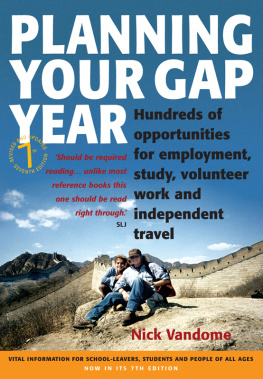

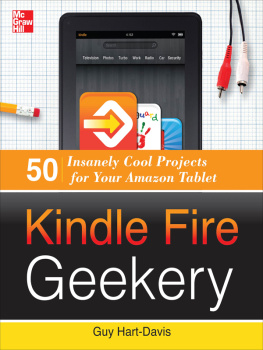
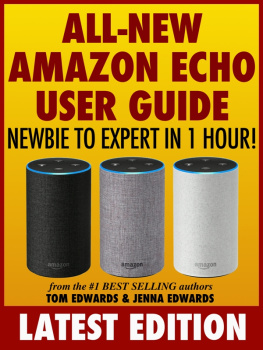
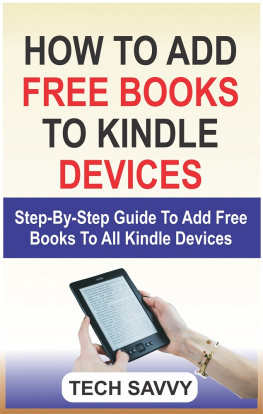
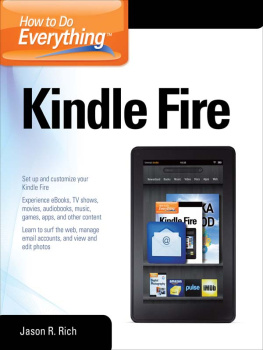
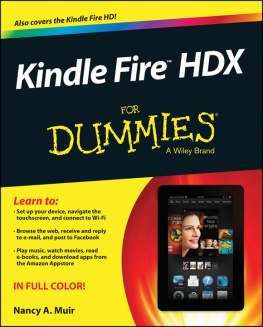
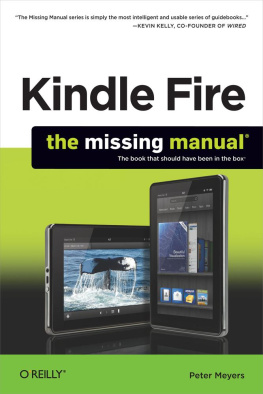

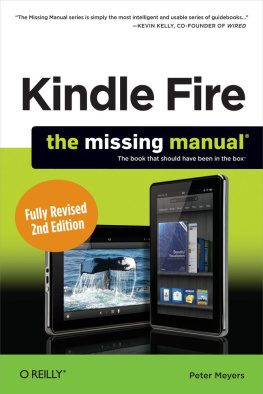
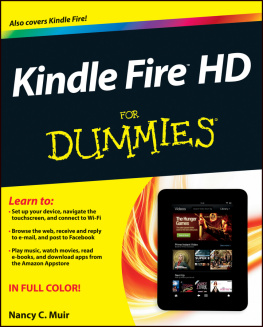
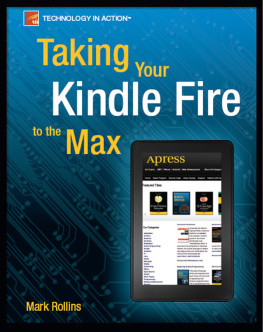

 Also covers Kindle Fire In easy steps is an imprint of In Easy Steps Limited 16 Hamilton Terrace Holly Walk Leamington Spa Warwickshire CV32 4LY www.ineasysteps.com Copyright 2014 by In Easy Steps Limited. All rights reserved. No part of this book may be reproduced or transmitted in any form or by any means, electronic or mechanical, including photocopying, recording, or by any information storage or retrieval system, without prior written permission from the publisher. Notice of Liability Every effort has been made to ensure that this book contains accurate and current information. However, In Easy Steps Limited and the author shall not be liable for any loss or damage suffered by readers as a result of any information contained herein. or its affiliates. or its affiliates.
Also covers Kindle Fire In easy steps is an imprint of In Easy Steps Limited 16 Hamilton Terrace Holly Walk Leamington Spa Warwickshire CV32 4LY www.ineasysteps.com Copyright 2014 by In Easy Steps Limited. All rights reserved. No part of this book may be reproduced or transmitted in any form or by any means, electronic or mechanical, including photocopying, recording, or by any information storage or retrieval system, without prior written permission from the publisher. Notice of Liability Every effort has been made to ensure that this book contains accurate and current information. However, In Easy Steps Limited and the author shall not be liable for any loss or damage suffered by readers as a result of any information contained herein. or its affiliates. or its affiliates. Surf the web and access your favorite social networking sites
Surf the web and access your favorite social networking sites 
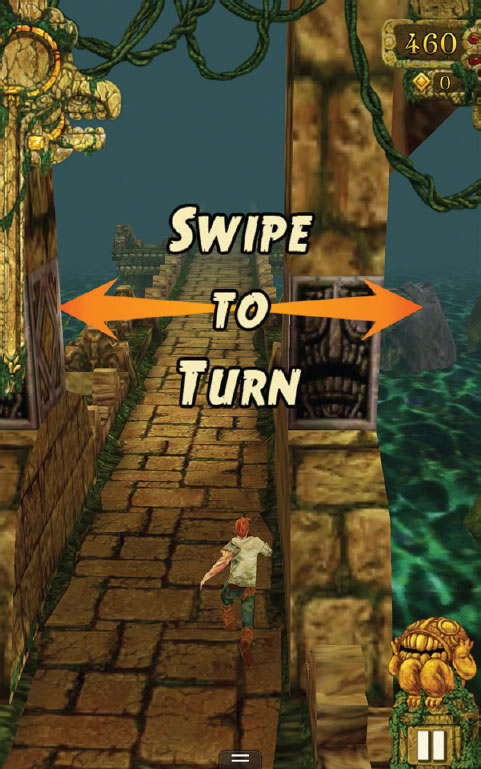
 The Kindle Fire HDX has a superior quality screen over the HD version and a few additional features, such as the Mayday help service, but in most respects the functionality of the two models is the same. Kindle Fire and Amazon One of the first things to say about the Kindle Fire is that it is an Amazon product and most things on it are linked to Amazon in one way or another. Kindle Fire and Amazon One of the first things to say about the Kindle Fire is that it is an Amazon product and most things on it are linked to Amazon in one way or another.
The Kindle Fire HDX has a superior quality screen over the HD version and a few additional features, such as the Mayday help service, but in most respects the functionality of the two models is the same. Kindle Fire and Amazon One of the first things to say about the Kindle Fire is that it is an Amazon product and most things on it are linked to Amazon in one way or another. Kindle Fire and Amazon One of the first things to say about the Kindle Fire is that it is an Amazon product and most things on it are linked to Amazon in one way or another.

 Although it is possible to use other apps on the Kindle Fire, such as Android ones, this is not recommended as it can involve processes that could harm your Kindle Fire. It is best to stick to the items available through the Amazon Shop and Appstore. The Kindle Fire HD has a standard model and an HDX model: both have 7-inch screen and 8.9-inch models.
Although it is possible to use other apps on the Kindle Fire, such as Android ones, this is not recommended as it can involve processes that could harm your Kindle Fire. It is best to stick to the items available through the Amazon Shop and Appstore. The Kindle Fire HD has a standard model and an HDX model: both have 7-inch screen and 8.9-inch models.