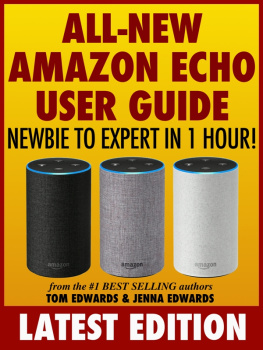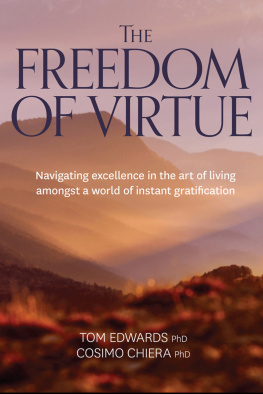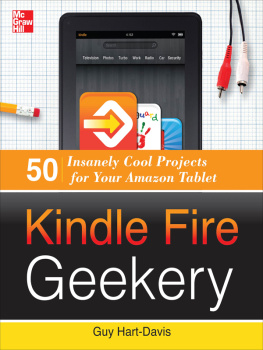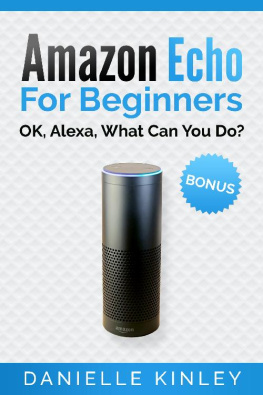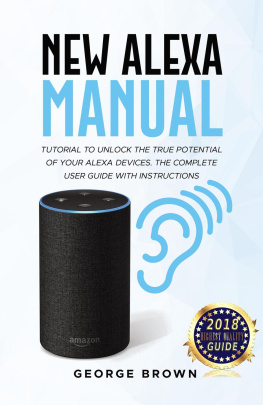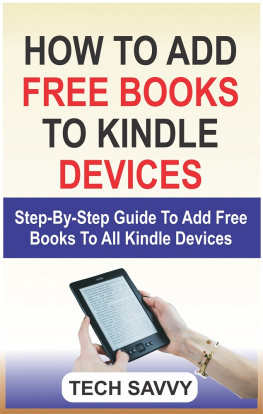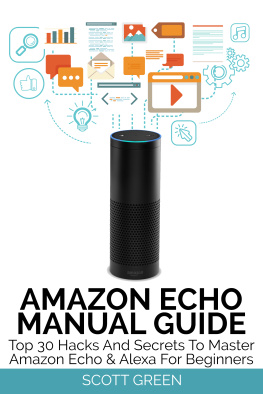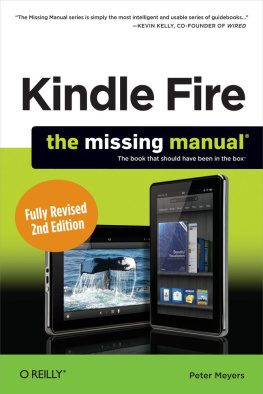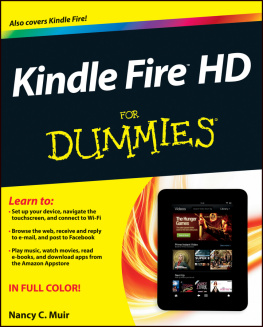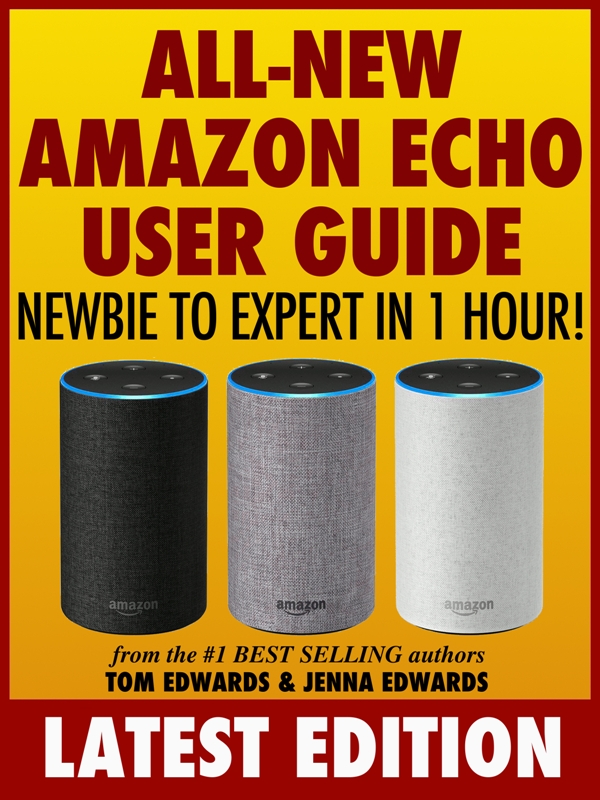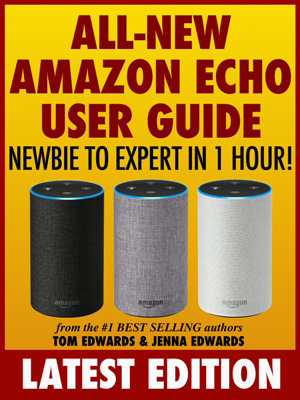Amazon Echo User Guide
Newbie to Expert in 1 Hour!
by Tom Edwards & Jenna Edwards
Copyright 2017 by Tom Edwards & Jenna Edwards All rights reserved.
AMAZON ECHO & ALEXA are trademarks of Amazon Technologies Inc. All other copyrights & trademarks are the properties of their respective owners. Reproduction of any part of this eBook without the permission of the copyright owners is illegal the only exception to this is the inclusion of brief quotes in a review of the work. Any request for permission should be directed to ReachMe@Lyntons.com .
001800221
Other Books By Tom & Jenna Edwards
Amazon Echo User Guide - Newbie to Expert in 1 Hour!
Amazon Echo Dot User Guide - Newbie to Expert in 1 Hour!
Amazon Echo Show User Guide - Newbie to Expert in 1 Hour!
Fire HD 7 User Guide - Newbie to Expert in 2 Hours!
Fire HD 8 & 10 User Guide - Newbie to Expert in 2 Hours!
Fire TV Stick User Guide - Newbie to Expert in 1 Hour!
Amazon Fire TV User Guide - Newbie to Expert in 1 Hour!
Want the Latest Amazon Echo & Alexa News?
Before we start, we just want to remind you about the FREE updates for this book. The Amazon Echo family of devices are still in their infancy. The landscape is changing all the time with new services, apps and media suppliers appearing daily.
Staying on top of new developments is our job and if you sign up to our free newsletter we will keep you abreast of news, tips and tricks for all your streaming media equipment.
If you want to take advantage of this, all you need to do is sign up for the updates here: www.lyntons.com/updates .
Dont worry; we hate spam as much as you do so we will never share your details with anyone.
Introduction
Welcome
Welcome and thank you for buying the Amazon Echo User Guide: Newbie to Expert in 1 Hour! , a comprehensive introduction and companion guide to the exciting possibilities that this all-new 2nd generation Echo Bluetooth speaker and personal assistant has to offer.
Do You Need This Book?
We want to be clear from the very start - if you consider yourself tech savvy, e.g. the kind of electronics user that intuitively knows their way around any new device or is happy Googling for answers then you probably dont need this book .
We are comfortable admitting that you can probably find most of the information in this book somewhere on Amazons help pages or on the Internet - if, that is, you are willing to spend the time to find it!
And thats the point this Amazon Echo book is a time saving manual primarily written for those new to streaming media devices, Bluetooth devices and tech that works in tandem with your PC or mobile device.
If you were surprised or dismayed to find how little information comes in the box with your Echo and prefer to have to hand, like so many users, a comprehensive, straightforward, step by step Amazon Echo guide, to finding your way around your new device, then this book is for you .
Furthermore, as mentioned above, the Amazon Echo and other Echo/Alexa enabled devices are still fairly new in the big scheme of things and there will be new features, skills and services, not to mention Amazon Echo tips and tricks, appearing constantly over the coming months. We will be updating this Amazon Echo manual as these developments unfold, making it an invaluable resource for even the tech savvy.
Even if you are buying the first edition of this Amazon Echo instruction book, never fear, you too can keep up to speed with all the new Amazon Echo updates by signing up to our free email newsletter here - www.lyntons.com/updates - so youll never miss a thing.
How To Use This Book
Feel free to dip in and out of different chapters, but we would suggest reading the whole book from start to finish to get a clear overview of all the information contained. We have purposely kept this book short, sweet and to the point so that you can consume it in an hour and get straight on with enjoying your Amazon Echo.
This Amazon Echo user manual aims to answer any questions you might have and offer Amazon Echo information including:
- What is the Amazon Echo and how does it work?
- What does the Echo do?
- How to setup your Echo
- How to setup Alexa
- How to manage your Amazon Echo account
- How Amazon Echo and Alexa work together
- Amazon Echo tips
- Amazon Echo specifications
- Amazon Echo settings
- And a general Amazon Echo review
This Amazon Echo tutorial will also look closely at Amazon Echo features including:
- The Alexa voice remote (including Amazon Echo voice commands)
- The Amazon Echo Alexa app
- Amazon Echo extras
- The Amazon Echo shopping list and to do list
- Amazon Echo radio, music and news
- How to use Alexa Skills
- Amazon Echo smart devices (including home hubs and lights)
- Amazon Echo accessories
- Plus much, much more....
And for further Amazon Echo customer support we have links to
- Amazon Echo customer service
- Amazon Echo discussion forums
- Amazon Echo feedback
- Amazon Echo quick start guide
- Amazon Echo videos
- Amazon Echo Help Pages, help desk and community
As we will be updating this book on a regular basis we would love to get your feedback, so if there is a feature that you find confusing or something else that you feel weve missed then please let us know by emailing us at ReachMe@Lyntons.com. Thank you!
So without further ado lets begin...
1. What is Amazons Echo?
The new 2nd generation Amazon Echo is a sleek personal assistant that is becoming more useful all the time. Amazon is consistently developing new capabilities and updating your Echo via its Wi-Fi connection. While you might first think that Amazon Echo is little more than a technological novelty that can do a few cool things, it has become a valued asset in the time weve been using it.
We turn to the Echo throughout the day for news, weather, music and general information. It assists us in many ways with time management and scheduling, home automation, online purchasing, communication and social media, with more uses being added on a regular basis.
This guide will help you get the most fun and functionality from your Amazon Echo. We want to set your mind at ease from the very beginning: Setting up the Amazon Echo is simple . From there, each step in tailoring this smart device to fit your lifestyle is easy and takes just a few minutes.
To personalize the interaction, Amazon has given the device the name Alexa , and that is the wake word used to activate it.
Talking with the device really is like a conversation due to its pleasant and fluid voice, and she will soon be assisting you in lots of wonderful ways.
By the way, if you find it odd to address an inanimate object using a womans name, you can use one of these alternate wake words, Amazon , Echo or Computer . We will explain how to set your preferred wake word later. Weve tried each option and have finally stuck with Alexa. It seems perfectly natural.
The Echo itself is just a speaker with microphones inside. To bring it to life you will need to get familiar with the Alexa app, a vital piece of the Amazon Echo system.