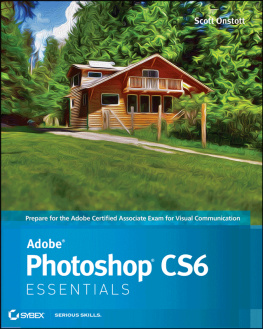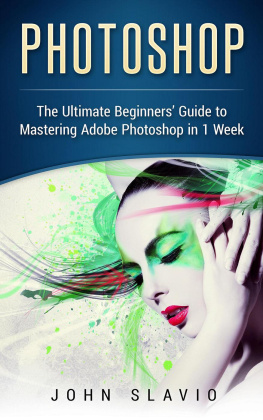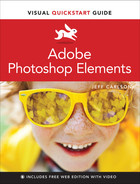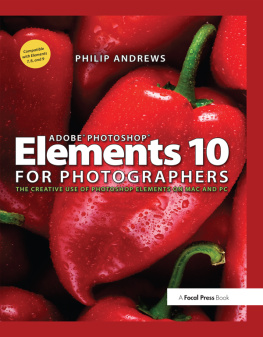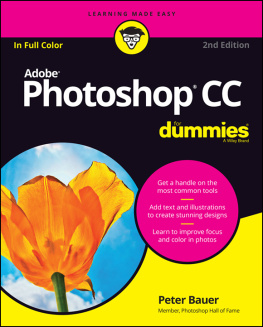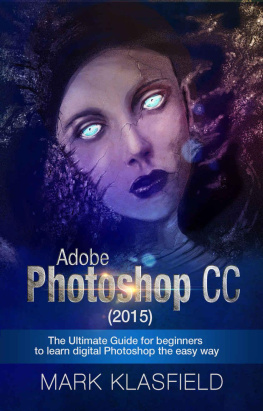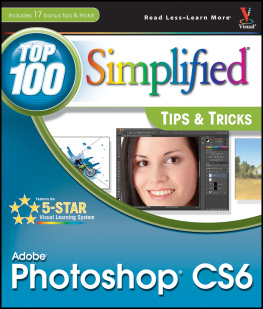Onstott Scott. - Adobe Photoshop CS6 Essentials
Here you can read online Onstott Scott. - Adobe Photoshop CS6 Essentials full text of the book (entire story) in english for free. Download pdf and epub, get meaning, cover and reviews about this ebook. genre: Computer. Description of the work, (preface) as well as reviews are available. Best literature library LitArk.com created for fans of good reading and offers a wide selection of genres:
Romance novel
Science fiction
Adventure
Detective
Science
History
Home and family
Prose
Art
Politics
Computer
Non-fiction
Religion
Business
Children
Humor
Choose a favorite category and find really read worthwhile books. Enjoy immersion in the world of imagination, feel the emotions of the characters or learn something new for yourself, make an fascinating discovery.
- Book:Adobe Photoshop CS6 Essentials
- Author:
- Genre:
- Rating:3 / 5
- Favourites:Add to favourites
- Your mark:
Adobe Photoshop CS6 Essentials: summary, description and annotation
We offer to read an annotation, description, summary or preface (depends on what the author of the book "Adobe Photoshop CS6 Essentials" wrote himself). If you haven't found the necessary information about the book — write in the comments, we will try to find it.
Create logos, edit images, and design without fear in Adobe Photoshop, once you learn the essentials. This clear, task-based book covers them all, from navigating the user interface to how to identify design elements, paint and draw in Photoshop, apply layer styles, correct and adjust color, and much more. Each chapter provides clear step-by-step instruction as well as illustrative, full-color images and examples. Before you know it, youll have the skills to start a design career with Photoshop. Whats more, if youre preparing for the Adobe Certified Associate (ACA) exam for Visual Communication using Photoshop, this thorough guide is the perfect preparation.
Covers Photoshop essentials for beginners and assists ACA candidates preparing for the Adobe Certified Associate (ACA) for Visual Communication using Photoshop certification exam
Explores how to identify design elements, paint and draw in Photoshop, apply layer styles, correct and adjust color, and more
Covers the five basic areas required for the ACA Photoshop exam, including setting project requirements, identifying design elements when preparing elements, understanding Adobe Photoshop, manipulating images, and evaluating digital images
Provides downloadable files that readers can use while going through the tutorials in the book
Prepare for the Adobe Certified Associate Exam for Visual Communication
Learn Photoshop Quickly and Easily
This full-color guide covers the fundamentals and prepares you for the Adobe Certified Associate (ACA) Exam for Visual Communication with Adobe Photoshop CS
6. Youll first explore the common-sense basics that all new designers should know about design, digital printing, and the Photoshop interface. From there, this clear, task-based book covers all exam areas while showing you step by step how to paint, draw, work in layers, manage color, retouch photos, and more. Whether youre new to Photoshop, preparing for the exam, or just brushing up your skills, this book is the perfect primer.
Learn these Photoshop essentialsand more:
Design, digital imaging, and camera fundamentals
How to paint, draw, and create type in Photoshop
Designing, applying, and altering layer styles
Transforming paths, layers, and smart objects
Adjusting, developing, retouching, and merging photos
Getting the most out of Adobe Camera Raw (ACR)
How to manage, correct, adjust, and proof color
Supplying deliverables, no matter what output is required
Learn how to develop, adjust, and retouch photos
Use layer styles to illustrate and layer comps to explore alternatives
This striking Essentials book features:
Chapter-opening learning objectives
Step-by-step tutorials
Four-color screenshots and illustrations
Essentials and Beyondsummaries and additional suggested exercises
Downloadable exercise files material at http://booksupport.wiley.com
Onstott Scott.: author's other books
Who wrote Adobe Photoshop CS6 Essentials? Find out the surname, the name of the author of the book and a list of all author's works by series.