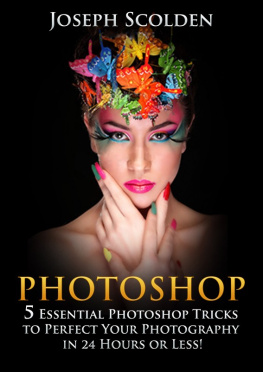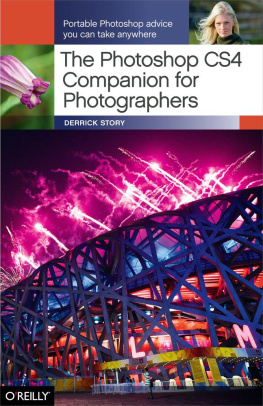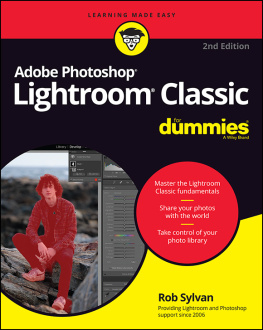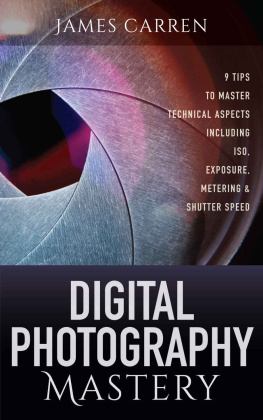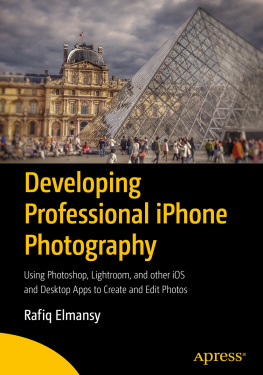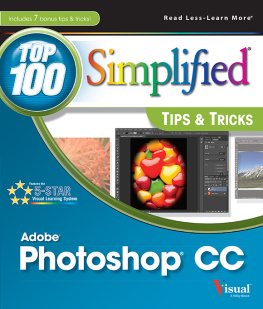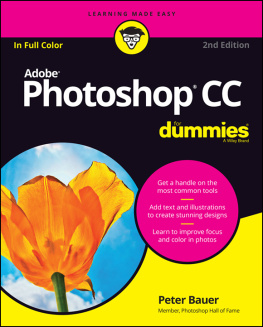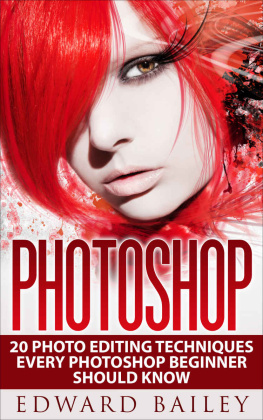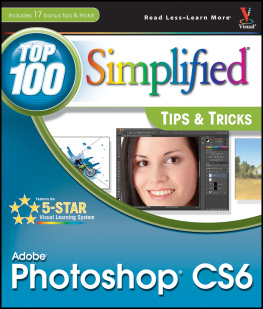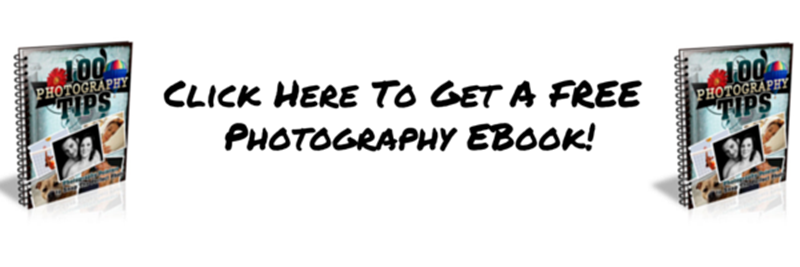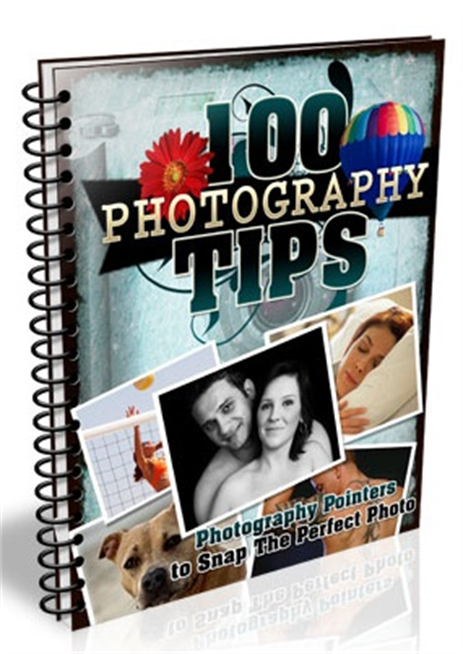Photoshop
5 Essential Photoshop Tricks ToPerfect Your Photography
By Joseph Scolden
SmashwordsEdition
Copyright 2015 by Joseph Scolden
All rightsreserved. No part of this publication may be reproduced,distributed, or transmitted in any form or by any means, includingphotocopying, recording, or other electronic or mechanical methods,without the prior written permission of the publisher, except inthe case of brief quotations embodied in critical reviews andcertain other noncommercial uses permitted by copyright law.
Although theauthor and publisher have made every effort to ensure that theinformation in this book was correct at press time, the author andpublisher do not assume and hereby disclaim any liability to anyparty for any loss, damage, or disruption caused by errors oromissions, whether such errors or omissions result from negligence,accident, or any other cause.
I use affiliatelinks in this book which means that products I recommend in thisbook, if you buy it, I will receive a commission on the sale. Youwill not have to pay any extra money for the program with my linksand you certainly dont have to buy them if you dont want. I tryto recommend the best possible products that will help thereader.
Smashwords Edition , License Notes
Thank youfor downloading this ebook. This book remains the copyrightedproperty of the author, and may not be redistributed to others forcommercial or non-commercial purposes. If you enjoyed this book,please encourage your friends to dow nload their own copy from their favoriteauthorized retailer. Thank you for your support.
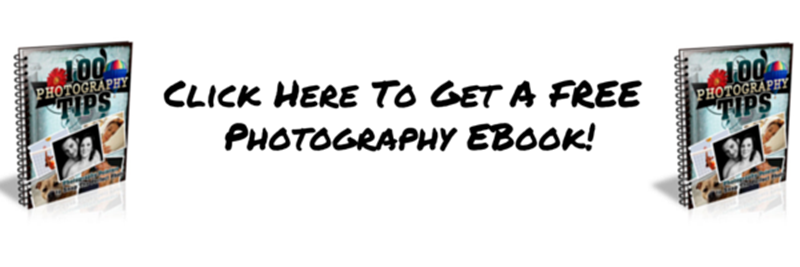
B oring LegalDisclaimer
All rightsreserved. No part of this publication may be reproduced,distributed, or transmitted in any form or by any means, includingphotocopying, recording, or other electronic or mechanical methods,without the prior written permission of the publisher, except inthe case of brief quotations embodied in critical reviews andcertain other noncommercial uses permitted by copyright law.
Although theauthor and publisher have made every effort to ensure that theinformation in this book was correct at press time, the author andpublisher do not assume and hereby disclaim any liability to anyparty for any loss, damage, or disruption caused by errors oromissions, whether such errors or omissions result from negligence,accident, or any other cause.
Photoshop
5 Essential Photoshop Tricks ToPerfect Your Photography
By Joseph Scolden
2015
SmashwordsEdition
As a ThankYou For Downloading This Book
T You can get access tothis 100%FREE PhotographyEBOOK
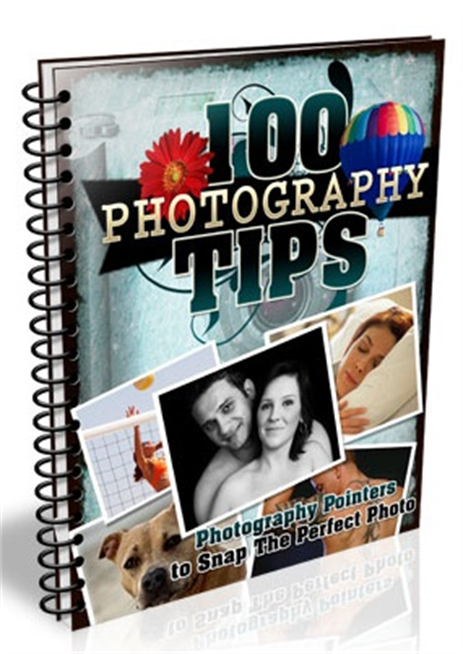
T ake AdvantageOf This Opportunity Right Now!
>> Click Here ToGet Instant Access <<
Or visit
https://page583.leadpages.co/photography/
What will youfind in "100 Photography Tips"?
Tips on how to takebetter pictures thatlook absolutely stunning!
EquipmentTips on how to usedifferent tools
Buying tips that will help you get theright gear
Photography settingtips so that you willhelp you take better pictures in certain settings
Tips that will makeyou a better photographer
And Much, Much,More!

Or visit
https://page583.leadpages.co/photography/
Its FREE sodont miss out!
Table Of Contents
Introduction
Being able to use your DSLR camera to full effect isgreat, but it takes more than that to become a master photographer:You need to know how to take advantage of modern software to makeyour pictures look as good as possible.
Photoshop reigns unchallenged as the premierphoto editing software, and this book will teach you the five ofthe most crucial techniques used by photographers to make theirwork stand out. Once youre done, youll be able to get the mostout of any picture you take, regardless of the scene.
The first chapter will explore how to fix upportrait photographs. As a photographer, you will come acrossnumerous subjects who are suffering from a skin condition whichmakes their portraits look unattractive. In fact, touching upportrait photographs is something that customers expect photographyservices to do automatically. Photoshop has everything you need(healing and spot healing brushes, patch tool, and blending andblurring tool) to improve and enhance the photographs of yoursubjects, and in this first chapter, youll be taught all that youneed to know in order to take an ordinary portrait and change itinto a masterpiece.
The next chapter will teach you a photographytrick that has been around for decades, but only recently, withsoftware such as Photoshop, has become so refined. Youll learn howto change the background of the pictures you take. You may alreadyhave dabbled into it, but, like many others, come across the hurdleof difficult edges that just cant be separated. This chapter willteach you to remove tough subject boundaries without much effort,and once youre done with it, youll be able to change thebackground of almost any photography as needed. The techniqueswell cover will go from basic selection to layer masks and theirrefinement.
The third chapter will teach you how to giveyour pictures a more realistic look by changing the colors presentin them. For this purpose, Photoshop has a feature called PhotoFilters, which you may already have some experience with. Butunlike most other software where the filter is applied throughoutthe picture, Photoshop lets you add different filters to differentparts of the photograph as you wish. Ill teach you exactly thisthroughout this chapter.
Chapter four is all about Photoshops newestaddition - the Adobe Camera Raw Filter. This feature, present onlyin the CC version of the software, lets you make sophisticatedchanges to your image (or parts of the image) at any time you want.You can play with the exposure, lighting, white balance, saturationand vibrance using this tool. If youve worked with the RAW imagefiles before, youll really appreciate the amount of freedom itadds to the workflow. This chapter will give you an insight intohow to take advantage of this feature to make picture improvement alot easier than in the previous versions of Photoshop.
In the last chapter, Ill teach you aseriously advanced Photoshop technique which will let you addunprecedented depth to your photographs. This is known as HighDynamic Range Imaging, and once you know how to do it, youll beable to preserve the detail that was previously lost in your photosdue to inadequate or extra exposure. Photoshop has extensivesupport for this technique, and Ill teach you sequentially, how touse Photoshops tools to create stunning HDR images.
p.s. Clickhere to get a free eBook!
Chapter 1:Fixing up a portrait photo
Photoshop is an amazing tool for touching up thephotos you take using your DSLR. But just like any other tool, thefinal results will depend on how much skill you have with it. Thischapter will cover the basics of realistically improving portraitpictures in Photoshop.
The portrait below is of a model - in spiteof her natural beauty, there are certain improvements that can bemade to her face, from the point of view of a photographer. Herskin has some enlarged pores, and there are dark circles below hereyes. Theres also a black spot present on her neck. Photoshop canbe used to touch up the photo to get rid of theseimperfections.