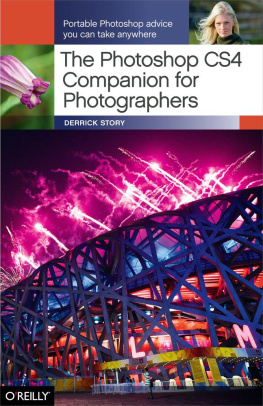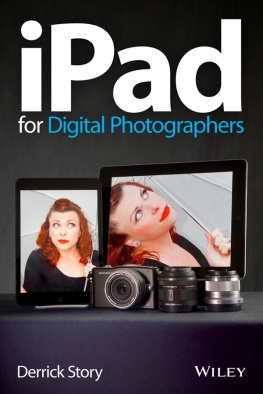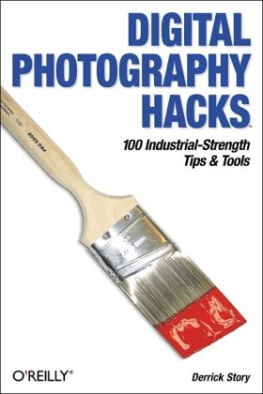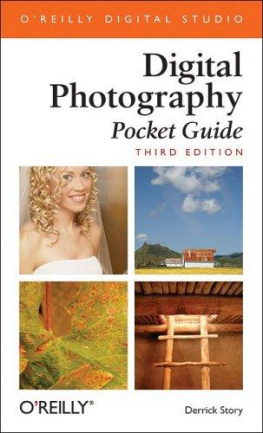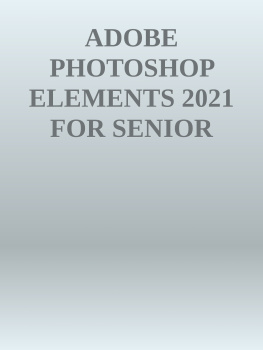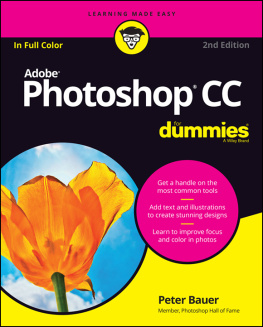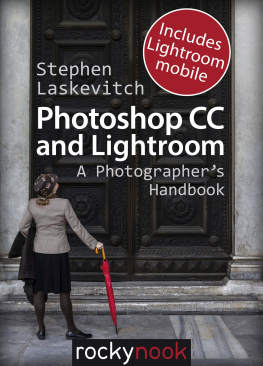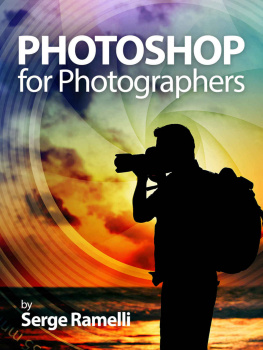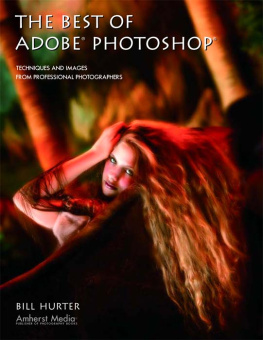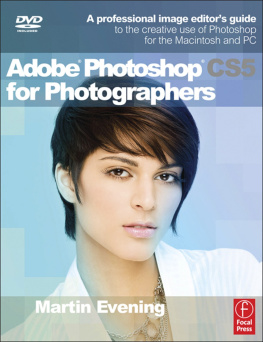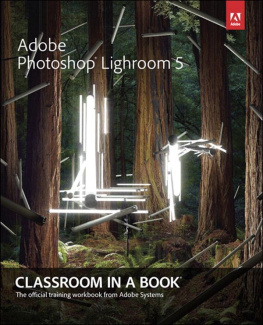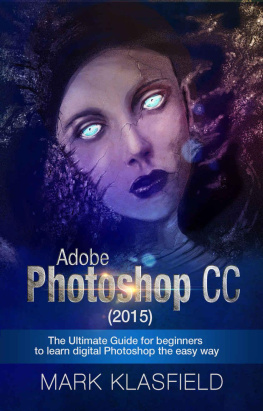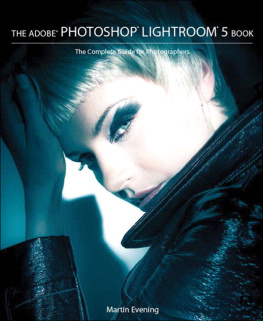The Photoshop CS4 Companion for Photographers
Derrick Story
Beijing Cambridge Farnham Kln Sebastopol Tokyo
Introduction
JUST WHAT PHOTOGRAPHERS NEED (AND NOTHING THEY DONT)
As you can tell by this books trim waistline, it doesnt take in every morsel offered by the feast we know as Photoshop CS4. And there lies the beauty of what youre holding in your hands right now. Heres why. When you go to a buffet, do you eat everything thats laid out on the seemingly endless buffet table in front of you? My guess is that you dont. You take what you want and leave the rest for others.
In the world of digital imaging, Photoshop is that seemingly endless buffet table. At that table, our host, Adobe, must feed designers, graphic artists, Web producers, special effects technicians, and, oh yeah, photographers too. Thats a lot of stuff for a lot of different people. Just as no ones supposed to eat everything at a buffet, youre not required to use every feature of this application. But there are so many features , how do you choose the ones you, as a photographer, really need? The Photoshop CS4 Companion for Photographers will help you. Think of it as your personal attendant for this event.
Its like youre guided to your own secret version of Photoshop thats just for photographers. The book takes you by the hand and says, Start with this, then try some of that, but be sure to stay away from those!
You see, we photographers have kindred spirits within Adobe. I know this because they have bestowed delights upon us, treats hidden within the Photoshop buffet that others wont care about, but that we will relish. We have Photo Downloader, a robust version of Bridge, the powerful Adobe Camera Raw, and some new Photoshop features designed just for shooters. Adobe has built an entire workflow into CS4 thats absolutely incredible. You can do just about everything with this application. Take a look at this list of goodies that represents only part of what Photoshop CS4 has to offer:
Selective downloading of pictures from your memory card. You pick the shots you want.
Automatic addition of your copyright and other valuable metadata during download.
Automatic backup of your files to a separate drive during download.
Simplified sorting, searching, rating, and keywording.
Virtual collections that can be automated. Your best shots collection, for example, can automatically grow as you go about the daily business of rating your images.
Advanced, nondestructive image editing using tools that photographers understand and actually like.
Batch processing of your images.
A simplified approach to using layers in Photoshop.
Automatic construction of panoramas and high-dynamic-range merges.
Slide shows, Web albums, and much, much more.
And thats just a taste of what lies ahead for you in this compact guide.
But even though this book is chock-full of helpful information, its still designed to be portable. Why? More and more photographers are processing their images on laptops. It doesnt make any difference if the device runs Windows or Mac OS X, as long as it fits in your bag. So, you can take your digital darkroom to coffee shops, hotel rooms, commuter trains, airplanes, the patio, and just about anywhere else your knees will fit. Thats why you need a book that wont crowd the table but adds to the conversation. This is that book.
Heres how you use the Photoshop CS4 Companion for Photographers . First, peruse it from cover to cover, and get to know it. Then read ; its a real ice-breaker, as its a quick-start guide to the workflow. Move on to the subsequent chapters, which provide detail for each step in the workflow. Then, grab your camera, fill up a memory card, fire up your computer, and get to work.
Question: What About All Those Other Features that Arent Covered Here?
Well, my friend Deke McClelland has published his comprehensive Adobe Photoshop CS4 One-on-One that takes care of everything else. Its a deep dive, but its not tailored for photographers, and its definitely not a book to lug around in your bag.
One last thing I want to mention: Its no mistake that the word Companion is part of this books title. For you, the photographer who wants Photoshop to be a joyous, fulfilling experience, this book is your friend. And I think the two of you are going to have a great time together.
Chapter 1. The Quick-Start Road Map
AN OVERVIEW OF THE PHOTOSHOP CS4 WORKFLOW
For many of you, the traditional Photoshop workflow has been to jump in and dig your way out. I want to change that. This story has a beginning, middle, and end. Ive designed every step along the way to make your Photoshop experience efficient, productive, and enjoyable. Youll actually feel in control of the software instead of the other way around. In this chapter, Ill provide you with an overview of how this works.
Before I do that, though, I want to share an anecdote. While I was working on this book, I was lucky enough to land an assignment at the Beijing Summer Olympics working in the Main Press Center. My sponsors were Kodak and Apple. My job was to help photographers manage their work in the digital photography lab. I was able to see many beautiful shots as they were transferred from full memory cards to dozens of workstations in the Main Press Center.
I was fascinated by the various workflows photographers had cobbled together over the years. Those using Photoshop as their primary software rarely took advantage of its bundled tools, such as Photo Downloader, Bridge, and Adobe Camera Raw. Instead, they often dragged the contents of their memory cards to the computer desktop and proceeded to open the pictures directly in Photoshop, trying to sort out the shoot from there. Watching these great photographers working under deadline with stacks of Photoshop windows open gave me empathy for their situation. I helped as many of them as I could, but often they were just too stressed to consider a new approach.
I hope you can spare a little time to learn about, and embrace, the amazing workflow that Adobe has built into Photoshop CS4. I say with complete confidence that every hour you invest here will save you hundreds of hours in the coming monthstime that you can better use to perfect and enjoy your photography. Lets start at the beginning.
Your Digital Darkroom
I like to travel light when Im on assignment, so my recommendations for an efficient digital darkroom are reasonable:
A computer thats less than 2 years old. It can be a desktop version or a laptop, Macintosh or Windows. Performance has improved greatly recently, and youll need a decent machine for an enjoyable experience.
An external hard drive that lets you back up your photos immediately. I recommend at least 500 GB for capacity.
A memory card reader. Some desktop computers come with one built in. But you can purchase an external card reader for as little as $20.