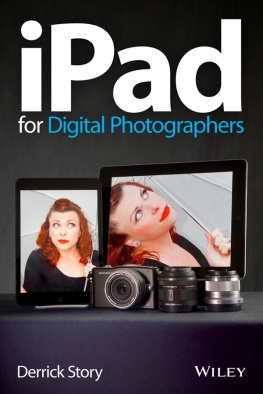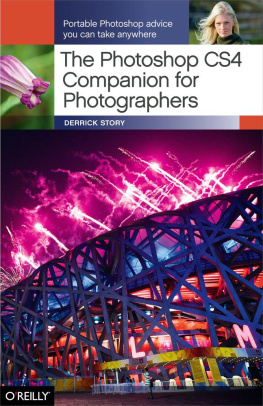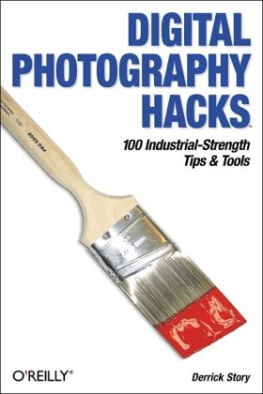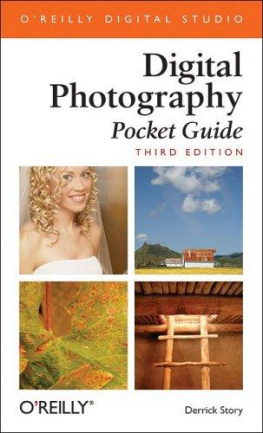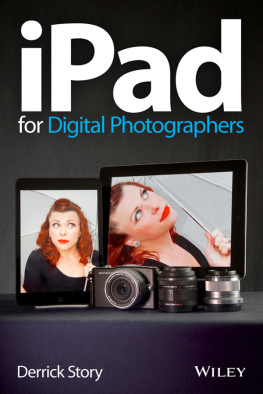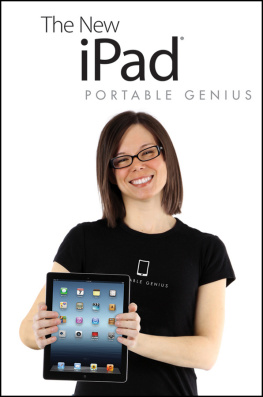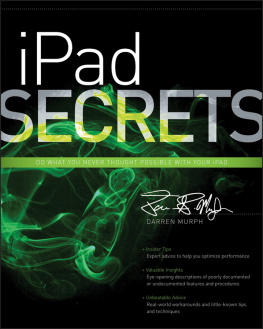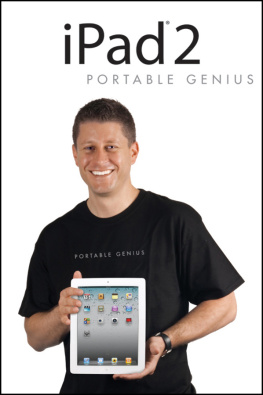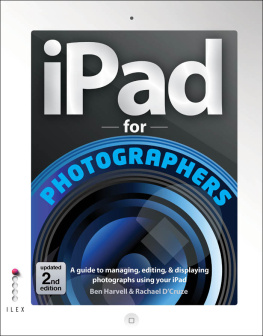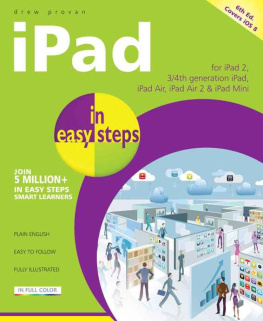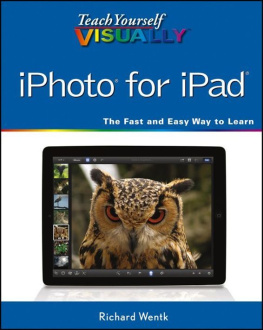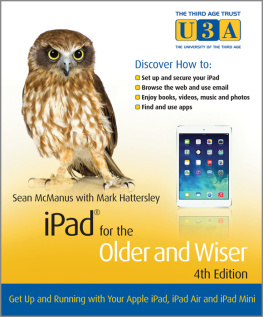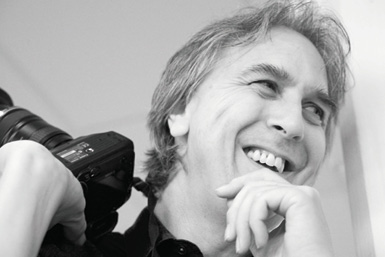Introduction
A gentleman recently cornered me at a social gathering and huffed, I miss the good old days of photography. All you needed then was a camera and a few rolls of film. He gulped the last of his drink, scowled, and continued (without any encouragement from me): Now you need computers and memory cards, hard drives, and what the heck is the cloud anyway?
I sympathize, but I dont agree. I remember the good days too, but differently. I had to keep an eye on expiration dates for film that required refrigerated storage. I either had to process my own black-and-white images in a jury-rigged lab at home or send out my color work to a professional outfit that charged good money for its services. I dont even want to know how much I spent over those years for processing and printing. And once I got it all back, I had to sort it, store it, and figure out how to get the best stuff in front of others.
Honestly, I dont miss those days at all.
I didnt say any of this to the nostalgic man with the now-empty drink. Instead, I found a semi-quiet table, pulled out my iPad Mini, and checked to see what my friends were publishing on Flickr. I showed a few of the best shots to a couple sitting next to me. We chatted for a minute about them, then went back to what we were doing before. If something interesting caught my eye in the room, Id pull out my compact camera, take a photo, then upload it for someone else to enjoy.
Doesnt this sound fun?
It is.
If youre intrigued by iPads, digital cameras, image editing, cloud storage, movie making, and becoming a more nimble photographer, then this book is for you. I believe these are the good new days. We can be mobile, self-reliant, and have the opportunity to produce images that most photographers could only dream of a decade ago.
I want to help you experience this joy. With an iPad, a camera, and a few accessories, you can pack you own personal photo lab, art studio, publishing machine, movie theater, and personal organizer in to a small backpack or shoulder bag and still have room for lunch.
Using these tools, I explore capturing pictures, improving them with software, and sharing them with friends while whispering I rock! under my breath along the way.
Who really wants to be that cranky old guy at the cocktail party? If he had a patient somebody showing him how to use an iPad Mini with a digital camera loaded with a Toshiba FlashAir card, dont you think hed dig it? Maybe the key to success (and enjoyment) is simply understanding how things work. If thats true, youre about to embark on a very good time.
The Tools of the Trade
Heres what youre going to need to get the job done. First, youll want an iPad. It can be a full-size model or a Mini. Photographers choice. I have one of each, and I use them both.
Next, charge the batteries for your digital camera. Extra credit is awarded to those who have cameras that dont take up a ton of space. Yes, you could use your professional DSLR with its armada of lenses, but are you going to carry all that to the coffee shop? You dont have to. A sweet little compact or a modern smartphone will work just fine. Save the big camera for the big jobs. The rest of the time, travel light and have fun.
Preferably, youll have a computer at home. It can be Mac or Windows; I dont care about that. But please tell me, whatever it is, that its fewer than five years old. Mac users should be running OS X 10.7 Lion or later. And for the Windows crowd, stick with Windows 7 or 8.
Invest $29 in an iPad Camera Connection Kit so you can physically transfer pictures from a memory card to your iPad 2 or third-gen iPad. It comes with two pieces: an SD card reader and USB connector. Current iPads, including the fourth-gen iPad and the iPad Mini, use the Lightning connector. For those iPads, two pieces (the Lightning to USB Camera Adapter and the Lightning to SD Card Camera Reader) have to be purchased separately, for $29 each. For most folks, the SD card reader will do the trick.
Youll use Wi-Fi, too. Its really quite handy. If you have access to a Wi-Fi network, you can move images from device to device quickly. Many cameras now feature Wi-Fi. (This includes your smartphone, too!). Youll certainly have fun with all that.
There will be other temptations, too, to stress your credit card balance. But this list of essentials puts you in great shape for taking advantage of the techniques I describe in this book.
A Note on Conventions
Throughout this book, I use > as the separator for a menu sequence in Windows or on the Mac, so Edit > Copy means to choose Copy from the Edit menu.
Thats not so hard, is it?
Practicing What I Preach
You might be interested to know that I wrote this introduction on an iPad using Pages software while flying from Las Vegas to San Francisco. It was automatically saved to iCloud when I landed, along with the photos I took while covering the Consumer Electronics Show.
Just sayin.
Meet Me in the Lounge
If you think this book is the whole journey, I have great news for you: This party is just getting started.
iPad for Digital Photographers does bring together the stuff you need to know right now. But mobile photography is evolving. And Im going to be there as each innovation rolls out the door. Want to join me?
Ive created the Mobile Photography microsite thats a part of The Digital Story: www.thedigitalstory.com/mobile-photography.
Once youve arrived, look for the area titled Book Owners VIP Lounge. Click on the link and enter the password ipad2013photog at the prompt. This is your area for further exploration and sharing. Ill post updates to the book, recap news topics, and even offer a special deal or two.
As iOS software updates are released and new hardware is introduced, Ill cover them at that microsite. Ill post news items, reviews, and plenty of how-to tips. Ill have trivia challenges, too, based on content in this book.
The Mobile Photography microsite and the Book Owners VIP Lounge will pick up where iPad for Digital Photographers leaves off. (Think of it as the after-party party.) So keep this guide handy in case you have to brush up on a fundamental or two.
About the Author
In 2005, Derrick Story launched The Digital Story and published his first podcast. The website is a platform for his passions: writing, photography, technology, storytelling, and exploration.
Theres an ongoing joke in his family that no one can easily describe what he does for a living. Maybe this will help. Derrick watches how the world is changing, then tries to explain it to others.
You can follow his progress at www.thedigitalstory.com.
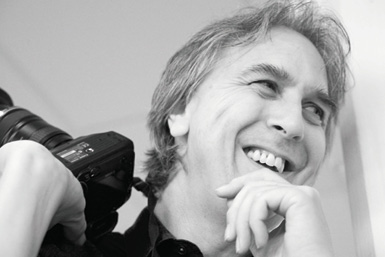
Photo by George Jardine
Acknowledgments
Its incredible to think how different my life would be if Steve Jobs hadnt co-founded Apple or Galen Rowell hadnt picked up a camera. These two visionaries set forces in motion that collided and became my career. And to this day, their body of work inspires me.
Im also grateful to the team at Lynda.com, the editors at Macworld magazine, the staff at Lowepro, and all the members of The Digital Story virtual camera club who have provided me with the means to make a living doing the only work I really care about.
At home, my family never knows whats going to appear on our Wi-Fi network or be strewn across the dining room table. They patiently wait for me to clean up my experiments so we can have our dinner. Im lucky to have them. They support my wildest ideas.