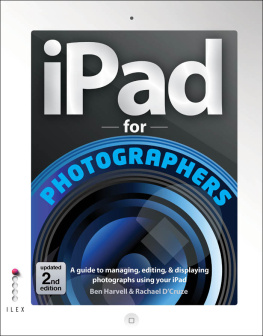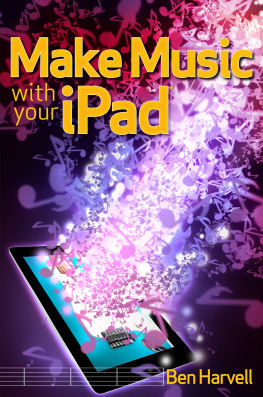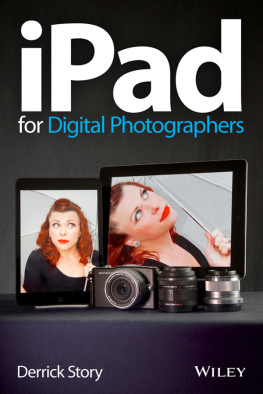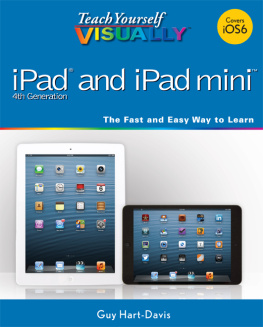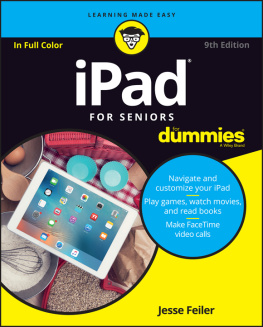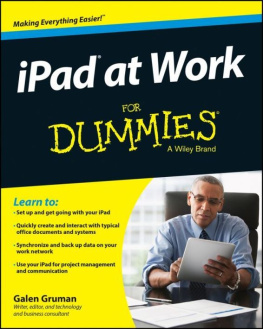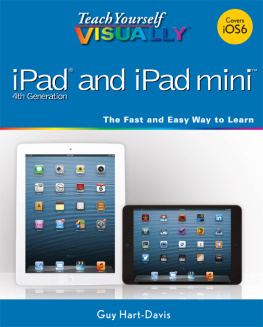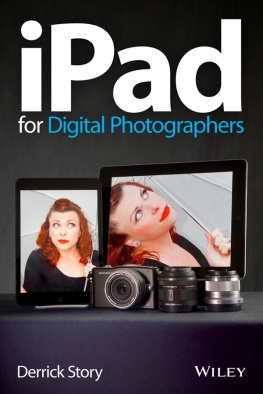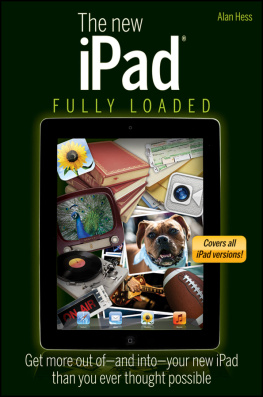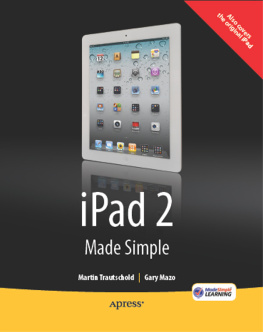Think the little LCD on the back of your camera is useful? You havent seen anything yet. This book will show you how to put photographys new essential piece of kit at the centre of your workflow, enabling you to bridge the gap between the camera and the internet by importing and uploading photos to the cloud, edit images on the road with the latest and most powerful apps, and organise and design your portfolio in a sleek and stylish package that will impress clients and present your work at its best. Novice or pro, the photographic uses of your iPad are endless, and this guide gives you everything you need to take full advantage of this powerful tools capabilities.
Due to the fast-paced nature of technology development and the iPads ever-increasing array of features, available apps, and updates, some of the information in this book may become out-of-date.
However, we as the publisher want to keep you as current, informed, and up-to-date as possible, and to this end weve dedicated a portion of our website to iPad for Photographers updates. Check www.ilex-press.com/resources/ipad-for-photographers/ for any information regarding new releases.
The Ilex Photo Tool for iPhone, iPod touch, and iPad, is a very handy 4-in-1 tool for digital photographers trying to get the best out of the portable camera on their iPhone.
Building on Ilexs heritage as a leading publisher of photography books, the Ilex Photo Tool offers quick and convenient access to everything the photographer needs to get the perfect shot, straight from their pocket.
To learn more and download today, visit the Ilex Photo Tool page on the iTunes Store.
ACKNOWLEDGMENTS
Throughout the writing of this book I have sought the opinions and advice of a wide range of professionals across many disciplines. From photographers to journalists, software developers to web designers, their help has been invaluable and I thank each one of you. Special thanks should go to Corey Rich for refusing to let 10,000 feet and time zones prevent his contributions and to Frederick Van Johnson for putting up with one of the longest email chains I have ever been involved in. Also, thanks should go to the wonderful and understanding Hayley Shore for putting up with the late nights, constant keyboard tapping and my endless out loud thinking.
Copyright Notes
Relevant product photography courtesy of Apple Inc
iPad is a trademark of Apple Inc
Ben Harvell 16 June 2011 12:20
First published in the UK in 2012 by
I L E X
210 High Street
Lewes
East Sussex BN7 2NS
www.ilex-press.com
Distributed worldwide (except North America)
by Thames & Hudson Ltd., 181A High Holborn, London WC1V 7QX,
United Kingdom
Second edition revised in 2013
Copyright 2013 The Ilex Press Limited
Publisher: Alastair Campbell
Associate Publisher: Adam Juniper
Managing Editor: Natalia Price-Cabrera
Specialist Editor: Frank Gallaugher
Editor: Tara Gallagher
Editorial Assistant: Rachel Silverlight
Creative Director: James Hollywell
Senior Designer: Ginny Zeal
Colour Origination: Ivy Press Reprographics
Any copy of this book issued by the publisher is sold subject to the condition that it shall not by way of trade or otherwise be lent, resold, hired out or otherwise circulated without the publishers prior consent in any form of binding or cover other than that in which it is published and without a similar condition including these words being imposed on a subsequent purchaser.
British Library Cataloguing-in-Publication Data
A catalogue record for this book is available from the British Library.
Print ISBN: 978-1-78157-991-6
ePub ISBN: 978-1-78157-128-6
Mobi ISBN: 978-1-78157-129-3
All rights reserved. No part of this publication may be reproduced or used in any form, or by any means graphic, electronic or mechanical, including photocopying, recording or information storage-and-retrieval systems without the prior permission of the publisher.
CONTENTS
Get the most from your iPad. Learn how to register with iCloud, update, and synchronize your iPad with your other Apple devices.
Learn all the tips and tricks to importing, sorting, and sharing pictures with the help of your trusty iPad.
Apps give your iPad the ability to edit imagesfind out which does what and craft your iPad toolkit with the best out there.
Revolutionize your workflow with email, calendars, and mapping, and learn how you can organize, plan, and geotag your photos.
Check out several different viewing options and explore the iPads ability to access online portfolios any time, any place.
Discover how to print directly from your iPad using Apples AirPrint and Air Sharing HD, and set up a mobile gallery.
Some websites wont display fully on the iPad. Find out how to make sure youand potential customersget the full benefit.
Create a mobile office with iWork, including Pages for managing documents, Numbers for spreadsheets, and Keynote for presentations.
Use your iPad to control an Apple TV. Also in this chapter discover how to control your computer with TouchPad and iTeleport.
What are the essential accessories for protecting, connecting, and charging? Find out how to make your life easier here.
From tools to edit your images, to organizing them online, to interacting with clients, this section showcases the variety out there.
Stay organized with a selection of services tailor-made for iPad photography, including Viewbook, Padilicious, and Squarespace.
Hear from a selection of photographic professionals and learn from their experiences with the iPad.
Take stock of everything youve learned so far and discover what you need to optimize your photography with the iPad.
INTRODUCTION
Photographers were always going to make a beeline for the iPad. It was inevitable. With its lustrous screen and portability, it was the obvious replacement for outdated and weighty traditional portfolios. The attraction doesnt stop at jaw-dropping looks and perfect proportions thoughthe iPad is much more than a glorified digital photo frame. In fact, the iPad is a constantly developing platform, and through the apps available in the App Store, is far more than even that, as this book will show you.
The iPad will serve you well as a virtual assistant, a portable editing suite, social media hub and a high-end previewing tool and storage facility. When you consider how many functions the iPad can serve, it suddenly seems rather affordable. These pages aim to equip you with the knowledge you need to utilize all the opportunities your iPad makes available and in turn will save you time and money, as well as making your workflow more enjoyable.
The Ultimate Accessory
Viewing photos on the iPad is simply a magical experiencethe ability to simply reach out, touch a photograph, move it around and smoothly zoom in and out of it gives a level of interaction that has simply changed how we look at images. While the principles behind a great shot will never change, new technology has undoubtedly changed the way we take, develop, edit, and of course view our images. The speed in which we take, process, edit, and share our images is truly staggering, with social networking now an import part of how photographers work, high speed internet connections pretty much everywhere, and more advanced software all contributing. The iPad is an important part of this and has quickly established itself as the ultimate accessory for the modern photographer. This book aims to show you just how useful the iPad is and weve even drafted in a gaggle of top professional photographers who show you how their iPads have improved their work.