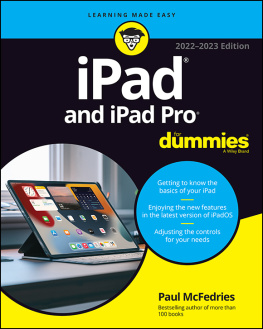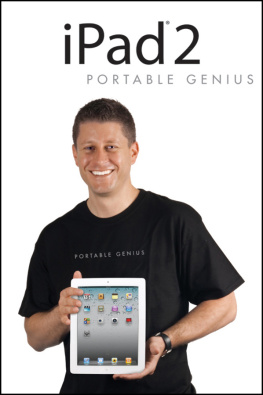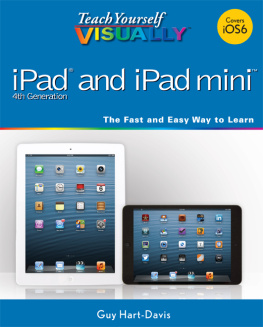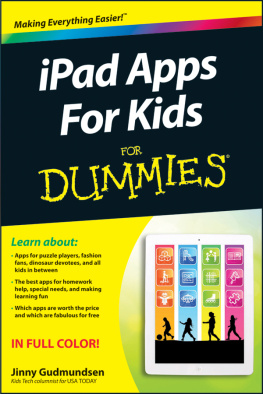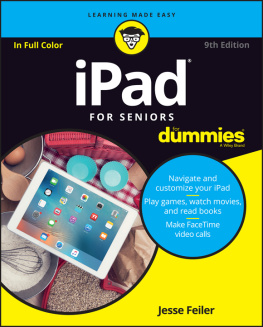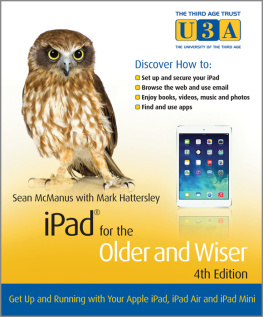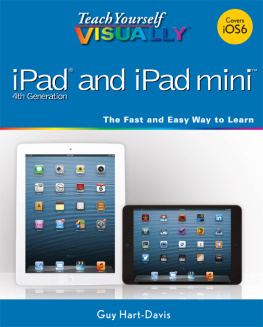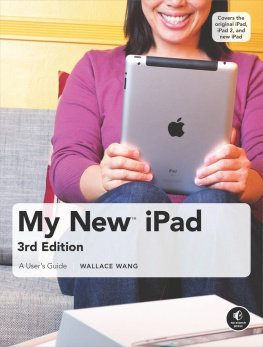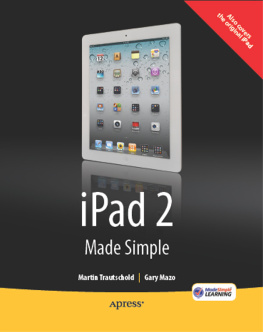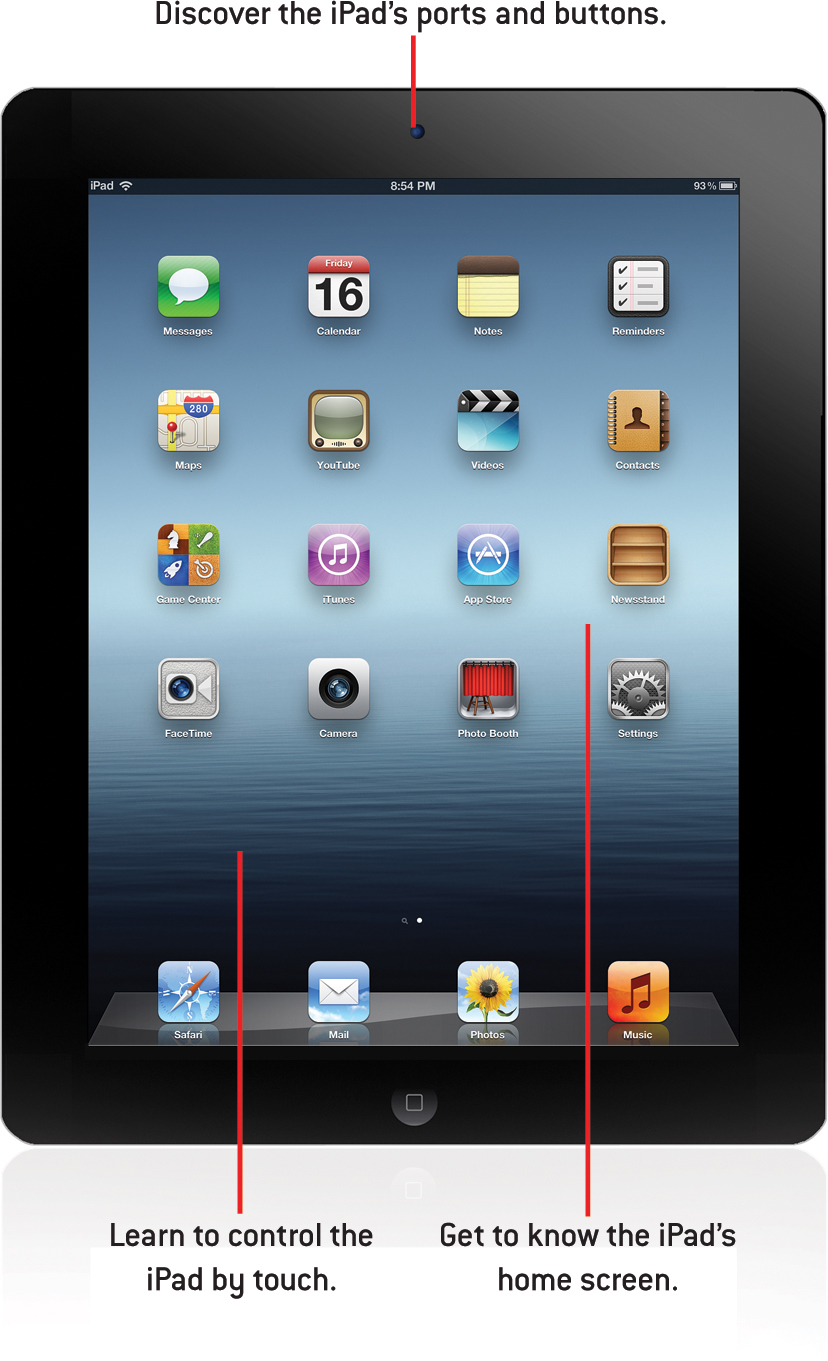My iPad for Kids
Sam Costello

800 East 96th Street,
Indianapolis, Indiana 46240 USA
My iPad for Kids
Copyright 2012 by Pearson Education, Inc.
All rights reserved. No part of this book shall be reproduced, stored in a retrieval system, or transmitted by any means, electronic, mechanical, photocopying, recording, or otherwise, without written permission from the publisher. No patent liability is assumed with respect to the use of the information contained herein. Although every precaution has been taken in the preparation of this book, the publisher and author assume no responsibility for errors or omissions. Nor is any liability assumed for damages resulting from the use of the information contained herein.
ISBN-13: 978-0-7897-4951-2
ISBN-10: 0-7897-4951-3
The Library of Congress cataloging-in-publication data is on file.
Printed in the United States of America
First Printing: June 2012
EDITOR-IN-CHIEF
Greg Wiegand
ACQUISITIONS EDITOR
Laura Norman
DEVELOPMENT EDITOR
Todd Brakke
MANAGING EDITOR
Kristy Hart
PROJECT EDITOR
Jovana San Nicolas-Shirley
COPY EDITOR
Bart Reed
INDEXER
Lisa Stumpf
PROOFREADER
Charlotte Kughen
TECHNICAL EDITOR
Jennifer Kettell
PUBLISHING COORDINATOR
Cindy Teeters
COVER DESIGNER
Anne Jones
COMPOSITOR
Trina Wurst
Trademarks
All terms mentioned in this book that are known to be trademarks or service marks have been appropriately capitalized. Que Publishing cannot attest to the accuracy of this information. Use of a term in this book should not be regarded as affecting the validity of any trademark or service mark.
Warning and Disclaimer
Every effort has been made to make this book as complete and as accurate as possible, but no warranty or fitness is implied. The information provided is on an as is basis. The author and the publisher shall have neither liability nor responsibility to any person or entity with respect to any loss or damages arising from the information contained in this book or from the use of programs accompanying it.
Bulk Sales
Que Publishing offers excellent discounts on this book when ordered in quantity for bulk purchases or special sales. For more information, please contact
U.S. Corporate and Government Sales
1-800-382-3419
For sales outside of the U.S., please contact
International Sales
Online Extras
Visit www.informit.com/title/9780789749512 where youll find all sorts of additional content we werent able to squeeze into this book, including content on everything from building slideshows in the Photos app to a slew of other handy educational apps you can download to help you with coursework!
About the Author
Sam Costello is a writer and web marketer living in Providence, Rhode Island. He has written about technology, movies, books, comics, food, and more for magazines and websites large and small, including PC World, CNN.com, Rue Morgue, Cape Cod Magazine, and InfoWorld. His writing has been published on five continents.
Sam has been the About.com Guide to iPhone and iPod since 2007. At that sitehttp://ipod.about.comhe writes reviews, how-tos, and tech support articles about the iPhone, iPod, iTunes, and other Apple technologies.
In addition to nonfiction writing, he also writes comics and short stories.
By day, Sam is a technology manager at the Boston office of Digitas, a leading digital marketing agency.
Sam lives with his girlfriend Jenn and their two cats, Oni and Clarence. He holds a Media Studies degree from Ithaca College.
Website: http://www.samcostello.net
Twitter: @samcostello
Dedication
To my parents, David and Stephanie. Thank you for supporting my love of reading and books, and for encouraging me to write. I wouldnt be here without youliterally.
Acknowledgments
Thanks to Jenn, my parents, and my brother Jeff for your support. Thanks to my friends for being understanding of my disappearance from our social calendars for the months Ive been working on this book. Ill see you all soon.
Thanks to the people who generously loaned me iPads and accessories that helped with the completion of this book: J.D. Harper and Laura Mullen.
Thanks, too, to everyone at Pearson who helped bring this book to life: Laura Norman, Todd Brakke, Cindy Teeters, Jovana Shirley, Jennifer Kettell, Bart Reed, and anyone I may be forgetting.
We Want to Hear from You!
As the reader of this book, you are our most important critic and commentator. We value your opinion and want to know what were doing right, what we could do better, what areas youd like to see us publish in, and any other words of wisdom youre willing to pass our way.
We welcome your comments. You can email or write to let us know what you did or didnt like about this bookas well as what we can do to make our books better.
Please note that we cannot help you with technical problems related to the topic of this book.
When you write, please be sure to include this books title and author as well as your name and email address. We will carefully review your comments and share them with the author and editors who worked on the book.
Email:
Mail: Que Publishing
ATTN: Reader Feedback
800 East 96th Street
Indianapolis, IN 46240 USA
Reader Services
Visit our website and register this book at quepublishing.com/register for convenient access to any updates, downloads, or errata that might be available for this book.
Learn More with Online Extras!
If you want to learn even more about how to use your iPad for fun and school and get recommendations on tons more cool apps, check out the many online extras for this book at www.informit.com/title/9780789749512.
Youll learn advanced tips on how to get the most out of ringtones, email, and Pages. Discover where to get free e-books, suggestions for more learning apps for school, and how to play games from your iPad on an HDTV.
1. Please Touch: How the iPad Works
Congratulations! Youve got an iPad. Its an exciting, fun, helpful gadget. Youre going to love it. To get the most you can out of it, you need to learn how to use it. Lets start with the basics:
How the iPad works
If you put an iPad next to a computer, you might think they dont have much in common. One has a big screen, a DVD drive, a keyboard, and mouse; the other is just a flat slab of plastic and metal and glass. But appearances can be deceiving. It may not look like it, but the iPad is just a computer in a different package.
Just like a desktop or laptop computer, the iPad runs software, can get on the Internet, lets you play games, watch videos, listen to music, and communicate with your family, teachers, and friends. Unlike your desktop computer, your iPad can be chucked in your backpack so you have it with you wherever you go.
The On/Off/Sleep/Wake Button
Unlike a traditional computer, the iPad doesnt have a button labeled On or even one thats obviously designed to turn it on. But that doesnt mean it doesnt have one. In fact, the iPads On button does much more than a normal On button.