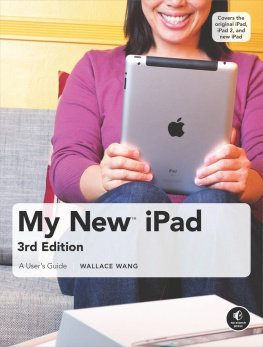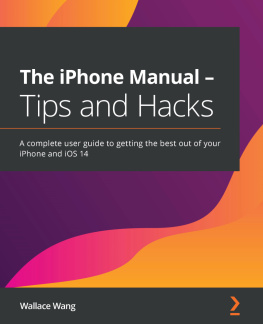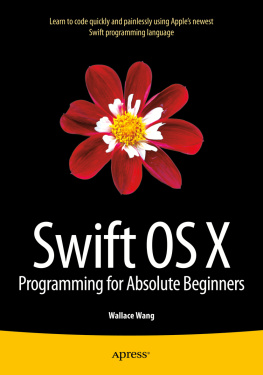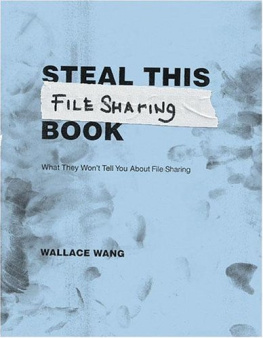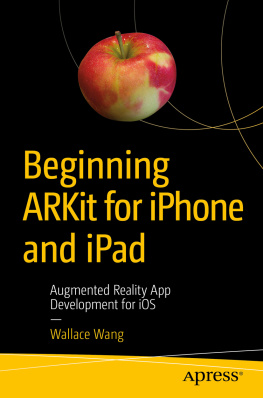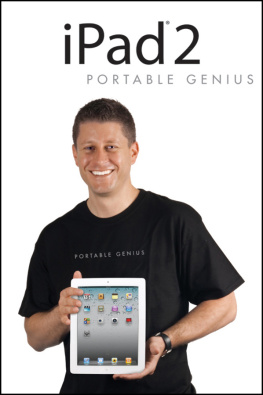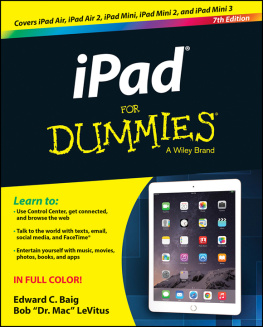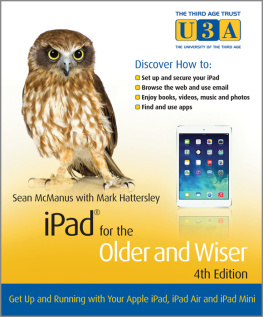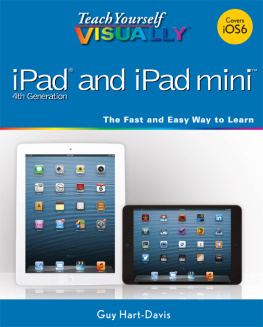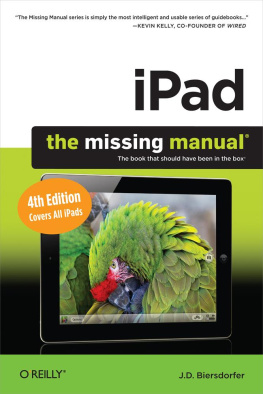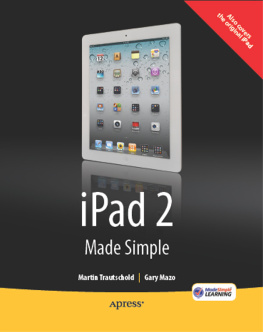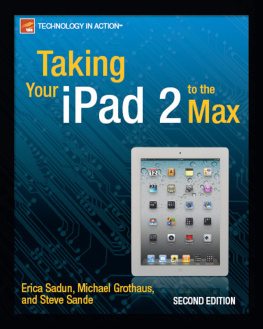The most important person responsible for nurturing this book from a wild idea into an honest-to-goodness product is Bill Pollock, the founder and publisher of No Starch Press, who took a chance years ago to publish the types of books he wanted to see and to allow authors free reign to take risks and see what might happen next.
Two other people who deserve thanks include Bill Gladstone and Margot Hutchison from Waterside Productions. Without their help for so many years, I might never have gotten the chance to write so many books on a variety of computer topics over the past two decades.
I also want to acknowledge all the stand-up comedians I've met, who have made those horrible crowds at comedy clubs more bearable: Darrell Joyce, Leo the Man, the Myth, the Legend Fontaine, Chris Clobber, Bob Zany (http://www.bobzany.com/), Russ Rivas, Doug James, Don Learned, Dante, and Dobie The Uranus King Maxwell. Another round of thanks goes to Steve Schirripa (who appeared in HBO's hit show The Sopranos ) for giving me my break in performing at the Riviera Hotel and Casino in Las Vegas.
Additional thanks go to Moe Abdou for opening my eyes on a variety of topics all the time, Jon Fisher for showing me how an entrepreneur should work (with his book Strategic Entrepreneurism ), Dane Henderson for getting me involved in various radio shows all the time, and Joe Polish (http://www.joepolish.com/) for sharing crazy ideas that prove how creativity and imagination can be far more important than any formal education. Michael Montijo also deserves a big round of thanks for getting me involved in the crazy world of Hollywood animation with his own cartoon TV series dubbed Pachuko Boy (http://www.pachukoboy.com/).
Final thanks go to my wife (Cassandra), my son (Jordan), and my cat (Nuit) for being part of my life and always wondering how anyone can make a living by just sitting in front of a computer all day long.
Introduction
There's an old story about blind men examining an elephant. Based on what they feel, each man concludes that the elephant is something completely differentone man believes the elephant is a tree, another man a snake, the third a wall. When you first share your iPad with your family and friends, you might find them disagreeing in much the same way.
The iPad offers so many features that one person may focus on its ebook reading features, another may focus on its video and music playing capabilities, someone else might be interested in browsing the Internet, and still another might focus on the ability to type and edit text to create slide show presentations, spreadsheets, or business reports.
To help you learn the multiple features of the iPad, this book will gently guide you through the basics of using your iPad for personal and business use. With an iPad, you actually have a miniature computer for both viewing and creating content, and this book will show you how to make your iPad work best for you.
If you already use an iPhone or an iPod Touch, you already know how to use most of the iPad's features. If you use any type of smartphone that offers touch screen gestures, you'll find many of the iPad's touch screen gestures familiar as well. Even if you've never used any type of touch screen device before, you'll find that the iPad can be friendly, forgiving, and fun.
Think of the iPad as a multipurpose, portable computer that you can take wherever you go and use whenever you need it. The iPad isn't just a replacement for an existing computer, but a versatile device that offers an infinite number of possible uses, limited only by your imagination.
How This Book Is Organized
To help you get started using your iPad right away, this book is divided into short chapters that act like recipes in a cookbook. Each chapter explains how to accomplish a specific task and then lists all the steps you need to follow.
By following the book's hands-on instructions for accomplishing common tasks, you can learn how to achieve specific results using your iPad right away. Best of all, you don't have to read this book in any specific order. Just bounce around and follow the chapters that catch your interest while ignoring the chapters that you don't care about.
Although the iPad comes packed with plenty of features, don't feel you need to learn everything at once. Just learn the features that you need right now and have fun right away. By following the chapters in this book, you'll learn how to use your iPad and make it a useful and indispensable tool that you can rely on wherever you go.
Part I. Basic Training
Chapter 1. Turning Your iPad On and Off
Your iPad can be in one of three states: on , off , or sleep . In addition, you can put your iPad in airplane mode to avoid connecting to a Wi-Fi network or a 4G cellular phone network. By learning the advantages of each state, you'll know when and why to use them.
When your iPad is on, you can use it. When your iPad is in sleep mode, you'll conserve its battery power while keeping it ready to start up right away. Sleep mode is best when you are not using your iPad but plan to return to it soon.
Airplane mode turns off your iPad's ability to access email or surf the Web through a Wi-Fi or 4G cellular phone network. This essentially cuts off your iPad from the rest of the world while letting you do most other tasks, such as play music, read books, check your calendar, or browse your list of contacts. As its name suggests, airplane mode is perfect for when you're in an airplane and can't risk having your iPad interfere with the airplane's navigation systems.
If you know you won't need to use your iPad for a lengthy period of time, you might as well turn it off to keep it from running down its battery.
In this chapter you'll learn how to turn on your iPad, put it to sleep, put it in airplane mode, and shut it off completely.
What You'll Be Using
To turn an iPad on and off, you need to use the following: