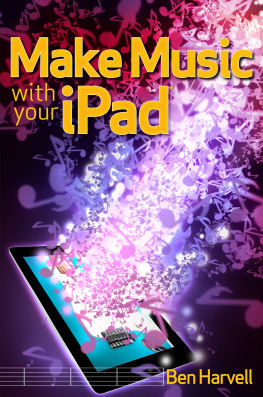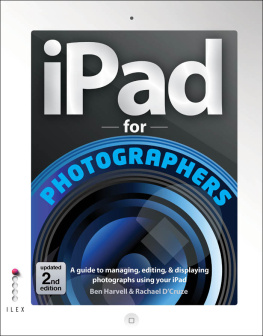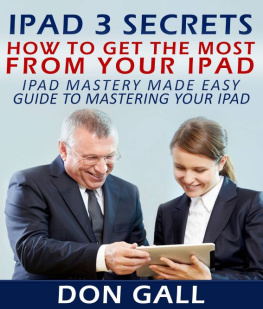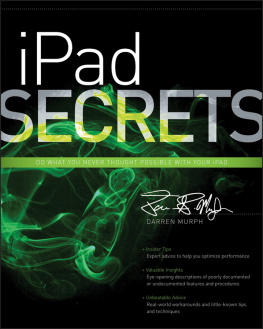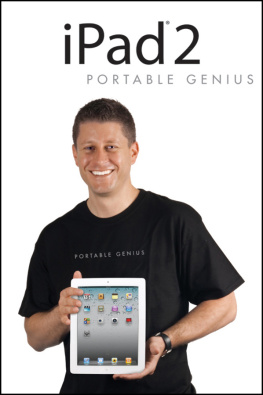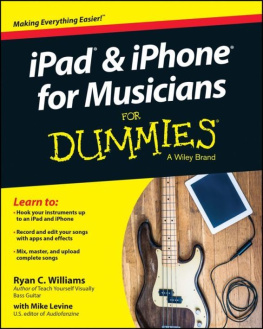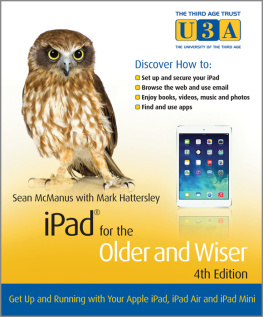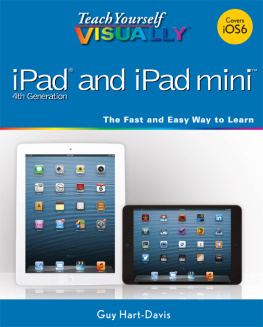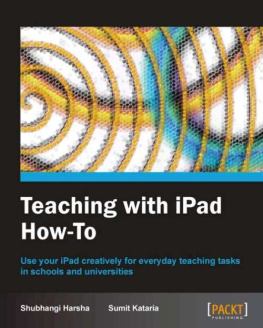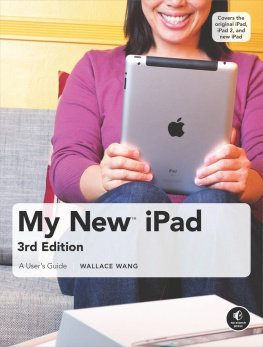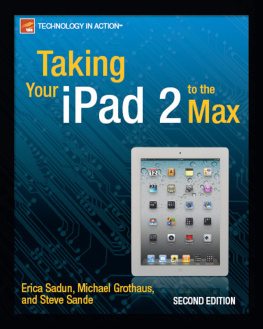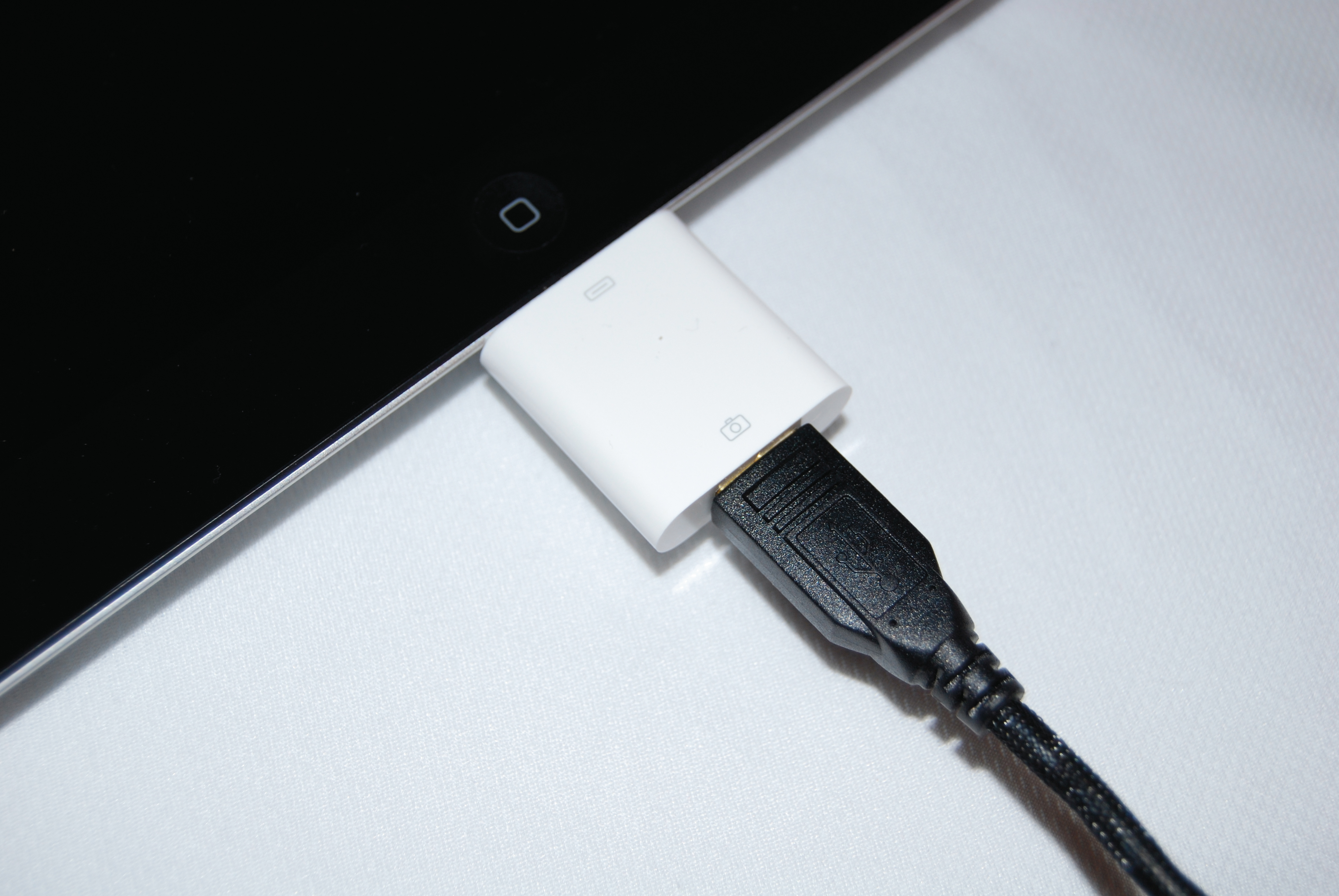Chapter 1
Get Yourself Connected
First, lets deal with some equipment issues. There are a few bits and bobs, in addition to the iPads out-of-the-box accessories that although not essential will make your iPad music experience far superior. Ultimately, the kit you buy should be determined by importance. The following add-ons will be more or less important depending on your style of music and choice of instruments.
You dont need to run out and buy everything mentioned right away, either. As and when the situation arises, extra devices and cables might come in handy but theres no requirement to use any of them. You can still follow the advice in this book and then improve things with new toys when you have the time or money. For example, until you reach a stage where recording clarity is essential, you can record vocals and even instruments through the iPads headphone mic to get a feel for the way things work. If you then decide you want to enhance your production, go ahead and grab a new microphone.
The beauty of the iPad is that, in most cases at least, you shouldnt need anything more than the device itself and your chosen apps to start making music. Everything is possible at a default level. You just need to choose what aspects you would like to improve with suitable third-party products. For when that time comes, the following are my recommendations.
Apples iPad Camera Connection Kit
One thing the iPad doesnt offer is a USB port. Many people thought this decision was the height of stupidity on Apples part but, as ever, the company had a trick up its sleeve, a trick you might not be aware of that could seriously improve the way you make music. For quick transfer of photos from your camera to your iPad, Apple introduced its iPad Camera Connection Kit , shown in Figure 1-1, that is comprised of an SD card reader and USB adapter.
Figure 1-1
The iPad Camera Connection Kit
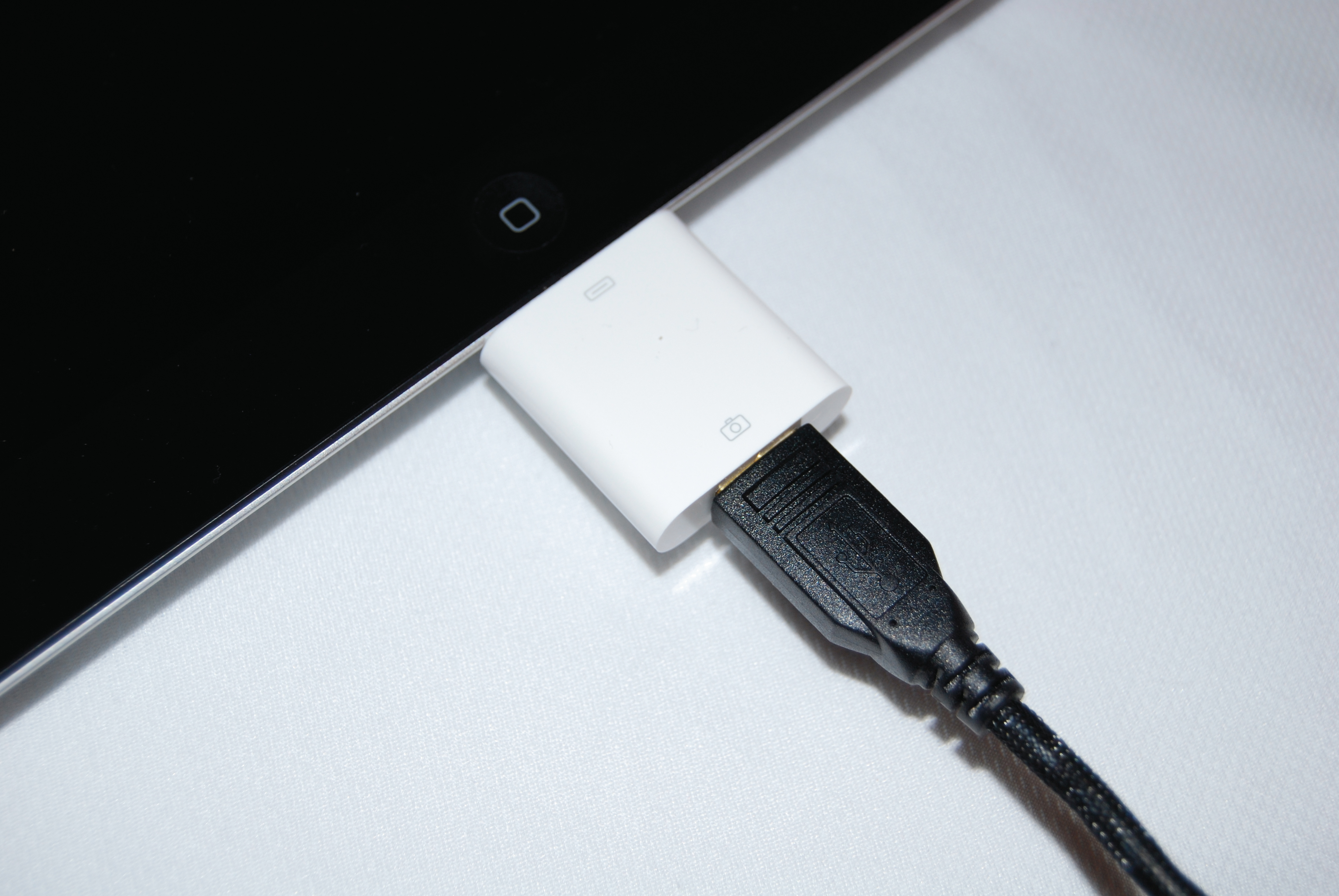
People, including many music geeks like me, soon discovered that a camera wasnt the only device that could be attached to the iPad via this method. As long as they dont draw too much power, a wide range of music peripherals headphones, microphones, MIDI keyboards, controllers, and more can be connected to the iPad and used with your music apps, including GarageBand. For its minimal cost, this small kit is a worthwhile purchase for iPad musicians, especially if you already own any USB peripherals that you could use to connect to it.
Unfortunately, theres no official list of hardware that works with the Camera Connection Kit, so you are left to trial and error. Ive found most of my old kit works perfectly. A device that works with the connection kit wont provide any kind of feedback that the connection has been successful, but you might receive a message telling you that the USB device you are connecting draws too much power. Sadly, my workhorse MIDI keyboard, a three-octave M-Audio model, fell into this category, so Ive had to downgrade to a more portable and lower-power device for iPad work. You might find the same, but if youre lucky you will be using your USB devices with your iPad in a matter of minutes with this handy kit. You can pick up the Camera Connection Kit at Apple stores or online for $29.
Line-In Connections: Guitar, Bass, and More
So what about instruments and devices that use a standard lead? In most cases, its not as simple as finding an adapter to fit the iPads headphone/audio-in port. For one thing, you remove the option to monitor your work with headphones because the iPad offers only one jack for input and output. Second, a simple adapter might not work at all.
To avoid both problems, IK Multimedia , Apogee , and Peavey provide solutions with their respective iRig , Apogee Jam (see Figure 1-2), and AmpKit Link products. These small boxes, no bigger than a smartphone, offer a line-in jack and, in the case of the IK Multimedia and Peavey devices, headphone output. Apogees Jam is the only device of the three that attaches via the dock connector, freeing you to use the iPads headphone jack to monitor your recording or send the output to speakers. The other two devices connect to your iPads headphone jack with a standard minijack lead and provide an additional jack for headphones.
Figure 1-2
Apogees Jam guitar connector

Certified to work with the iPad, these devices offer the quickest and most reliable way to record electric string instruments and are a must-have if you want to record at the highest quality with any Core Audio-compatible application.
Heres how to connect USB devices with the iPad Camera Connection Kit:
- Start by connecting your device be it a keyboard, microphone, or speakers to the USB jack on the Camera Connection Kit using the cable that came with your device. Make sure you do this first; otherwise, the iPad may not accept the connection.
- If your device uses external power, make sure it is plugged in and connected to a power source.
- Plug the dock connector end of the Camera Connection Kit into your iPad and launch the relevant app. GarageBand is a good choice for most instruments, and speakers should work automatically. If your device uses too much power, an alert box appears indicating that fact (see Figure 1-3).
- Play a song on your iPad to test the speakers or launch an instrument in GarageBand to make sure your device is working correctly. Try the GarageBand Keyboard instrument for USB keyboards and the Audio Recorder instrument for microphones.
Figure 1-3
The USB power warning alert

Microphones
Lets face it: The built-in iPad microphone isnt going to cut it when it comes to recording quality, and neither is the microphone on the iPads headphones (unless youre after a specific kind of lo-fi effect). Fortunately, there are several solutions available for iPad users.
The first Ive touched on already: Apples iPad Camera Connection Kit allows you to use some USB microphones as an input option. If you happen to already have a microphone, there may be a route from it to your iPad but it will take an extra kit to make it work. A dynamic microphone (one that doesnt require power) might work through a device for guitar input like the iRig or others mentioned in the previous Line-In Connections section.