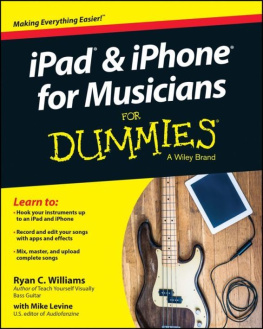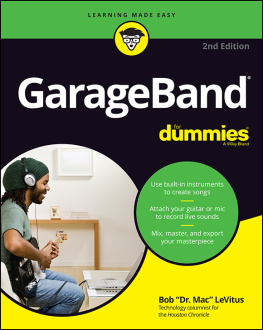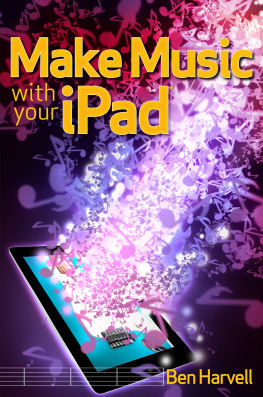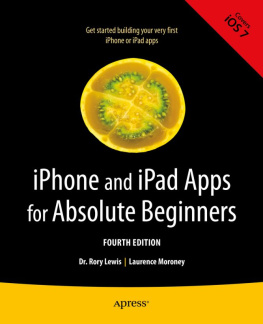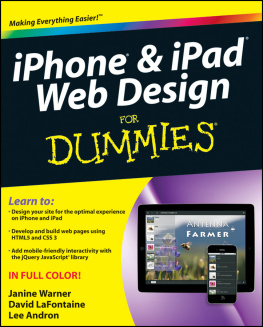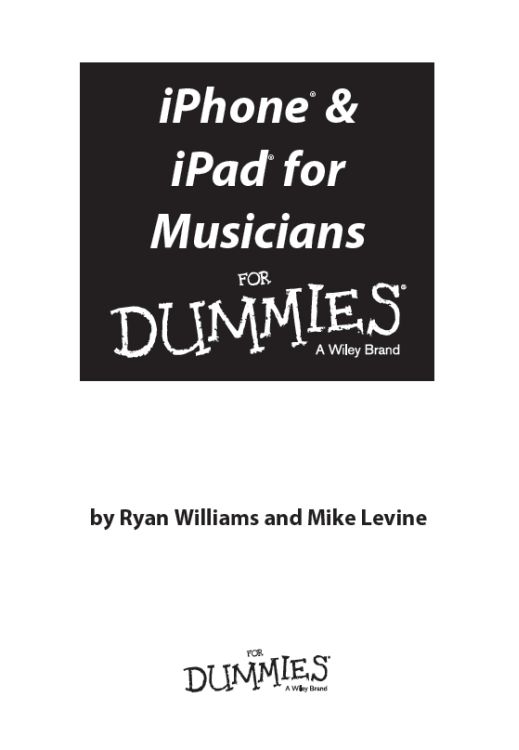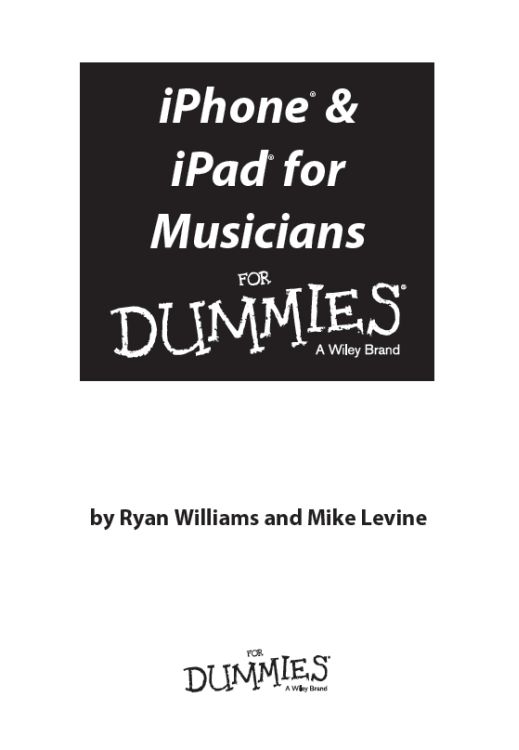
iPhone & iPad for Musicians For Dummies
Published by: John Wiley & Sons, Inc., 111 River Street, Hoboken, NJ 07030-5774, www.wiley.com
Copyright 2015 by John Wiley & Sons, Inc., Hoboken, New Jersey
Media and software compilation copyright 2015 by John Wiley & Sons, Inc. All rights reserved.
Published simultaneously in Canada
No part of this publication may be reproduced, stored in a retrieval system or transmitted in any form or by any means, electronic, mechanical, photocopying, recording, scanning or otherwise, except as permitted under Sections 107 or 108 of the 1976 United States Copyright Act, without the prior written permission of the Publisher. Requests to the Publisher for permission should be addressed to the Permissions Department, John Wiley & Sons, Inc., 111 River Street, Hoboken, NJ 07030, (201) 748-6011, fax (201) 748-6008, or online at www.wiley.com/go/permissions .
Trademarks: Wiley, For Dummies, the Dummies Man logo, Dummies.com, Making Everything Easier, and related trade dress are trademarks or registered trademarks of John Wiley & Sons, Inc. and may not be used without written permission. iPhone and iPad are registered trademarks of Apple, Inc. All other trademarks are the property of their respective owners. John Wiley & Sons, Inc. is not associated with any product or vendor mentioned in this book. iPhone & iPad for Musicians For Dummies is an independent publication and has not been authorized, sponsored, or otherwise approved by Apple.
LIMIT OF LIABILITY/DISCLAIMER OF WARRANTY : THE PUBLISHER AND THE AUTHOR MAKE NO REPRESENTATIONS OR WARRANTIES WITH RESPECT TO THE ACCURACY OR COMPLETENESS OF THE CONTENTS OF THIS WORK AND SPECIFICALLY DISCLAIM ALL WARRANTIES, INCLUDING WITHOUT LIMITATION WARRANTIES OF FITNESS FOR A PARTICULAR PURPOSE. NO WARRANTY MAY BE CREATED OR EXTENDED BY SALES OR PROMOTIONAL MATERIALS. THE ADVICE AND STRATEGIES CONTAINED HEREIN MAY NOT BE SUITABLE FOR EVERY SITUATION. THIS WORK IS SOLD WITH THE UNDERSTANDING THAT THE PUBLISHER IS NOT ENGAGED IN RENDERING LEGAL, ACCOUNTING, OR OTHER PROFESSIONAL SERVICES. IF PROFESSIONAL ASSISTANCE IS REQUIRED, THE SERVICES OF A COMPETENT PROFESSIONAL PERSON SHOULD BE SOUGHT. NEITHER THE PUBLISHER NOR THE AUTHOR SHALL BE LIABLE FOR DAMAGES ARISING HEREFROM. THE FACT THAT AN ORGANIZATION OR WEBSITE IS REFERRED TO IN THIS WORK AS A CITATION AND/OR A POTENTIAL SOURCE OF FURTHER INFORMATION DOES NOT MEAN THAT THE AUTHOR OR THE PUBLISHER ENDORSES THE INFORMATION THE ORGANIZATION OR WEBSITE MAY PROVIDE OR RECOMMENDATIONS IT MAY MAKE. FURTHER, READERS SHOULD BE AWARE THAT INTERNET WEBSITES LISTED IN THIS WORK MAY HAVE CHANGED OR DISAPPEARED BETWEEN WHEN THIS WORK WAS WRITTEN AND WHEN IT IS READ.
For general information on our other products and services, please contact our Customer Care Department within the U.S. at 877-762-2974, outside the U.S. at 317-572-3993, or fax 317-572-4002. For technical support, please visit www.wiley.com/techsupport .
Wiley publishes in a variety of print and electronic formats and by print-on-demand. Some material included with standard print versions of this book may not be included in e-books or in print-on-demand. If this book refers to media such as a CD or DVD that is not included in the version you purchased, you may download this material at http://booksupport.wiley.com . For more information about Wiley products, visit www.wiley.com .
Library of Congress Control Number: 2014954666
ISBN 978-1-118-99116-9 (pbk); ISBN 978-1-118-99126-8(ebk); ISBN 978-1-118-99130-5 (ebk)
iPhone and iPad for Musicians For Dummies
Visit www.dummies.com/cheatsheet/ipadandiphoneformusicians to view this book's cheat sheet.
- Table of Contents
Guide
Pages
Introduction
A professor in one of my first music technology classes imagined a world where the recording studio wouldnt even use physical controls instead, it would have just a series of computer panels projecting the necessary controls on the screens that interacted with human touch. Just a few (all right, slightly more than a few) years later, those virtual controls became reality. But those panels didnt remain in the confines of a recording studio. Instead, you can carry them around in your pocket or bag, laying down tracks in between social media posts and a quick game.
This book doesnt try to introduce you to the future. Instead, iPad & iPhone for Musicians For Dummies introduces you to the wonderful present where your iOS device can act as a virtual instrument, a guitar and pedal simulator, or even the portable recording rig you always wanted to carry around with you so youd never forget another hit song. You can do all this and more with your device and a few apps no need to wait for the future!
About This Book
This book includes several different parts that take a look at different aspects of making music on your iPhone or iPad. Depending on what you want to accomplish or learn about, you can skip around the book and just read what you want, or you can read the book from cover to cover. Its up to you!
Lets take a look at the parts of the book so you can make an informed decision.
Part I: Getting Started with iOS Music
This section takes you back in time, all the way back to when the first iPhone arrived to a desperate public (lo, those many years ago). When youre up to speed on your history lesson, youll find out what makes the iOS device such a valuable musical tool, how to choose the best device for your needs, and the apps youll need to make everything function.
Part II: Playing Music on Your iOS Device
This part contains some fun information about playing your iOS device as if it were an actual musical instrument because it is! Whether you connect your device to an external controller or use the touchscreen to control new and different instruments, this part gets you up and running. Youll also learn how to connect other instruments (like a guitar or bass) to the device for optimum performance.
Part III: Setting Up Your iOS Studio
Want to record your songs, anytime, and anywhere? This part helps you set up your recording rig, so you can pull together all the parts you need. Youll also learn about the apps you need to make your recordings happen, along with the headphones and monitors youll use to hear your genius once you finish (and help make it better).
Part IV: Your Recording Workflow
Whether you record in the field or at home, this part helps you plot out your recording projects. Youll gain the knowledge you need to get all of the audio you need on your iOS device and create the tracks you want.
Part V: Using Multiple Apps Together
iOS apps dont have to live separately from each other the best music comes from using the tools you want in harmony (puns fully intended) with each other. Learn how to make Inter-App Audio, Audiobus, Virtual MIDI, and more options to get your apps interacting.
Part VI: Editing, Mixing, and Sharing Your Projects
After you record all of your audio, you must bring it all together to make the files your listeners can download or stream. This part shows you the tools and techniques youll need to get your music together and ready to ship, from making large edits to the little tweaks that symbolize perfection. Or at least as close as you can possibly get. No judgment here.
Part VII: The Part of Tens
Next page