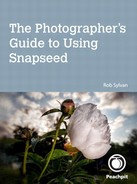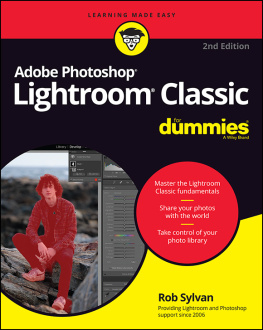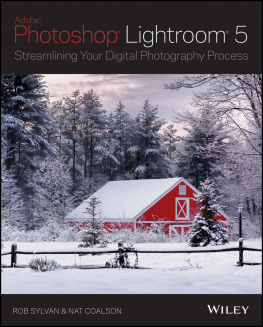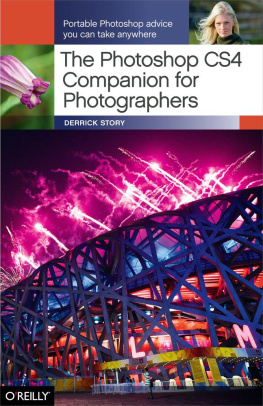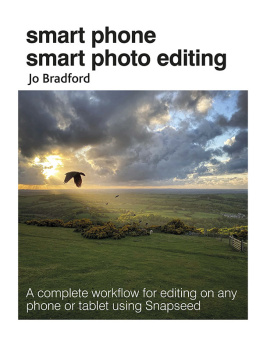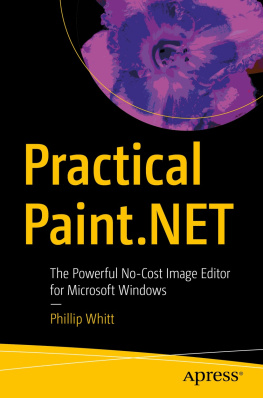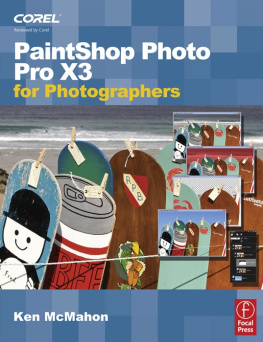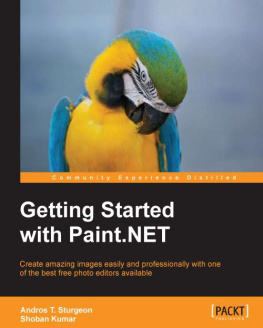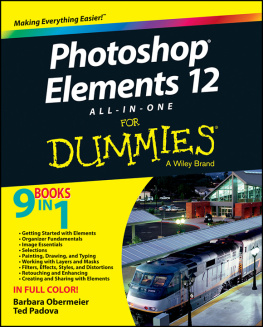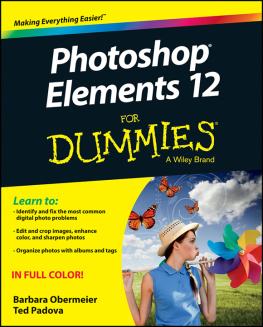Any book that has reached the final stage of being published is actually the work of many hands (eyes, brains, and hearts, too) behind the scenes. I owe everyone at Peachpit a great deal of gratitude, but specifically Rebecca Gulick, Patricia Pane, Mimi Vitetta, Nikki McDonald, Sara Jane Todd, Scott Cowlin, and Nancy Aldrich-Ruenzel, who were instrumental in getting this book finished, looking so darn fantastic, and out into the world. Thank you all.
I am grateful for all that I have learned from my friends at the National Association of Photoshop Professionals, the Digital Photo Workshops, the fantastic instructors at Photoshop World, and countless numbers of fellow photographers. You all have taught and inspired me over the years.
I also want to thank my wife, Paloma, for being the love of my life and my number one supporter during this project; my son Quinn, for assisting me on many shoots and being the model in many more.
Introduction
Ive used a lot of different Nik software over the years, so when I first heard about Snapseed for the iPhone, I quickly snapped it up and it has been among my favorite apps ever since. It was also one of the first apps I added to my iPad. Snapseed was just so easy to use and produced really fun results that were perfect for sharing among friends and family.
Nik Software was not content to let this great app be limited to just mobile devices (with an Android version in the works), and so now you can even get Snapseed for your Mac or Windows computer. As far as I know, this is the first image-editing application that is available across both operating systems as well as multiple mobile devices, and Nik has done a wonderful job in keeping the interface, feature set, and workflow remarkably consistent across all devices (I can only assume the Android version will follow suit).
Because of this consistency of experience across all platforms, I am writing this eBook to cover how to use Snapseed on all supported platforms to date. There will be times when I need breakout sections specifically geared to each platform to keep things from getting confusing, but my goal is to help you get the most out of Snapseed regardless of the device you are using at the moment to edit your photos. In addition, if you are at all like me, it wont be long before you have Snapseed installed on all of your devices. You really cant find a better app for the price.
Note
Although Ive included all the latest features and functions available at the time of this writing, there may be new features added at any time in the future that arent covered here.
Conventions Used in this Book
Because Im writing this book to cover an app that is used on several types of mobile devices and operating systems, I just want to clarify some of the language I will use throughout the book.
Mobile vs. Desktop
To keep me from having to write out iPad, iPhone, and iPod touch over and over again, I will be referring to all of these devices as mobile devices. When I break out a section named Mobile, just know that it covers all the iOS devices that Snapseed can be installed upon.
On the same note, since Snapseed can be installed on both Windows and Mac desktop and laptop computers, Ive decided to just refer to that version of Snapseed as the desktop version. I use Snapseed on both my Mac laptop and my Windows Desktop, but it was just too awkward to spell that out every time. I think youll find it makes it simpler when reading, too.
When needed, I do make specific references to one device or another when there are exceptions that I need to bring to your attention, but thankfully, Snapseed is remarkably consistent in all of its iterations.
That said, since the Android version is not out yet, I have not had a chance to use it, so I can only hope that this consistency holds true when it is released.
Tap vs. Click
Following the theme of mobile versus desktop, when I refer to an action on a mobile device, I will instruct you to tap a button or icon since that is the language of the mobile touchscreen world. Conversely, when discussing a similar action on the desktop version, I will instruct you to click a button or menu since that is the language of the mouse input device. I think youll pick that up without my mentioning it, but just wanted to clarify before you get started.
1. Getting Started
Im going to assume that if you are reading this book, youve already got your hands on a copy of Snapseed and are looking to learn how to get the most out of it. It might be on your iPhone, your iPad, your Windows computer, your Mac, or some combination of the above. I started with just the iPhone app and quickly fell in love with both its simplicity and power. It truly is my go-to app. It was a no-brainer to install it on my iPad as well. However, as much as I like the app I resisted getting the desktop version. Im an avid Photoshop and Lightroom user and just didnt see how Id fit an iPhone app into my Desktop workflow.
After using the mobile version so much I finally decided to break down and give the desktop version a shot. While it costs more than the iOS app (around $20 at the time of this writing), it is still pretty cheap as far as image-editing software goes. I quickly discovered that the desktop version (on both my Mac laptop and Windows desktop) is just as fun and easy to use as the mobile app. Now I use it all the time and am glad to get to share what I know about this great app with you.