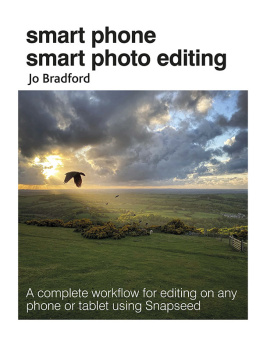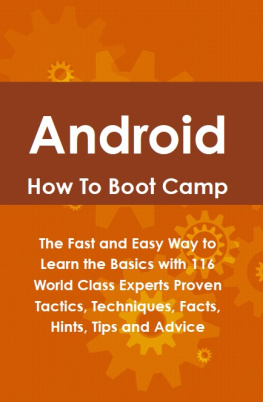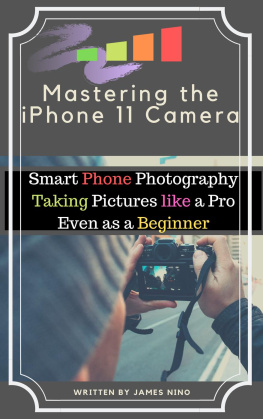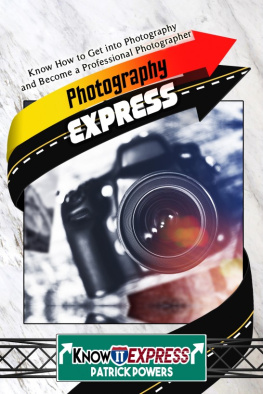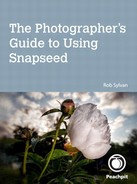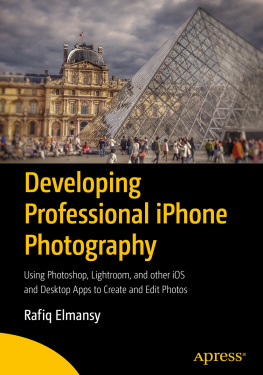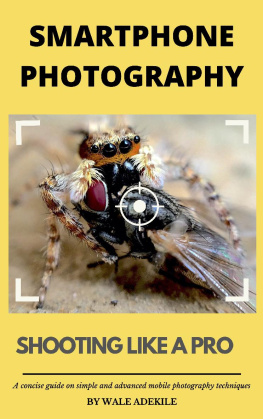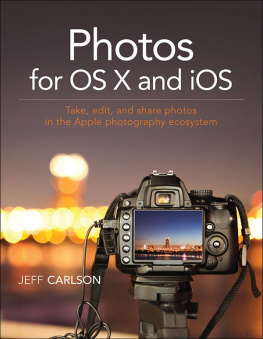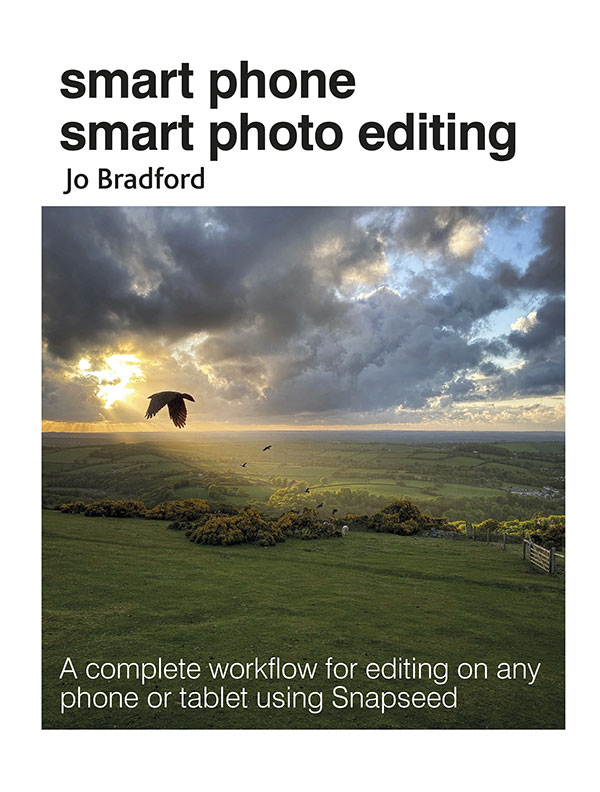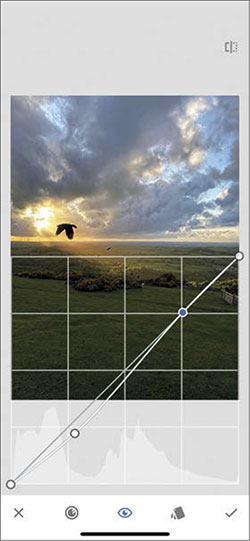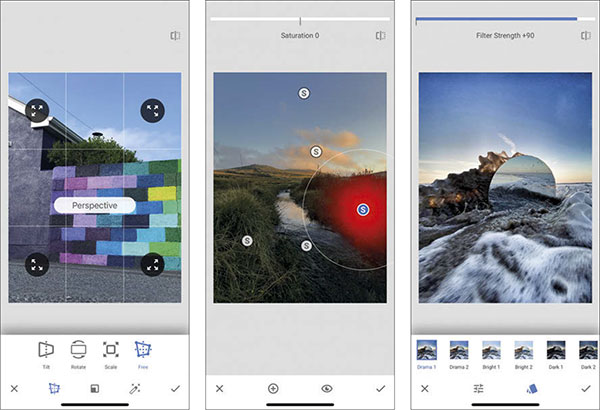smart phone smart photo editing


smart phone smart photo editing
A complete workflow for editing on any phone or tablet using Snapseed

Jo Bradford

For Kade and Grace
So glad I made such photogenic children and that you still smile for my camera.
Published in 2021 by CICO Books
An imprint of Ryland Peters & Small Ltd
2021 Jockeys Fields 341 E 116th St
London WC1R 4BW New York, NY 10029
www.rylandpeters.com
10 9 8 7 6 5 4 3 2 1
Text and original photography Jo Bradford 2021
Design CICO Books 2021
See picture credits on for other photography.
The authors moral rights have been asserted. All rights reserved. No part of this publication may be reproduced, stored in a retrieval system, or transmitted in any form or by any means, electronic, mechanical, photocopying, or otherwise, without the prior permission of the publisher.
A CIP catalog record for this book is available from the Library of Congress and the British Library.
ISBN: 978-1-80065-053-4
E-ISBN: 978-1-80065-074-9
Printed in China
Editor Caroline West
Design concept Paul Tilby
In-house designer Paul Stradling
Art director Sally Powell
Head of production Patricia Harrington
Publishing manager Penny Craig
Publisher Cindy Richards

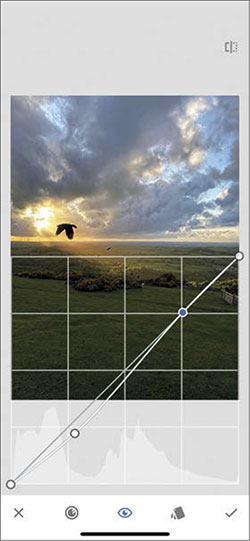

CONTENTS
A few years ago, I wrote a book about smart phone photography and to this day I have been very pleasantly surprised at how well it has been received. Since that first book came out, I have frequently been asked about workflows and skills for editing all those lovely photos that everyone learned to take after reading Smart Phone Smart Photography. And so, it occurred to me that I had only really covered half of the story of what makes a photo great in my first book, as it perhaps didnt delve into photo editing in enough depth.
This led me to write a course about smart phone photo editing, which has become very popular since its inception. I decided to use Snapseed as the editing app because it can be used on Android and Apple smartphones, also tablets, and best of all, it is free to everyone. It bears mentioning here that it was also chosen because it is an extremely powerful app. I love the fact that Snapseed is all about non-destructive editingyou can work on your edits as layers and be flexible and experimental in your editing, safe in the knowledge that everything you do can be undone if it doesnt work.
Having grown up with analogue photography, I always understood the actual taking of the picture to be only the first part of the photographic process. The film would then have to be removed from the camera, taken into a darkroom and processed further to create a final print. Nowadays, with digital shooting, we dont need a darkroom any more. But we can, and often should, use editing tools to enhance our pictures and create perfect images that look just the way we wanted them to when we captured them. We can even create images that look like something completely out of this world, made by combining multiple images to make composite images.
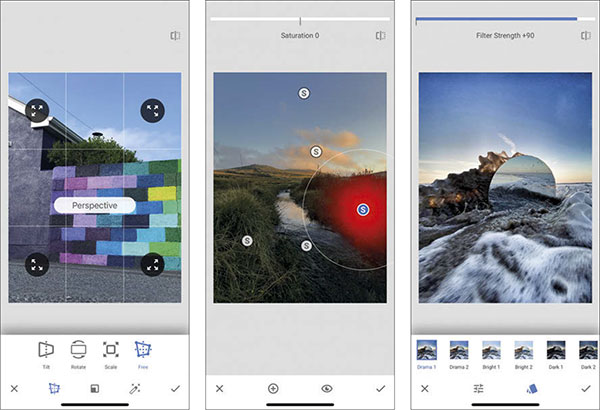


All these things are super-easy to do with Snapseed. In this book, I wanted to share with you not just the skills for editing using the app, but also some of the more interesting things that you can do too. Taken step by step, the order the tips appear in form a kind of workflow, which is something that many people want to understand more. Once you have this skillset down, then it is up to you to interpret how to use these skills to suit your own style of working. For example, there are many different ways you could composite two images together using the Double Exposure tool (see ) to create a wealth of other more interesting images. Id like to think that using this book will encourage you to think differently about the way you take photos too, making you work with potential beyond the realm of the shutter-click. After reading this book youll know so much more about what you can achieve with your images in the editing stage.
Carry on reading to discover and harness amazing new skills. A word of caution though: just because you can apply every stage of an editing workflow to an image, that doesnt mean you should. Remember the motto made famous by Josef Albers that I always use as my rule of thumb when it comes to editing: Do less in order to do more.
I hope you enjoy your creative editing journey.
Jo
ABOUT SNAPSEED
Snapseed is one of the most popular and versatile photo-editing apps in the iTunes and Google Play app stores, and it is certainly one of my favorites. Originally developed by Nik Software, Snapseed was acquired by Google back in 2012, which means that Snapseed has been around for a long time in terms of smart-phone apps. Under Googles stewardship Snapseed has been redesigned and updated, turning it into a powerful app with some impressive features for android and Apple devices. It also works brilliantly with the Apple iPad and Apple Pencil combination if you want more precision in your edits.
Whether you are using your fingers or a stylus pen, you will be able to fine-tune your edits precisely. You will quickly find that using your fingers to stroke and pinch directly on the screen youre looking at becomes highly intuitive, and you will perhaps wonder how you ever managed to be so precise with your edits using a mouse on a desk while looking at a screen elsewhere.
UNDO AND RE-DO YOUR EDITS
One of the most appealing things about Snapseed is that you can feel free to play and have fun with it. Nothing is set in stone and you cant make a mess that you wont be able to fix. Snapseed is all about non-destructive editingyou can work on your edits in layers which are added to the file in sequence and dont replace earlier ones. This gives you the flexibility to work freely and experiment with various features, knowing that each edit you make is not irreversible, as is often the case with editing apps.