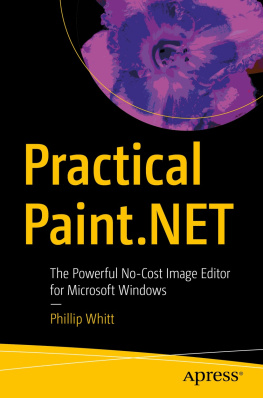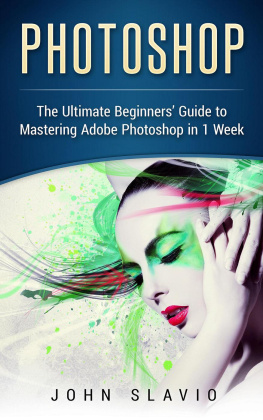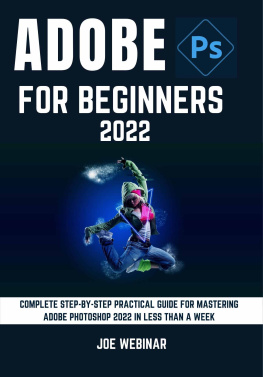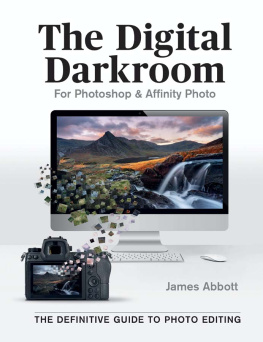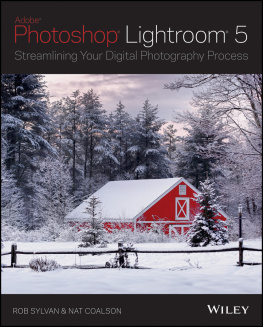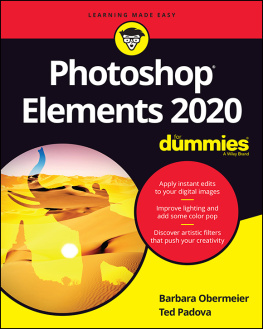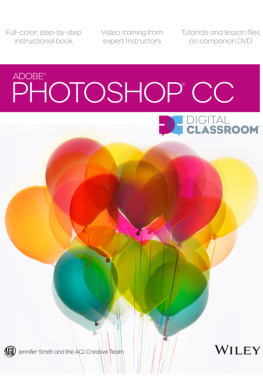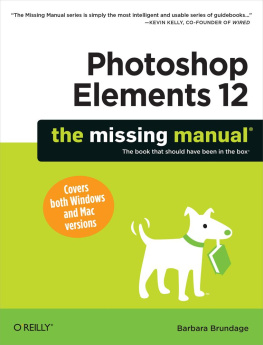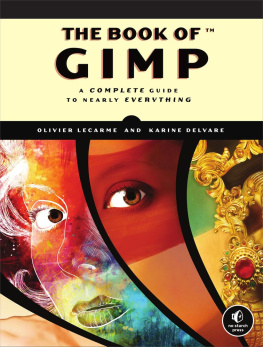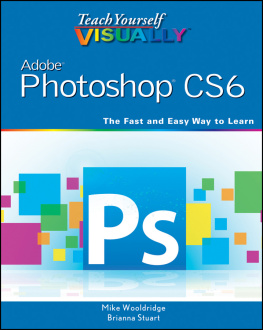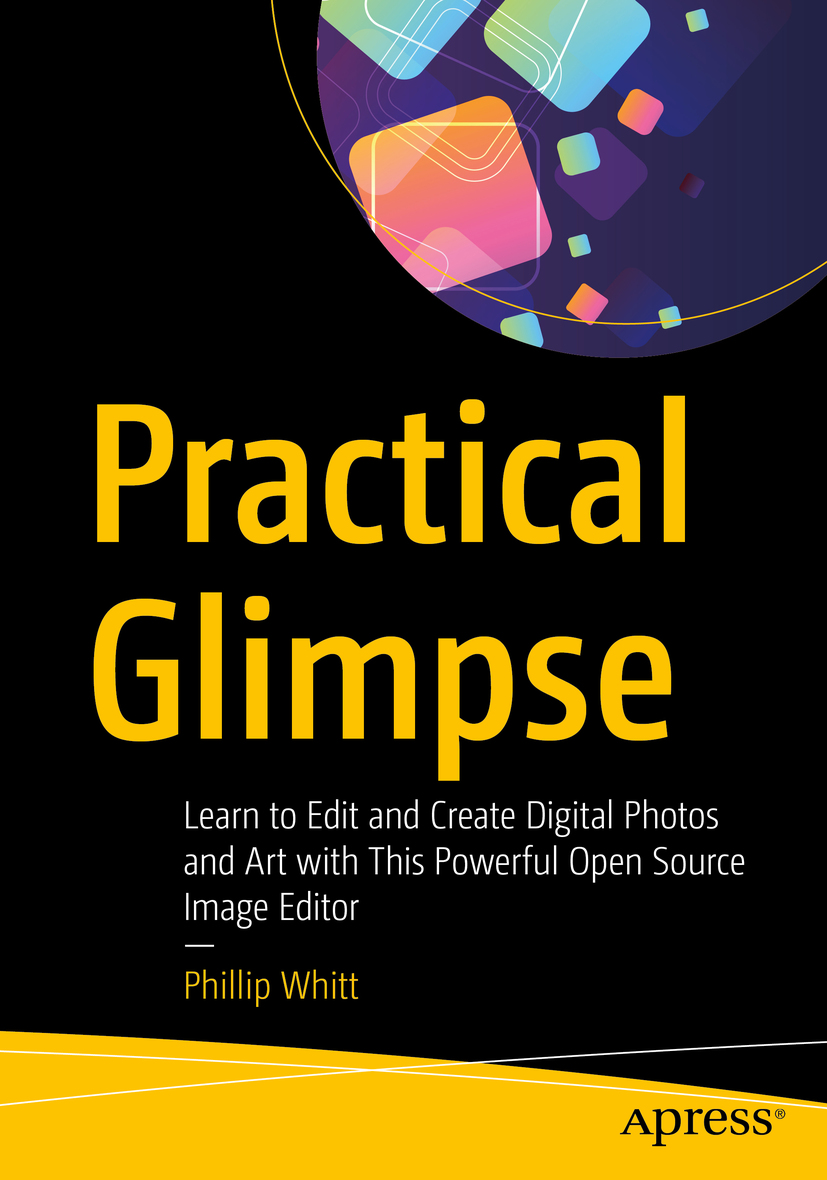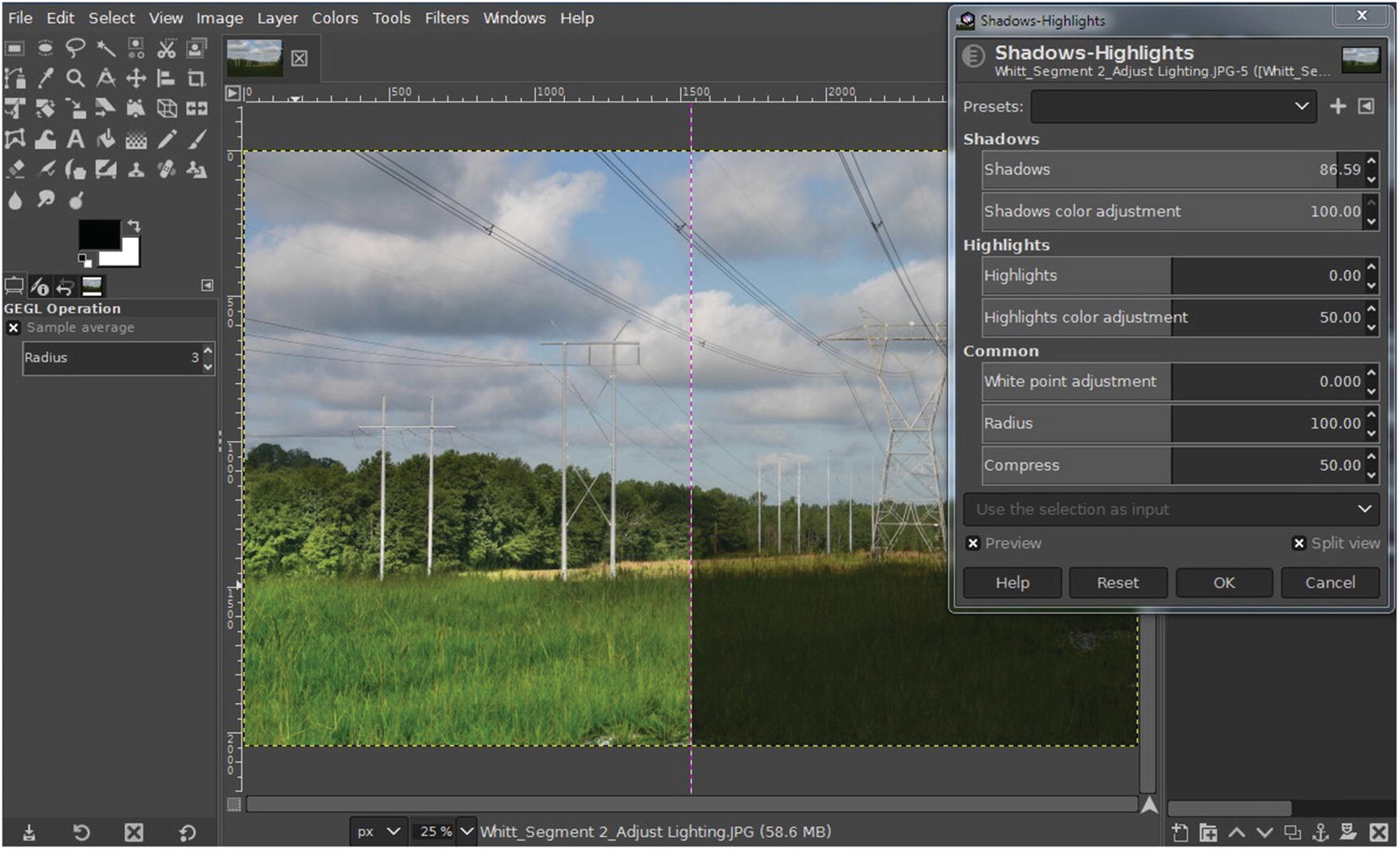Phillip Whitt - Practical Glimpse: Learn to Edit and Create Digital Photos and Art with This Powerful Open Source Image Editor
Here you can read online Phillip Whitt - Practical Glimpse: Learn to Edit and Create Digital Photos and Art with This Powerful Open Source Image Editor full text of the book (entire story) in english for free. Download pdf and epub, get meaning, cover and reviews about this ebook. year: 2020, publisher: Apress, genre: Computer. Description of the work, (preface) as well as reviews are available. Best literature library LitArk.com created for fans of good reading and offers a wide selection of genres:
Romance novel
Science fiction
Adventure
Detective
Science
History
Home and family
Prose
Art
Politics
Computer
Non-fiction
Religion
Business
Children
Humor
Choose a favorite category and find really read worthwhile books. Enjoy immersion in the world of imagination, feel the emotions of the characters or learn something new for yourself, make an fascinating discovery.
- Book:Practical Glimpse: Learn to Edit and Create Digital Photos and Art with This Powerful Open Source Image Editor
- Author:
- Publisher:Apress
- Genre:
- Year:2020
- Rating:3 / 5
- Favourites:Add to favourites
- Your mark:
Practical Glimpse: Learn to Edit and Create Digital Photos and Art with This Powerful Open Source Image Editor: summary, description and annotation
We offer to read an annotation, description, summary or preface (depends on what the author of the book "Practical Glimpse: Learn to Edit and Create Digital Photos and Art with This Powerful Open Source Image Editor" wrote himself). If you haven't found the necessary information about the book — write in the comments, we will try to find it.
Learn how to edit images and create compelling digital art with Glimpse, the newest open source alternative to Adobe Photoshop and GIMP. This book explores Glimpses broad selection of tools and features that can create beautiful (raster) digital art; painting, drawings, and art created from photos by applying one of the many filters to create artistic effects.
You will quickly become acquainted with this powerful program and understand how to use workspace tools and layers. You will learn step-by-step how to correct exposure, digitally retouch and repair damaged photos, and handle just about any photo editing taskeven colorizing grayscale images. Practice files are provided with step-by-step instructions to jump into photo editing and art creation.
Glimpse is a powerful program that is a viable alternative to Adobe Photoshop and other proprietary software. The possibilities of the art one can create are almost limitlessget started with it using this book today.
What Youll Learn
- Navigate the Glimpse workspace
- Use layers, which are essential in any professional quality image editing program
- Work with the varied tools that Glimpse offers
- Enhance, retouch, and modify digital images
- Restore and repair damaged family photos, and create composites such as replacing backgrounds
- Create compelling digital artwork using the drawing tools and by applying artistic filters
Who This Book Is For
Anyone desiring to learn serious image editing with Glimpse. It can be used by both fledgling and professional photographers, freelance graphic designers, students, genealogists, and more. Because its free, it can be especially advantageous to teachers, students, and small business owners on a budget.Phillip Whitt: author's other books
Who wrote Practical Glimpse: Learn to Edit and Create Digital Photos and Art with This Powerful Open Source Image Editor? Find out the surname, the name of the author of the book and a list of all author's works by series.