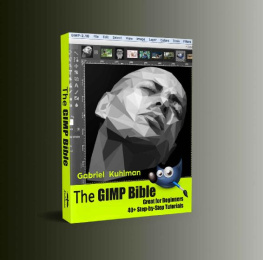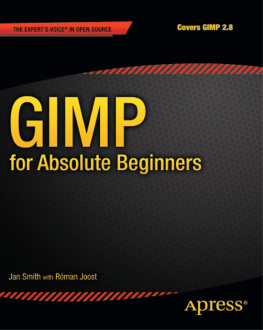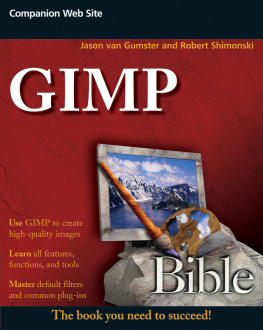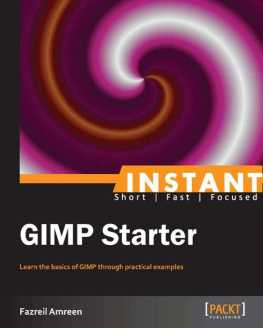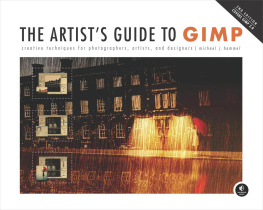GIMP is freely distributed to (and by) anybody, and anybody can look at its contents and its source code and can add features or fix problems. The only restriction is that, if you make any change to GIMP and want to redistribute it to other people, you must do it in a way that grants the recipients exactly the same freedom that you enjoyed.
GIMP began in 1995 as the school project of two university students; now GIMP is a full-fledged application, available on all distributions of GNU/Linux and on recent versions of Microsoft Windows and Mac OS X. Installing GIMP is fairly easy, and if you havent already done so, take a minute and install GIMP now (see for installation instructions).
Compared to the dominant commercial image-manipulation application, which is developed by an army of well-paid programmers, GIMP is currently developed by a very small team of unpaid, but enthusiastic, volunteer programmers. Keep this in mind if (read: when) you run into glitches in the program or when a feature youd like to have isnt available. Remember the GIMP credo: If you want it so badly, make it, and share it with the rest of us! Welcome to the world of free software!
This Book
When the idea for this book began to take form in the beginning of 2006, we imagined finishing it in 2010 and covering GIMP 3.0. The first goal was nearly met for the French editionthat was under our controlbut GIMP 3.0 is still far off because volunteer developers can work only when they have time to do so. Still, GIMP 2.8 is a great leap forward compared to the previous version, GIMP 2.6. Some of the most noteworthy new features include a single-window interface; completely revised and more powerful brush dynamics; clarification of saving versus exporting images; improved handling of dockable dialogs; support for layer groups; the ability to lock pixels, channels, and paths; an improved Free Select tool; support for selecting and tagging multiple objects in resource lists (brushes, gradients, and palettes); a new Text tool with on-canvas editing capabilities; a large set of new brushes, brush dynamics, and tool presets; and many other features that make the program easier and more enjoyable to use. GIMP still lacks nondestructive editing, CMYK native support, and 16-bit depth color handling. Some of these features will likely appear in the next version, with support from the Generic Graphic Library (GEGL).
This book aims to fulfill two different purposes: to provide hands-on, task-oriented GIMP tutorials and to provide a comprehensive reference manual. Because these two goals are distinct, we designed the book in two parts. In the first part, eight independent chapters will walk you through the main tasks you can perform using GIMP. Each chapter begins with a hands-on tutorial and ends with exercises that reinforce the concepts covered.
You might want to start with . And if you read all the tutorial chapters in order, youll have a solid grasp of most aspects of GIMP.
The final 14 chapters constitute a thorough GIMP reference manual. We tried to cover all aspects in a logical order, using as many examples and illustrations as possible. We also tried to avoid explaining the same thing several times. Of course, topics overlap between the two parts, but we tried to keep repetition to a minimum and, when it was unavoidable, to explain things in a new way.
The chapters in the second part are arranged in a logical order, but, because this part is intended as a reference manual, you certainly do not need to read the chapters in order. Weve included cross-references to help you find what you need to move your project forward. Some of the chapters in the second part correspond directly with a chapter from the first part. In those cases, we recommend that you first read the tutorial chapter and then refer to the relevant chapter(s) in the second part of the book. These paired chapters include 3 and 15, and 6 and 18. Additionally, present some basic concepts that are used regularly in later chapters.
We used a bleeding-edge, developmental version of GIMP to ensure that everything was up-to-date as of the books completion, and weve covered every aspect of GIMP as thoroughly as possible, with the exception of the tools in the second half of the Image: Create menu and those in the Image: Filters > Alpha to logo menu. We chose not to cover those tools because theyre self-explanatory and have only a few parameters.
We struggled with the decision of whether to cover the many plug-ins and scripts that users have added to GIMP. Many of them would require an entire long chapter of their own. We decided to cover only one addition, the plug-in set called GIMP Animation Package (GAP), because it adds a powerful capability that GIMP alone lacks. In , we mention a few additional plug-ins to give readers an idea of whats available.
The Authors
Karine Delvare contributed to this book project from the beginning. The concept, as well as the organization and early drafts of the chapters, were created by both authors. But after publishers were found (one for the French edition and one for the English edition) and the editing process began, Karine became pregnant and decided that motherhood was her first priority. Olivier offered her his full support and took over the majority of book-related responsibilities after that. In the end, Karine wrote , and Olivier wrote the rest. Karine gave birth to a healthy, happy girl named Lina, and one year later she gave birth to a second baby girl, Sophie.
Karine is a freelance consultant in web development and lives in Mrignac, near Bordeaux, France. She has a masters degree in computer science, with a specialization in image and sound, and she has collaborated on the GIMP development project in various ways.
Olivier is a professor emeritus in computer science at the University of Nice, France. He has a doctorate and a Thse dtat in computer science. He has been a professor at the Universities of Grenoble, Montral, Lausanne, and Nice and has taught many aspects of computer science, including algorithmics, programming, data structures, compiling, programming language fundamentals, and graphics processing. He lives in Grasse, a lovely town in the hills of the French Riviera, and several of the photographs used as examples in this book were taken from his house or in his garden.
Production Notes
This book was typeset using L A TEX, the document-preparation system developed by Leslie Lamport and based on the TEX typesetting system developed by Donald Knuth. Olivier wrote a specialized L A TEX class for this book.

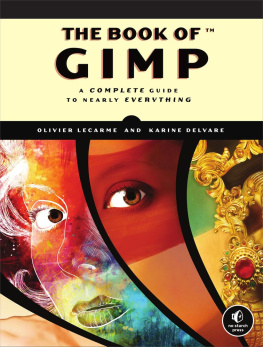
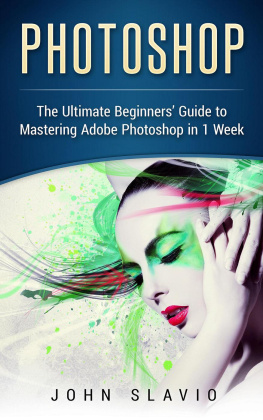
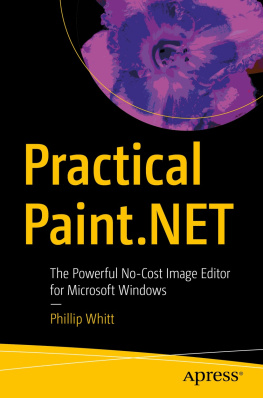


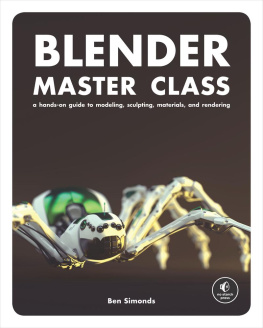
![Hammel - The artists guide to GIMP effects creative techniques for photographers, artists, and designers ; [covers GIMP 2.8]](/uploads/posts/book/138245/thumbs/hammel-the-artist-s-guide-to-gimp-effects.jpg)