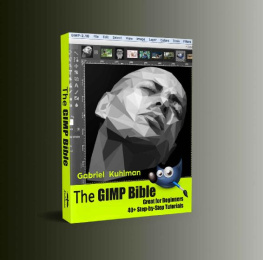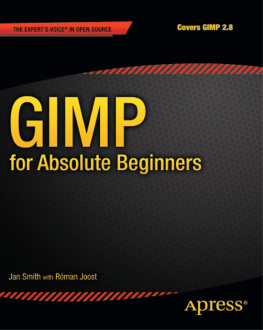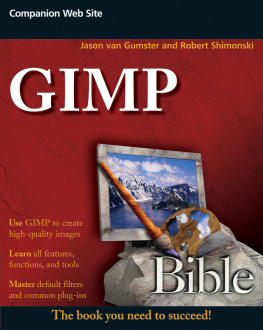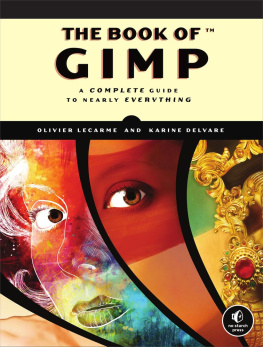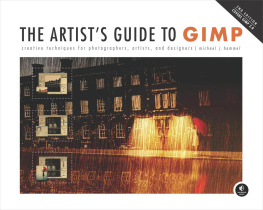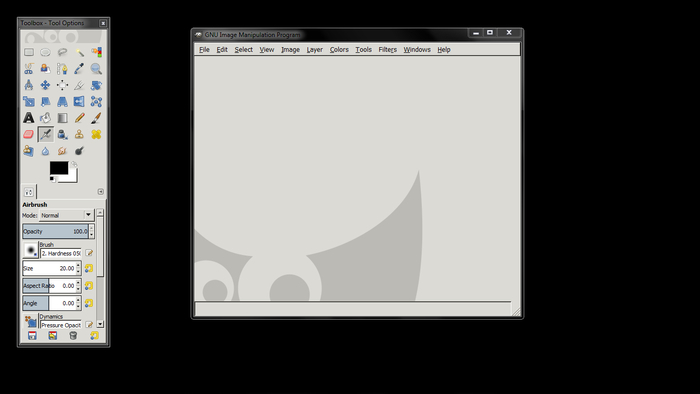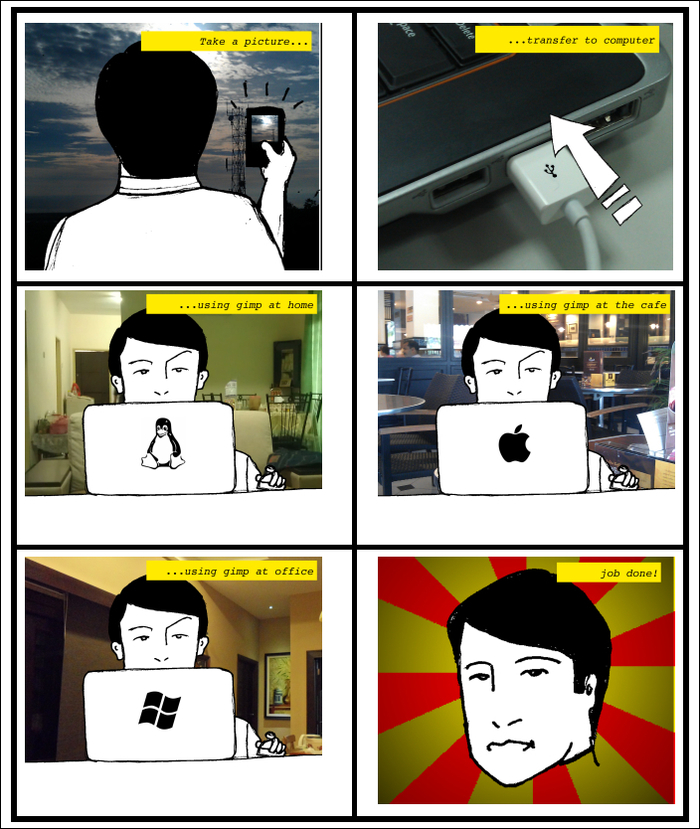Support files, eBooks, discount offers and more
You might want to visit www.PacktPub.com for support files and downloads related to your book.
Did you know that Packt offers eBook versions of every book published, with PDF and ePub files available? You can upgrade to the eBook version at > for more details.
At www.PacktPub.com, you can also read a collection of free technical articles, sign up for a range of free newsletters and receive exclusive discounts and offers on Packt books and eBooks.
packtLib.packtpub.com
Do you need instant solutions to your IT questions? PacktLib is Packt's online digital book library. Here, you can access, read, and search across Packt's entire library of books.
Why Subscribe?
- Fully searchable across every book published by Packt
- Copy and paste, print and bookmark content
- On demand and accessible via web browser
Free Access for Packt account holders
If you have an account with Packt at www.PacktPub.com, you can use this to access PacktLib today and view nine entirely free books. Simply use your login credentials for immediate access.
Chapter 1. Instant GIMP Starter
Welcome to Instant GIMP Starter . This book is written to provide motivation for anyone to start using GIMP. Readers will be exposed to the features of GIMP, which will be enough for them to start using the tool. Each topic in this book will get the reader into the action of creating various wonderful works of art. Along the way, readers are also introduced to the new techniques and tools within GIMP.
The documentation contains the following sections:
So, what is GIMP? introduces GIMP and its features to the reader.
Installation explains to the reader how to start using it.
Quick start A tour around GIMP enables the user to get familiarized with thebasic concept of using GIMP.
Top 5 features you'll want to know about draws the reader into action on how towork with GIMP and start getting creative.
People and places you should get to know provides guidelines to the reader ondiscovering various resources that could help and also get them inspired.
So, what is GIMP?
GIMP stands for GNU Image Manipulation Program . It is an open source program that users can use to retouch images and also create their own drawings; it is a complete painting tool.
Remember a picture where you wished that you could crop out unnecessary object that spoils the whole picture? Now you can do exactly that, or even better make that picture your piece of memory with beautiful effects.
Throughout the book, I will use GIMP Version 2.8.2, installed on Windows 7. GIMP is available for Windows, Linux, or Mac machines; all of these are free.
The user experience should be equivalent between Windows, Linux machine, and Mac. I often take pictures with my digital camera or my phone. When I come home, I just plug the device into my Linux machine and transfer my pictures to the USB drive. I might use it on my Linux machine to retouch pictures or work on some designs and later bring the USB drive to my personal laptop to continue working on it. GIMP enables you to bring your work around without any problem.
I even use GIMP at work. I don't have to worry about licensing or service subscriptions. You may read them at http://www.gimp.org/about/COPYING. What makes GIMP so usable is that I can perform certain tasks faster. I work with lots of images to be inserted into websites or documents. I have experienced working with thousands of images that need to be edited before submission. At times like these, there is no room for trial and error. GIMP allows us to perform scripts (known as Script-Fu) by which I can do a 5-minute job in a matter of seconds. I will tell more about this later in this book.

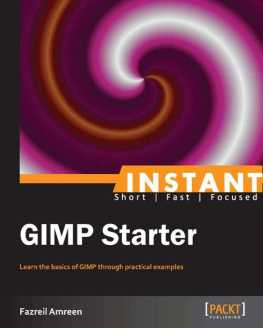
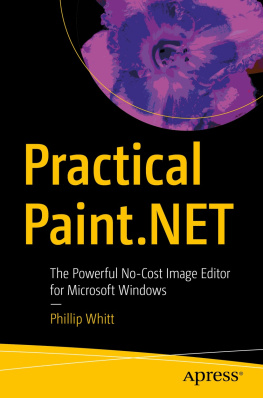


![Hammel - The artists guide to GIMP effects creative techniques for photographers, artists, and designers ; [covers GIMP 2.8]](/uploads/posts/book/138245/thumbs/hammel-the-artist-s-guide-to-gimp-effects.jpg)