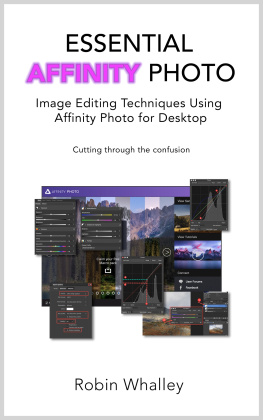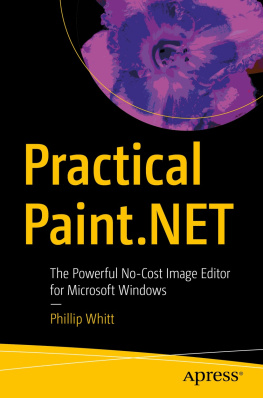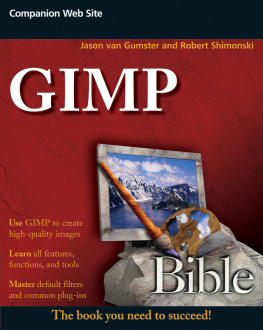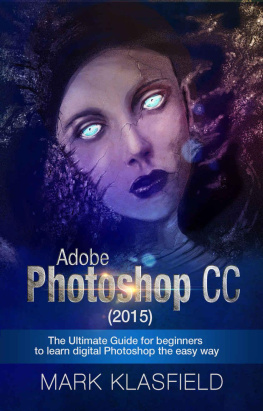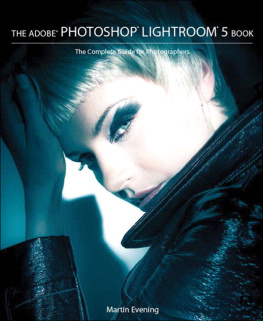GIMP 2.8 for Photographers
Image Editing with Open Source Software
GIMP 2.8 DVD
The content of the DVD that accompanies this book can be downloaded at: http://www.rockynook.com/GIMP2.8-DVD
Your Rocky Nook Team
GIMP 2.8 for Photographers
Image Editing with Open Source Software
Klaus Goelker
Editor: Gerhard Rossbach
Copyeditor: Beth Bernstein/Judy Flynn
Proofreader: Aimee Baldridge
Translator: Jeremy Cloot
Layout: Jan Mart, Command Z
Cover Design: Helmut Kraus, www.exclam.de
Printer: Everbest
Printed in China
ISBN 978-1-937538-26-2
1st Edition 2013
2013 by Klaus Goelker
Rocky Nook Inc.
802 East Cota St., 3rd Floor
Santa Barbara, CA 93103
www.rockynook.com
Copyright 2012 by dpunkt.verlag GmbH, Heidelberg, Germany.
Title of the German original: Fotobearbeitung und Bildgestaltung mit GIMP 2.8
ISBN 978-3-89864-766-3
Translation Copyright 2013 by Rocky Nook. All rights reserved.
Library of Congress Cataloging-in-Publication Data
Goelker, Klaus.
[Fotobearbeitung und Bildgestaltung mit GIMP 2.8]
Gimp 2.8 for photographers : image editing with open source software / by Klaus Goelker. -- 1st edition.
pages cm
ISBN 978-1-937538-26-2 (pbk.)
1. GIMP (Computer file) 2. Photography--Digital techniques. 3. Image processing--Digital techniques. I. Title.
TR267.5.G56G644413 2013
770.28553--dc23
2012047191
Distributed by OReilly Media
1005 Gravenstein Highway North
Sebastopol, CA 95472
All rights reserved. No part of the material protected by this copyright notice may be reproduced or utilized in any form, electronic or mechanical, including photocopying, recording, or by any information storage and retrieval system, without written permission of the publisher.
Many of the designations in this book used by manufacturers and sellers to distinguish their products are claimed as trademarks of their respective companies. Where those designations appear in this book, and Rocky Nook was aware of a trademark claim, the designations have been printed in caps or initial caps. All product names and services identified throughout this book are used in editorial fashion only and for the benefit of such companies with no intention of infringement of the trademark. They are not intended to convey endorsement or other affiliation with this book.
While reasonable care has been exercised in the preparation of this book, the publisher and author(s) assume no responsibility for errors or omissions, or for damages resulting from the use of the information contained herein or from the use of the discs or programs that may accompany it.
This book is printed on acid-free paper.
1 Basics
1.1 Preface
A good seven years have passed since the first publication of my book GIMP 2 for Photographers. In the meantime, GIMP 2.8 has become available. The latest version includes several important changes and a new single-window operating mode. In addition, the Text tool has been significantly improved and the new Cage Transform tool enables you to transform individually selected parts of an image. Layers can now be grouped, and the painting and drawing tools have been given a range of new settings and functions. An overview of these changes is included in .
The programs switch to the GEGL library is nearly finished and some GEGL-based functions are already available, although the developers are only now beginning to create tools that allow processing using the greater color depth that GEGL allows. The option to use the CMYK color palette for four-color printing will also become available; however, full integration of these functions wont exist until the next one or two versions.
This new edition of my book offers you a complete introduction to image editing with GIMP. I explain the interface and functions of the latest version, and Ive added new chapters that demonstrate various processing techniques, including simulation of black-and-white and color infrared images. Everything is illustrated in detail, including compatible programs and plug-ins.
The additions and updates in GIMP 2.8 offer you an even better opportunity to master the enormous possibilities of digital image editing. I wish you lots of fun learning these new techniques and putting your own ideas into action.
Klaus Goelker
1.2 Introduction
1.2.1 Using GIMP 2.8About This Book
If you are reading this book, you are probably interested in learning how to touch up your digital photographs or create your own graphics or logos. However, before investing hundreds of dollars in expensive software, you may want to make sure that manipulating digital photographs is something you truly enjoy. Thats where GIMP 2.8, a free digital image editing program, comes in: you can learn to improve your photographs with this free software.
This book is designed to facilitate your entry into the world of digital image editing with the help of GIMP 2.8. Using hands-on examples, this book provides solutions to common problems encountered when editing digital images. The instructions are structured in a step-by-step fashion. Each editing tool and function of GIMP 2.8 is explained in simple language. You will learn the fundamentals of digital editing, familiarize yourself with common image editing tools and their functions, and acquire a working knowledge of the GIMP 2.8 program.
This book is not a reference guide for GIMP 2.8. It was created to provide a set of learning-by-doing instructions that explain how GIMP works, what the programs most important functions are, and how to easily locate and use those tools.
Since GIMP was born of the Linux world, it is free. GIMP 2.8, along with several plug-ins (add-ons) for the application, are on the DVD that accompanies this book. Youll also find copies of the sample images used in the exercises contained in this book.
Digital image editing programs often seem more complex than the more common software programs, such as word processors. Sometimes you must perform a number of preparatory steps before you can see a result on the computer screen. However, if youre experienced with computers, certain commands should be familiar to you.
With the exception of the installation process, GIMP works essentially the same way in Windows, Linux or a Mac OS. If you have a Mac, your screen might look somewhat different than the pictures in the book, but the windows, buttons, and menus are named the same and are in the same places. GIMP is often distributed with Linux. If you use Windows or Mac OS, you will have to install the program. This book will show you how.
Once you have explored GIMP and learned to use it, you may not want to buy another image editing program. If you do decide to use another program, you will have to familiarize yourself with a new interface. However, the basic commands, functions, and tools of alternative digital imaging programs are similar to those of GIMP 2.8.
GIMP 2.8 also contains a built-in help system. In addition, there are many books about the software, including several free online texts. Please refer to this books appendix for a list of references regarding GIMP.
1.2.2 About GIMP 2.8
Next page