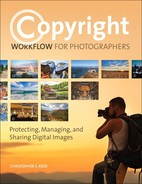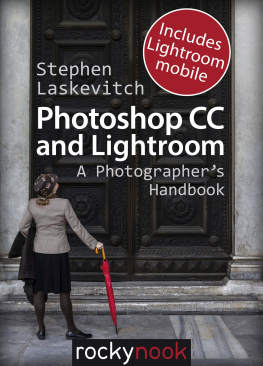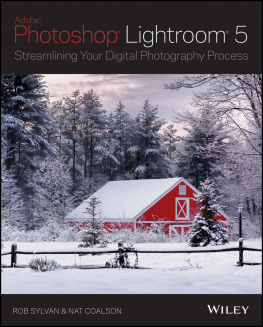The Digital Photography Workflow Handbook: From Import to Output
Juergen Gulbins
Uwe Steinmueller
Copyright 2010
Uwe Steinmueller,
Juergen Gulbins,
Editor: Gerhard Rossbach
Translator: Jeremy Cloot
Copy Editor: Cynthia Anderson, Proof Reader: James Johnson
Layout and Type: Juergen Gulbins
Cover Design: Helmut Kraus, www.exclam.de
Printer: Himmer AG, Augsburg
Rocky Nook Inc.
www.rockynook.com
Library of Congress Cataloging-in-Publictaion Data
Steinmueller, Uwe.
[Handbuch digitale Dunkelkammer. English]
The digital photography workflow handbook : from import to output / Uwe Steinmueller, Juergen Gulbins.
-- 1st ed.
p. cm.
Includes bibliographical references and index.
ISBN 978-1-933952-71-0 (hardbound : alk. paper)
1. Photography--Digital techniques. I. Gulbins, Jrgen. II. Title.
TR267.S74313 2010
775--dc22
2010028203
First published under the title Handbuch digitale Dunkelkammer.
Vom Kamera-File zum perfekten Print. Arbeitsschritte und Werkzeuge in der Digitalfotografie.
dpunkt.verlag GmbH, Heidelberg, Germany
Distributed by OReilly Media
1005 Gravenstein Highway North
Sebastopol, CA 95472
All product names and services identified throughout this book are trademarks or registered trademarks of their respective companies. They are used throughout this book in editorial fashion only and for the benefit of such companies. No such uses, or the use of any trade name, is intended to convey endorsement or other affiliation with the book. No part of the material protected by this copyright notice may be reproduced or utilized in any form, electronic or mechanical, including photocopying, recording, or by any information storage and retrieval system, without written permission of the copyright owner.
This book is printed on acid-free paper.
Foreword
Digital photography can be a lot of fun, but there is a lot to learn if you really want to master the medium. A lot has changed since the days of traditional analog photography.
Most modern digital single-lens reflex cameras (DSLRs) and many bridge cameras support RAW shooting formats. RAW image files contain virtually all of the digital information captured by the cameras CCD or CMOS image sensor, and enable you to get the best possible image quality from your camera provided you are familiar with the steps involved in an efficient RAW processing workflow.
This book is a complete introduction to processing JPEG and RAW digital image files. It describes the entire workflow using step-by-step instructions that will help you to get the best possible results from your equipment.
In the course of the book, we will be concentrating on the steps involved in processing RAW image files, but most of the methods described can be just as easily applied to JPEG or TIFF files.
The workflow we describe is one that suits the way we work. Once you have learned the basic steps, you will be able to adapt the individual tools and techniques to suit your own personal needs.
There is an overview of the books contents and the topics covered in the individual chapters at the end of this introduction.
The Basic Tools
The choice of tools available for processing digital images is huge and can be confusing, even for experts. In order to keep things as simple as possible, we will be using two main tools in the course of the book. The first is Adobe Photoshop CS5[] (with Bridge), and the second is Photoshop Lightroom, also by Adobe. The workflow sometimes involves both tools, while some aspects of the work only involve one or the other.
The CS4 version of the program is also known as Photoshop 11, and the CS5 version is also called Photoshop 12.
Most of the techniques we describe also apply to the CS4, CS3 and CS2 versions of Photoshop and while the user interface has changed visually from version to version (especially from version 3 to version 4), the handling remains largely unchanged. The current Photoshop CS5 and Lightroom 3.0 versions dont change the fundamental workflow, but rather simplify some of the processes involved while reducing the need for additional software plug-ins.
We will be introducing a number of other tools in the course of the book, but these are only recommendations. The additional tools are either more detailed or easier to use than the equivalent functions in the current version of Photoshop, and they are usually available as free trial versions that you can try before you buy.
Digital photography is an art (and a craft) with enormous potential, and is rapidly replacing analog photography all over the world. Digital camera and image processing technology have also been developing at lightning speed, and this book offers you a comprehensive introduction to the techniques involved in producing high quality digital images. We aim to introduce you to the joys of digital photography while simultaneously speeding up your learning process and helping you to avoid some common mistakes.
And why do we use Photoshop and Lightroom to get our message across? Because (nearly) everyone else does?
Wrong! We have used many programs over the years and we have found that Photoshop is simply the best program available for a majority of the tasks involved in our workflow. Photoshops toolset is more extensive and its processing speed faster than most of its competitors. CS5 is the current Photoshop version, but the steps described here also apply to CS4, CS3 and CS2. We have deliberately avoided covering earlier versions in order to keep the text clear and straightforward.
Books are static and are difficult to update regularly. We also have to keep an eye on costs when deciding what to include, which is why we often refer to material that is available (for free) at our website: ]
You can find additional files and information, along with corrections and updates for the book at: ebooks.outbackphoto.com/resources/DWF/.
We manage our website on a long-term basis, so you are guaranteed to find the listed content even when this book is no longer in print.
[] The CS in Photoshop CS stands for the Creative Suite of programs of which Photoshop is a part.
[.
Additional Books
A detailed look at the individual phases of the workflow would make this book even bigger and probably less easy to follow, which is why we often refer to our other, more specialized books:
The Art of Raw Conversion Dedicated to the use of RAW image editing software. Various professional-grade tools are described and compared. Also includes a chapter on generating color profiles for digital cameras. This book [] is a detailed approach to the first stage of professional image processing.
Fine Art Printing for Photographers Dedicated to techniques for producing gallery-grade digital prints. Addresses choice of printer, types of paper and ink (and their compatibility), as well as printer profiling. Print preparation and actual printing are covered using various printers as examples. The book [] also looks at how to frame prints.
The Fine Art Printing book is reproduced in heavily abridged form in .
Photographic Multishot Techniques This book [] looks at various ways to combine multiple exposures in a single image in order to extend dynamic range, depth of focus, resolution, or angle of view.