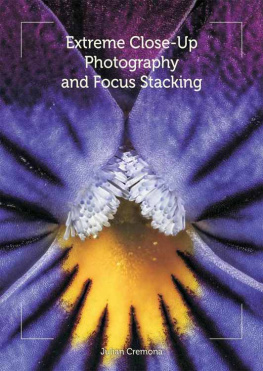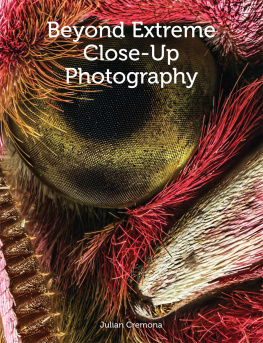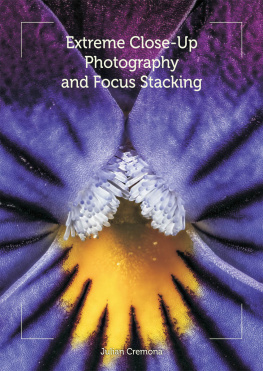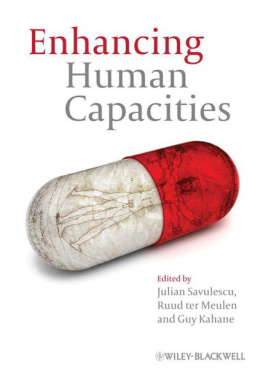Julian Cremona - Photographic image enhancement and workflow
Here you can read online Julian Cremona - Photographic image enhancement and workflow full text of the book (entire story) in english for free. Download pdf and epub, get meaning, cover and reviews about this ebook. year: 2019, publisher: Lightning Source Inc. (Tier 1), genre: Home and family. Description of the work, (preface) as well as reviews are available. Best literature library LitArk.com created for fans of good reading and offers a wide selection of genres:
Romance novel
Science fiction
Adventure
Detective
Science
History
Home and family
Prose
Art
Politics
Computer
Non-fiction
Religion
Business
Children
Humor
Choose a favorite category and find really read worthwhile books. Enjoy immersion in the world of imagination, feel the emotions of the characters or learn something new for yourself, make an fascinating discovery.
- Book:Photographic image enhancement and workflow
- Author:
- Publisher:Lightning Source Inc. (Tier 1)
- Genre:
- Year:2019
- Rating:3 / 5
- Favourites:Add to favourites
- Your mark:
- 60
- 1
- 2
- 3
- 4
- 5
Photographic image enhancement and workflow: summary, description and annotation
We offer to read an annotation, description, summary or preface (depends on what the author of the book "Photographic image enhancement and workflow" wrote himself). If you haven't found the necessary information about the book — write in the comments, we will try to find it.
Photographic image enhancement and workflow — read online for free the complete book (whole text) full work
Below is the text of the book, divided by pages. System saving the place of the last page read, allows you to conveniently read the book "Photographic image enhancement and workflow" online for free, without having to search again every time where you left off. Put a bookmark, and you can go to the page where you finished reading at any time.
Font size:
Interval:
Bookmark:
Photographic Image Enhancement and Workflow

Photographic Image Enhancement and Workflow
Julian Cremona

CROWOOD
First published in 2019 by
The Crowood Press Ltd
Ramsbury, Marlborough
Wiltshire SN8 2HR
www.crowood.com
This e-book first published in 2019
Julian Cremona 2019
All rights reserved. This e-book is copyright material and must not be copied, reproduced, transferred, distributed, leased, licensed or publicly performed or used in any way except as specifically permitted in writing by the publishers, as allowed under the terms and conditions under which it was purchased or as strictly permitted by applicable copyright law. Any unauthorised distribution or use of thistext may be a direct infringement of the authors and publishers rights, and those responsible may be liable in law accordingly.
British Library Cataloguing-in-Publication Data
A catalogue record for this book is available from the British Library.
ISBN 978 1 78500 562 6
Frontispiece: Cropped image of a spider monkey required processing to reduce ISO noise and improve sharpening. F6.3 at 1/1000th sec, ISO 1600, taken with a 500mm lens. Cover: African sunset. The cloud on the horizon has created rays of sunlight that need a subtle processing to make them stand out. F11 at 1/100th sec, ISO 200, with a 22mm lens on a Canon M3.
Acknowledgement
The desire to write this book came from many years of running photography workshops. Most were practical field excursions in Pembrokeshire or Devon and at the end of each day, as participants viewed their pictures, so discussion of software inevitably occurred. Partly from this, I started to run software training weekends. The major problem is always the diverse needs of photographers from those that can afford the latest expensive equipment to those who have different requirements, including wanting to use free software. During one of these workshops a suggestion from a participant was the need for a book, which instead of a software training guide, discussed what issues occurred in photos, why you might want to enhance them and then ways of doing this. I would like to thank the many people over the years who have attended such workshops and taught me so much, probably as much as I have taught them.
The book has been challenging to write due to the problem of choosing what to include, the space available and covering as much software diversity as possible. My friend, John Archer-Thomson, read a draft of the book and made many useful comments, although inevitably I am entirely responsible for the final result. To that end I would also like to thank Rachel Allen at Crowood, who has always been so helpful in answering my many questions over several books. My wife Brenda has been quietly in the background providing great support and comment. As brilliant as always!
CONTENTS
Introduction
Recently, film has enjoyed a period of renaissance. Enthusiasts and professionals like the specific tones and colours of certain films, although that can now be recreated using software on digital images. Then there are those who want the experience of the darkroom, to go through the intense labour of creating the tangible product with materials and have the thrill of seeing the photograph appear before their eyes. Rather like vinyl records for audiophiles, film remains a niche area for photographers for many reasons but not least because digital is more immediate, easier, and less expensive. The latter is an arguable point as with enjoyment comes the need for more equipment, although for direct running costs digital photography has to be cheaper. The environmental cost is generally less, too, as processing chemicals, not to mention the inhaling of the fumes from amateur darkrooms with poor ventilation, are eliminated. Perhaps the most significant benefit of the digital image is the ease of enhancing the photograph not just on a computer, tablet or smartphone but also in the camera itself.
A phrase commonly bandied about in the photographic press is to get it right in the camera, meaning if you are careful enough you should not need to enhance the image as it will be perfect straight from the camera. Luck can play a big part in this, as well as high levels of photographic experience. Fundamentally, understanding your camera inside and out is a prerequisite for this to occur as if you are struggling to find the right button for controlling the exposure or correctly focus, there is a minimal chance of getting it right. At the moment of firing the shutter there is a great deal to think about: what is the ideal light; where do you focus; what is the exposure; what is the best composition; is the viewpoint correct; how do you ensure sharpness and avoid blur? Inevitably there will be numerous times when getting it right in the camera was not an option.

Birds flying over a rainforest at dawn; enhanced in Lightroom Classic to bring out detail in the foreground and misty mountains behind. In addition, the landscape photo was cropped to a more dramatic portrait format. 1/320th second at 8, ISO 200, photographed with a 200mm lens.
Most photographs need a little help but some need a complete rescue package to make them successful. Ultimately, it comes down to circumstances. If the conditions are perfect, such as light and preparation time, you may well be about to produce a great shot that requires no further assistance and is suitable for immediate printing or uploading to a social media site. There are many occasions when this is not the case, especially if your camera is set to produce RAW images, which means that you will need to process the files in software on a computer. All of these issues will be discussed in this book, including the use of RAW files, and the various controls that software provides to enhance your photographs. Note the word enhance used here; the book is about improving the images that you produce and not the manipulation of the photograph. There is a subtle difference, but what is manipulation?
The moment you bring the camera up to your eye to take a picture, you have started the process of manipulation as you choose the viewpoint for your photograph; choose what to include and exclude. Photographers have very different ways of considering what manipulation means. You imposed your style on the scene from the outset and therefore have effectively changed the image to the way you think. The street photographer Elliott Erwitt rarely crops any photographs, whereas wildlife photographers invariably do. There are a great many photographic competitions these days and each has rules about manipulation and enhancement. There have been some fairly high-profile disqualifications in recent years as winners were accused of applying cloning or merging two different photographs together after the event, or even using stuffed animals in place of living ones.


Digitizing Film. A is the original scan of a forty-year-old 35mm slide transparency. Note the dark foreground and over-bright sky. As well as dust there is a blue chemical patch near the middle.
Next pageFont size:
Interval:
Bookmark:
Similar books «Photographic image enhancement and workflow»
Look at similar books to Photographic image enhancement and workflow. We have selected literature similar in name and meaning in the hope of providing readers with more options to find new, interesting, not yet read works.
Discussion, reviews of the book Photographic image enhancement and workflow and just readers' own opinions. Leave your comments, write what you think about the work, its meaning or the main characters. Specify what exactly you liked and what you didn't like, and why you think so.