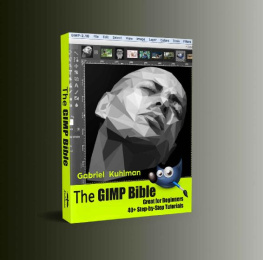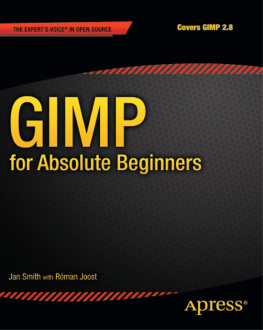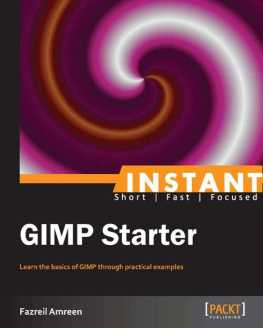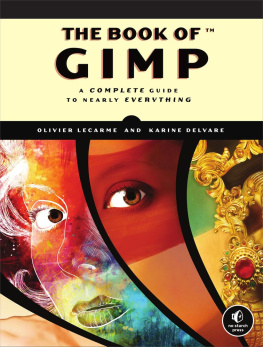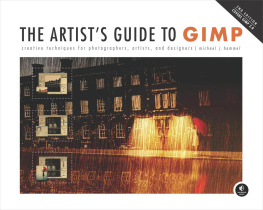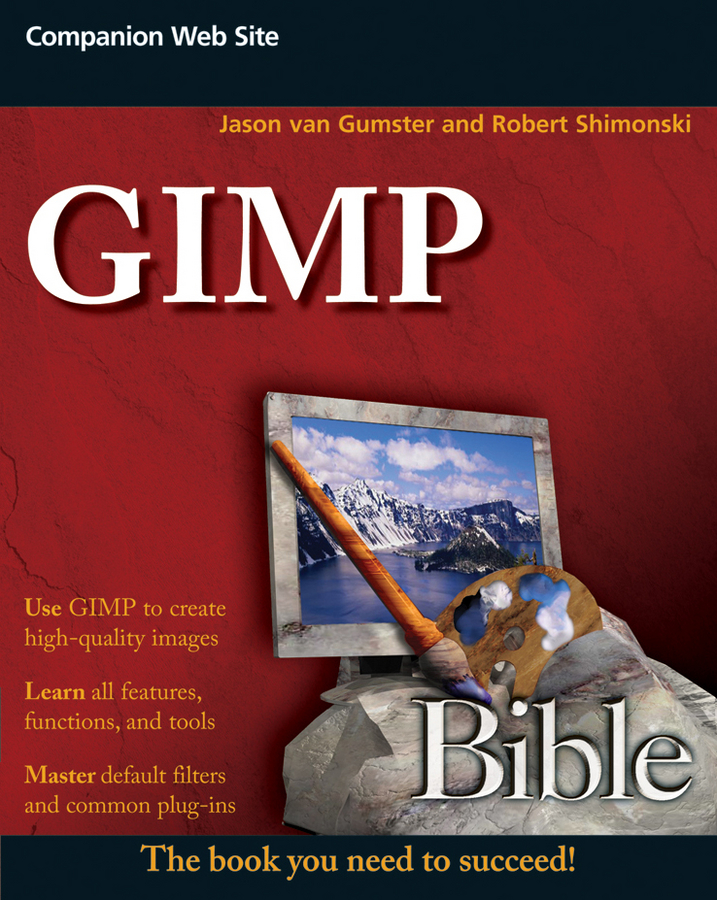GIMP Bible
Published by
Wiley Publishing, Inc.
10475 Crosspoint Boulevard
Indianapolis, IN 46256
www.wiley.com
Copyright 2010 by Wiley Publishing, Inc., Indianapolis, Indiana
Published by Wiley Publishing, Inc., Indianapolis, Indiana
Published simultaneously in Canada
ISBN: 978-0-470-52397-1
No part of this publication may be reproduced, stored in a retrieval system or transmitted in any form or by any means, electronic, mechanical, photocopying, recording, scanning or otherwise, except as permitted under Sections 107 or 108 of the 1976 United States Copyright Act, without either the prior written permission of the Publisher, or authorization through payment of the appropriate per-copy fee to the Copyright Clearance Center, 222 Rosewood Drive, Danvers, MA 01923, (978) 750-8400, fax (978) 646-8600. Requests to the Publisher for permission should be addressed to the Permissions Department, John Wiley & Sons, Inc., 111 River Street, Hoboken, NJ 07030, (201) 748-6011, fax (201) 748-6008, or online at http://www.wiley.com/go/permissions.
Limit of Liability/Disclaimer of Warranty: The publisher and the author make no representations or warranties with respect to the accuracy or completeness of the contents of this work and specifically disclaim all warranties, including without limitation warranties of fitness for a particular purpose. No warranty may be created or extended by sales or promotional materials. The advice and strategies contained herein may not be suitable for every situation. This work is sold with the understanding that the publisher is not engaged in rendering legal, accounting, or other professional services. If professional assistance is required, the services of a competent professional person should be sought. Neither the publisher nor the author shall be liable for damages arising herefrom. The fact that an organization or Web site is referred to in this work as a citation and/or a potential source of further information does not mean that the author or the publisher endorses the information the organization or Web site may provide or recommendations it may make. Further, readers should be aware that Internet Web sites listed in this work may have changed or disappeared between when this work was written and when it is read.
For general information on our other products and services please contact our Customer Care Department within the United States at (877) 762-2974, outside the United States at (317) 572-3993 or fax (317) 572-4002.
Wiley also publishes its books in a variety of electronic formats. Some content that appears in print may not be available in electronic books.
Library of Congress Control Number: 2009943686
Trademarks: Wiley and the Wiley logo are trademarks or registered trademarks of John Wiley & Sons, Inc. and/or its affiliates, in the United States and other countries, and may not be used without written permission. All other trademarks are the property of their respective owners. Wiley Publishing, Inc. is not associated with any product or vendor mentioned in this book.
To my mother, who once made the mistake of telling me I could do anything I set my mind to doonly to have me terrorize her by trying to do everything.
Jason van Gumster
This book is dedicated to my son, Dylan James.
Robert Shimonski
About the Authors
Jason van Gumster got into animation when he realized that he wanted to create movies but that actors are generally intolerant of having pianos dropped on them. Using open source tools at nearly every step in production, Jason has produced animations and visual effects for television, film, and video games in his official capacity as a Production Monkey for Hand Turkey Studios, the company he helped start in 2005. He uses GIMP and the GIMP Animation Package on a daily basis for a variety of tasks ranging from creating graphics for the Web and television to drawing storyboards and creating images for both 3D and hand-drawn animations. Also the author of Blender for Dummies , Jason has given numerous live workshops and demonstrations on Blender internationally. Combining a unique educational background in animation and computer engineering with a penchant for the ridiculous, he strives to refine both the technical and creative aspects of production by taking on (and successfully completing) crazy projects like producing a 5-minute 3D animated short in a mere 48 hours with an international team communicating via the Internet. Based in Richmond, Virginia, Jason can often be found in cafs and diners drawing, espousing the virtues of open source software, or catching confused looks from strangers as he contorts his body to better visualize a scene he's animating.
Robert J. Shimonski is an expert digital media and technology consultant living in New York. Rob is also an author, and a regular contributor of tutorials and articles on digital editing, production, and development.
Having spent the past decade working with large, medium, and small companies as a technical consultant, Rob has helped develop digital art packages for many professional clients and businesses.
Rob has been working with GIMP for many years and has created graphics for corporate web sites, TV commercials, and professional magazines. Having worked with the many open source tools, Rob relies on GIMP for most of his graphics work.
Rob can be found online at www.shimonski.com.
About the Technical Editor
John Karnay is a published author and editor with over a dozen works to his credit. He has been writing and editing in the fields of technology, fiction, comic books, computer software, music, and video games for over 15 years. John is a computer software, audio engineering, graphic design, networking and IT specialist who has been working with and deploying Microsoft-, Apple-, and open source-based technologies for over 15 years. He also specializes in Spanish-to-English translation. John currently works in the video game industry as a producer, content writer and quality assurance manager and has over 30 game titles to his credit.
John resides in Jackson Heights, New York and spends his free time with his daughter Aurora and with his loving wife and partner, illustrator Gloria Rios.
Credits
Executive Editor
Carol Long
Project Editor
Sydney Jones
Technical Editor
John Karnay
Production Editor
Daniel Scribner
Copy Editor
Kim Cofer
Editorial Director
Robyn B. Siesky
Editorial Manager
Mary Beth Wakefield
Associate Director of Marketing
David Mayhew
Production Manager
Tim Tate
Vice President and Executive Group Publisher
Richard Swadley
Vice President and Executive Publisher
Barry Pruett
Associate Publisher
Jim Minatel
Project Coordinator, Cover
Lynsey Stanford
Proofreader
Heather Dweller
Indexer
Johnna VanHoose Dinse
Cover Illustration
Joyce Haughey
Cover Designer
Michael E. Trent
Acknowledgments
First (and most important) thanks go to the surprisingly small group of dedicated developers who voluntarily spend their free time coding GIMP. Most people don't realize that a program of GIMP's complexity is updated and maintained by only a handful of developers whose primary motivation is the fact that they enjoy doing it. Your patience and help with my questions and misplaced bug reports are sincerely appreciated. You are not and cannot be thanked enough.
Thanks, also, to the entire team at Wiley. Were it not for this talented group of professionals (and large quantities of coffee), this book would never have been produced. I'd especially like to acknowledge my project editor of unparalleled patience and tireless energy, Sydney Jones. I'd also like to thank Rob Shimonski not only for working as this book's initial technical editor, but also for stepping up and agreeing to write a portion of the book on incredibly short notice. It has been a pleasure to work with both of you. Jason van Gumster

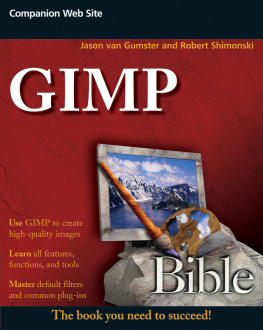
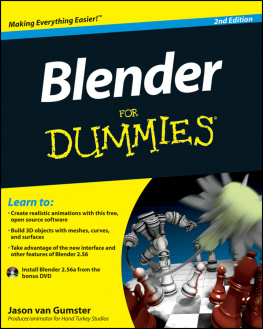
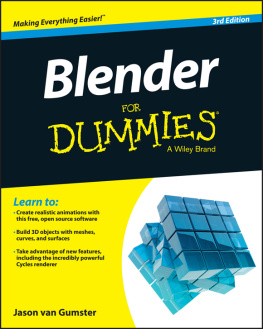
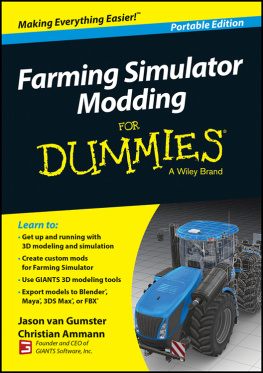


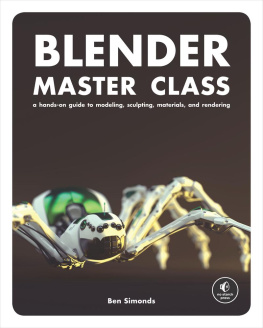
![Hammel - The artists guide to GIMP effects creative techniques for photographers, artists, and designers ; [covers GIMP 2.8]](/uploads/posts/book/138245/thumbs/hammel-the-artist-s-guide-to-gimp-effects.jpg)