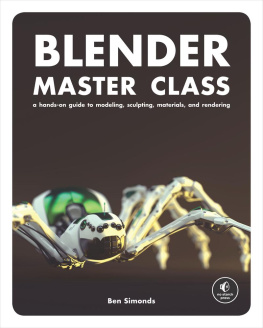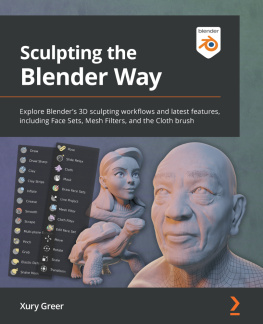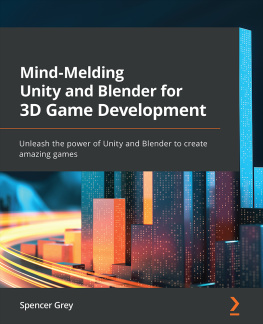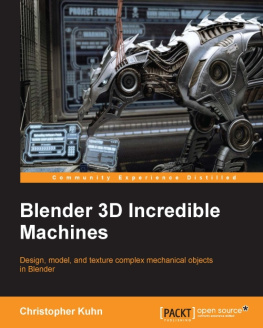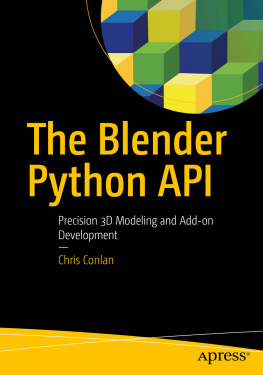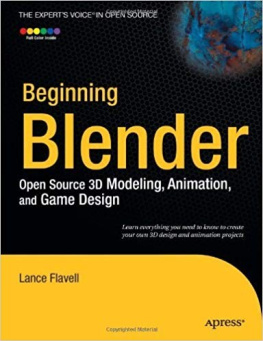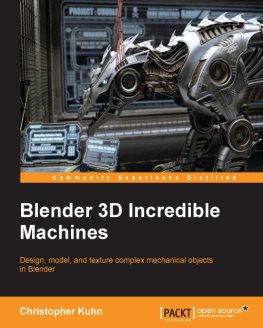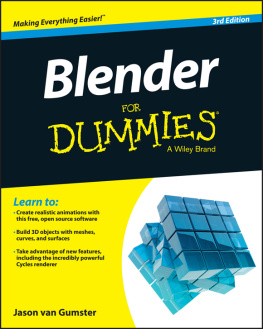Blender Master Class: a hands-on guide to modeling, sculpting, materials, and rendering
Ben Simonds
Published by No Starch Press
This book is dedicated to my parents, James and Katrina.
Acknowledgments
This book would not have been possible without patient help from Bill Pollock, Alison Law, and everyone else at No Starch Press who helped put it together.
Thanks also to the minds behind CGTextures ( http://cgtextures.com/ ), who have put together a fantastic resource for artists and who kindly gave permission for the textures used in the projects in this book to be included on the DVD.
Most of all, thanks to Ton Roosendaal and all those who have contributed to Blender. Its my favorite piece of software and one around which my livelihood is largely built. Im very grateful for it. Thanks to Thomas Dinges, who is not only an active developer of Blender but also took the time to do the technical review of this book. Thanks to the Blender community, to the members of the Blender Artists Community ( http://www.blenderartists.org/ ), and to everyone who contributes to the Blender wiki and other resources like it. Its great to be a member of such a creative, open, and friendly bunch.
About the Author
Ben Simonds is a 3D artist and co-director of Gecko Animation Ltd., an animation and post-production company based in London, England ( http://geckoanimation.com/ ). He first started messing around with Blender back in 2005, when he had no idea it would eventually become a major part of his day job. Since then hes authored a wide variety of tutorials and articles for his own website ( http://bensimonds.com/ ) and other Blender community websites, including Blender Cookie and BlenderNation.
At Gecko Animation, he produces visual effects, models, animation, and graphics for TV and advertising. His work has appeared on major UK TV channels like the BBC, Channel 4, and Dave. Gecko Animations in-house short animation Assembly: Life in Macrospace won the 2011 Suzanne Award for Best Designed Short Film at the Blender Conference in Amsterdam.
About the Technical Reviewer
Thomas Dinges was born in 1991. He started using Blender and became interested in 3D graphics at the age of 16, after seeing the worlds first open movie, Elephants Dream . In 2009, he started working on Blender as a developer, helping create the new interface for the Blender 2.5 x project. He also has organized the German Blender conference, BlenderDay, since 2009. His website is http://www.dingto.org/ .
Introduction
Welcome! This book is designed to teach you how to create models and environments in 3D, using two pieces of software: Blender, for 3D design and animation, and GIMP, for 2D image editing. In each chapter I take you through a part of the process of creating three complete 3D scenes. Youll learn how to block out and create models, sculpt and detail them, texture and create materials, use lighting, and render finished images. In the course of the book, I discuss the wide array of tools that Blender and GIMP offer and how to use them in real projects.
My goal is to teach you how to approach and finish your own projects in Blender, using three of my own projects to provide the narrative and examples of the tasks required. By the end of this book, you should be able to create your own projects from scratch using the principles demonstrated in the three example projects.
Topics Covered
Heres a brief summary of each chapter in the book.
we examine creating images in GIMP using its various brushes and filters, as well as how to work with layers and selections.
covers gathering reference material, creating concept art and using these materials in Blender to make it easier to bring your ideas to life in 3D. I discuss using orthographic references, creating reference sheets, and importing reference images into Blenders 3D Viewport to use while modeling.
In we move on to blocking in the most important aspects of a scene with simple geometry and then fleshing out these basic forms with more detailed models. We look in-depth at Blenders 3D modeling tools and how to create models with simple, efficient geometry.
covers Blenders sculpting tools and how to combine them with Blenders Multiresolution modifier to produce a model that can be sculpted like clayperfect for creating detailed, organic models.
to create simpler geometry. We look at a few of the different methods Blender offers for retopology and how they can be applied to turn our sculpted meshes into final models.
looks at Blenders UV unwrapping tools that allow you to map 2D images onto the surface of your models. This lets you paint on them and give them colors and textures.
covers creating strand particle systems with Blenders particle tools. These can be used to generate hair and fur, and Blenders particle mode brushes allow you to comb and cut that hair or fur into many shapes and styles. We look at the various settings for particle systems and how to use Blenders child particles to generate vast numbers of particles from relatively few parents in order to create complex, thick hair and fur with minimum input.
with hand-painted details and photographs using Blenders texture painting tools and GIMP.
covers creating lights and how to set them up for both the Blender Internal and Cycles engines to get attractive lighting and shadows that render quickly.
In we bring together all of the components created in previous chapters, including models, lights, materials, and textures, to render our final images. We discuss the most important render settings for the Blender Internal and Cycles engines, along with how to get the best results quickly. We also examine Blenders node-based compositor and how to use it to further post-process your final renders. Finally, we use GIMP for some extra touch-ups and for painting backgrounds for our images.
In we take a final look at the projects covered, and think about what could be done to take things further. I cover adding a few embellishments to the projects and look at them from some different perspectives, before examining ways to take our still images and make them move with Blenders rigging and animation tools.
What Isnt Covered
Blender is an extremely powerful 3D design and animation package. It has tools for modeling, texturing, creating materials, and particle systems, as well as tools for rigging and animation, compositing, and scripting; a full-featured game engine; a non-linear video editor; and some advanced fluid, cloth, and rigid body-simulation tools. This book attempts to deal only with the aspects of Blender that are needed to create, texture, and render models as still images. It doesnt cover Blenders rigging and animation tools, simulation tools, or the game engine. There are a wealth of other resources out there on such topics. If youre interested in finding them, try http://www.blender.org/education-help/ .
Requirements
To make the most of this book, you will need a reasonably current computer, running a recent version of Microsoft Windows, Mac OS X, or Linux. In particular, when it comes to the sculpting portions of the book, some extra RAM (8GB is good) and a reasonably fast graphics card will prove useful. A pressure sensitive pen tablet (for example a Wacom Bamboo or Intuos) will be really helpful when you reach the texturing and sculpting sections of the book, but it isnt an absolute necessity.