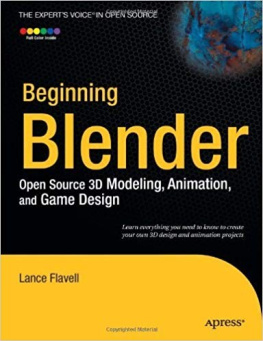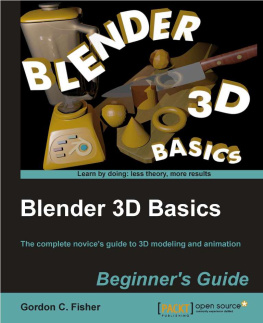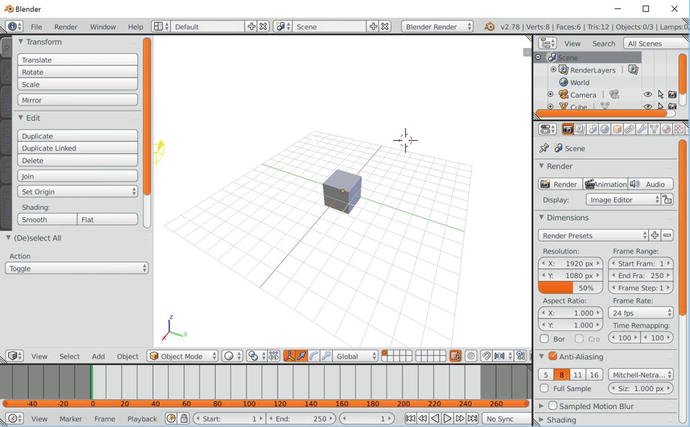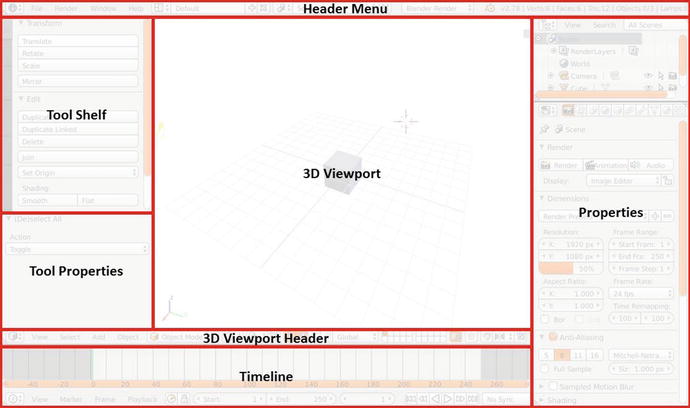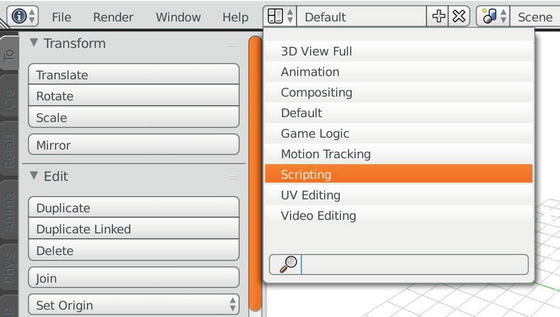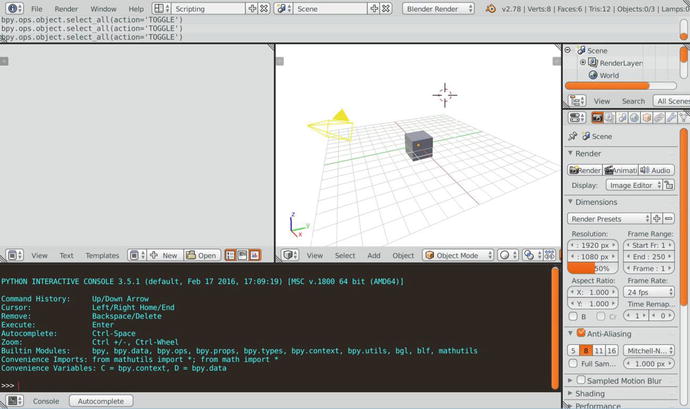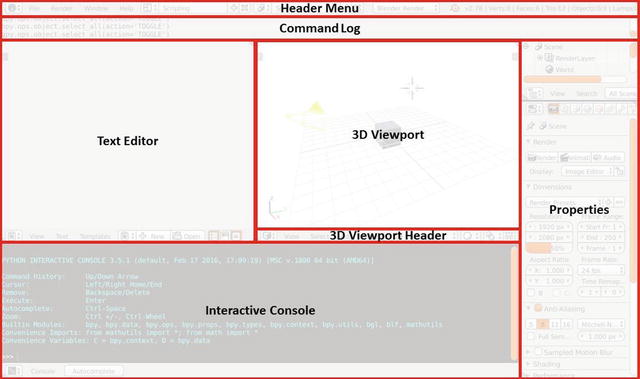Chris Conlan - The Blender Python API: Precision 3D Modeling and Add-on Development
Here you can read online Chris Conlan - The Blender Python API: Precision 3D Modeling and Add-on Development full text of the book (entire story) in english for free. Download pdf and epub, get meaning, cover and reviews about this ebook. year: 2017, publisher: Apress, genre: Home and family. Description of the work, (preface) as well as reviews are available. Best literature library LitArk.com created for fans of good reading and offers a wide selection of genres:
Romance novel
Science fiction
Adventure
Detective
Science
History
Home and family
Prose
Art
Politics
Computer
Non-fiction
Religion
Business
Children
Humor
Choose a favorite category and find really read worthwhile books. Enjoy immersion in the world of imagination, feel the emotions of the characters or learn something new for yourself, make an fascinating discovery.
- Book:The Blender Python API: Precision 3D Modeling and Add-on Development
- Author:
- Publisher:Apress
- Genre:
- Year:2017
- Rating:5 / 5
- Favourites:Add to favourites
- Your mark:
The Blender Python API: Precision 3D Modeling and Add-on Development: summary, description and annotation
We offer to read an annotation, description, summary or preface (depends on what the author of the book "The Blender Python API: Precision 3D Modeling and Add-on Development" wrote himself). If you haven't found the necessary information about the book — write in the comments, we will try to find it.
Understand Blenders Python API to allow for precision 3D modeling and add-on development. Follow detailed guidance on how to create precise geometries, complex texture mappings, optimized renderings, and much more.
This book is a detailed, user-friendly guide to understanding and using Blenders Python API for programmers and 3D artists. Blender is a popular open source 3D modeling software used in advertising, animation, data visualization, physics simulation, photorealistic rendering, and more. Programmers can produce extremely complex and precise models that would be impossible to replicate by hand, while artists enjoy numerous new community-built add-ons.
The Blender Python API is an unparalleled programmable visualization environment. Using the API is made difficult due to its complex object hierarchy and vast documentation. Understanding the Blender Python API clearly explains the interface. You will become familiar with data structures and low-level concepts in both modeling and rendering with special attention given to optimizing procedurally generated models. In addition, the book:
- Discusses modules of the API as analogs to human input modes in Blender
- Reviews low-level and data-level manipulation of 3D objects in Blender Python
- Details how to deploy and extend projects with external libraries
- Provides organized utilities of novel and mature API abstractions for general use in add-on development
What Youll Learn
- Generate 3D data visualizations in Blender to better understand multivariate data and mathematical patterns.
- Create precision object models in Blender of architectural models, procedurally generated landscapes, atomic models, etc.
- Develop and distribute a Blender add-on, with special consideration given to careful development practices
- Pick apart Blenders 3D viewport and Python source code to learn about API behaviors
- Develop a practical knowledge of 3D modeling and rendering concepts
- Have a practical reference to an already powerful and vast API
Who This Book Is For
Python programmers with an interest in data science, game development, procedural generation, and open-source programming as well as programmers of all types with a need to generate precise 3D models. Also for 3D artists with an interest in programming or with programming experience and Blender artists regardless of programming experience.Chris Conlan: author's other books
Who wrote The Blender Python API: Precision 3D Modeling and Add-on Development? Find out the surname, the name of the author of the book and a list of all author's works by series.

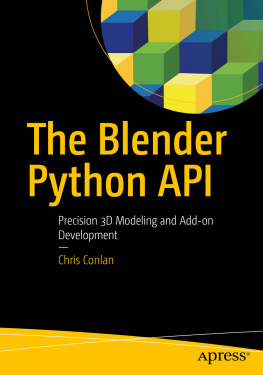
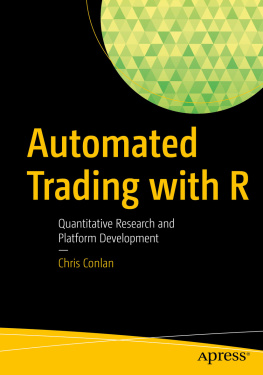

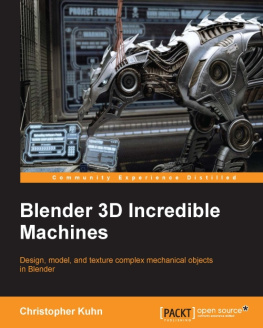
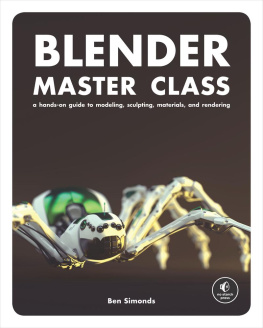

![Oliver Villar [Oliver Villar] - Learning Blender: A Hands-On Guide to Creating 3D Animated Character= s, Second Edition](/uploads/posts/book/124038/thumbs/oliver-villar-oliver-villar-learning-blender-a.jpg)