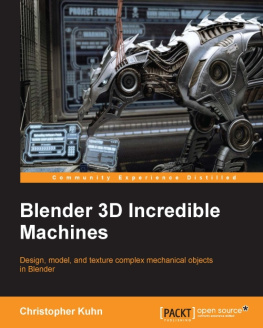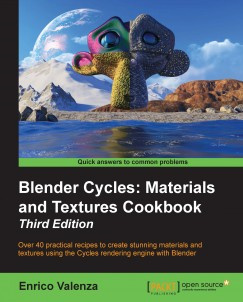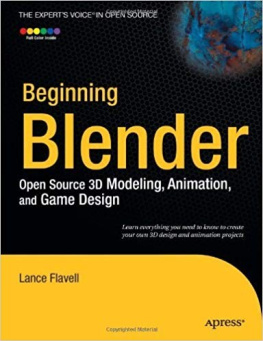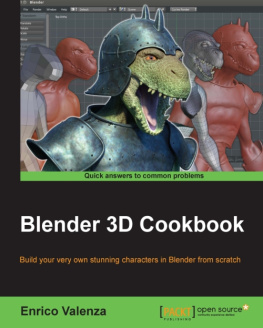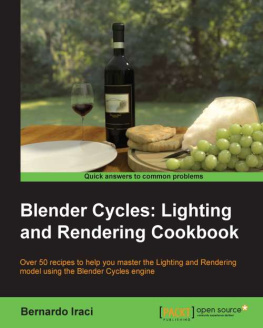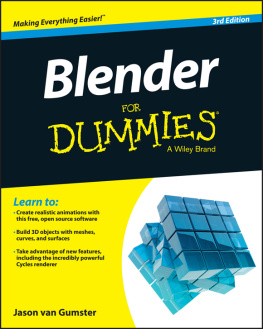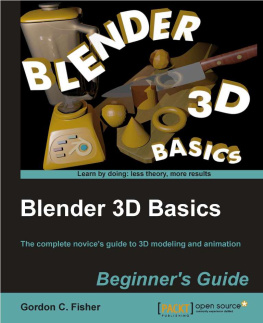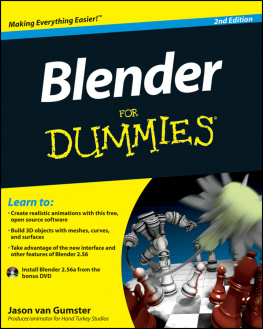1. What You Need to Know About Blender
Blender has quite a remarkable story, as open-source software (OSS) works in a very different way from typical commercial software. It is helpful to know this if you intend to use Blender professionally, as it may give you insight into how powerful its concept is. In this chapter, youll learn about how Blender was created, how the development process works, how it is funded, and what type of community surrounds the Blender world.
What Is Blender
Blender is OSS that provides one of the most complete 3D-graphics creation suites. It includes tools for modeling, texturing, shading, rigging, animation, compositing, rendering, video editing, interactive content creation (Game Engine), and more. Since the development of version 2.50, which introduced a completely new user interface (UI), Blenders user base has grown significantly, and more professionals have started using it. It has reached animation studios and has been used for some purposes in top movie productions such as Life of Pi, Spider-Man 2, and Red Riding Hood, and in 2016, it was used to animate and compose a creature in Warcraft.
Its principal target audience is professional, freelance 3D artists and small studios, and Blender works very well for their needs. It still isnt widely used by big studios for several reasons. Larger studios typically have long-established software, and the commercial software they use often has impressive third-party plug-ins that have been developed over years for specific uses in production. Blender is still growing and lacks a lot of third-party support, but despite being relatively new to the professional landscape (initially, it was used mainly by hobbyists), it is overcoming those problems, and big productions have begun to use it for processes such as modeling and UV unwrappingtwo areas in which Blender is particularly efficient.
Blender is known for being very different from other software, and thats why some people are hesitant to use it (although, as mentioned before, things have been vastly improved since version 2.50). It doesnt follow a lot of the same standards that other 3D software has been using for decades, and this is usually an issue for new users. Thats also the charm of Blender; once you experience it, it is very possible that youll love it because it is so different! Initially, you may find that a lot of features and techniques are difficult to understand, but once you learn the basics, it begins to seem very intuitive and sensible.
Blender, because it is open-source, doesnt need to sell licenses, so it can bypass the way other software works and go for something new and unique. In the words of Ton Roosendaal (Blender Foundations chairman and the creator of Blender), I would never look up to average; I want to lift up the average. Its not following conventions, its following a vision.
Blenders development is funded primarily through voluntary donations from users. This should give you an idea of how a lot of people find it so useful that they donate to its continued development even when they can use it for free. This can be difficult to understand for people who use only commercial software, but its something you often find with OSS: People are more willing to contribute voluntarily because its free.
Popular OSS such as Blender can have lots of contributors and grow quite fast. This is very good for users because they get new features and tools periodically. It has a down side, though: Its difficult to stay abreast of everything new and be aware of updates to the latest versions. Also, instructional material has a short lifespan. Although this material can be used for years because general features and workflow remain the same, some options, buttons, icons, and tools will be replaced, improved, changed, or removed.
Commercial Software Versus Open-Source Software
You cant understand OSS from the point of view of the usual copyright and privacy system, in which you cant use something if you didnt pay for it. The business model is completely different as well.
Commercial Software
Usually, the business model for companies that develop commercial software is to sell the software license itself. If you want to use commercial software, you have to pay for a license, but you dont really own the software. Some software companies may not allow you to use the software for particular purposes (such as getting into its code to study or change it), and you may be able to use it for only a fixed amount of time before having to pay for an upgrade or a new license. In certain cases, you can use the software for free, but only for learning purposes; you need to purchase a license if you want to use it professionally to generate income. In other cases, what you get for free is a limited version of the software, and you need to purchase the full version to access all its features. Heres where piracy comes in: Some people cant afford the software, and others just dont want to pay for it, so they use illegal copies, which results in a negative economic effect on the commercial software developers.
You cant develop new features in commercial software if youre not employed by the company that owns the software, and even if you are, you have to follow that companys guidelines (and youre not allowed to copy your code or show it to the general public). Anyone may develop plug-ins, but you are not allowed to change the software core or its basic features.
Open-Source Software
Open-source software is usually misunderstood as being free-of-charge software. The word free has a double meaning here, however: Not only is the software free to use, but also, its source code is freely available to everyone. Some software can be free of charge (freeware) but not free in terms of liberty of usethat is, you cant access the core (the source code) and modify it to fit your needs.
What open-source means is that the user has the power to access the source code of the software and modify it at will. Developers also encourage you to check the code, use the software for commercial purposes, and even redistribute it. Basically, OSS is the exact opposite of commercial software. You can download this software and immediately use it commercially. The business model of a company that creates OSS is not to sell the software itself, but to sell related services such as instructional material, training, technical support, and merchandising. This type of company often relies on donations from the public as well.
The good thing about open-source is that anyone in the world can download the source code and develop a feature he or she likes, and other people can use that new feature later. You are free to modify the source code, copy it as many times as you want, learn from it, and give it to your friends or classmates. Sometimes, OSS is developed by an individual or a small team. Some OSS is, of course, quite complex and highly organized, and it may even have additional companies contributing to its development.
Another fact worth noting is that there are several types of open-source licenses, such as General Public License (GPL), Eclipse Public License (EPL), and Massachusetts Institute of Technology (MIT) license. Before using OSS, you should get some information about the terms of those licenses to make sure you understand what you are allowed do with that software.
The History of Blender
Lots of people think that Blender is relatively new, but thats not accurate. Blender was born in the early 1990s, making it more than 20 years old. Recently, Blender Foundation Chairman Ton Roosendaal found an ancient fileBlenders first bit of codethat dated back to December 1992. It is true, however, that the software became much more relevant to the public within the past few years with the release of version 2.50, which included a completely revamped, written-from-scratch interface and core that made it more user-friendly and powerful than previous versions.

![Oliver Villar [Oliver Villar] Learning Blender: A Hands-On Guide to Creating 3D Animated Character= s, Second Edition](/uploads/posts/book/124038/thumbs/oliver-villar-oliver-villar-learning-blender-a.jpg)