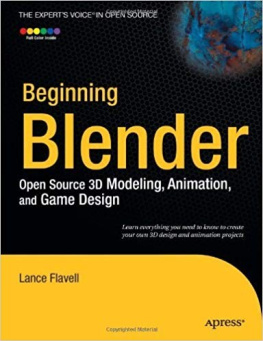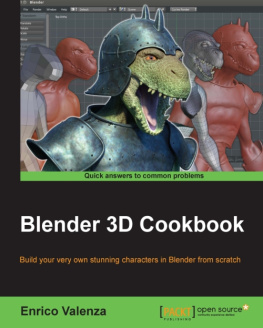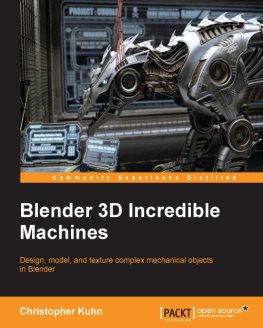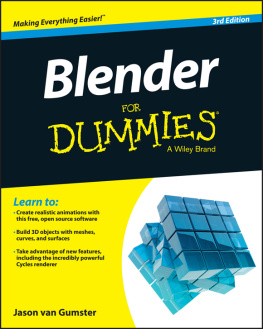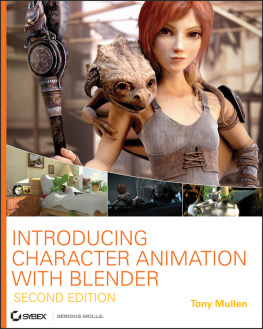Blender 3D: Characters, Machines, and Scenes for Artists
Gain the insights and techniques you need to give life to your own custom characters, machines, and scenes in Blender 3D
A course in three modules
BIRMINGHAM - MUMBAI
Blender 3D: Characters, Machines, and Scenes for Artists
Copyright 2016 Packt Publishing
All rights reserved. No part of this course may be reproduced, stored in a retrieval system, or transmitted in any form or by any means, without the prior written permission of the publisher, except in the case of brief quotations embedded in critical articles or reviews.
Every effort has been made in the preparation of this course to ensure the accuracy of the information presented. However, the information contained in this course is sold without warranty, either express or implied. Neither the authors, nor Packt Publishing, and its dealers and distributors will be held liable for any damages caused or alleged to be caused directly or indirectly by this course.
Packt Publishing has endeavored to provide trademark information about all of the companies and products mentioned in this course by the appropriate use of capitals. However, Packt Publishing cannot guarantee the accuracy of this information.
Published on: October 2016
Published by Packt Publishing Ltd.
Livery Place
35 Livery Street
Birmingham B3 2PB, UK.
ISBN 978-1-78712-966-5
www.packtpub.com
Credits
Authors Enrico Valenza Christopher Kuhn Romain Caudron Pierre-Armand Nicq Reviewers Luo Congyi Waqas Abdul Majeed Reynante M. Martinez Jordan Matelsky Ian Smithers Jacek Herman Fernando Castilhos Melo | Content Development Editor Trusha Shriyan Graphics Kirk D'Phena Production Coordinator Deepika Naik |
Preface
Welcome to Blender 3D: Characters, Machines, and Scenes for Artists!
Blender 3D is one of the top pieces of 3D animation software. Machine modeling is an essential aspect of war games, space games, racing games, and animated action films. As the Blender software grows more powerful and popular, there is a demand to take your modeling skills to the next level.
Let your creative freedom begin!
What this learning path covers
, Blender 3D Cookbook , will take you on a journey to understand the workflow normally used to create characters, from the modeling to the rendering stages, using the tools of the last official release of Blender exclusively. With the help of this module, you will be making production-quality 3D models and characters quickly and efficiently, which will be ready to be added to your very own animated feature or game.
, Blender 3D Incredible Machines , will help you develop a comprehensive skill set that covers the key aspects of mechanical modeling. Through this module, you will create many types of projects, including a pistol, spacecraft, robot, and a racer. By the end of this module, you will have mastered a workflow that you will be able to apply to your own creations.
, Blender 3D By Example , will help you to create many types of projects using a step-by-step approach. Each project in this module will give you more practice and increase your knowledge of the Blender tools and Blender game engine.
What you need for this learning path
A desktop or laptop computer (recommend at least 4 GB of RAM).
Windows 7, Mac OS X, or Linux.
The Blender 3D software package, free to download at www.blender.org.
Who this learning path is for
This learning path is for those who know the basics of Blender and have hands-on experience with the software. We will directly dive into creating characters first. If you wish to use Blender to create games, animated films, and architecture simulations, this learning path will benefit you.
Reader feedback
Feedback from our readers is always welcome. Let us know what you think about this coursewhat you liked or disliked. Reader feedback is important for us as it helps us develop titles that you will really get the most out of.
To send us general feedback, simply e-mail <>, and mention the course's title in the subject of your message.
If there is a topic that you have expertise in and you are interested in either writing or contributing to a book, see our author guide at www.packtpub.com/authors.
Customer support
Now that you are the proud owner of a Packt course, we have a number of things to help you to get the most from your purchase.
Downloading the example code
You can download the example code files for this course from your account at http://www.packtpub.com. If you purchased this course elsewhere, you can visit http://www.packtpub.com/support and register to have the files e-mailed directly to you.
You can download the code files by following these steps:
- Log in or register to our website using your e-mail address and password.
- Hover the mouse pointer on the SUPPORT tab at the top.
- Click on Code Downloads & Errata .
- Enter the name of the course in the Search box.
- Select the course for which you're looking to download the code files.
- Choose from the drop-down menu where you purchased this course from.
- Click on Code Download .
You can also download the code files by clicking on the Code Files button on the course's webpage at the Packt Publishing website. This page can be accessed by entering the course's name in the Search box. Please note that you need to be logged in to your Packt account.
Once the file is downloaded, please make sure that you unzip or extract the folder using the latest version of:
- WinRAR / 7-Zip for Windows
- Zipeg / iZip / UnRarX for Mac
- 7-Zip / PeaZip for Linux
The code bundle for the course is also hosted on GitHub at https://github.com/PacktPublishing/Blender-3D-Characters-Machines-and-Scenes-for-Artists. We also have other code bundles from our rich catalog of books, videos, and courses available at https://github.com/PacktPublishing/. Check them out!
Errata
Although we have taken every care to ensure the accuracy of our content, mistakes do happen. If you find a mistake in one of our coursesmaybe a mistake in the text or the codewe would be grateful if you could report this to us. By doing so, you can save other readers from frustration and help us improve subsequent versions of this course. If you find any errata, please report them by visiting http://www.packtpub.com/submit-errata, selecting your course, clicking on the Errata Submission Form link, and entering the details of your errata. Once your errata are verified, your submission will be accepted and the errata will be uploaded to our website or added to any list of existing errata under the Errata section of that title.
To view the previously submitted errata, go to https://www.packtpub.com/books/content/support and enter the name of the course in the search field. The required information will appear under the

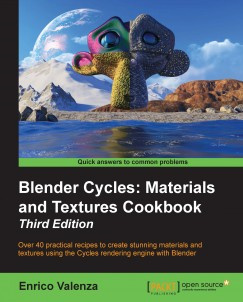
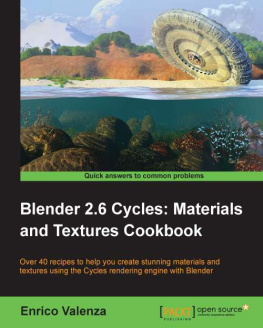

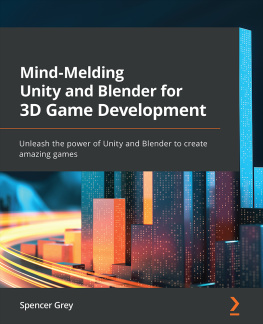
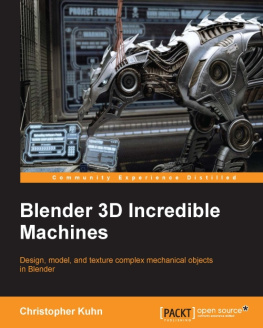
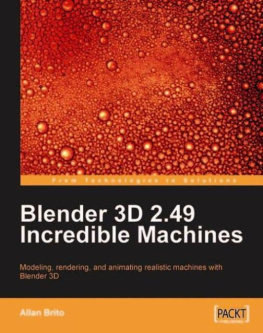
![Oliver Villar [Oliver Villar] - Learning Blender: A Hands-On Guide to Creating 3D Animated Character= s, Second Edition](/uploads/posts/book/124038/thumbs/oliver-villar-oliver-villar-learning-blender-a.jpg)