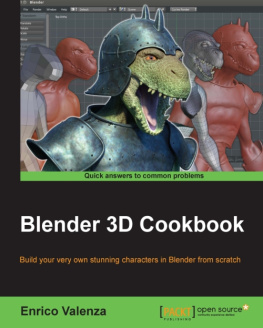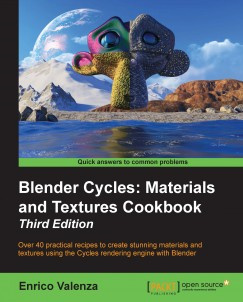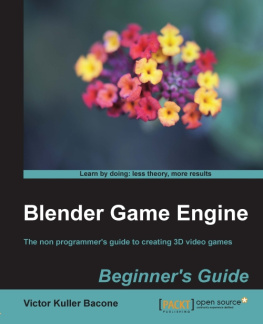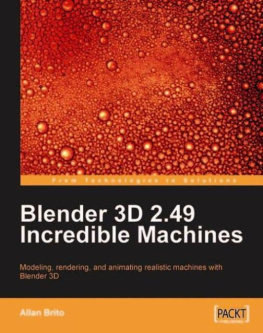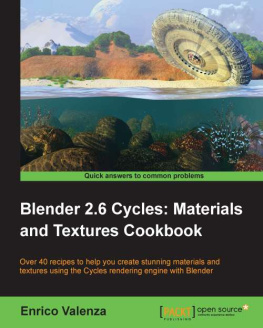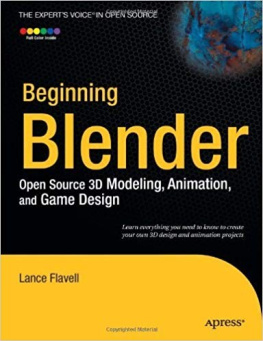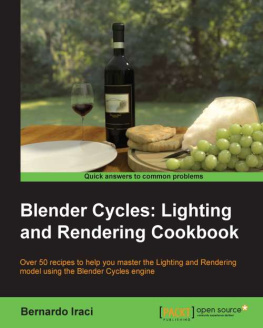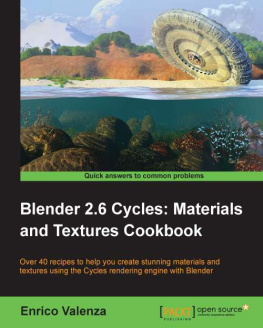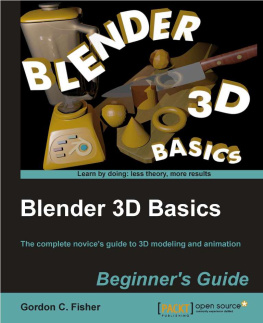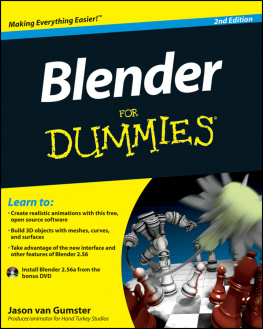Enrico Valenza [Valenza - Blender 3D Cookbook
Here you can read online Enrico Valenza [Valenza - Blender 3D Cookbook full text of the book (entire story) in english for free. Download pdf and epub, get meaning, cover and reviews about this ebook. year: 2015, publisher: Packt Publishing - ebooks Account, genre: Home and family. Description of the work, (preface) as well as reviews are available. Best literature library LitArk.com created for fans of good reading and offers a wide selection of genres:
Romance novel
Science fiction
Adventure
Detective
Science
History
Home and family
Prose
Art
Politics
Computer
Non-fiction
Religion
Business
Children
Humor
Choose a favorite category and find really read worthwhile books. Enjoy immersion in the world of imagination, feel the emotions of the characters or learn something new for yourself, make an fascinating discovery.
- Book:Blender 3D Cookbook
- Author:
- Publisher:Packt Publishing - ebooks Account
- Genre:
- Year:2015
- Rating:3 / 5
- Favourites:Add to favourites
- Your mark:
Blender 3D Cookbook: summary, description and annotation
We offer to read an annotation, description, summary or preface (depends on what the author of the book "Blender 3D Cookbook" wrote himself). If you haven't found the necessary information about the book — write in the comments, we will try to find it.
Build your very own stunning characters in Blender from scratch
About This Book- Establish the basic shape of a character with the help of templates, and complete it by using different Blender tools
- Gain an understanding of how to create and assign materials automatically, working in both the Blender Internal engine as well as in Cycles
- Familiarize yourself with the processes involved in rigging, skinning, and finally animating the basic walk-cycle of the character
This book is aimed at the professionals that already have good 3D CGI experience with commercial packages and have now decided to try the open source Blender and want to experiment with something more complex than the average tutorials on the web.
However, its also aimed at the intermediate Blender users who simply want to go some steps further.
Its taken for granted that you already know how to move inside the Blender interface, that you already have 3D modeling knowledge, and also that of basic 3D modeling and rendering concepts, for example, edge-loops, n-gons, or samples.
In any case, its also possible for a keen beginner to follow this book, by combining it with the manual on the BlenderWiki or preceding it with a basic Blender UI tutorial on the web.
The keyboard/mouse shortcuts for the operations in the recipes are, at least in all the more relevant cases, indicated in brackets.
What You Will Learn- Create a basic mesh depicting the characters overall shape and mood in a few simple steps
- Use your sculpting skills to carve the character features from the mesh
- Find the best possible flow for your edge-loops to enhance the character features and for the best possible range of deformation
- Paint your character to enhance the surfaces details
- Mix both the Blender Internal and Cycles rendering engines in order to render materials as quickly as possible
This book will take you on a journey to understand the workflow normally used to create characters, from the modeling to the rendering stages using the tools of the last official release of Blender exclusively.
This book helps you create a character mesh and sculpt features, using tools and techniques such as the Skin modifier and polygon merging. You will also get a detailed, step-by-step overview of how to rig and skin your character for animation, how to paint textures and create shaders, and how to perform rendering and compositing. With the help of this book, you will be making production-quality 3D models and characters quickly and efficiently, which will be ready to be added to your very own animated feature or game.
**
Enrico Valenza [Valenza: author's other books
Who wrote Blender 3D Cookbook? Find out the surname, the name of the author of the book and a list of all author's works by series.