Mastering Photoshop Layers
Mastering Photoshop Layers
A Photographers Guide
Juergen Gulbins
Editor: Joan Dixon
Project Editor: Maggie Yates
Proofreader: Jeanne Hansen
Layout and Type: Juergen Gulbins
Cover Design: Helmut Kraus, www.exclam.de
Translator: Jeremy Cloot
Printer: Everbest Printing Co. Ltd through Four Colour Print Group, Louisville, Kentucky
Printed in China
ISBN 978-1-937538-27-9
1st Edition 2013 by Juergen Gulbins
Rocky Nook Inc.
802 East Cota St., 3rd Floor
Santa Barbara, CA 93103
www.rockynook.com
First published under the title Photoshop Ebenentechniken fr Fotografen dpunkt.verlag GmbH, Heidelberg, Germany
Library of Congress Cataloging-in-Publication Data
Gulbins, Jrgen.
Mastering Photoshop layers : a photographers guide / by Juergen Gulbins.
pages cm
ISBN 978-1-937538-27-9 (pbk.)
1. Adobe Photoshop. 2. Layers (Computer graphics) 3. Photography--Digital techniques. I. Title.
TR267.5.A3G85 2013
006.696--dc23
2013027184
Distributed by OReilly Media
1005 Gravenstein Highway North
Sebastopol, CA 95472
All rights reserved. No part of the material protected by this copyright notice may be reproduced or utilized in any form, electronic or mechanical, including photocopying, recording, or by any information storage and retrieval system, without written permission of the publisher.
Many of the designations in this book used by manufacturers and sellers to distinguish their products are claimed as trademarks of their respective companies. Where those designations appear in this book, and Rocky Nook was aware of a trademark claim, the designations have been printed in caps or initial caps. All product names and services identified throughout this book are used in editorial fashion only and for the benefit of such companies with no intention of infringement of the trademark. They are not intended to convey endorsement or other affiliation with this book.
While reasonable care has been exercised in the preparation of this book, the publisher and author(s) assume no responsibility for errors or omissions, or for damages resulting from the use of the information contained herein or from the use of the discs or programs that may accompany it.
This book is printed on acid-free paper.
Foreword
Graphic designers build up complex images layer by layer, starting with the background and gradually adding individual elements and special effects until the image is complete. Many photographers use a similar approach when composing an image, viewing the foreground, the middle distance, and the background as separate zones, be it with regard to focus, lighting, or formal and color-based composition.
The second phase of digital image creation involves processing the images you have captured and often entails optimizing individual image layers separately from one another. For example, a background that has been deliberately blurred requires much less sharpening than the main subject, which will usually be portrayed with maximum contrast. Tonal values, too, often require a layer-based processing approach, with shadows being treated differently from transitions or other elements within the frame. Colors can also be processed in separate zones, with some requiring desaturation while others are intensified. Such processing steps can also be applied with differing strengths from zone to zone to enhance the effect of an image and steer the viewers gaze within an image.
However, even if you dont use layers or zones of focus in your basic composition, there is a multitude of other reasons to use layer techniques during image processing, and you will get to know many of them in the course of this book.
The Tools We Use
The CS in Photoshop CS stands for Creative Suite and indicates that the version in question is a component of the multi-part Adobe Creative Suite.
The enormous range of tools available for processing digital images can be confusing, even for experts. To keep things clear, this book uses only Photoshop CS6 and Photoshop CC (the Creative Cloud version, aka Photoshop 14) and refers to equivalent functionality in other versions if necessary. Photoshops Layers functionality has remained largely unchanged over the course of the past few releases, so most of the tools and techniques described here can be applied to earlier versions of the program as well as to current versions of Photoshops sister program, Photoshop Elements.
Photoshop CS5 is sometimes referred to as Photoshop 12 and CS6 as Photoshop 13. While this book was being writing, Photoshop Creative Cloud was introduced, also called Photoshop CC or Photoshop 14.
We will show you how to load images for processing from Adobe Bridge and Lightroom, although most other data management systems and Raw converters allow to you to open images in Photoshop using the same basic techniques. Images can also be loaded and opened directly from the Photoshop interface using Mini Bridge or the Image Browser, which has been part of Photoshop since the release of CS5.
In the course of the book we will also be using a few additional tools that perform functions covered by Photoshop in either a more detailed or more sophisticated way, or are simply more user friendly. Most of these tools and plug-ins are available as free trial versions, so try them out before you make a purchase.
Digital photography is an art and a skill with enormous potential, and it is quickly replacing conventional analog photo techniques. The speed of development of digital camera and processing technology in the last few years has been breathtaking, and the quality of the resulting images is constantly improving. This book aims to give you a comprehensive introduction to the subject and will help you to quickly familiarize yourself with the ins and outs of the medium, providing a fun way to save time and effort processing your own digital images.
How to Use This Book
Depending on your knowledge level, you can skip the parts of the text that describe techniques you are already familiar with and take more time to study those that interest you most. We assume that you are already familiar with the basic principles of working with Photoshop and recommend that you begin with , where the basics of layer techniques are described in detail. This chapter may seem like tough going in places, but it makes a great starting point and reference point for future adventures.
 To enable you to follow our examples and hone your own processing techniques, you can download most of the images used in this book from www.rockynook.com/PSL
To enable you to follow our examples and hone your own processing techniques, you can download most of the images used in this book from www.rockynook.com/PSL
The chapters that follow sometimes press ahead rapidly, but they always clearly demonstrate the specific techniques they describe. You will also find that we describe these techniques in more detail later in the book to assist us with other processing challenges along the way.
At the end of each chapter we summarize what we have learned and provide a few useful keyboard shortcuts and program settings. If you use Photoshop a lot, you will find that learning and using selected shortcuts will significantly speed up your workflow.
Next page

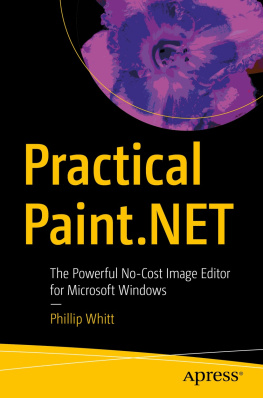
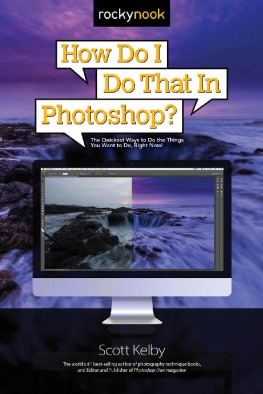

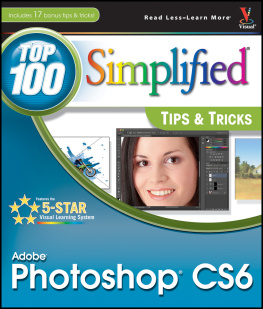
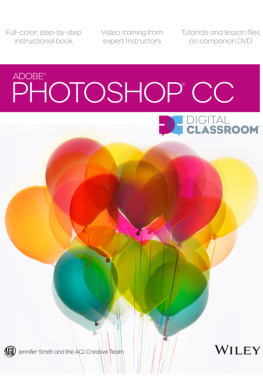
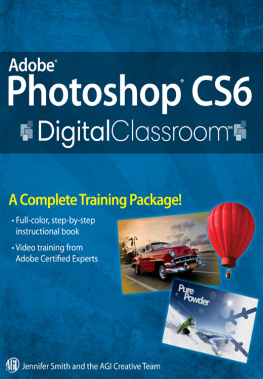


 To enable you to follow our examples and hone your own processing techniques, you can download most of the images used in this book from www.rockynook.com/PSL
To enable you to follow our examples and hone your own processing techniques, you can download most of the images used in this book from www.rockynook.com/PSL