Acknowledgments
Although only one name appears on the spine of this book, it takes a team of dedicated and talented people to pull a project like this together. Im not only delighted to be working with them, but I also get the honor and privilege of thanking them here.
To my amazing wife Kalebra: You continue to reinforce what everybody always tells meIm the luckiest guy in the world.
To my son Jordan: If theres a dad more proud of his son than I am, Ive yet to meet him. You are just a wall of awesome! So proud of the fine young man youve become. #rolltide!
To my beautiful daughter Kira: You are a little clone of your mom, and thats the best compliment I could ever give you.
To my big brother Jeff: Your boundless generosity, kindness, positive attitude, and humility have been an inspiration to me my entire life, and Im just so honored to be your brother.
To my editor Kim Doty: I feel incredibly fortunate to have you as my editor on these books. In fact, I cant imagine doing them without you. You truly are a joy to work with.
To my book designer Jessica Maldonado: I love the way you design, and all the clever little things you add to everything you do. Our book team struck gold when we found you!
To my dear friend and business partner Jean A. Kendra: Thanks for putting up with me all these years, and for your support for all my crazy ideas. It really means a lot.
To Erik Kuna: For taking the weight of the world on your back, so it didnt crush mine, and for working so hard to make sure we do the right thing, the right way.
To my Executive Assistant Lynn Miller: Thanks for constantly juggling my schedule so I can actually have time to write. I really appreciate all your hard work, wrangling, and patience.
To Ted Waitt, my awesome Editor for life at Rocky Nook: Where you go, I will follow. Plus, you owe me dinner at Tonys Napoletana. Maybe two.
To my publisher Scott Cowlin: Im so delighted I still get to work with you, and thankful for your open mind and vision. Heres to trying new things with old friends.
To my mentors John Graden, Jack Lee, Dave Gales, Judy Farmer, and Douglas Poole: Thank you for your wisdom and whip-crackingthey have helped me immeasurably.
Most importantly, I want to thank God, and His Son Jesus Christ, for leading me to the woman of my dreams, for blessing us with such amazing children, for allowing me to make a living doing something I truly love, for always being there when I need Him, for blessing me with a wonderful, fulfilling, and happy life, and such a warm, loving family to share it with.
OceanofPDF.com
About the Author

Scott is Editor, Publisher, and co-founder of Photoshop User magazine, and co-host of the influential weekly photography talk show, The Grid. He is President of KelbyOne, the online education community for creative people.
Scott is a photographer, designer, and award-winning author of more than 80 books, including The Adobe Photoshop Book for Digital Photographers, Professional Portrait Retouching Techniques for Photographers Using Photoshop, The Adobe Photoshop Lightroom Book for Digital Photographers, Light It, Shoot It, Retouch It: Learn Step by Step How to Go from Empty Studio to Finished Image, and The Digital Photography Book, parts 1, 2, 3, 4, and 5. The first book in this series, The Digital Photography Book, part 1, has become the top-selling book on digital photography in history.
For six years straight, Scott has been honored with the distinction of being the worlds #1 best-selling author of photography technique books. His books have been translated into dozens of different languages, including Chinese, Russian, Spanish, Korean, Polish, Taiwanese, French, German, Italian, Japanese, Dutch, Swedish, Turkish, and Portuguese, among others.
Scott is Training Director for the Adobe Photoshop Seminar Tour, and Conference Technical Chair for the Photoshop World Conference. Hes featured in a series of online courses (from KelbyOne.com), and has been training photographers and Adobe Photoshop users since 1993.
For more information on Scott, visit:
His daily blog at scottkelby.com
Twitter: @scottkelby
Instagram: @scottkelby
Facebook: facebook.com/skelby
Google+: scottgplus.com
OceanofPDF.com

OceanofPDF.com
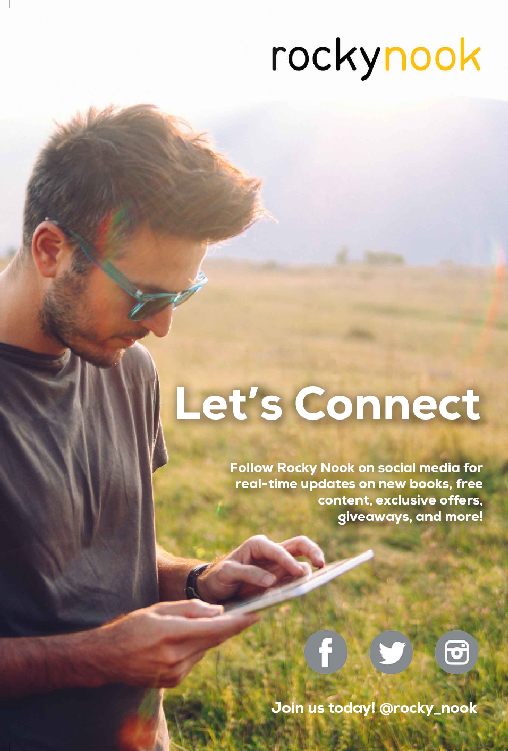
OceanofPDF.com
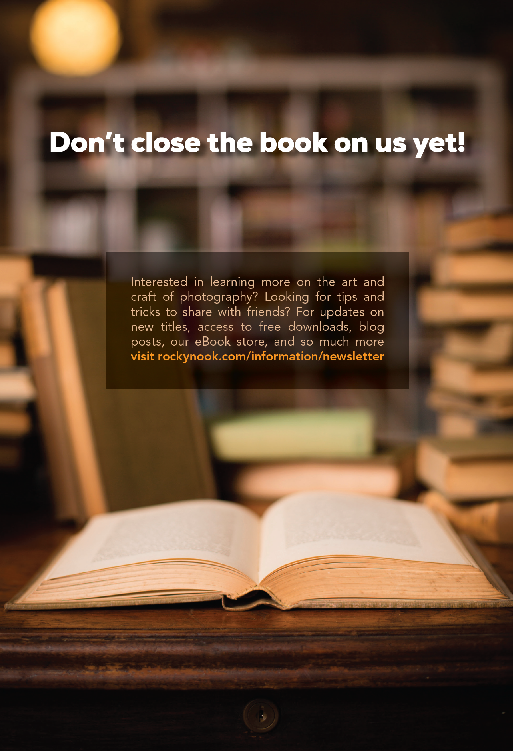

 Join us on social!@rocky_nook
Join us on social!@rocky_nook

OceanofPDF.com

Open Panels?

Many of Photoshops features are found within the panels (theyre kind of like palettes that pop out from the side of the screen), and the most-often-used panels are already visible onscreen by default (like the Color panel, the Swatches panel, the Libraries panel, the Layers panel, and so on) and appear on the far right of the window. Theres also a thin horizontal panel across the top of the window called the Options Bar (when youre using one of Photoshops tools, it shows all the options for that tool here). To keep your screen from being totally cluttered with panels, some panels are nested behind other panels, so all you see is a small tab sticking up with the name of the panel (see above left, where you see the Layers panel, and to the right of its tab you see two other tabs for panels that are nested with itthe Channels panel and the Paths panel). To see one of these nested panels, just click on its tab, and the full panel appears (see above right, where I clicked on the Channels tab, and now you see the Channels panel). Of course, there are a lot more panels than what you see onscreen at first. To open any closed panel (there are around 30 in all), go under the Window menu (at the top of the screen), and youll see all of them. Choose one and it opens onscreen, alongside the existing panels that are already open.
TIP: HOW TO MAKE PANELS FLOAT
If you want a particular panel to be detached from the rest, so it floats on its own, just click-and-drag a panel tab away from the rest of the panels and it floats.
OceanofPDF.com

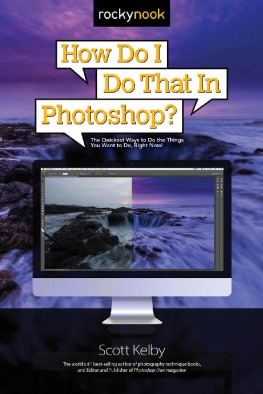

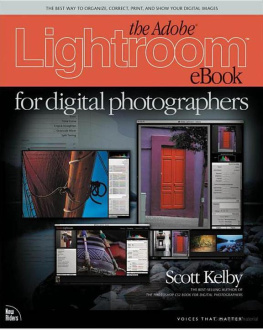
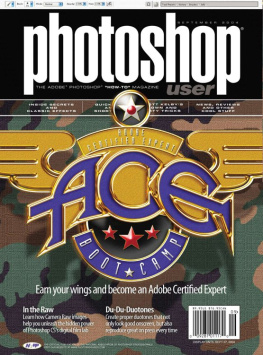
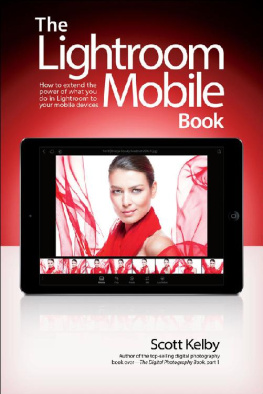
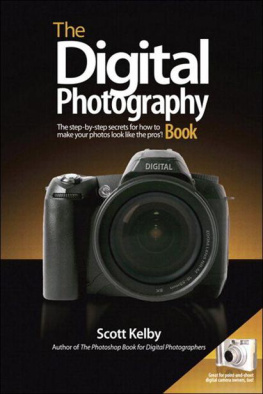

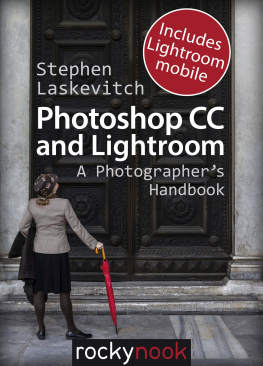
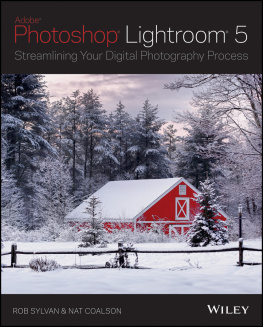
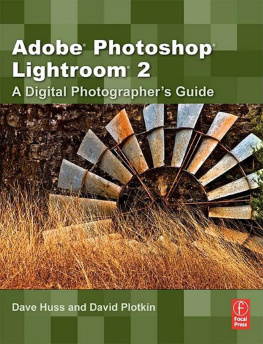

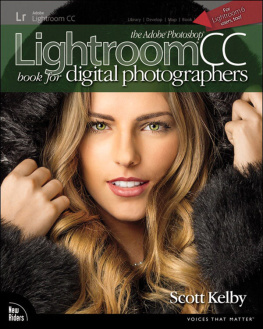
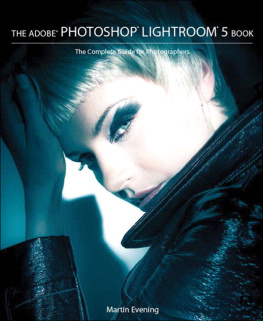


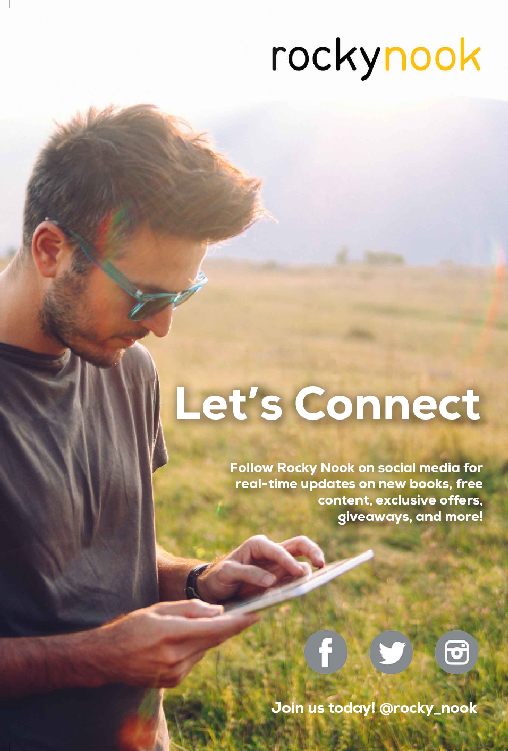
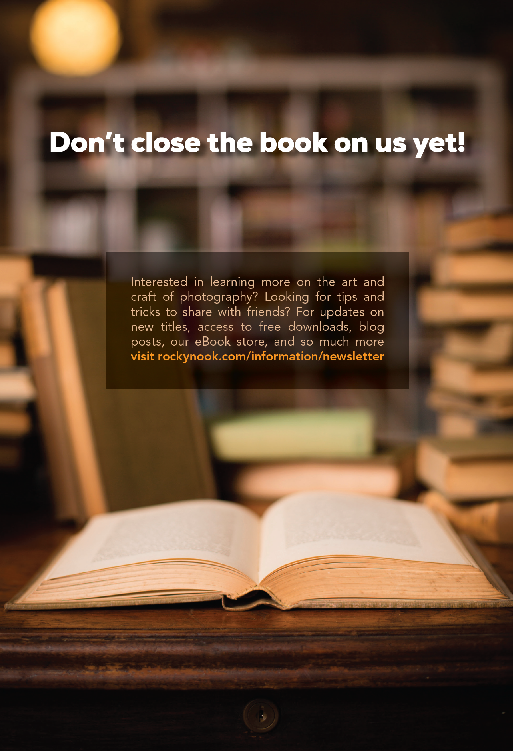

 Join us on social!@rocky_nook
Join us on social!@rocky_nook

