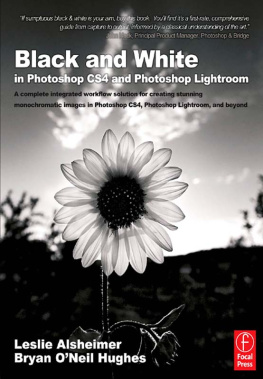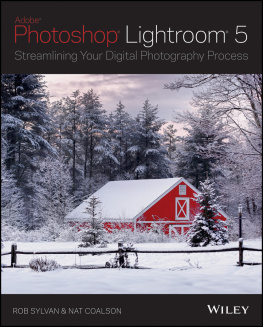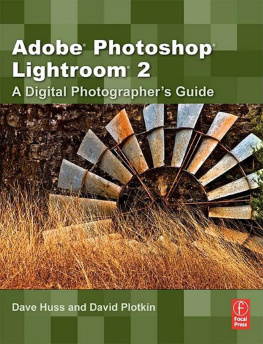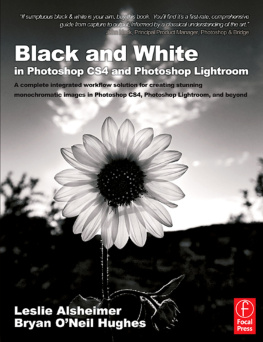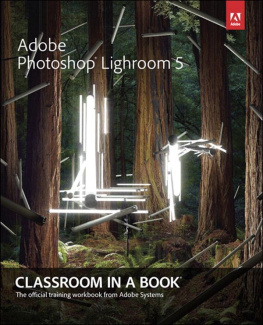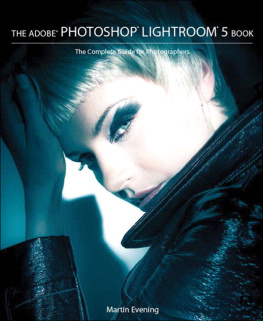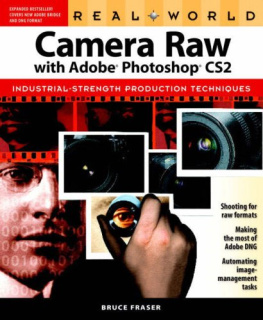Real World Image Sharpening with Adobe Photoshop, Camera Raw, and Lightroom, Second Edition
BRUCE FRASER
JEFF SCHEWE

REAL WORLD IMAGE SHARPENING WITH ADOBE PHOTOSHOP, CAMERA RAW, AND LIGHTROOM, SECOND EDITION
Bruce Fraser and Jeff Schewe
Peachpit Press
1249 Eighth Street
Berkeley, CA 94710
510/524-2178
510/524-2221 (fax)
Find us on the Web at: www.peachpit.com
To report errors, please send a note to:
Peachpit Press is a division of Pearson Education.
Published in association with Adobe Press
For the latest on Adobe Press books, go to: www.adobepress.com
Copyright 2010 by Jeff Schewe
Editor: Rebecca Gulick
Production Editor: Lisa Brazieal
Copy Editor: Emily K. Wolman
Proofreader: Elle Yoko Suzuki
Compositor: WolfsonDesign
Indexer: Valerie Haynes Perry
Cover Design: Charlene Will
Cover Illustration: John Weber
Cover Photo: Jeff Schewe
Notice of Rights
All rights reserved. No part of this book may be reproduced or transmitted in any form by any means, electronic, mechanical, photocopying, recording, or otherwise, without the prior written permission of the publisher. For information on getting permission for reprints and excerpts, contact .
Notice of Liability
The information in this book is distributed on an As Is basis, without warranty. While every precaution has been taken in the preparation of the book, neither the authors nor Peachpit Press shall have any liability to any person or entity with respect to any loss or damage caused or alleged to be caused directly or indirectly by the instructions contained in this book or by the computer software and hardware products described in it.
Trademarks
Adobe, Adobe Bridge, Photoshop Camera Raw, Lightroom, and Photoshop are either registered trademarks or trademarks of Adobe Systems Incorporated in the United States and/or other countries. Many of the designations used by manufacturers and sellers to distinguish their products are claimed as trademarks. Where those designations appear in this book, and Peachpit was aware of a trademark claim, the designations appear as requested by the owner of the trademark. All other product names and services identified throughout this book are used in editorial fashion only and for the benefit of such companies with no intention of infringement of the trademark. No such use, or the use of any trade name, is intended to convey endorsement or other affiliation with this book.
13-digit ISBN: 978-0-321-63755-0
10-digit ISBN: 0-321-63755-0
9 8 7 6 5 4 3 2 1
Printed and bound in the United States of America
Table of Contents
Preface. Real World Sharpening
For almost 20 years, ever since it first shipped in 1990, Bruce and Jeff have labored in the vineyards of Photoshop, coaxing pixels to do our bidding. In that time, weve seen huge advances in the handling of image tone and color. When Bruce started digital imaging, getting the image to look the same on two different monitors was a major breakthrough, and matching the print to the screen appearance was the stuff of science fiction. Nowadays, it tends to be the rule rather than the exception.
Weve made gargantuan strides in the handling of image tone and color, but when it comes to control of image detail, which is what this book is really about, were still only a little more advanced than we were in 1990. Its just about impossible to make two different displays render image sharpness exactly the same way, and predicting print sharpness from the display is an exercise fraught with pitfalls and perils. In fact, were back in the days of, If you want to know what it will look like when you print it, print it and then look at it.
As a result, sharpening (and the equally important other side of the coin, noise reduction and smoothing) tends to be an ad hoc practice. We flail around until we get something that looks decent on the display and hope that appearance will somehow be transferred to the printed piece.
Photoshop CS4, Camera Raw, and Lightroom offer many powerful features for handling image detail. But how do you know what to aim for? This book contains a plethora of different sharpening tricks and techniques, but perhaps the most important contribution it strives to make is to provide you with an analytical framework that lets you think about sharpening in a new way. When we sharpen, we have to take at least three things into account:
* The relationship between image detail and system noise thats imposed by the capture mediumwe want to sharpen image details but we dont want to exaggerate film grain or digital noise.
* The requirements of the image contentthe wrong kind of sharpening can exaggerate texture wed rather downplay, or even obscure detail instead of emphasizing it.
* The needs of the print processwhen we translate pixels into marks on paper (or canvas, or any other substrate on which we print) we inevitably introduce some softness for which we try to compensate by sharpening.
The huge problem is that these needs often contradict one another.
The Sharpening Workflow
The solution is the sharpening workflow. By treating each demand separately, we can assure that all are addressed optimally. To some, this may smack of heresy: Doesnt everyone know that you can sharpen an image only once? We demonstrate that multipass sharpening is not only feasible but optimal. Its simply impossible to address all the conflicting needs of image source, image content, and output process in a single round of sharpening.
That said, multipass sharpening demands care and attention to detail. Blasting images with multiple hits of sharpening can create a hideously oversharpened mess, which is why the conventional wisdom dictates that you sharpen only once. However, the techniques described in this book allow you to sharpen images safely and optimally.
The sharpening workflow confers another benefit. By separating sharpening for output from the other sharpening processes, it creates use-neutral master images that you can easily repurpose for different output processes, at different sizes and resolutions.
Sharpening and the Display
One of the hardest sharpening lessons to learn is that what you see on your computer display can be highly misleading. But the screen is often all you have to rely on for your judgments before output.
Some display technologies render images much more sharply than othersthe same image almost invariably looks sharper on an LCD display than it does on a CRT. Display resolution also has an impact. Weve gone to some lengths to debunk the polite fiction that computer screens display images at 72 pixels per inch, and have even given instructions that will let you determine the real resolution of your display, which is the one that really matters.
The most important lesson of all, however, is that good sharpening for print can often look terriblereally, hideously, horribly badon screen. Learning the relationship between what you see on your display and what shows up on hard copy is a vital skill this book helps you acquire.
Objective Realities
Some parts of the sharpening equation are determinate. Human visual acuitythe ability to discern fine detailshas limits that are rooted in the physiology of the eye. The same visual properties that we exploit to produce the illusion of continuous tone from dots of four colors of ink also have a direct bearing on sharpening.
Print sharpening is also a determinate process. Any given print process will always translate pixels into dots in the same way, regardless of image source or image content, so for any print process, theres a right answer in terms of sharpening. (Of course, there are also many wrong ones.)