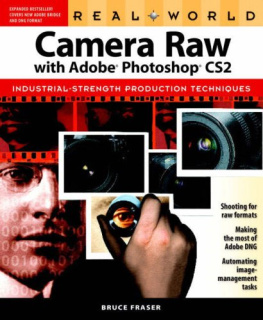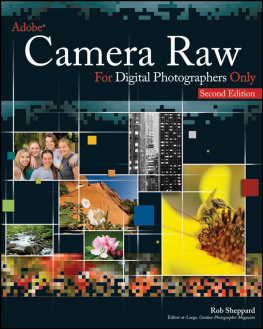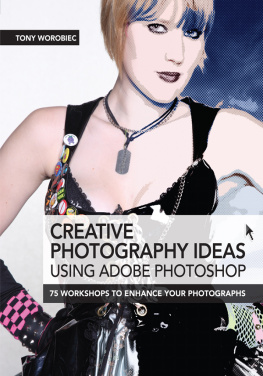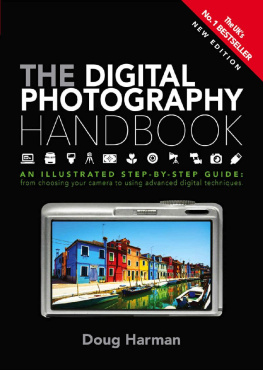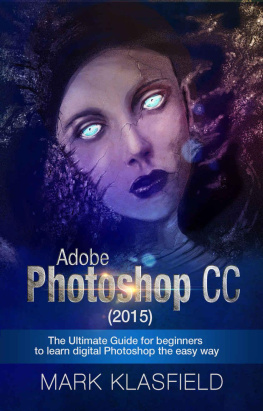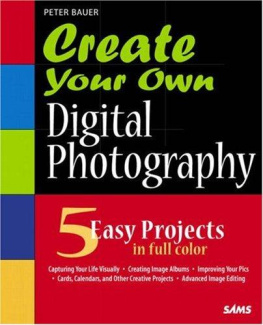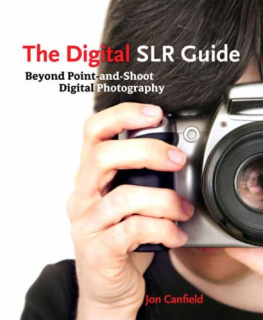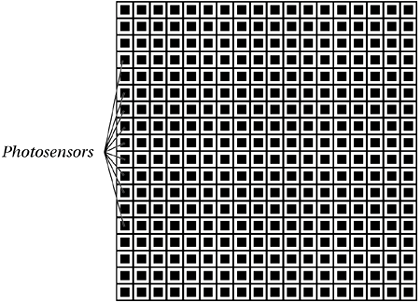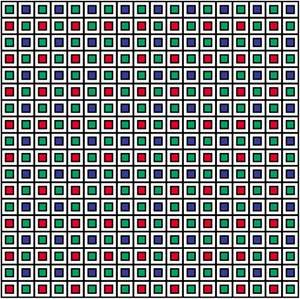Index
[]action sets]adjustment layersAdobe Bridge [See ]]]
Index
[]banners [See ]batch actionsbatch operations
Index
[]]Camera RawCamera Raw dialog boxcameras]CF cards [See ]channelscollectionscolor(s)]compressioncontact sheetscontrastconversions]custom colors [See ]
Index
[]defaults]]details]digital images [See ]
Index
[]edits [See ]EXIF (Exchangeable Image File Format)exporting
Index
[]files [See ]folders]
Index
[]gamma encoding]grayscale
Index
[]hard drives]highlights]
Index
[]]]]images
Index
[]JPEGs
Index
[]
Index
[]]levelslinear capture]
Index
[]]midtones
Index
[]navigationnoise
Index
[]
Index
[]PDFsPicture Package dialog boxpixels]presets]]
Index
[]
Index
[]raw converters [See ]renderings]
Index
[]]]savingsearches]security]setting subsetssettingsshadows]
Index
[].TIFF files
Index
[]Temperature controlthumbnails (Web Photo Gallery)tonal ranges
Index
[]]
Index
[]views (Bridge)
Index
[]white balanceworking spaces
Index
[]]
Index
[]
Index
[]action sets]adjustment layersAdobe Bridge [See ]]]
Index
[]banners [See ]batch actionsbatch operations
Index
[]]Camera RawCamera Raw dialog boxcameras]CF cards [See ]channelscollectionscolor(s)]compressioncontact sheetscontrastconversions]custom colors [See ]
Chapter 1. Digital Camera Raw: Exploiting the Digital Negative
Perhaps the greatest challenge that faces shooters who have made, or are in the process of making, the transition to digital is just dealing with the gigabytes of captured data. You can make some gross judgments about the image from a camera's on-board LCD display; but to separate the hero images from the junk, you have to copy the images from the camera media to a computer with a decent display, which is a major challenge for those of you who are used to getting rush-processed chromes back from the lab and sorting them on the light table.
Digital raw files present a further bottleneck, since they require processing before you can even see a color image. This book tells you how to deal with raw images quickly and efficiently, so that you can exploit the very real advantages of raw capture over JPEG, yet still have time to have a life. The key is in unlocking the full power of three vital aspects of Adobe Photoshop CS2the Adobe Camera Raw plug-in, the standalone Bridge application, and Photoshop actions. Together, these three features can help you build an efficient workflow based on raw captures, from making the initial selects, through rough editing for client approval, to final processing of selected images.
In this first chapter, though, we'll focus on raw captures themselves, their fundamental nature, their advantages, and their limitations. So the first order of business is to understand just what a raw capture is.
What Is a Digital Raw File?
Fundamentally, a digital raw file is a record of the raw sensor data from the camera, accompanied by some camera-generated metadata (literally, data about data). I'll discuss metadata in great detail in , but for now, all you need to know is that the camera metadata supplies information about the way the image was captured, including ISO setting, shutter speed and aperture value, white balance setting, and so on.
Different camera vendors may encode the raw data in different ways, apply various compression strategies, and in some cases even apply encryption, so it's important to realize that "digital camera raw" isn't a single file format. Rather, it's a catch-all term that encompasses Canon .CRW and CR2, Minolta .MRW, Nikon .NEF, Olympus .ORF, and all the other raw formats on the ever-growing list that's readable by Adobe Camera Raw. But all the various flavors of raw files share the same basic properties and offer the same basic advantages. To understand these, you need to know a little something about how digital cameras work.
The Camera Sensor
A raw file is a record of the sensor data, so let's look at what the sensor in a digital camera actually captures. A number of different technologies get lumped into the category of "digital camera," but virtually all the cameras supported by the Camera Raw plug-in are of the type known as "mosaic sensor" or "color filter array" cameras ("virtually all" because versions 2.2 and later of Camera Raw also support the Sigma cameras based on Foveon's X3 technologysee "," later in this chapter). The first key point is that striped-array raw files are grayscale!
Color filter array cameras use a two-dimensional area array to collect the photons that are recorded in the image. The array is made up of rows and columns of photosensitive detectorstypically using either CCD (charge-coupled device) or CMOS (complementary metal oxide semiconductor) technologyto form the image. In a typical setup, each element of the array contributes one pixel to the final image (see ).
Figure 1-1. An area array
Each photosensor contributes one pixel to the image.
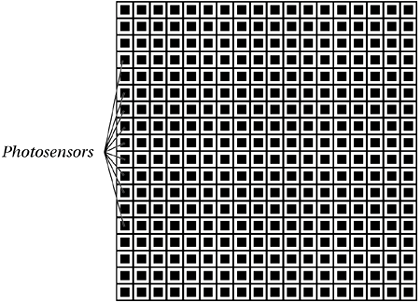
.
Figure 1-2. Bayer pattern
In a Bayer Pattern color filter array, each photosensor is filtered so that it captures only a single color of light: red, green, or blue. Twice as many green filters are used as red or blue because our eyes are most sensitive to green light.
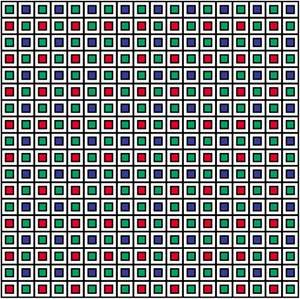
Other color filter array configurations are possiblesome cameras use a cyan, magenta, yellow arrangement instead of the GRGB configuration in the classic Bayer pattern, while still others may use four colors in an attempt to improve color fidelity. But unless you plan on designing your own cameras, you needn't worry about the details of this or that filter setup.
Raw Files Are Grayscale
No matter what the filter arrangement, the raw file simply records the luminance value for each pixel, so the raw file is a grayscale image. It contains color information the characteristics of the color filter array are recorded, so raw converters know whether a given pixel in the raw file represents red, green, or blue luminance (or whatever colors the specific camera's filter array uses)but it doesn't contain anything humans can interpret as color.
Obtaining a color image from the raw file is the job of a raw converter such as Camera Raw. The raw converter interpolates the missing color information for each pixel from its neighbors, a process called demosaicing , but it does much more, too. Besides interpolating the missing color information, raw converters control all of the following.
White balance . The white balance indicates the color of the light under which the image was captured. Our eyes automatically adapt to different lighting situationsto oversimplify slightly, we interpret the brightest thing in the scene as white, and judge all the other colors accordingly. Cameraswhether film or digitalhave no such adaptation mechanism, as anyone who has shot tungsten film in daylight has learned the hard way, so digital cameras let us set a white balance to record the color of the light.