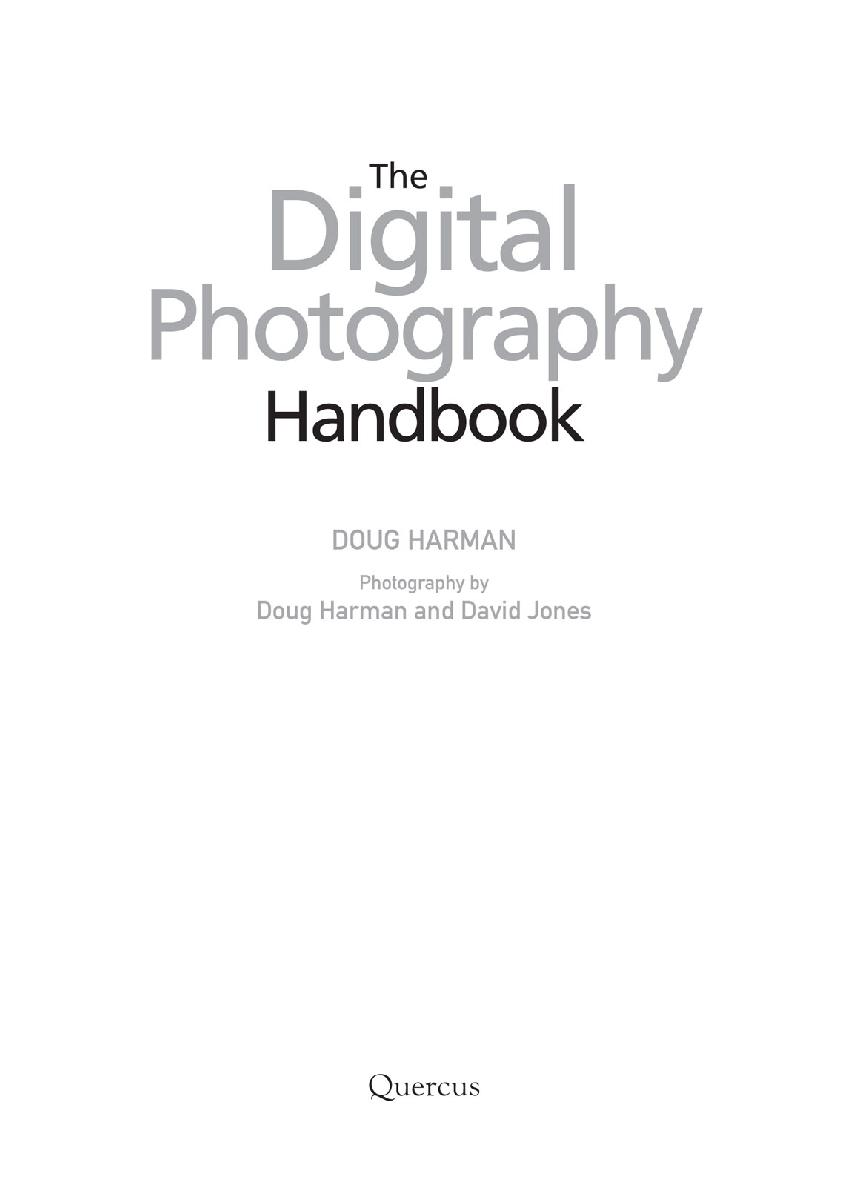

D igital photography offers many advantages practically, technically, creatively and economically over traditional film photography; the majority of film cameras sold today are the single-use (or disposable) cameras and film, while having a slight renaissance, now remains the preserve of enthusiasts, advertising agencies and some professionals.
Around 99% of cameras sold today are digital, but few photographers make the most of the power at their disposal. Digital cameras allow you to shoot and store thousands of high-quality images and high-resolution video with sound at practically no cost; instantly review and re-shoot your images or video; achieve stunning picture quality; improve your images on a computer, correct badly lit pictures and even repair old and damaged photos. You can apply special effects, adjust colours or set-up a photo website The possibilities are exhilarating and almost limitless.
This latest edition of The Digital Photography Handbook will allow you to make the most of all the advantages your camera and digital technology has to offer. Assuming no prior knowledge it will help you quickly become a true digital photographer whether you want to improve your basic technique to get error-free holiday snaps or to learn professional-style photo techniques and image manipulation tips and tricks to enhance your photographic creativity.
This book will take you step-by-step through the four key areas youll want to master:
1. Going digital the basics, including choosing a camera and equipment, and getting started
2. Using your digital camera how totake great pictures
3. The digital darkroom improving your images on a computer
4. Output getting the best end result, on-line or in print
But although this handbook offers a complete beginners course in digital photography, you dont have to work through all of its pages to make progress. Each topic makes sense read individually, and you can use the table of contents and comprehensive index to jump to anything you want to know. Cross-references in italics direct you to any other related topics.


 Wherever you start, this book offers comprehensive advice and is packed with information. But it also draws your attention to the most important things grey and black hint boxes give you instant dos and donts to improve your results. Blue highlight boxes are marked with an i and focus on the key techniques and knowledge for each topic, speeding up the learning process.
Wherever you start, this book offers comprehensive advice and is packed with information. But it also draws your attention to the most important things grey and black hint boxes give you instant dos and donts to improve your results. Blue highlight boxes are marked with an i and focus on the key techniques and knowledge for each topic, speeding up the learning process.
Whilst a beginners guide, The Digital Photography Handbook does not avoid any of the seemingly difficult concepts youll need to know. It demystifies traditionally complex topics such as pixels, depth of field, F-numbers and cloning, explaining them in simple language and demonstrating them in practical situations. Any key technical terms you come across can also be found in the glossary for quick reference. In addition, this book will take you, in illustrated steps, through numerous image editing examples, allowing even the novice computer user, working at their own pace, to produce professional results.
Your digital adventure begins here. Enjoy!
Doug Harman
Contents
The basics getting started
Taking great pictures
Improving your images on a PC
Getting the best end result

In this section, youll find all you need to get started, including:
How to choose the right camera for youThe basics digital camera features and operation, and camera careCamera essentials what you need to know about memory cards, power and lensesAdvice on computers, software, printers and other useful equipmentExplanations of megapixels, focal lengths, zoom ratios, resolution, modes and menus, connection speeds, gigabytes, D-SLRs
Digital cameras are designed to be familiar to anyone whos ever used a film camera. But they have many extra helpful features too
M ost digital cameras have similar basic features. Here well introduce you to the typical features of a compact digital camera, and will go on to discuss more specialised functions later in the book. You should check the manual supplied with your camera to see which additional features your camera has.
1 AF assist emitter
This small port has an LED that can emit a beam of bright light to help focusing in low light situations and is also used to help reduce the redeye phenomenon.

2 Control dial
A dial (or wheel) turned with the thumb to adjust previously selected functions such as shutter speed.
3 Strap lug
Here you attach the camera strap, or the wrist strap on smaller compacts.
1 Lens
Most digital cameras come equipped with a zoom lens that enables more or less of a scene to be included by zooming in and out. These changes in focal length are reflected in the viewfinder and/or on the large display screen on the back of the camera.
2 Built-in flash
Most digital cameras have a built-in automatic flash unit that can be used to provide extra light if its dark, or to reduce shadows on heavily shaded subjects in bright sunlight.

3 Battery and memory card housing
Safely tucked away under a cover on the cameras base (or its side) youll find a place to insert batteries and a socket for inserting the cameras memory card.
1 Accessory/hotshoe
If present, here you can attach accessories for your camera, usually an external flashgun.
2 Mode dial
A dial that you turn to select different camera shooting modes, such as Aperture Priority (shown here as A) or movie mode (the movie camera icon).

3 Lens zoom control
The lever surrounding the shutter release is moved left or right to make the lens zoom in or out. This makes it easy to adjust the view when framing a shot. Some cameras have a zoom button on the back instead.
4 Exposure compensation dial
The exposure compensation dial allows you to quickly increase (lighten) or decrease (darken) the exposure on the camera without altering any other settings.
5 On/off button
Your digital camera is electrically powered using batteries and will have a power switch: usually an on/off button.
6 Shutter release
The most important button on the camera: it takes the pictures. The shutter release will have two pressures. A half-press (and hold) activates the focus system and all the electronics that measure the amount of light available (the light metering system). A little beep, or an OK indicator on the colour screen and/or an illuminated green light next to the viewfinder, will indicate that focus has been achieved. Fully pressing down the button will fire the shutter and take the photo.
Next page
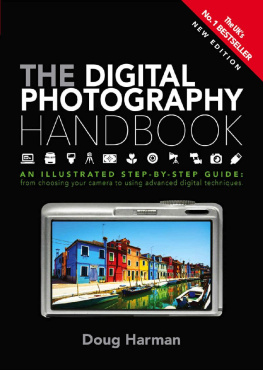
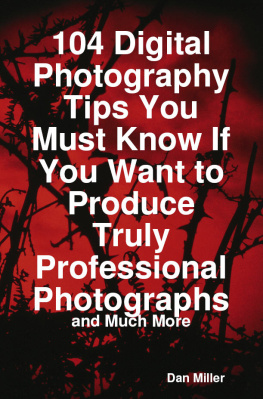
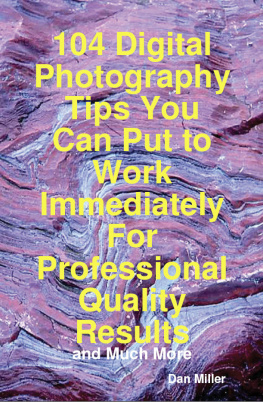


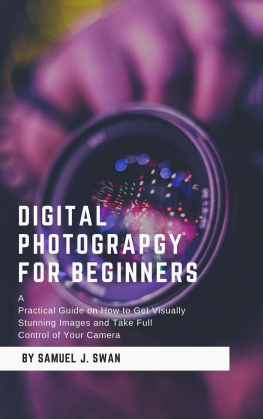
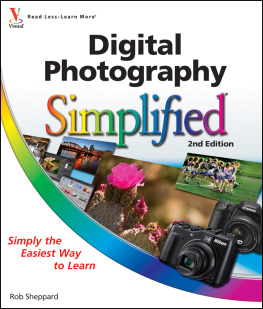
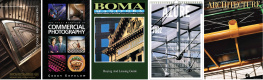
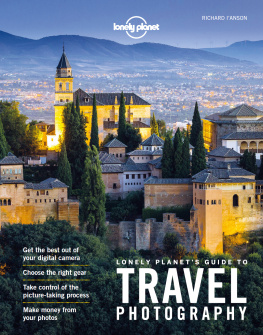
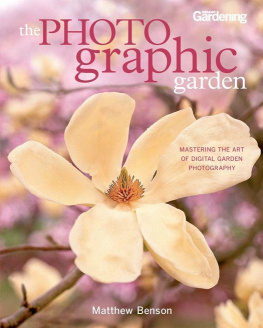
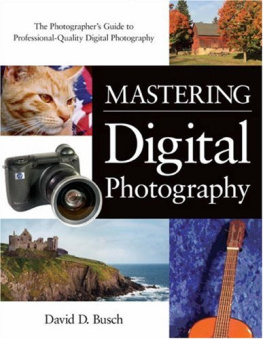
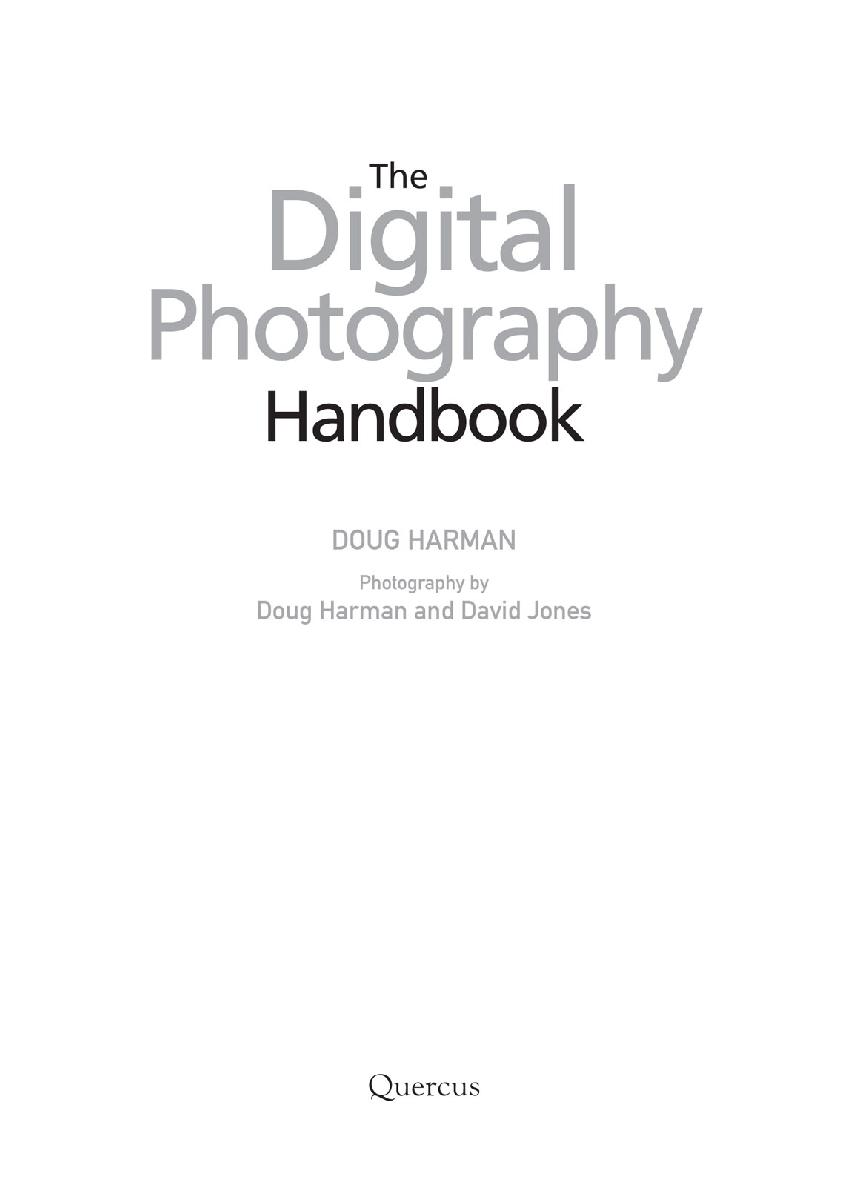



 Wherever you start, this book offers comprehensive advice and is packed with information. But it also draws your attention to the most important things grey and black hint boxes give you instant dos and donts to improve your results. Blue highlight boxes are marked with an i and focus on the key techniques and knowledge for each topic, speeding up the learning process.
Wherever you start, this book offers comprehensive advice and is packed with information. But it also draws your attention to the most important things grey and black hint boxes give you instant dos and donts to improve your results. Blue highlight boxes are marked with an i and focus on the key techniques and knowledge for each topic, speeding up the learning process.


