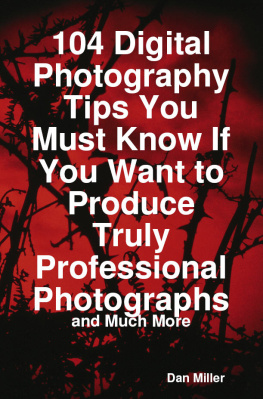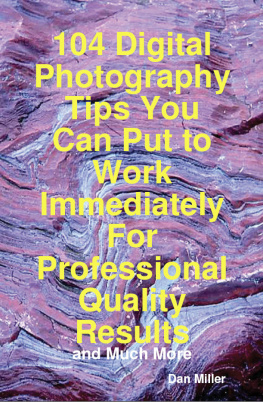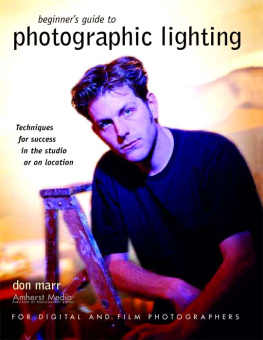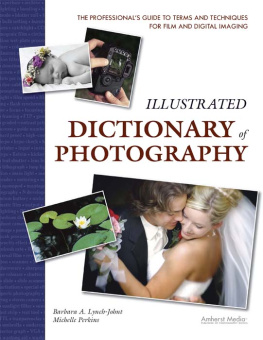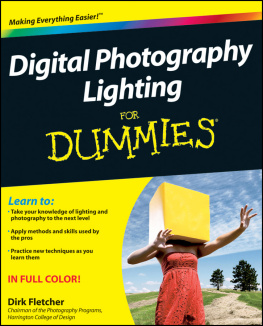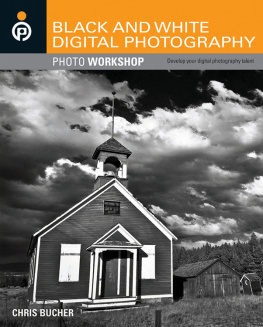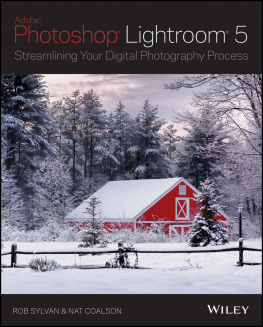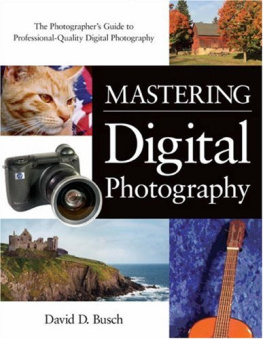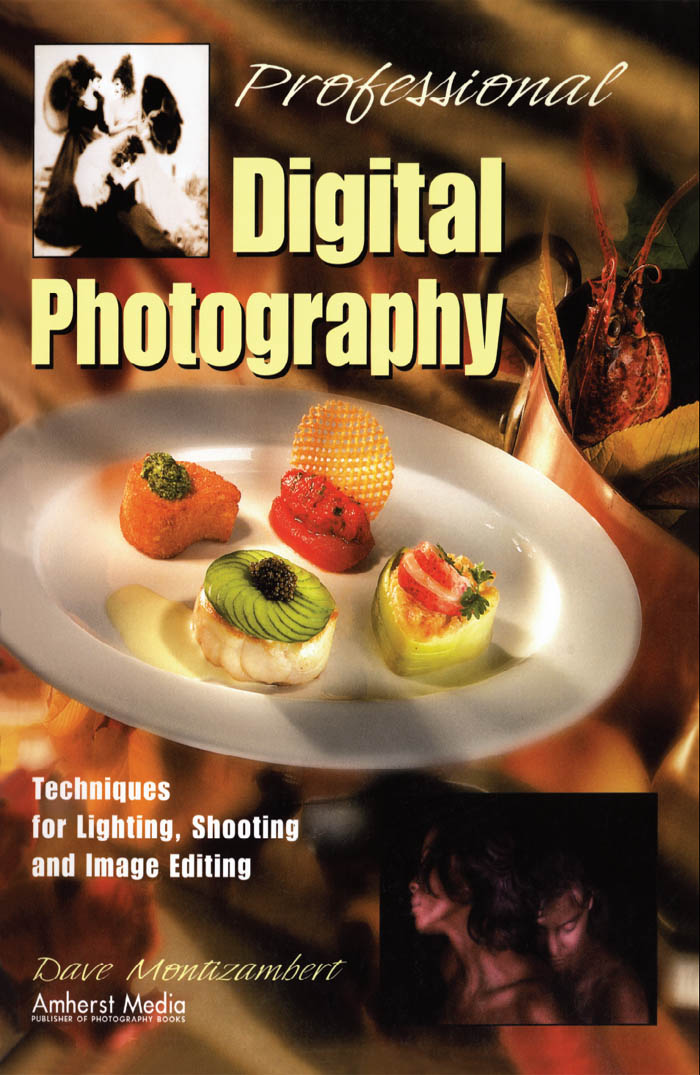PROFESSIONAL DIGITAL
PHOTOGRAPHY
TECHNIQUES FOR LIGHTING, SHOOTING AND IMAGE EDITING
DAVE MONTIZAMBERT
Amherst Media
PUBLISHER OF PHOTOGRAPHY BOOKS
Copyright 2002 by Dave Montizambert.
All photographs by the author, unless otherwise noted.
All rights reserved.
Published by:
Amherst Media, Inc.
P.O. Box 586
Buffalo, N.Y. 14226
Fax: 716-874-4508
www.AmherstMedia.com
Publisher: Craig Alesse
Senior Editor/Production Manager: Michelle Perkins
Assistant Editor: Barbara A. Lynch-Johnt
ISBN: 1-58428-081-6
Library of Congress Control Number: 2001133137
Printed in Korea.
10 9 8 7 6 5 4 3 2 1
No part of this publication may be reproduced, stored, or transmitted in any form or by any means, electronic, mechanical, photocopied, recorded or otherwise, without prior written consent from the publisher.
Notice of Disclaimer: The information contained in this book is based on the authors experience and opinions. The author and publisher will not be held liable for the use or misuse of the information in this book.
AUTHOR ACKNOWLEDGMENTS
Dean Collins of Cinema Software & Collins Knowledge Network
Foveon
Julieanne Kost of Adobe Systems Incorporated
Alexander Kruczynski of Kruze.com
John Lau of Calli
Dan Margulis
Glenn Morrison of Digital Mechanics.ca
Sylvianne St. Onge (The Saint) of Montizambert Photography Inc.
This book is dedicated to the memory of my lifelong business partner and brother Mark Montizambert (19612001), who shared in my photographic life adventure. Also, to my mother Bev Montizambert (19312002), who gave me the life tools to survive the last half of the 20th century and to prosper in the 21stand hopefully the 22nd century.
TABLE OF CONTENTS
APPENDIX:
BASIC PHOTOSHOP OPERATIONS
The shift from silver halide imaging to digital imaging is a much greater event in the development and history of photography than was the change from black & white into color photography. Just as in the transition into color, not all photographers will survive the change. This is most unfortunate because, as in any transition period, there is tremendous opportunity.
The imaging industry is crying out for digital imaging experts. Despite this fact, many photographers are not taking the plungeeither because it is beyond their comfort zone, or they are waiting to see what will happen. While these individuals are waiting, others who have embraced the technology are establishing themselves as the experts and creating a secure place for themselves in the future.
THE IMAGING INDUSTRY IS CRYING OUT FOR DIGITAL IMAGING EXPERTS.
There is also a feeling among photographers that computers will eventually replace themso whats the use? This is simply not true. Yes, digital technology is changing the way we work, but in a positive way. These new digital capabilities do not replace what we know. They simply give us better ways to express ourselves. Digital technologies not only allow us to create the impossible, they also give us more powerful ways to do what we have always done. Creating meaningful photographic imagery is a very involved process that requires many advanced skills. There is no one better suited for the task than a photographer who has spent years honing his or her imaging abilities and sensibilities. There is no better time than now to adapt those abilities to digital. Now is the time to establish yourself as the expert.
I have written the following pages based on what we at Montizambert Photography (my partner/brother Mark and I) have learned as professional digital imagers and beta testers. Since digital imaging is such a vast field, this book (like any other book on digital) is not a complete resource. It is a practical theory and a how-to book containing many intermediate-to-advanced techniques.
THERE IS NO BETTER TIME THAN NOW TO ADAPT THOSE ABILITIES TO DIGITAL.
This book will focus primarily on digital capture and image editing. For image editing I will use Adobe Photoshop, since it is the most widely used application. The principles and techniques referred to and demonstrated are, for the most part, possible with most other serious image editing programs. I will refer to image editing programs in general simply as Photoshop. As for the difference between Apple and PC keystrokes, when the modifier key called the Command key is written, substitute the Control key if you work on a PC. PC users should also substitute the Alt key for the Option key.
Little space will be spent on scanning (which is so well covered in other books) because scanning relies on film. In the digital world, film is redundantwe can put the scanner in our cameras and capture reality directly. Since the experience level of the readership of this type of publication tends to be widespread, I have also included essential basics to get everyone on the same plane.
By now you have probably gathered that I am a digital imaging advocate. However, in all honesty, I must say that going digital is not all a bed of roses. There are some issues one has to address. The following chapter will spell out how Mark and I have dealt with them. The issues you must deal with when going digital are: image quality, file size, hardware obsolescence, the dreaded learning curve, price, and how it will pay for itself.
Image quality is no longer an issue for high-end digital capturethe quality professionals demand has arrived. The main problems of the past (noise, bad color, and highlight burnout) have pretty much been eliminated.
IMAGE QUALITY IS NO LONGER AN ISSUE FOR HIGH-END DIGITAL CAPTURE
File size is, however, still a relevant issue. When considering file size, look at how the majority of your work (say 80%) will be reproduced and to what size. A high-end, 4-6 megapixel (2K to 3K) digital camera can produce image files that will make stunning 30 to 40 photographic prints that are superior to traditional prints made from medium format negatives. These same images can be printed at up to 6 sizes on large-format inkjet printers with photo-like quality. How is this possible? Clean, high quality raw capture files and printer interpolation software. The software that the printers use to increase the image files to the size required for large format output is very sophisticated. This software can enlarge digital image files more than 600% with great results. The newer 16.8 megapixel chip technology can more than double the above output dimensions.
DESPITE THE FURIOUS PACE OF DIGITAL DEVELOPMENT, OBSOLESCENCE IS BECOMING LESS OF AN ISSUE.
Despite the furious pace of digital development, obsolescence is becoming less of an issue. Increasingly, digital capture manufacturers are using, wherever possible, software-upgradable firmware to take the place of the hardware they install in their digital cameras. A digital camera bought today may not be as good as what will be available in the next five years, but it will still be more than useable. Keep in mind that when you do upgrade this equipment, the older equipment isnt thrown out, it is still used, but for less rigorous tasks. For example, a new computer will probably serve you for the next four to five years before you replace it. But, in reality, you dont really replace your obsolete technology, you use it to help you multi-task by relegating it to simpler tasks. An older computer is still well suited for CD- or DVD-burning, archiving, printing and word processing.