Acknowledgments
The authors would like to thank Jeff Smith, Jeff Hawkins, and Rick Ferro for generously contributing their images to this volume. In addition to being excellent photographers, all are also respected authors. Their instructional books on wedding and portrait photography are highly recommended. More information on these appears in the last pages of this book.
We would also like to thank our own models for fearlessly allowing us to manipulate their images. They are: Kathryn K. and Liam K. Neaverth, Madeleine Lynch-Johnt, Declan OLeary, and Matthew Kreib.
Copyright 2004 by Michelle Perkins and Paul Grant.
Contributing Photographers: Rick Ferro (pgs. 4247, 7780, 8693), Jeff Hawkins (pgs. 30, 94, 98100), Jeff Smith (pgs. 3641, 6367, 1014),
All other photographs by the authors.
All rights reserved.
Published by:
Amherst Media, Inc.
P.O. Box 586
Buffalo, N.Y. 14226
Fax: 716-874-4508
www.AmherstMedia.com
Publisher: Craig Alesse
Assistant Editor: Barbara A. Lynch-Johnt
ISBN: 1-58428-109-X
Library of Congress Card Catalog Number: 2003103021
Printed in the Korea.
10 9 8 7 6 5 4 3 2 1
No part of this publication may be reproduced, stored, or transmitted in any form or by any means, electronic, mechanical, photocopied, recorded or otherwise, without prior written consent from the publisher.
Notice of Disclaimer: The information contained in this book is based on the authors experience and opinions. The author and publisher will not be held liable for the use or misuse of the information in this book.
Table of Contents
Technique 3: Simulated Infrared
Technique 9: Orthochromatic Film
Technique 19: Catchlights
Introduction
When you think of digital image manipulation, you may envision wild-looking composites (grandma with a monkey on the moon) and highly stylized photographs (that snapshot of the Grand Canyon turned into a mosaic). While these effects are a lot of fun to play with, Photoshop is also an ideal tool for photographers looking to create more traditional images.
Instead of spending hours in the darkroom laboriously dodging and burning, you can now use the superior control offered by digital dodging and burningand since every operation can be reversed, youll never make an error that means starting over. Want an easy way to try out handcoloring on an image? Photoshop is the answer. You can try color after color, in every intensity you can imagine, and never need to start over with a new print (plus, theres never any messy cleanup).
In this book you will learn how these traditional photographic looks can be achieved using digital techniques, which are more efficient, effective, and (best of all) foolproof. The end result will be an improvement in the quality of your images, reduced time spent retouching, and the ability to achieve a wide array of effects normally accomplished in the camera, with filters, in the darkroom, etc. With Photoshop, youll have the tools to apply techniques and create images that would be prohibitively time-consuming (or flat-out impossible) using traditional methods.
... youll never make an error that means starting over...
This book is designed for readers who already have a basic knowledge of Photoshop. To use these techniques, you should know how to open and save documents, create and use layers, make selections, use the paint and airbrush tools, etc. If you are new to Photoshop, completing the very effective tour and training manual on the CD that is packaged with Photoshop will be immensely helpful.
There are also a number of excellent Photoshop manuals on the market. Look for one with sample exercises that will allow you to test and solidify your new skills as you acquire them. A list of suggested titles is provided at the end of this book.
There are numerous versions of Photoshop in use todayfrom the limited version (Photoshop Elements), to the full professional versions (numbered Photoshop 5.0, 6.0, etc.). This book can be used successfully with Photoshop 4.0 or later (especially if you know the software reasonably well), and is specifically tailored for Photoshop 7.0. If you are using an earlier version of the program and are serious about making digital imaging a component of your business or art, its time to consider upgrading. The additions to recent versions make the software well worth the investment. For a detailed description of the full features, visit the Adobe website at (also the place to check for free downloads to make your software run its best).
This book is organized into three sections. The first covers the basic methods used to get images into your computer. The second section teaches you how to use Photoshop to achieve effects normally created with traditional photographic equipment. The techniques are not presented in any special order, and do not need to be used in sequence. Each section contains complete instructions for accomplishing the effect. In the final section, youll learn options for outputting your images.
To try the techniques, you will need one or more digital photographs to use as test subjects. You can use images from a clip art collection, an image you have scanned, or a photo shot on your digital camera. The book is designed for you to employ with your own images, so youll notice that the first few steps of many sections provide advice on selecting a good photo to experiment with. Keeping these in mind will improve your results.
There are numerous versions of Photoshop in use today...
Input Techniques
Inputting images into your computer is the first step in digital imaging and the foundation upon which the image stands. There are four common methods for getting an image onto your computer for manipulation and output. These are:
. Scan it yourself with a home/office/professional scanner.
. Have the image scanned by a service provider with equipment (such as a drum scanner) that is generally out of the price range of most individuals.
. Have your images scanned to a Kodak PhotoCD, Kodak Photo Disc, or placed for download on the web.
. Shoot your photograph with a digital camera.
Starting with a good scan is a key component to successful digital imaging. Plan to spend the time you need to learn the software packaged with your scanner, and master the general guidelines for good scanning.
If your images will be viewed on the screen only (say, on a website), just about any consumer-grade scanner will be able to deliver the needed quality. If your images will be used in professional printed materials (catalogs, books, magazines, etc.), youll need a better quality scanner. To establish the minimum performance requirements youll need, consult with your printer about his/her needs. If youll be outputting to a photo-quality inkjet printer, consult its manual.
Starting with a good scan is a key component to successful digital imaging.
In scanning, an ounce of prevention during the input process will be much better than a pound of cure. Correcting a poorly input image is rarely worth the time it takes (and almost never 100% successful). It makes sense to select the best input method in the first place, and make every effort to avoid preventable flaws in the input image.


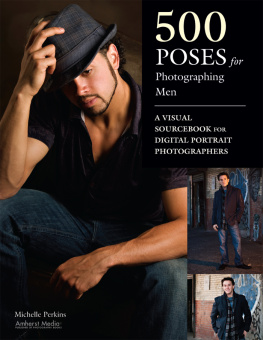
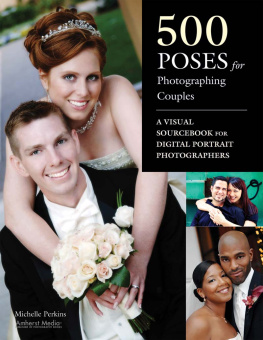

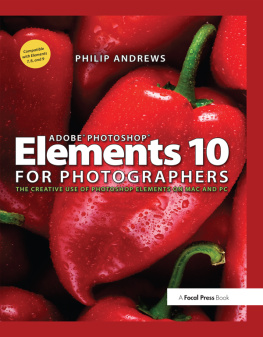
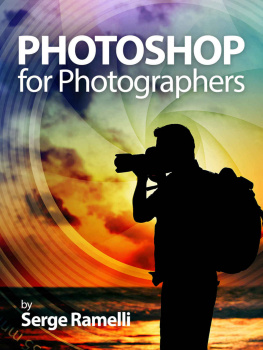
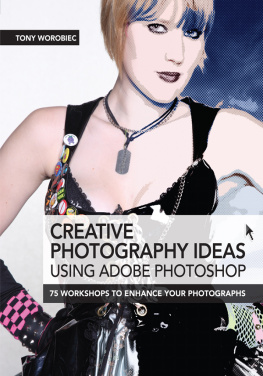
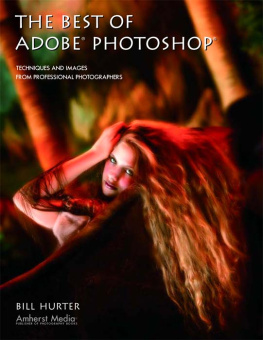
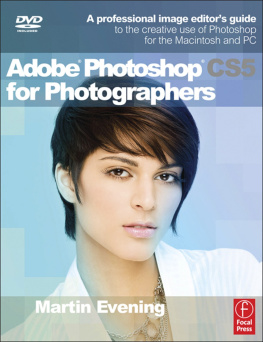

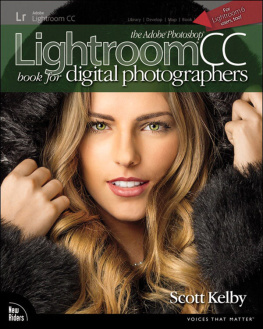
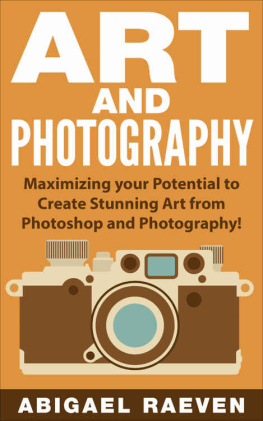
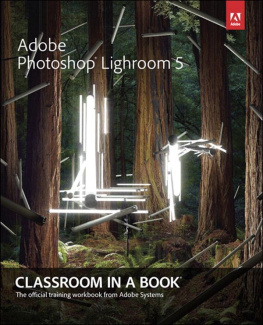
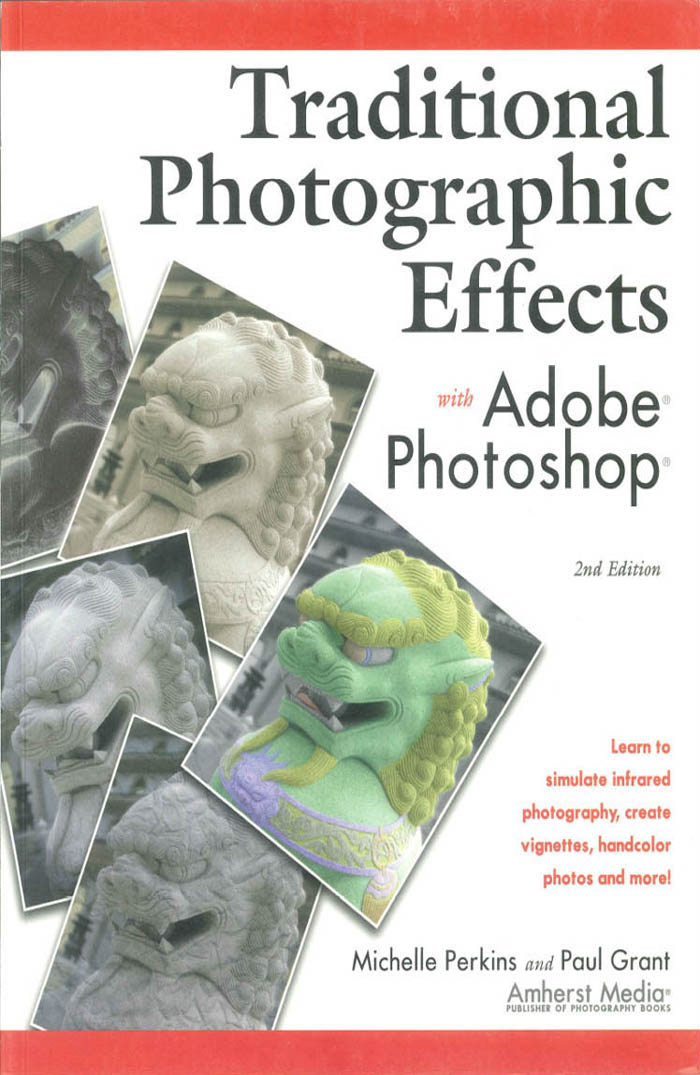
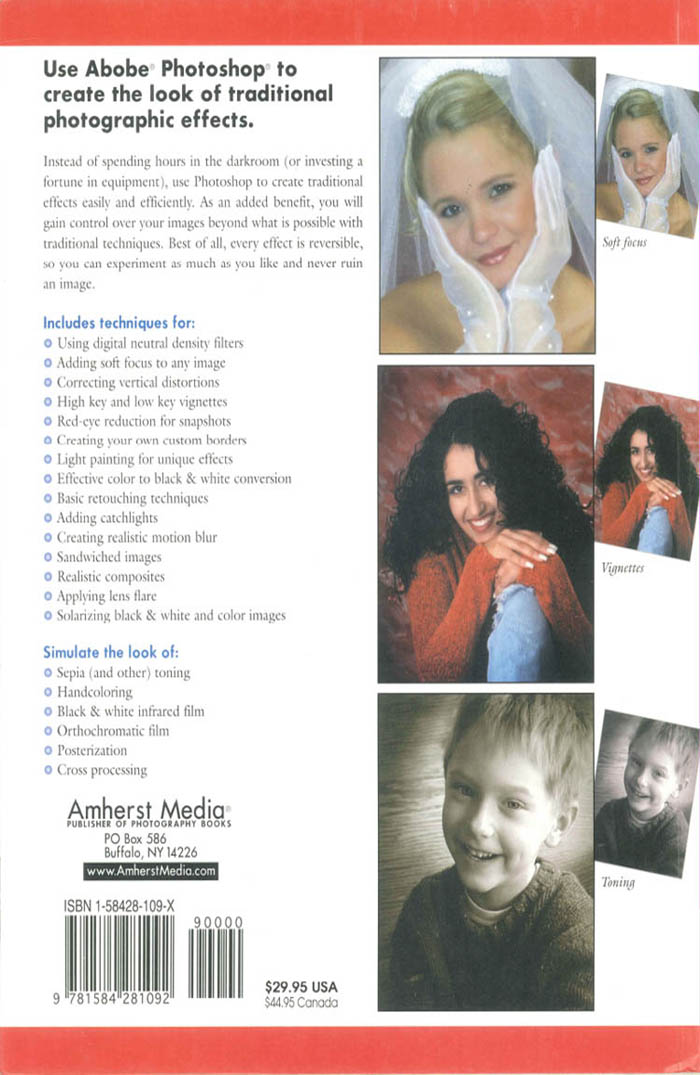
 BUFFALO, NY
BUFFALO, NY