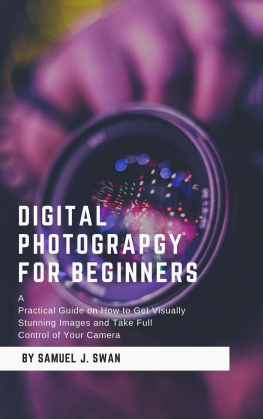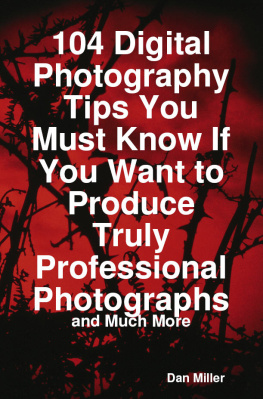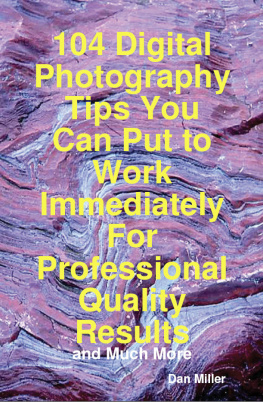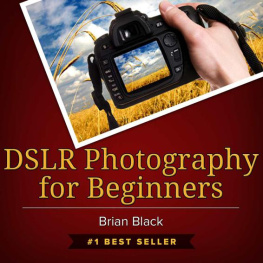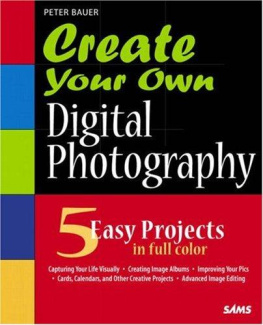Digital Photography For Beginners
A Practical Guide on How to Get Visually Stunning Images and Take Full Control of Your Camera
Table of Contents
L earning the tricks professionals use to craft a great image design and discovering how they incorporate these into compositions will lay the foundation for you to create amazing photographs. In fact, once you master the art of composition, youll know exactly what elements it takes to compose a great shot before you even touch the shutter button! As a result, it will free you up to concentrate on the other ingredients that go into making a beautiful photograph.
With the advent of the information age, people have become more and more expressive of their thoughts and emotions. This is why blogging and social networking sites have become so popular.
Along with this trend is the sudden popularity of photography. With more and more professional-level cameras being made available to the public, more and more people have begun to pick up on this strangely satisfying hobby.
But just having a DSLR (digital single-lens reflex) camera doesnt make someone a photographer. Anyone with a camera can take a picture but it takes a real photographer to take a good shot. This is what this manual was made for. With a little help with your DSLR photography you can turn your mediocre skill into a real skill that people will admire.
Its worth noting that there is much money to be made with photography these days since all websites have a need for pictures and picture suppliers simply cant get enough. Thus, if you can show consistently good results, you can join the professionals in the trade and use your photographs to earn money.
There is so much to learn about taking the shots, framing them, getting the camera set up and snapping that perfect image. Plus, you need to learn all about the software that can also help you with the presentation of your photographs and the correction of those which are not as good as you wished them to be. Its never too late.
If you are purchasing this book for someone who has an interest in photography, then you have also come to the right place. As a companion for that DSLR camera, this book will make the gift complete and will be able to guide them without all the technicalities that actually put the layman off learning the principles of photography.
Chapter 1: Setting up Your Camera
N ow that you have learned some of the basics, you are ready to set up your camera. Make sure before you do the initial setup of your camera, that you have charged the battery fully. The first charge of your battery will determine how the battery performs for years to come so DO NOT skip the first charge.
T he camera will come set with the factory settings. This includes both the firmware (like the operating system for a computer) that keeps the camera running and the general settings for your pictures. The first thing you should do is check for firmware updates. Your manual may provide a URL with a link to firmware updates or you can use a search engine and type in the brand name and model of your camera as well as the words firmware update. Only download firmware updates from sites that are directly hosted by the company that makes your camera, like www.support.nikonusa.com or . If there are any updates available for your camera model, download them and follow your instruction manual or the instructions provided through your camera manufacturer's website on how to properly install the firmware update.
H aving the date and time correct can help you later when you are trying to find a specific photo from a certain date. If this is the first time you are turning your camera on, it may automatically prompt you to set the date and time.
Formatting your memory card
B efore you can take any pictures, you need to have a memory card in your camera. The memory card is what stores all your images for you. Unfortunately, memory cards can get corrupted which can result in you losing some or all of the images stored on that card. To decrease your chances of this happening and to keep your card running at peak performance you should format your memory cards. Formatting your memory card is different from just deleting/trashing all the images from the card. When you format the memory card, it is wiped completely clean and the camera adds a few files to optimize the card for recording images using that specific camera. So, even if you have a brand-new card with no images on it, you should still format it in the camera you intend to use with it.
Prior to formatting your memory card, ALWAYS make sure you have all the images from the card that you want to keep for future use backed up on your computer, an external drive, DVD, or online storage system. This is VERY important because after you format the memory card, all old images on the card will be removed, including any that you had selected as protected in the camera. No images at all will still be on the card. This is important enough that I will say it again, NO IMAGES WILL BE LEFT ON YOUR CARD! Consult your camera manual for the steps to format the memory card in your camera.
Next page