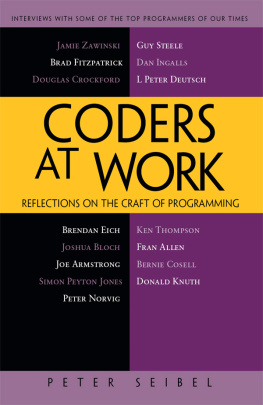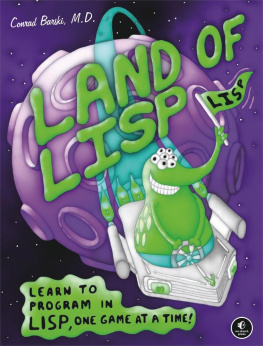18. A Few FORMAT Recipes
Common Lisp's FORMAT function is--along with the extended LOOP macro--one of the two Common Lisp features that inspires a strong emotional response in a lot of Common Lisp users. Some love it; others hate it.1
FORMAT's fans love it for its great power and concision, while its detractors hate it because of the potential for misuse and its opacity. Complex FORMAT control strings sometimes bear a suspicious resemblance to line noise, but FORMAT remains popular with Common Lispers who like to be able to generate little bits of human-readable output without having to clutter their code with lots of output-generating code. While FORMAT's control strings can be cryptic, at least a single FORMAT expression doesn't clutter things up too badly. For instance, suppose you want to print the values in a list delimited with commas. You could write this:
(loop for cons on list do (format t "~a" (car cons)) when (cdr cons) do (format t ", "))
That's not too bad, but anyone reading this code has to mentally parse it just to figure out that all it's doing is printing the contents of list to standard output. On the other hand, you can tell at a glance that the following expression is printing list, in some form, to standard output:
(format t "~{~a~^, ~}" list)
If you care exactly what form the output will take, then you'll have to examine the control string, but if all you want is a first-order approximation of what this line of code is doing, that's immediately available.
At any rate, you should have at least a reading knowledge of FORMAT, and it's worth getting a sense of what it can do before you affiliate yourself with the pro- or anti-FORMAT camp. It's also important to understand at least the basics of FORMAT because other standard functions, such as the condition-signaling functions discussed in the next chapter, use FORMAT-style control strings to generate output.
To further complicate matters, FORMAT supports three quite different kinds of formatting: printing tables of data, pretty-printing s-expressions, and generating human-readable messages with interpolated values. Printing tables of data as text is a bit pass these days; it's one of those reminders that Lisp is nearly as old as FORTRAN. In fact, several of the directives you can use to print floating-point values in fixed-width fields were based quite directly on FORTRAN edit descriptors, which are used in FORTRAN to read and print columns of data arranged in fixed-width fields. However, using Common Lisp as a FORTRAN replacement is beyond the scope of this book, so I won't discuss those aspects of FORMAT.
Pretty-printing is likewise beyond the scope of this book--not because it's pass but just because it's too big a topic. Briefly, the Common Lisp pretty printer is a customizable system for printing block-structured data such as--but not limited to--s-expressions while varying indentation and dynamically adding line breaks as needed. It's a great thing when you need it, but it's not often needed in day-to-day programming.2
Instead, I'll focus on the parts of FORMAT you can use to generate human-readable strings with interpolated values. Even limiting the scope in that way, there's still a fair bit to cover. You shouldn't feel obliged to remember every detail described in this chapter. You can get quite far with just a few FORMAT idioms. I'll describe the most important features of FORMAT first; it's up to you how much of a FORMAT wizard you want to become.
The FORMAT Function
As you've seen in previous chapters, the FORMAT function takes two required arguments: a destination for its output and a control string that contains literal text and embedded directives. Any additional arguments provide the values used by the directives in the control string that interpolate values into the output. I'll refer to these arguments as format arguments.
The first argument to FORMAT, the destination for the output, can be T, NIL, a stream, or a string with a fill pointer. T is shorthand for the stream *STANDARD-OUTPUT*, while NIL causes FORMAT to generate its output to a string, which it then returns.3 If the destination is a stream, the output is written to the stream. And if the destination is a string with a fill pointer, the formatted output is added to the end of the string and the fill pointer is adjusted appropriately. Except when the destination is NIL and it returns a string, FORMAT returns NIL.
The second argument, the control string, is, in essence, a program in the FORMAT language. The FORMAT language isn't Lispy at all--its basic syntax is based on characters, not s-expressions, and it's optimized for compactness rather than easy comprehension. This is why a complex FORMAT control string can end up looking like line noise.
Most of FORMAT's directives simply interpolate an argument into the output in one form or another. Some directives, such as ~%, which causes FORMAT to emit a newline, don't consume any arguments. And others, as you'll see, can consume more than one argument. One directive even allows you to jump around in the list of arguments in order to process the same argument more than once or to skip certain arguments in certain situations. But before I discuss specific directives, let's look at the general syntax of a directive.
FORMAT Directives
All directives start with a tilde (~) and end with a single character that identifies the directive. You can write the character in either upper- or lowercase. Some directives take prefix parameters, which are written immediately following the tilde, separated by commas, and used to control things such as how many digits to print after the decimal point when printing a floating-point number. For example, the ~$ directive, one of the directives used to print floating-point values, by default prints two digits following the decimal point.
CL-USER> (format t "~$" pi)3.14NIL
However, with a prefix parameter, you can specify that it should print its argument to, say, five decimal places like this:
CL-USER> (format t "~5$" pi)3.14159NIL
The values of prefix parameters are either numbers, written in decimal, or characters, written as a single quote followed by the desired character. The value of a prefix parameter can also be derived from the format arguments in two ways: A prefix parameter of v causes FORMAT to consume one format argument and use its value for the prefix parameter. And a prefix parameter of # will be evaluated as the number of remaining format arguments. For example:
CL-USER> (format t "~v$" 3 pi)3.142NILCL-USER> (format t "~#$" pi)3.1NIL
I'll give some more realistic examples of how you can use the # argument in the section "Conditional Formatting."
You can also omit prefix parameters altogether. However, if you want to specify one parameter but not the ones before it, you must include a comma for each unspecified parameter. For instance, the ~F directive, another directive for printing floating-point values, also takes a parameter to control the number of decimal places to print, but it's the second parameter rather than the first. If you want to use ~F to print a number to five decimal places, you can write this:
CL-USER> (format t "~,5f" pi)3.14159NIL