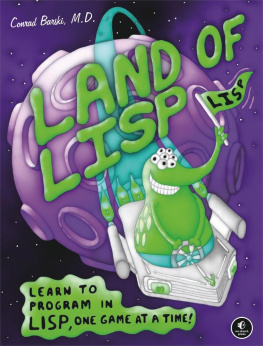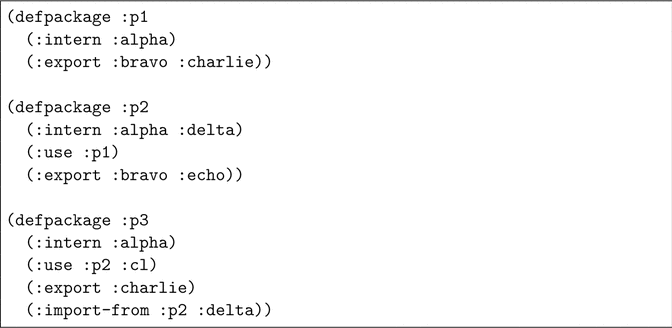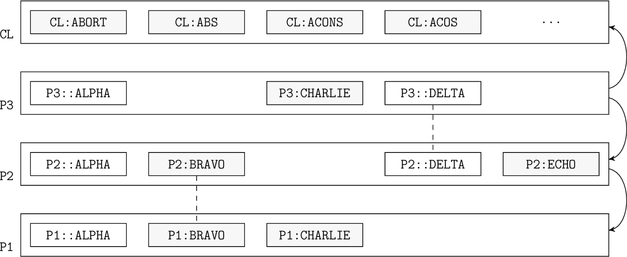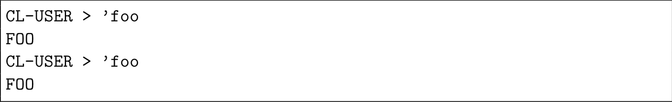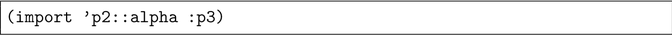Edmund Weitz - Common Lisp Recipes: A Problem-Solution Approach
Here you can read online Edmund Weitz - Common Lisp Recipes: A Problem-Solution Approach full text of the book (entire story) in english for free. Download pdf and epub, get meaning, cover and reviews about this ebook. year: 2015, publisher: Apress, genre: Romance novel. Description of the work, (preface) as well as reviews are available. Best literature library LitArk.com created for fans of good reading and offers a wide selection of genres:
Romance novel
Science fiction
Adventure
Detective
Science
History
Home and family
Prose
Art
Politics
Computer
Non-fiction
Religion
Business
Children
Humor
Choose a favorite category and find really read worthwhile books. Enjoy immersion in the world of imagination, feel the emotions of the characters or learn something new for yourself, make an fascinating discovery.
- Book:Common Lisp Recipes: A Problem-Solution Approach
- Author:
- Publisher:Apress
- Genre:
- Year:2015
- Rating:3 / 5
- Favourites:Add to favourites
- Your mark:
Common Lisp Recipes: A Problem-Solution Approach: summary, description and annotation
We offer to read an annotation, description, summary or preface (depends on what the author of the book "Common Lisp Recipes: A Problem-Solution Approach" wrote himself). If you haven't found the necessary information about the book — write in the comments, we will try to find it.
Find solutions to problems and answers to questions you are likely to encounter when writing real-world applications in Common Lisp. This book covers areas as diverse as web programming, databases, graphical user interfaces, integration with other programming languages, multi-threading, and mobile devices as well as debugging techniques and optimization, to name just a few.
Written by an author who has used Common Lisp in many successful commercial projects over more than a decade, Common Lisp Recipes is also the first Common Lisp book to tackle such advanced topics as environment access, logical pathnames, Gray streams, delivery of executables, pretty printing, setf expansions, or changing the syntax of Common Lisp.
The book is organized around specific problems or questions each followed by ready-to-use example solutions and clear explanations of the concepts involved, plus pointers to alternatives and more information. Each recipe can be read independently of the others and thus the book will earn a special place on your bookshelf as a reference work you always want to have within reach.
Common Lisp Recipes is aimed at programmers who are already familiar with Common Lisp to a certain extent but do not yet have the experience you typically only get from years of hacking in a specific computer language. It is written in a style that mixes hands-on no-frills pragmatism with precise information and prudent mentorship.
If you feel attracted to Common Lisps mix of breathtaking features and down-to-earth utilitarianism, youll also like this book.
Edmund Weitz: author's other books
Who wrote Common Lisp Recipes: A Problem-Solution Approach? Find out the surname, the name of the author of the book and a list of all author's works by series.