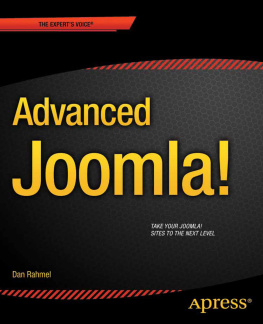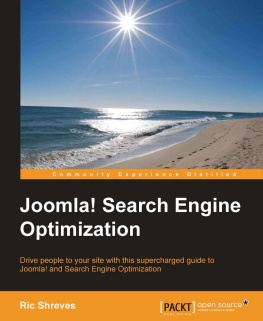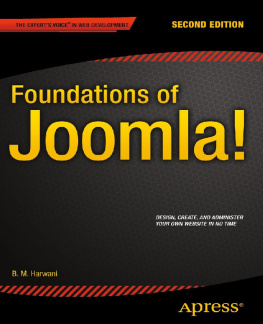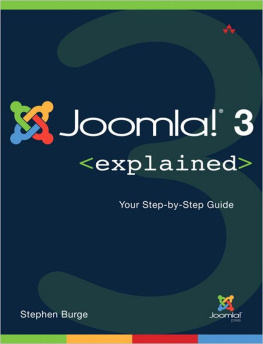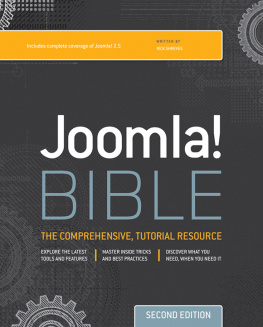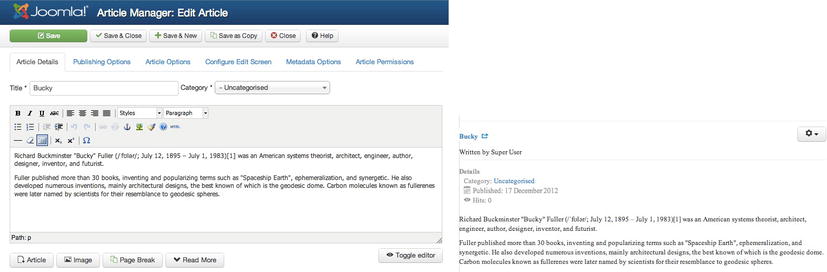1. Streamlining the Authoring Process
Abstract
If you have been using Joomla to create and manage a web site, you've probably been amazed by the power and flexibility that it gives you. You've created an attractive and robust web site in the time it would have taken you to manually create a simple page. Now you're ready to turbo-charge your site with advanced configuration and custom extensions. You want to add new content quickly and skirt some of the potholes on the road to Joomla mastery. For this expertise, you've come to the right place.
If you have been using Joomla to create and manage a web site, youve probably been amazed by the power and flexibility that it gives you. Youve created an attractive and robust web site in the time it would have taken you to manually create a simple page. Now youre ready to turbo-charge your site with advanced configuration and custom extensions. You want to add new content quickly and skirt some of the potholes on the road to Joomla mastery. For this expertise, youve come to the right place.
The new features available in the Joomla line have made it possible to run a professional, high-traffic web site without forcing you to learn to program. You get literally tens of thousands of man-hours of developmentall for free download. Even better, Joomla was written by programmers who have a keen understanding of the best ways to allow developers to extend the existing system without compromising the fundamentals and the security of the core framework. So you can do as much or as little customization to your site as you want.
This may be preaching to the choir, but here are some of the awesome Joomla features that we will build upon in this book:
Templating system that is both robust and easy to use : The template system is in some sense the core of Joomla in that the wide variety of fantastic templates (both free and commercial) have allowed any web master to simply install Joomla and add a template to make a completely professional and elegant site. The templating system has been augmented in many ways to allow a Joomla site to have all of the variety and flexibility of a custom developed site (more of this will be covered in Chapter 3 ).
Content management : Joomla has some superior ways of managing content, including the ability to move hundreds of articles at a time or set the URL for one specific article. You can share content editing responsibilities by setting up an authorization system. Joomla also includes the more basic capabilities such as rich text editing, metadata entry, pagination, and more (advanced content administration will be covered in Chapter 8 ).
Extension system that allows all manner of customization : Joomla has one of the most robust and well-developed extension systems allowing modules, components, and plug-ins to extend the functionality of the web site. You may already know how to create your own simple extensions, but in this book, Ill take you to the next level where you can create almost any functionality that you might need to add to your site (and for the non-programmer, you'll learn how to use third-party widgets in the next chapter).
Complete GUI Administrator interface : The Administrator interface is attractive and powerful. With each new Joomla version comes many refinements and revisions, and the management user interface has become consistent among the various Managers (Extension Manager, Content Manager, and so forth).
Search Engine Optimization (SEO) features : The developers of Joomla have spent a great deal of effort to bake-in job SEO features so a Joomla web master receives optimizations that companies usually have to pay an expert to detail for them. Most of the common problems that plague custom-built sites are never an issue for sites built on Joomla. Joomla makes sure every page has a title, that the URLs are search-engine friendly (if the option is switched on), includes 301 redirect support to manage page rank, and a slew of other features (youll learn how to configure these features in Chapter 7 ).
Although Joomla is a fantastic product, there is rarely any formal training to configure and use Joomla. That means that some of the most powerful features go unused or are used improperly. For many Joomla content creators, sometimes creating and adjusting the presentation of that content can be a challenging process.
In this chapter, Ill help you resolve some of these common problems and make the life of a Joomla site administrator much easier and more satisfying. More productivity with the system will increase both the quality and quantity of the site content because time wont be consumed dealing with these obstacles.
Once you gain a fundamental understanding of the basic technology underlying the Joomla systemknowledge that is difficult to obtain without routine examination of the actual Joomla codeyou will go a long way toward mastering Joomla. Taking advantage of new Joomla features and adopting auxiliary technology (such as the Search-Engine-Friendly technology or installing an alternate third-party WYSIWYG editor) can mean the difference between effective content maintenance and daily frustration.
This chapter will describe the causes of some of these problems and various remedies or workarounds. Most often solutions come from rethinking how a desired outcome needs to be accomplished. Joomla was designed to be used in specific ways and sometimes forcing it into an unsuitable process of operation can be counterproductive.
Setting the Editor Style Sheets
Have you noticed that often the appearance of an article in the editor doesnt match the one shown on the final page? Fonts change, sizes get bigger and smaller, and sometimes despite exacting formats set in the editor, the appearance is completely different. This situation can be frustrating for a Joomla web master, but it serves as a useful case to learn how to track down and correct a problem using the Joomla Administrator interface. Lets take a look at an example.
In Figure , youll see a side-by-side display of an article in the TinyMCE Editor and another on the display of the main page. The font in the case of the editor is a sans-serif font (such as Arial or Helvetica) but the page shows a serif font (such as Times New Roman). The sizes look completely different, too. When the editor and the final display differ so greatly, it is hard for any site author to have confidence in the display of his or her work.
Figure 1-1.
This side-by-side display of the editor view of an article (on the left) and the site display of the same article (on the right) shows how different they can be
How can we resolve this issue? The first place to try and resolve the problem is the configuration settings of the editor plug-in. In this case, you can easily access the TinyMCE editor settings under the Extensions Plug-in Manager menu. Once the plug-ins are displayed, youll find TinyMCE listed under Editor - TinyMCE. Click on the link provided by the title.
In the Basic Options pane, youll see two options relevant to the display of the editor. The first, Template CSS classes, is set to Yes. The second, Custom CSS Classes, is left blank. We could go ahead and set the style sheet to a custom one, but first lets take a look at why, in many cases, the first option does not work automatically.