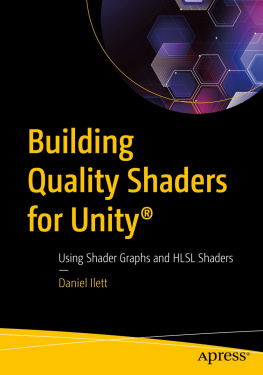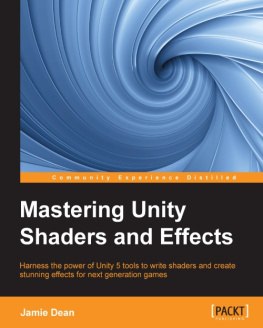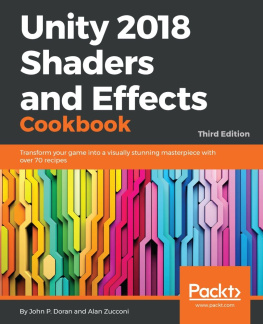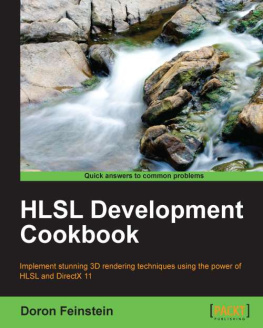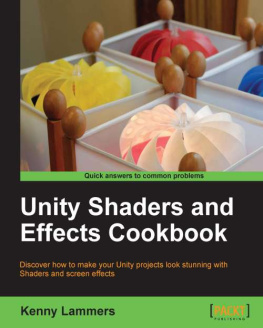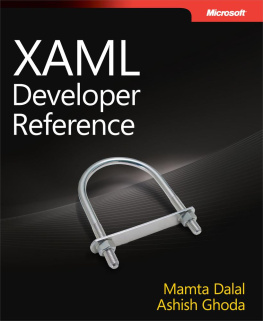Ritscher - HLSL and Pixel Shaders for XAML Developers
Here you can read online Ritscher - HLSL and Pixel Shaders for XAML Developers full text of the book (entire story) in english for free. Download pdf and epub, get meaning, cover and reviews about this ebook. City: Sebastopol;CA, year: 2012, publisher: OReilly Media, genre: Computer. Description of the work, (preface) as well as reviews are available. Best literature library LitArk.com created for fans of good reading and offers a wide selection of genres:
Romance novel
Science fiction
Adventure
Detective
Science
History
Home and family
Prose
Art
Politics
Computer
Non-fiction
Religion
Business
Children
Humor
Choose a favorite category and find really read worthwhile books. Enjoy immersion in the world of imagination, feel the emotions of the characters or learn something new for yourself, make an fascinating discovery.
HLSL and Pixel Shaders for XAML Developers: summary, description and annotation
We offer to read an annotation, description, summary or preface (depends on what the author of the book "HLSL and Pixel Shaders for XAML Developers" wrote himself). If you haven't found the necessary information about the book — write in the comments, we will try to find it.
Ritscher: author's other books
Who wrote HLSL and Pixel Shaders for XAML Developers? Find out the surname, the name of the author of the book and a list of all author's works by series.
HLSL and Pixel Shaders for XAML Developers — read online for free the complete book (whole text) full work
Below is the text of the book, divided by pages. System saving the place of the last page read, allows you to conveniently read the book "HLSL and Pixel Shaders for XAML Developers" online for free, without having to search again every time where you left off. Put a bookmark, and you can go to the page where you finished reading at any time.
Font size:
Interval:
Bookmark:

Beijing Cambridge Farnham Kln Sebastopol Tokyo
for more information on this offer!
Please note that upgrade offers are not available from sample content.
Pixel Shaders are one of the more powerful graphic tools available for XAML programmers. I first encountered them in the Windows Presentation Foundation 3.5 SP1 release and was completely smitten. It didnt take long to learn that I could create custom shaders, commonly called Effects in WPF, and add them to my projects. Excited by the prospect, I started my research and soon learned that shaders are written in a language called High Level Shader Language (HLSL). I like programming challenges and learning new technologies, so I set off to learn more about custom shaders. I downloaded the DirectX SDK, opened the documentation, and started digging through the pages.
It was at this point that I ran into the wall of uncertainty.
Shader development is very different from working in XAML element trees, and bears little resemblance to traditional .NET programming. The overall mindset is different: the language looks similar to C but uses a quaint semantic syntax and the documentation is sparse and confusing. I found myself writing shader code and hesitantly testing the output, never quite sure what would show up onscreen.
I learned later that Im not alone in feeling unsure when writing HLSL algorithms. I talked to countless Silverlight developers who echoed my feelings of doubt when faced with the prospect of writing custom shaders. I was reassured to learn, while attending a daylong game workshop, that many game development shops have dedicated shader developers who specialize in mastering this arcane craft. The reason is clear: it takes a different mindset to understand shaders and some developers are better suited to the skills needed to write successful effects.
As a result, I started designing tools and tutorials to simplify the shader learning process for XAML developers. I didnt know it at the time, but that road was to lead me to OReilly and the writing of this book.
This book is aimed squarely at the Silverlight, WPF, and XAML developer crowd. Its meant to be a reliable introduction to the eccentric world of GPU programming. I assume that you are familiar with .NET and have passing knowledge of XAML. Im not teaching programming or XAML, so having some measure of programming experience is essential before you read this book. For this book, Ill use C# for the .NET code but all examples are easily translated to Visual Basic.
No previous Direct3D or HLSL knowledge is required.
For developing custom shaders, you need only a text editor and an HLSL compiler. The compiler is included in the DirectX SDK, which is available at http://msdn.microsoft.com/directx/. To build a .NET wrapper for the custom shader, its convenient to use Visual Studio 2010 and .NET 4.0. Expression Blend 4 provides a delightful designer tool that makes it easy to drag shaders onto your UI elements and preview the results in real time.
Ive written a free utility called Shazzam Shader Editor, which greatly simplifies writing, compiling, and testing shaders. I use Shazzam extensively throughout this book and I encourage you to download a copy from http://shazzam-tool.com and follow along with the book examples. If you install Shazzam, you dont need to install the massive DirectX SDK. Furthermore, Shazzam contains all the sample shaders discussed in this book.
Here is what each chapter of the book will cover.
: This chapter introduces the basics of shader programming, including a look into the early history of 3D programming.
: The first exploratory steps to creating a XAML specific shader are investigated in this chapter. It provides a quick tour of the shader features covered in the following chapters.
: There are a bewildering number of shader types available to the effect developer. This chapter highlights the common shader types, breaking them down into sensible categories.
: This chapter examines in detail the working parts of the XAML ShaderEffect class. It shows how the HLSL and XAML code work in conjunction to create effects that utilize the power of XAML applications.
: Visual Studio and Expression Blend are the premium Microsoft developer and designer tools. This chapter explores the shader specific tools available in these powerful IDEs.
: Shazzam is a free standalone shader editor that contains all the tools you need to compile, test, and visualize your custom pixel shaders. This chapter shows how to use this interesting tool.
: Writing a shader effect requires learning the HLSL programming language. This chapter tours the important features and syntax rules of this quirky DirectX dialect.
: This chapter tours a broad range of topics, gleaned from real world effect development, and shows how to take the knowledge from the previous chapters and write effective shaders.
: A list of resources for learning more about pixel shader development.
: A reference appendix containing descriptions of the Shazzam shader tags.
The following typographical conventions are used in this book:
Indicates menu titles, menu options, menu buttons, and keyboard accelerators (such as Alt and Ctrl).
ItalicIndicates new terms, URLs, email addresses, filenames, file extensions, pathnames, directories, and Unix utilities.
Constant widthIndicates commands, options, switches, variables, attributes, keys, functions, types, classes, namespaces, methods, modules, properties, parameters, values, objects, events, event handlers, XML tags, HTML tags, macros, the contents of files, or the output from commands.
Constant width boldShows commands or other text that should be typed literally by the user.
Constant width italicShows text that should be replaced with user-supplied values.
This icon signifies a tip, suggestion, or general note.
This icon indicates a warning or caution.
This book is here to help you get your job done. In general, you may use the code in this book in your programs and documentation. You do not need to contact us for permission unless youre reproducing a significant portion of the code. For example, writing a program that uses several chunks of code from this book does not require permission. Selling or distributing a CD-ROM of examples from OReilly books does require permission. Answering a question by citing this book and quoting example code does not require permission. Incorporating a significant amount of example code from this book into your products documentation does require permission.
We appreciate, but do not require, attribution. An attribution usually includes the title, author, publisher, and ISBN. For example: HLSL and Pixel Shaders for XAML Developers by Walt Ritscher (OReilly). Copyright 2011 Walt Ritscher, 978-1-449-31984-7.
If you feel your use of code examples falls outside fair use or the permission given above, feel free to contact us at .
Font size:
Interval:
Bookmark:
Similar books «HLSL and Pixel Shaders for XAML Developers»
Look at similar books to HLSL and Pixel Shaders for XAML Developers. We have selected literature similar in name and meaning in the hope of providing readers with more options to find new, interesting, not yet read works.
Discussion, reviews of the book HLSL and Pixel Shaders for XAML Developers and just readers' own opinions. Leave your comments, write what you think about the work, its meaning or the main characters. Specify what exactly you liked and what you didn't like, and why you think so.