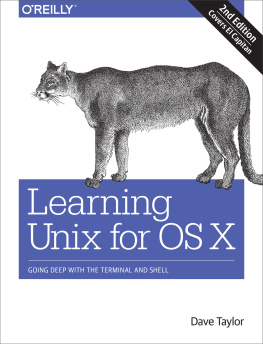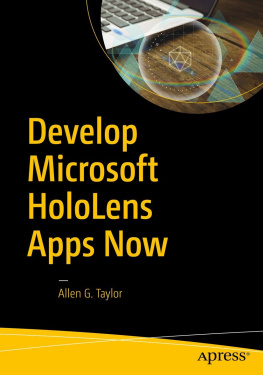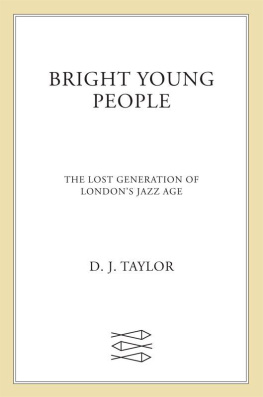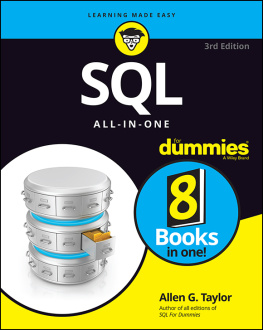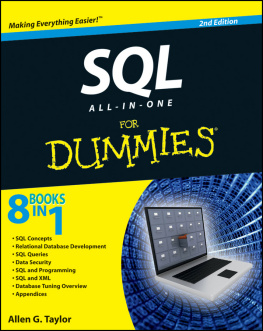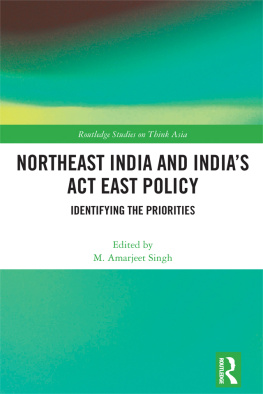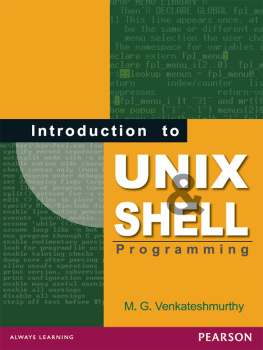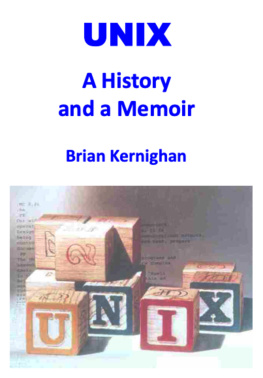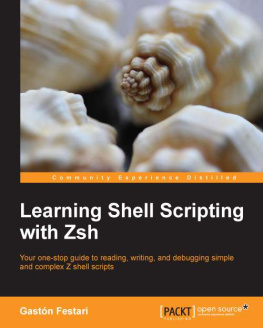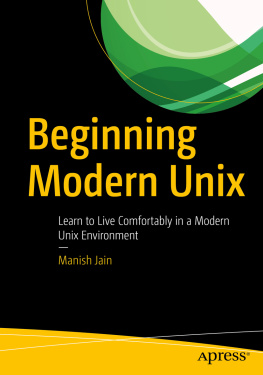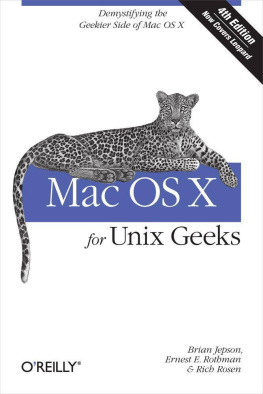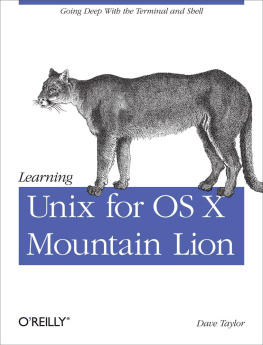Taylor - Learning Unix for OS X
Here you can read online Taylor - Learning Unix for OS X full text of the book (entire story) in english for free. Download pdf and epub, get meaning, cover and reviews about this ebook. City: Sebastopol;CA, year: 2016, publisher: OReilly Media, genre: Computer. Description of the work, (preface) as well as reviews are available. Best literature library LitArk.com created for fans of good reading and offers a wide selection of genres:
Romance novel
Science fiction
Adventure
Detective
Science
History
Home and family
Prose
Art
Politics
Computer
Non-fiction
Religion
Business
Children
Humor
Choose a favorite category and find really read worthwhile books. Enjoy immersion in the world of imagination, feel the emotions of the characters or learn something new for yourself, make an fascinating discovery.
Learning Unix for OS X: summary, description and annotation
We offer to read an annotation, description, summary or preface (depends on what the author of the book "Learning Unix for OS X" wrote himself). If you haven't found the necessary information about the book — write in the comments, we will try to find it.
Learning Unix for OS X — read online for free the complete book (whole text) full work
Below is the text of the book, divided by pages. System saving the place of the last page read, allows you to conveniently read the book "Learning Unix for OS X" online for free, without having to search again every time where you left off. Put a bookmark, and you can go to the page where you finished reading at any time.
Font size:
Interval:
Bookmark:
by Dave Taylor
Copyright 2016 Dave Taylor. All rights reserved.
Printed in the United States of America.
Published by OReilly Media, Inc. , 1005 Gravenstein Highway North, Sebastopol, CA 95472.
OReilly books may be purchased for educational, business, or sales promotional use. Online editions are also available for most titles (http://safaribooksonline.com). For more information, contact our corporate/institutional sales department: 800-998-9938 or corporate@oreilly.com .
- Editor: Rachel Roumeliotis
- Production Editor: Nicole Shelby
- Copyeditor: Sonia Saruba
- Proofreader: Rachel Head
- Indexer: Judy McConville
- Interior Designer: David Futato
- Cover Designer: Randy Comer
- Illustrator: Rebecca Demarest
- January 2016: Second Edition
- September 2012: First Edition
- 2016-01-19: First Release
See http://oreilly.com/catalog/errata.csp?isbn=9781491939987 for release details.
The OReilly logo is a registered trademark of OReilly Media, Inc. Learning Unix for OS X, the cover image, and related trade dress are trademarks of OReilly Media, Inc.
While the publisher and the author have used good faith efforts to ensure that the information and instructions contained in this work are accurate, the publisher and the author disclaim all responsibility for errors or omissions, including without limitation responsibility for damages resulting from the use of or reliance on this work. Use of the information and instructions contained in this work is at your own risk. If any code samples or other technology this work contains or describes is subject to open source licenses or the intellectual property rights of others, it is your responsibility to ensure that your use thereof complies with such licenses and/or rights.
978-1-491-93998-7
[LSI]
Fifteen years ago, when Apple jumped from Mac OS 9 to Mac OS X (pronounce that oh-ess ten to sound cool), the entire experience of using a Mac system changed dramatically. Heck, many of you reading this have never known a nonOS X Mac interface! There were a lot of interface changes, but the biggest update when Apple switched operating systems was that every machine gained multitasking and multiuser capabilities.
Beneath the shiny graphical interface of OS X lies an operating system called Unix (pronounced you-nicks): specifically, UC Berkeleys BSD Unix and the Mach kernel, a multiuser, multitasking operating system. Being multiuser means OS X allows multiple users to share the same system, each with their own settings, preferences, and separate areas in the filesystem, secured from other users prying eyes. Being multitasking means OS X can easily run many different applications at the same time, and if one of those applications crashes or hangs, the entire system doesnt need to be rebooted. Instead, you just force quit the application thats causing the Spinning Beach Ball of Death (you know, when the mouse pointer turns into a spinning color wheel that just wont stop rotating) and either relaunch it or proceed with your work in other apps.
Other than the aforementioned advantages, the fact that OS X has Unix under the hood doesnt matter to users who simply want to use its slick graphical interface to run their applications or manage their files. But it opens up a world of possibilities for users who want to dig a little deeper. The Unix command-line interface, which is accessible through the Terminal application (you can find this app in /Applications/Utilities), provides an enormous amount of power for intermediate and advanced users. Whats more, once youve learned to use Unix in OS X, youll also be able to use the command line in other versions of Unix, such as FreeBSD (from which OS X derives its Unix core) or even the hugely popular Linux.
This book is designed to teach Mac users the basics of Unix. Youll learn how to use the command line (which Unix users refer to as the shell) and the filesystem, as well as some of Unixs most useful commands. Ill also give you a tour of some useful Unix commands that Apples team has written and are included with every Mac systemutilities that let you really gain control over your system.
Unix is a complex and powerful system, so I can only scratch the surface, but Ill also tell you how to deepen your Unix knowledge once youre ready for more.
This book is for savvy Mac users who are comfortable in their current world (the Finder and other GUI applications) but also want to learn more about the Power of Unix. Here, youll learn all the basic commands you need to get started with Unix. Rather than weighing you down with lots of details, however, I want to help you get comfortable in the Unix environment as soon as possible. So, I cover each commands most useful features instead of describing all its options in detail. And let me tell you, Unix has thousands of commands with millions of options. Its very powerful! Fortunately, though, its just as powerful and helpful even if you just focus on a subset of commands and gradually learn more as you need additional power and capabilities.
If youre seeking a book that talks about how to build Mac software applications, this isnt it (although its quite helpful for developers to have a firm grasp of Unix essentials, because you never know when youre going to need them). And if youre a complete beginner and are still stymied by left-clicking versus right-clicking your mouse, you might be better off putting this book on the shelf until youre more comfortable with your Macintosh.
Finally, if you live and breathe Unix every day, this book is probably too basic for you. I dont cover either Unix system administration or Mac system administration from the command line. For example, if you already know what a PID is and how to kill a program, this book is probably beneath your skill level. But if you dont know what those terms mean, or if youre somewhere in between, youve found the right book!
The Macintosh started out with a single-tasking operating system that allowed simple switching between applications through an application called the MultiFinder. More recent versions of the Mac OS have supported multiple applications running simultaneously, but it wasnt until the landmark release of Mac OS X in 1999 that true multitasking arrived in the Macintosh world. With OS X, Macintosh applications run in separate memory areas; the Mac is a true multiuser system that also includes proper file-level security.
To accomplish these improvements, OS X made the jump from a proprietary underlying operating environment to Unix. OS X is built on top of Darwin, a version of Unix based on BSD 4.4 Lite, FreeBSD, NetBSD, and the Mach microkernel.
Unix itself was invented more than 40 years ago for scientific and professional users who wanted a very powerful and flexible OS. It has evolved since then through a remarkably circuitous path, with stops at Bell Telephone Labs, UC Berkeley, and research centers in Australia and Europe, and also received some funding from the US Department of Defense Advanced Research Projects Agency (DARPA). Because Unix was designed by experts for experts (or geeks, if you prefer), it can be a bit overwhelming at first. But after you get the basics (from this book!), youll start to appreciate some of the reasons to use Unix. For example:
It comes with a huge number of powerful programs, and you can get many others for free on the Internet. (The Fink project, available from SourceForge, brings many open source packages to OS X.) You can thus do much more at a much lower cost.
Font size:
Interval:
Bookmark:
Similar books «Learning Unix for OS X»
Look at similar books to Learning Unix for OS X. We have selected literature similar in name and meaning in the hope of providing readers with more options to find new, interesting, not yet read works.
Discussion, reviews of the book Learning Unix for OS X and just readers' own opinions. Leave your comments, write what you think about the work, its meaning or the main characters. Specify what exactly you liked and what you didn't like, and why you think so.