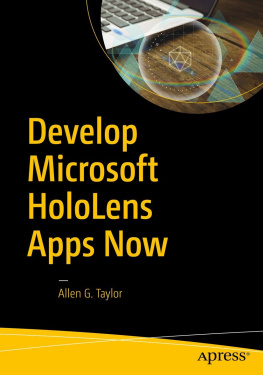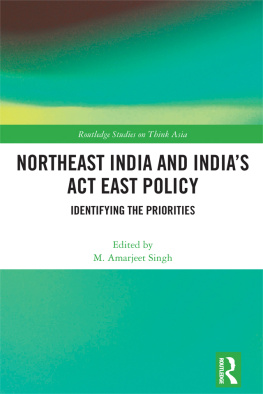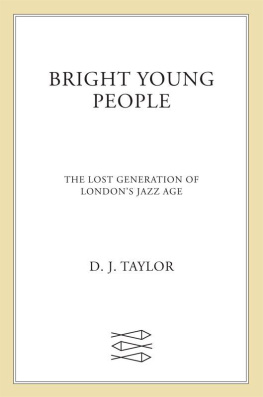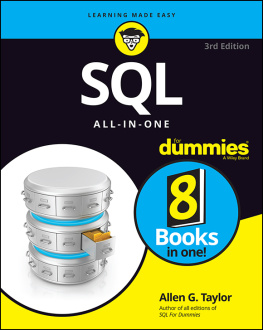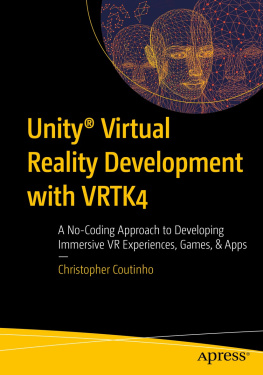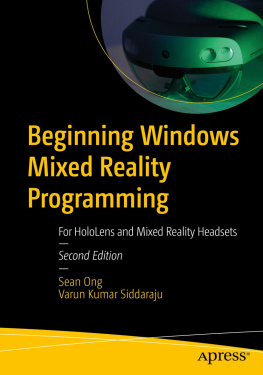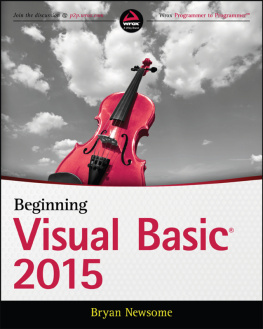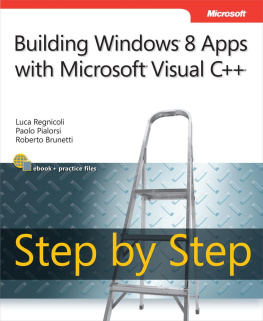Its hard to say what the HoloLens is like, because it is not like anything that you might want to compare it to. Microsoft calls it a stand-alone, fully untethered, holographic computer, but what does that mean?
Stand-alone and untethered mean that the HoloLens does not need to be connected, either wired or wirelessly, to any external computer or other device.
Holographic means that the user can see three-dimensional virtual objects and even walk around them, viewing them from every angle. The holograms created by a HoloLens device go beyond that by also enabling the user to interact with them. They also interact realistically with their real-world surroundings.
Computer means that this device contains a powerful and fully functional computing system.
HoloLens is usually mentioned in the press in the context of virtual reality and augmented reality, but it is separate and distinct from both of those technologies. It is creating a new category that will alter our perception of what is real.
Virtual Reality, Augmented Reality, and Mixed Reality
On the surface, virtual reality sounds like an oxymoron. If something is virtual, by definition it is not real. If it is real, it cannot be virtual. However, there is some logic to the terminology. By immersing oneself in a virtual world, one is, in a sense, entering a new and different reality. When you enter a virtual world, as far as your sight and hearing are concerned, it becomes your reality. Virtual reality completely replaces what we have come to consider normal reality.
With virtual reality gear on your head, you can turn completely around, 360 degrees, and see a world that bears no resemblance to the physical world that you inhabited before you donned that gear. You may also hear sounds that dont match the soundscape of your normal world. However, you better not start walking around. If you do, you will probably walk into an obstacle that is part of the real world, which you have never really left. It only seems like you have. Worst case, you might step off a cliff or into an elevator shaft. Either way, your virtual reality experience will end rather abruptly.
Augmented reality is different in that you do not lose sight of the real world, but instead add something to it. Augmented reality has been around for quite a while, most notably in the heads-up displays of fighter pilots. These displays put critical information into the pilots field of view without obscuring the reality around her, which could very well be a deadly combat situation. There is no need to look away from the action to view a value on a gauge in the cockpit. That value is right there in her field of view. Thus, augmented reality is an overlay on top of what a person normally sees. It looks like icons, symbols, or numbers displayed on a transparent virtual screen.
Microsoft does not like to refer to their HoloLens technology as either virtual or augmented reality, although it does have elements of both. They prefer to call the technology mixed reality. Rather than being superimposed on top of normal reality, as is done with augmented reality, the HoloLens experience blends the two realities together to create a new mixed reality. This new mixed reality is an example of the combination being greater than the sum of its parts. The real and the virtual work together to create an amped-up world that you can move through and interact with in unprecedented ways. The virtual part of your world responds to your hand gestures and to voice commands. The real part of your world is always there to anchor your perceptions.
The HoloLens Headset
The HoloLens headset consists of a band that encircles your head, with a visor in the front that you look through. Figure shows what it looks like.
Figure 1-1.
Microsoft HoloLens
The band does not rest on your ears, and at about one and a quarter pounds, it feels like you are wearing a football helmet. It doesnt take long for you to forget that you are wearing anything, however. Your mind becomes engaged with what is in front of you, both real and virtual.
The headband
The headband can be adjusted to fit any adult head, both in terms of circumference and the placement of the lenses right in front of the eyes. All of the electronics, processors, memory, cameras, speakerseverythingis contained within the headband. Miniaturization has made all these things lightweight and compact. The weight of all the works is evenly distributed around the head, so that no undue pressure is applied to either the ears or the nose. A removable nosepiece is provided, but can be left off. If you dont use it, there is no pressure on your nose at all. Even if you do use it, you can adjust the headband to minimize pressure on the nose.
The bottom line of these considerations is that a person could wear a HoloLens for several hours without feeling any discomfort. Surgeons could perform operations, assembly-line workers could perform assembly or inspection tasks, or designers could collaborate, all while being helped by the addition of three-dimensional virtual objects to the real environment they are working in. Oh, and gamers could battle killer robots breaking through the walls of the room or monsters erupting out of the floor.
Speakers and spatial sound
There is a small, unobtrusive speaker attached to the headband above each ear. You can make it appear to the wearer that sounds are coming from the virtual assets you create by adjusting the phase of the sound waves going to each ear. This mimics the phase of sound waves that would be coming from a virtual asset as if it were actually making those sounds.
Although the wearer can only see the virtual items that are right in front of her in her field of view, she can hear sounds made by virtual objects behind her or off to the side. Swiveling around to face them will bring them into view.
Controls
There are only three controls on the HoloLens device itself: a power switch, a sound volume control, and a contrast control for the holographic lenses. The user controls what the application does primarily with gestures and voice commands. Some apps, particularly games, may also use a hand-held controller (the Clicker) that communicates with the HoloLens via Bluetooth.
The processors
Generating realistic, rapidly changing, three-dimensional holographic images in the users field of view requires a lot of processing power, and those three requirements (realistic, rapidly changing, three-dimensional holographic) each place three different kinds of demand on the processing system. To handle the load, the HoloLens has three different processors: a central processing unit (CPU), a graphics processing unit (GPU), and a holographic processing unit (HPU). Processing tasks are divided up among the three, and the result is combined to give the user an integrated, high-fidelity experience.