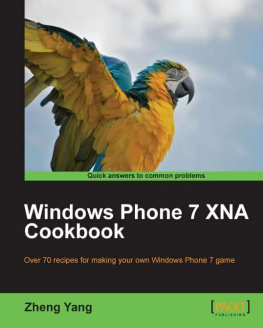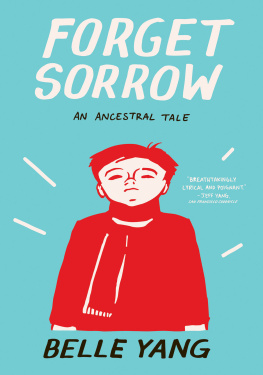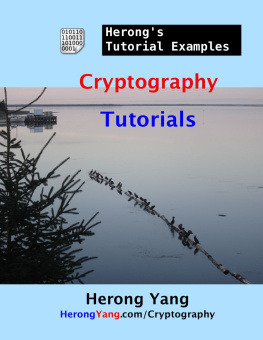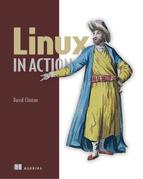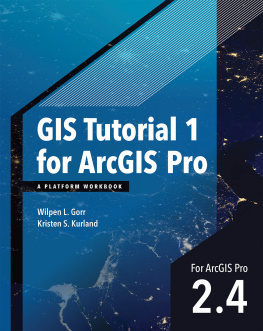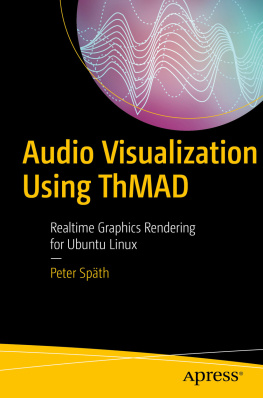Yang - Linux Tutorials - Herongs Tutorial Examples
Here you can read online Yang - Linux Tutorials - Herongs Tutorial Examples full text of the book (entire story) in english for free. Download pdf and epub, get meaning, cover and reviews about this ebook. year: 2020, publisher: herongyang.com, genre: Computer. Description of the work, (preface) as well as reviews are available. Best literature library LitArk.com created for fans of good reading and offers a wide selection of genres:
Romance novel
Science fiction
Adventure
Detective
Science
History
Home and family
Prose
Art
Politics
Computer
Non-fiction
Religion
Business
Children
Humor
Choose a favorite category and find really read worthwhile books. Enjoy immersion in the world of imagination, feel the emotions of the characters or learn something new for yourself, make an fascinating discovery.

Linux Tutorials - Herongs Tutorial Examples: summary, description and annotation
We offer to read an annotation, description, summary or preface (depends on what the author of the book "Linux Tutorials - Herongs Tutorial Examples" wrote himself). If you haven't found the necessary information about the book — write in the comments, we will try to find it.
Yang: author's other books
Who wrote Linux Tutorials - Herongs Tutorial Examples? Find out the surname, the name of the author of the book and a list of all author's works by series.
Linux Tutorials - Herongs Tutorial Examples — read online for free the complete book (whole text) full work
Below is the text of the book, divided by pages. System saving the place of the last page read, allows you to conveniently read the book "Linux Tutorials - Herongs Tutorial Examples" online for free, without having to search again every time where you left off. Put a bookmark, and you can go to the page where you finished reading at any time.
Font size:
Interval:
Bookmark:

- This book is under Copyright 2020 Dr. Herong Yang. All rights reserved.
- Material in this book may not be published, broadcasted, rewritten or redistributed in any form.
- Code examples are provided as-is, with no warranty of any kind.
- Version 1.20, 2020. Added SELinux tutorials.
- Version 1.00, 2019. Completed first edition.
- 0 times as of December 2019.
- "uname command can be used to display operating system information.
centos8$ uname -mprsv
Linux 4.18.0-147.el8.x86_64
#1 SMP Wed Dec 4 21:51:45 UTC 2019 x86_64 x86_64
(on my CentOS 6 computer)
centos6$ uname -mprsv
Linux 2.6.32-696.20.1.el6.i686 #1 SMP Fri Jan 26 18:13:32 UTC 2018
i686 i686 i386 GNU/Linux i386
(on my macOS 10 computer)
macos$ uname -mnprsv
Darwin 16.7.0 Darwin Kernel Version 16.7.0:
Sun Jun 2 20:26:31 PDT 2019; root:xnu-3789.73.50~1/RELEASE_X86_64
x86_64 i386
centos8$ cat /proc/version
Linux version 4.18.0-147.el8.x86_64
(mockbuild@kbuilder.bsys.centos.org)
(gcc version 8.3.1 20190507 (Red Hat 8.3.1-4) (GCC))
#1 SMP Wed Dec 4 21:51:45 UTC 2019
(on my CentOS 6 computer)
centos6$ cat /proc/version
Linux version 2.6.32-696.20.1.el6.i686
(mockbuild@x86_64_01.bsys.centos.org)
(gcc version 4.4.7 20120313 (Red Hat 4.4.7-18) (GCC))
#1 SMP Fri Jan 26 18:13:32 UTC 2018
(on my CentOS 8 computer)
centos8$ arch
x86_64
(on my CentOS 6 computer)
centos6$ arch
i686
(on my macOS 10 computer)
macOS$ arch
i386
total used free shared buff/cache available
Mem: 7789220 2047412 677256 297448 5064552 5145248
Swap: 8085500 0 8085500
total used free shared buff/cache available
Mem: 7606 1999 661 290 4945 5024
Swap: 7895 0 7895
herong$ free -h
total used free shared buff/cache available
Mem: 7.4Gi 2.0Gi 661Mi 290Mi 4.8Gi 4.9Gi
Swap: 7.7Gi 0B 7.7Gi
- total - Total installed memory (MemTotal and SwapTotal in /proc/meminfo)
- used - Used memory (calculated as total - free - buffers - cache)
- free - Unused memory
- shared - Memory used (mostly) by tmpfs
- buffers - Memory used by kernel buffers (Buffers in /proc/meminfo)
- cache Memory used by the page cache and slabs
- buff/cache - Sum of buffers and cache
- available - Estimation of how much memory is available for starting new applications, without swapping. Unlike the data provided by the cache or free fields, this field takes into account page cache and also that not all reclaimable memory slabs will be reclaimed due to items being in use
- "ps command can be used to display processes running on the system.
- "jobs" command can be used to display your background jobs that are running with inputs detached from keyboards.
- "ctrl-z" can be used to stop a foreground job and send it to the background.
- "bg" command can be used to resume a background job.
- "fg" command can be used to bring a background job to the foreground.
- "tmux" tool can be used to manage multiple shells in a single terminal window.
- "tmux" tool automatically keeps its shells running when the terminal is disconnected.
Font size:
Interval:
Bookmark:
Similar books «Linux Tutorials - Herongs Tutorial Examples»
Look at similar books to Linux Tutorials - Herongs Tutorial Examples. We have selected literature similar in name and meaning in the hope of providing readers with more options to find new, interesting, not yet read works.
Discussion, reviews of the book Linux Tutorials - Herongs Tutorial Examples and just readers' own opinions. Leave your comments, write what you think about the work, its meaning or the main characters. Specify what exactly you liked and what you didn't like, and why you think so.

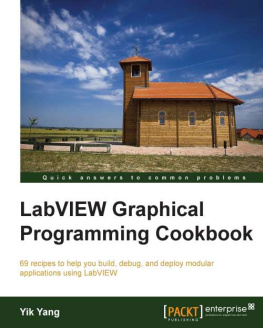
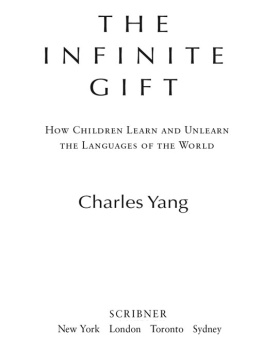
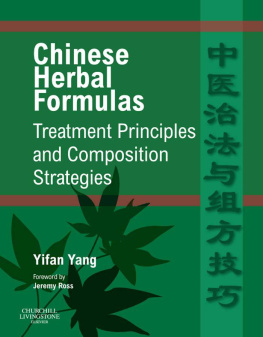
![Yang - The latehomecomer: [a Hmong family memoir]](/uploads/posts/book/165016/thumbs/yang-the-latehomecomer-a-hmong-family-memoir.jpg)